How to Report Spam Texts on Your iPhone
Report phishing attempts to Apple and your service carrier to stop spam text messages.


Reporting spam to Apple and your service provider takes only a few seconds and helps to prevent future spam and phishing attempts. Depending on your service carrier and the message received, the number will either be blocked or labeled as "Spam Risk" to warn others. Below, we'll cover how to report spam texts to Apple and to your service provider.
Related: How to Leave a Group Text on iPhone
Why You'll Love This Tip
- Reduce spam messages and clean up the texting ecosystem for Apple device owners and people with the same service carrier.
- Help Apple and your service provider alert others or block future phishing attempts from a spammer.
How To Stop Spam Text Messages on iPhone
The good news is that you can report spam text messages to the same number for most major service providers, including AT&T, Verizon, and T-Mobile. For more handy tips on iPhone problems, like what to do if your iPhone randomly vibrates, consider signing up for our free Tip of the Day Newsletter. Now, here's how to report spam text messages to Apple and your service provider:
- Open the Messages app.

- Tap the conversation containing the spam message.
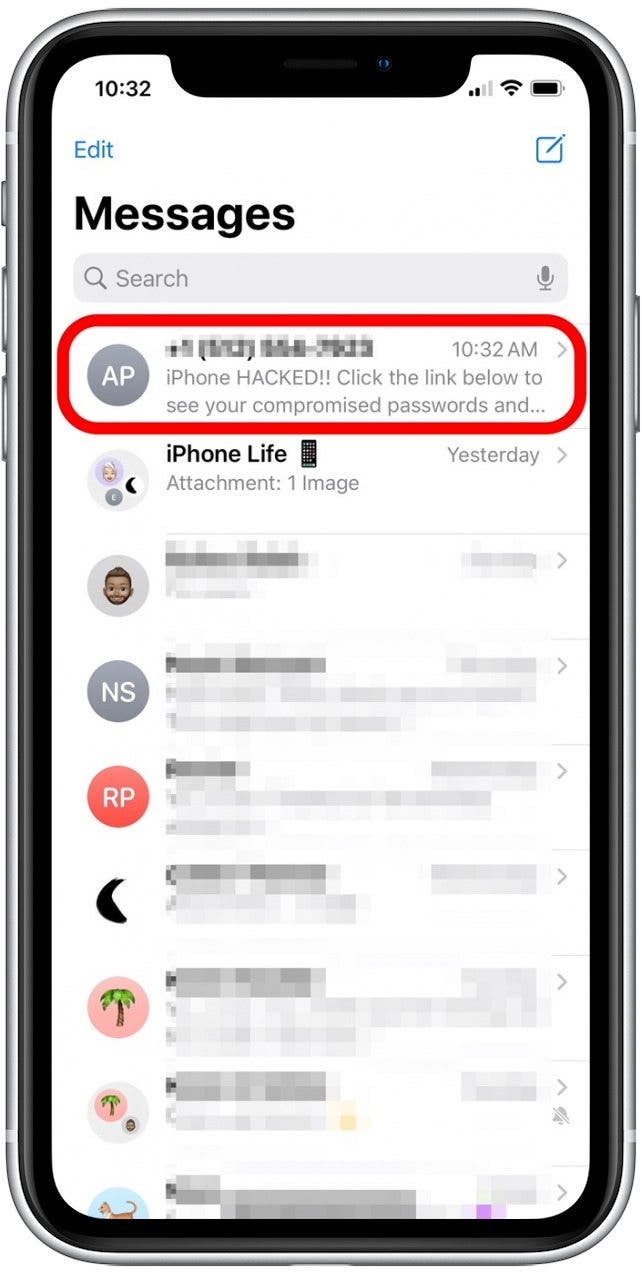
- If you see the option, tap Report Junk below the spam text message.
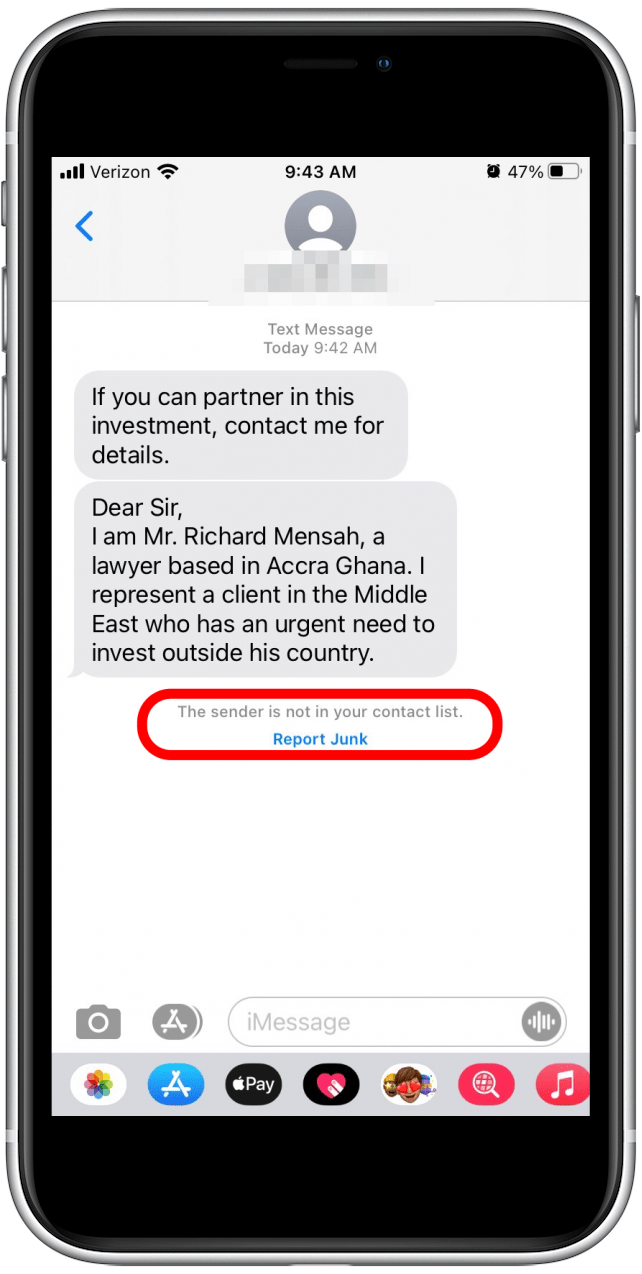
- Tap Delete and Report Junk. This will remove the text from your Messages app and send the information to Apple.

- If you don't see the option to report spam to Apple, you can still report the spam to your carrier. Long press the message to copy it. (Make sure to avoid clicking any links on the message.)
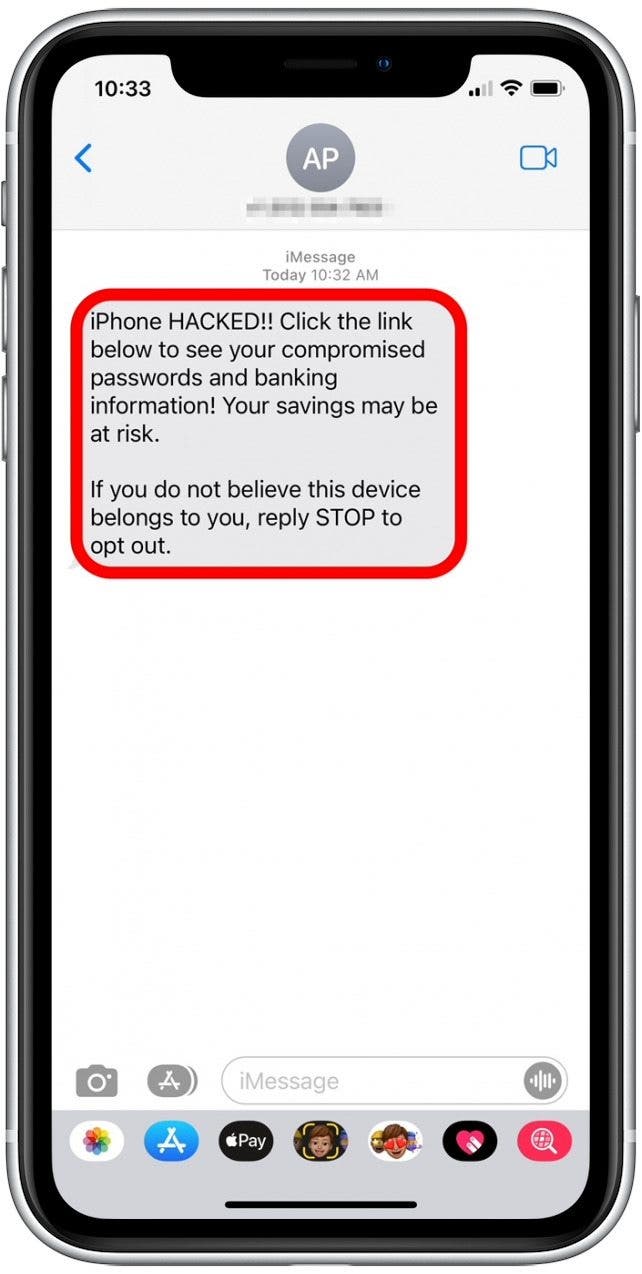
- Tap the back arrow at the top to return to the main conversations screen.

- Tap the Compose icon to start a new message.

- Long press the text field and tap Paste.
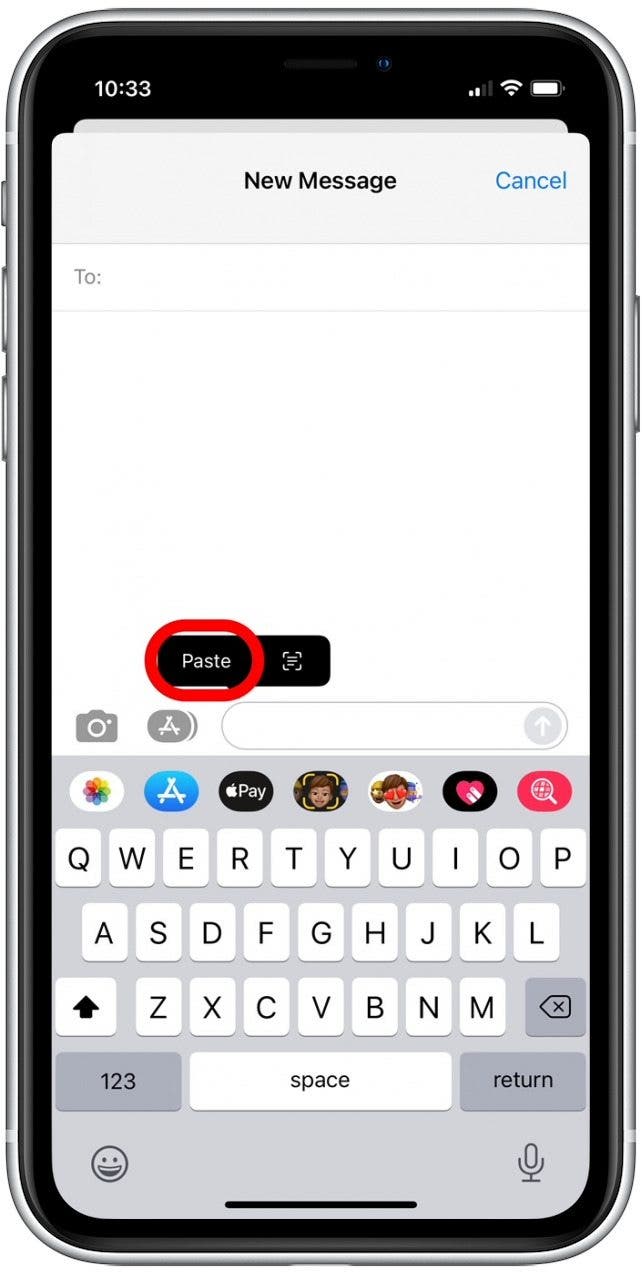
- In the To field, enter the number 7726.
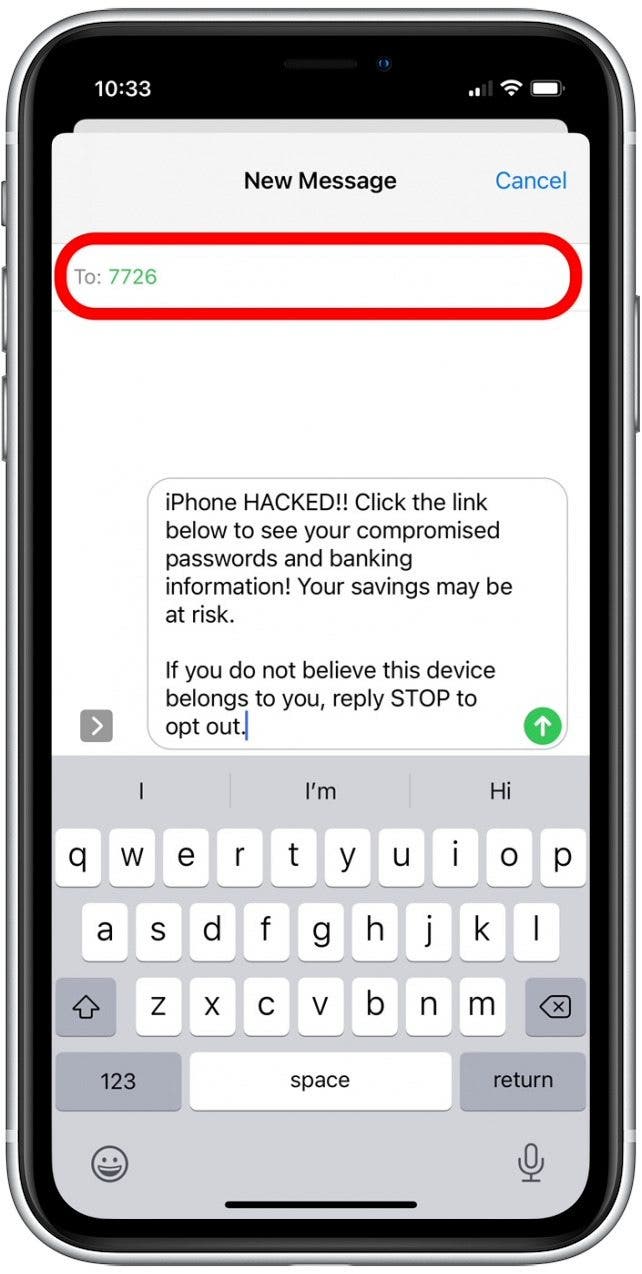
- Tap Send.
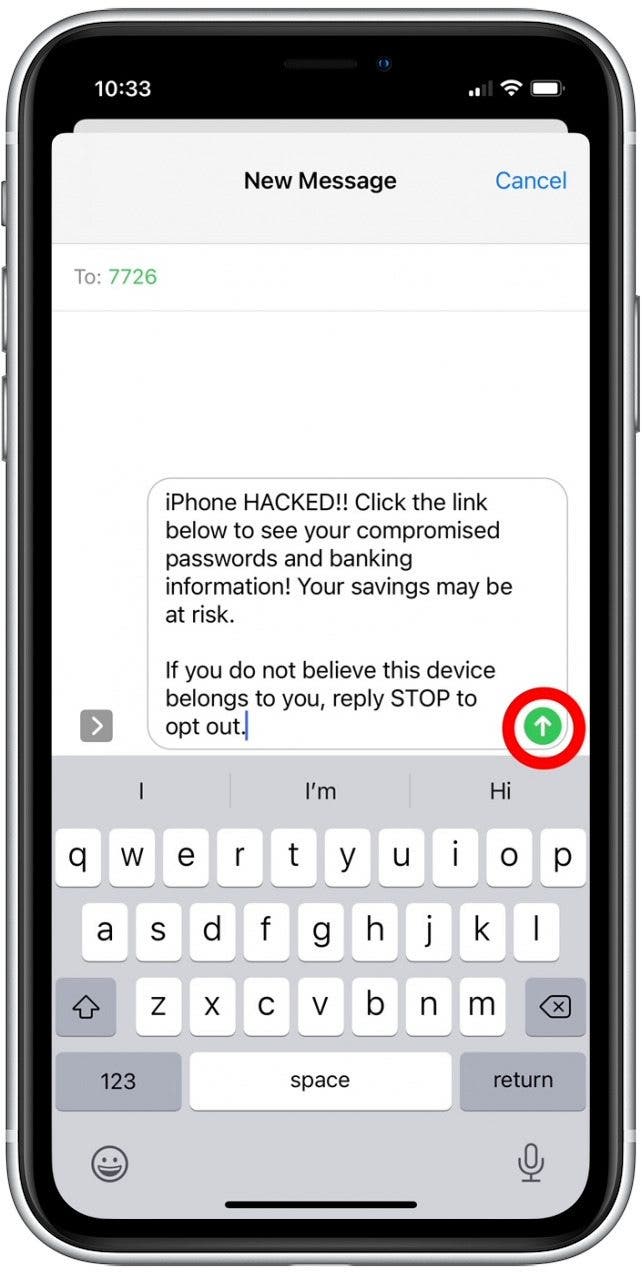
- You should see a notice confirming your text was received. Your carrier might also ask you to provide the phone number and email of the spammer.
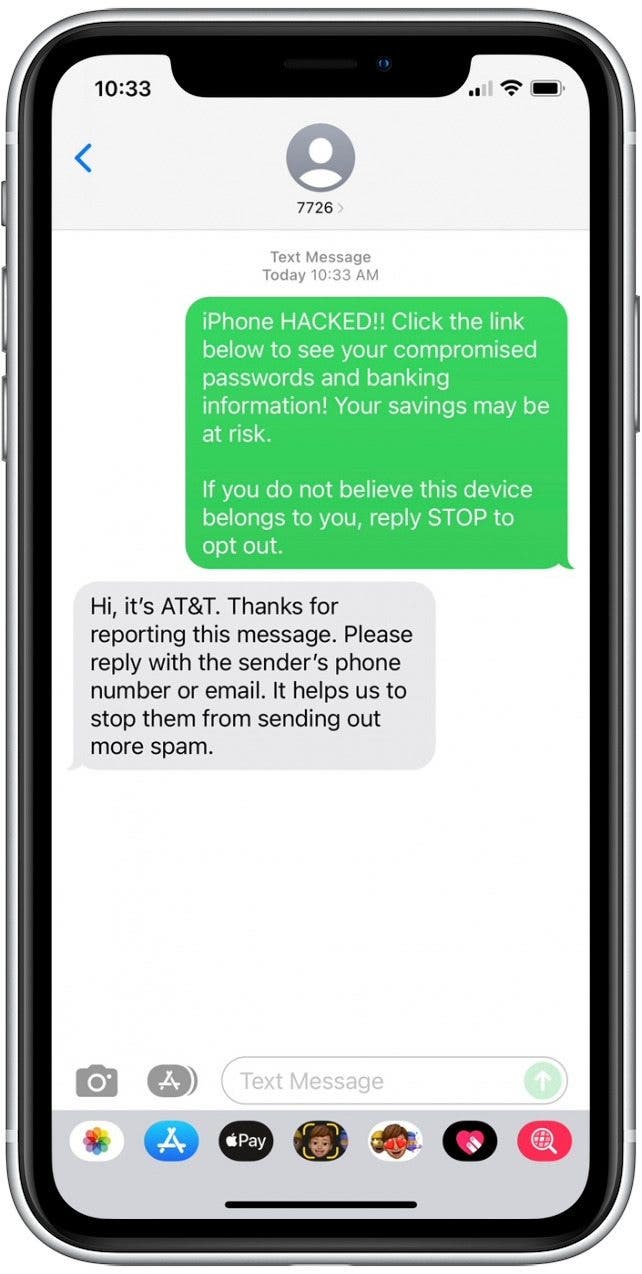
Now you're armed with the tools to report spam messages and prevent others from being spammed by the same account. If you want to immediately stop further messages from a spam account, you can also block the spam account to avoid receiving any further calls and messages.
Every day, we send useful tips with screenshots and step-by-step instructions to over 600,000 subscribers for free. You'll be surprised what your Apple devices can really do.

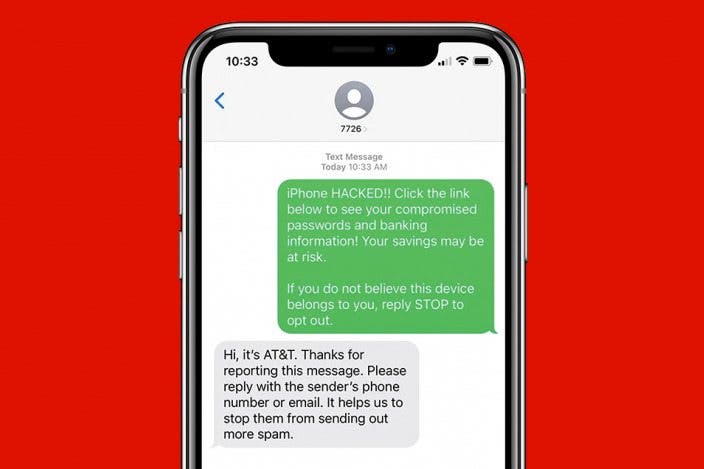

 Susan Misuraca
Susan Misuraca
 Rhett Intriago
Rhett Intriago
 Belinda Sanmiguel
Belinda Sanmiguel
 Amy Spitzfaden Both
Amy Spitzfaden Both
 Olena Kagui
Olena Kagui
 Cullen Thomas
Cullen Thomas









 Ashleigh Page
Ashleigh Page