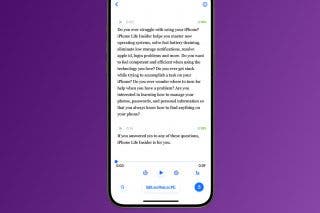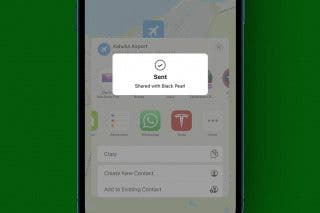Best of CES 2019: The Coolest New Technology Announced This Year


Live from Las Vegas! Listen as David and Donna cover the top tech trends from the Consumer Electronics Show 2019 as well as share the winners of iPhone Life's Best of CES Awards to the best iOS gear they discovered on the show floor.
Click here to listen and subscribe. If you like what you hear, be sure to leave a review. And remember to tune in every other week to hear our editors share with you the latest Apple news, best apps, iPhone tricks, and coolest accessories.
This episode was brought to you by JAMF. Seamlessly set up and manage all of your Apple devices with Jamf Now. This cloud-based mobile device management software allows you to remotely configure all of the iPads, iPhone, and Mac computers at work or at home.
Question of the week:
Which of our award winners are you most excited about? Email podcasts@iphonelife.com to let us know.
Watch our editors explore CES:
Award winners referred to in this podcast:
All product names and prices in this list are as accurate as possible, but may change as manufacturers bring them to market.
Television
- Samsung TVs with AirPlay 2, available Spring 2019
Car Mounts
- iOttie Easy One Touch Connect with Alexa Built-in Car Dash Mount
- Scosche MagicGrip Charge Vent Mount ($79.95)
Charging
- Belkin Boost Charge USB-C to Lightning Cable ($24.99–$34.99)
- Mophie Juice Pack Access ($119.95
- Goal Zero Nomad 5 Solar Panel ($59.95)
Audio
- 1More Penta Driver In-Ear Headphones (price TBD)
- Sony WH-1,000XM3 Over-Ear Headphones ($349.99)
- Sonarworks App ($79)
- Jabra Elite 85H Over Ear Headphones ($299)
- Beyerdynamic MIY App
Cases
- Incipio Aerolite Case ($39.99)
- X-doria Defense Ultra Case ($39.95)
- Otter+Pop Symmetry Series ($59.95 plus $8 for additional PopGrips)
- Targus Mobile ViP+ Qi-based charging backpack ($199) available April 2019
Smart Home
- Trifo Ironpie Robot Vacuum ($299)
- NanoLeaf Canvas Light Squares ($249 for 9 pack)
- Lockly ($249.99)
- Sandman Doppler ($149)
Health
iPad
- HyperDrive iPad Pro 6-in-1 Hub ($99), available end of January
Multimedia
- Shure MV88+ Video Kit ($249)
- Pivo ($79 on Kickstarter and $139 MSRP)
Useful links:
- Join the iPhone Life Facebook Group
- Insider Walk-Through: Get a Sneak Peak of Members-Only Benefits
- Become an iPhone Life Insider
- Sign up for the free Tip of the Day Newsletter
- Email the Podcast
- Subscribe to iPhone Life magazine
Transcript for Episode 101:
Donna Cleveland: Hi and welcome to episode 101 of the iPhone Life Podcast. We're recording live from CES. I'm Donna Cleveland, editor in chief at iPhone Life.
David Averbach: I'm David Averbach, CEO and publisher at iPhone life.
Donna Cleveland: For those of you who aren't familiar, CES is the Consumer Electronics Show. This happens every January in Las Vegas, so we're recording live from Las Vegas. There's 170,000 people approximately here at the show, so it's a crazy zoo. You could come and see all of the coolest tech that all of the big and small companies are working on. So there's a huge range of stuff to see, and we're going to get into that in this show. Then we're going to tell you who won our best of CES Awards.
We go and look at all of the coolest iOS related gear, so that's everything from smart home products to headphones, to charging, all that kind of stuff, and we've found the best products that we'll line up for you here and tell you why we chose them.
David Averbach: We've worked really hard to find these products. I've been wearing my Apple Watch, and I put in ... On the first day, I put in about ... We put in about 14 hours scouring all the booths, and that's about 15,000 steps or seven miles of walking to find it. That was day one. Day two was about 14 hours and also about 14,000 steps, so it was a little bit of an easier day.
Donna Cleveland: Yeah, David, likes to say ... Each day gets a little easier, actually, because the first two days, we have day and night events. So, I was actually thinking we were going to have more steps than that, 15,000. It felt like more steps.
David Averbach: It did. Yesterday, I was saying, "It's not just seven miles. It's seven miles of networking." So it's exhausting. We have though ... I like to think we've mastered it. I now carry an entire CES survival kit with me on my back. They give all the press people a backpack. In my backpack, I have zinc gummies, I have hand sanitizer, I have three bottles of water, and I have-
Donna Cleveland: Business cards.
David Averbach: Well, yeah. I have a lot, a lot of business cards, and finally, I have chapstick. We have been working hard and hustling there to find all the cool stuff, and we're really excited to tell you guys about it.
Donna Cleveland: Yes, and first we want to talk about the general trends at CES, because wow, a lot of the products that we chose, they're really cool, and they're practical and things that we think all of you guys will want to use. Also, everyone wants to hear about the more crazy stuff that ... the futuristic type stuff, so we're going to talk about that as well. We also have a sponsor for our episode that David's going to tell us about.
David Averbach: Yeah, so our sponsor for this episode is Jamf, J-A-M-F, and Jamf is a company that helps you manage your iPhones for enterprise. So, if you are a small-to-mid-size business, and you are providing iPhones to your employees, there's a lot of extra considerations you need to consider in terms of security. Maybe you have custom apps you want to put up for them. Just setting up the devices for your employees is really a pain to manage. Jamf makes that process super easy. So make sure you check it out. Go to Jamf.com, and they have a free trial for anybody who has a company and wants to set it up.
Donna Cleveland: All right, so without further ado, let's get into the CES trends. So even all of our Uber and Lyft drivers, first thing we get into the car, they're like, "Okay, what's the coolest stuff you've seen at CES?" They're like, "Uh." So David, what's the coolest stuff you've seen at CES?
David Averbach: Okay, I think by far the winner of CES, not iPhone related, was LG. What did you think?
Donna Cleveland: LG, their display, you just walk in and you're wowed.
David Averbach: Yeah, it's really amazing. So, LG this year, first of all, I love the LG OLED TVs. I actually have one at home, and it's a really cool technology. OLED basically is ... What it does is in a typical LCD display, you have a backlight and then you have the pixels in front of that backlight, and the pixels can either do red, green, blue, and that allows you to have your ... create the color. But what happens is even if the pixel is off, you have a bleed from behind the TV, which then means you don't have true black. With OLED, each individual pixel illuminate. It's self-illuminating, which means you can have true black, and it allows you to have a much wider range of colors and a lot clearer colors. So that's been out for a while now.
But what LG did this year that was just really insane was they made completely flexible displays. It's OLEDs, so it's really clear displays, but they're flexible, and they built this huge wall, and it's this curved wall made up entirely of OLED curved displays, and they displayed this giant picture on it of different nature scenes, and it really was mind-blowing.
Donna Cleveland: It was. I think my favorite was they showed lanterns. I believe they were recorded in Thailand because there's ... Have you been to that, actually?
David Averbach: I have as a matter of fact, the lantern festival.
Donna Cleveland: So tell us about that.
David Averbach: This takes place in Thailand and I think all over Southeast Asia November, and basically, what you do is they have these rice paper lanterns, and you light the bottom. We're really on a tangent here, but now that we got started the tangent, I'll finish the tangent. Basically, you light the bottom on fire, and it creates a little miniature hot air balloon, and these rice paper lanterns float up into the sky. What you do is you write a wish on them before you do it. It's really cool.
Donna Cleveland: It is really cool. I've heard about it from a few friends, so I recognized what I thought was being described. So they had an LG display. They had lanterns floating, and because the screens wrapped over your head, it looks like you're looking up into the sky and seeing all these lanterns floating away.
David Averbach: Yeah, and it's really a beautiful scene, and it also worked well because it allowed for that true black display. So that was really ... It was a really cool display. We'll try to link to ... Oh, we have some video of it. Okay, this is a perfect time to plug our video.
Donna Cleveland: Yeah.
David Averbach: So one of the things we did at CES this year for the very first time is we brought a video producer with us, [Raeann] Taylor. We are producing a video, so make sure ... This will come out probably next week along with our article with all the Best of CES awards. We'll make sure to put it on our website, so check it out, and it'll have a video of us at each of the booths for the Best of Show winners, and we also have a lot of footage from around the show including the LG booth. It's really amazing, so make sure you check out that video so you can see what we're talking about because it's really hard to describe.
Donna Cleveland: We'll make sure to email it to you. When the video is ready, we'll add it to the blog post with all the winners. The blog post is nice because we'll have links to all of the products. If you hear something that you like on this podcast, it'll make it easy for you to go find it. I think I would agree that that was the display that was the most breathtaking, and it might not sound that exciting to you. It's like, "Oh, TVs were the coolest thing there," but 8K is pretty amazing. It's not something that I think most people need at home, which we'll get into a little bit later into more because we ... Well, I guess I can explain it now.
When we were looking at 8K, we're like, "Okay, but does this look really any different than 4K does?" 4K is already ... When you see the difference between an HD display and 4K, you really notice a difference, and this looks ... While it looked really vibrant and cool, you're like, "Is there that big of a difference?" The people that were working the stands explained to us that you really see the difference when you have a 75-inch or 80-inch TV, and you're about three feet away. If you were seeing that same display with 4K, you would be losing some resolution, and you would be able to ... It wouldn't be as lifelike in that scenario. So if you're someone who wants to have a giant TV in your house-
David Averbach: And sit three feet away from it.
Donna Cleveland: Then yeah, 8K might be worth it for you, but it was more just like really cool to see the new technology, but I wasn't like, "Oh, I need an 8K TV."
David Averbach: Yeah, I agree, but just to wrap up the LG and TV trend, the cool application of the flexible TVs, because it's like a cool technology, but what are you going to do with it is LG had roll-up TVs. So they had these giant stands that basically just looked like a really large speaker or something like that. Then the TV would literally come up from the bottom of the stand when you push the button to make it come up. It's kind of like as if you had a projector display except for you don't need the projector. The TV is built into that screen, and it rolls up when you need it and rolls down when you don't, and it was really impressive.
Donna Cleveland: It's cool too because a lot of people ... I know a lot of couples argue over whether you want the TV to be the centerpiece of your living room. So this is something that it just disappears and then comes up when you want to watch TV instead of having to have a dedicated TV room. So we kind of mixed up here. We were going to talk about trends and then cool products, and I derailed that, so let's just talk about some of the other cool products, because definitely, TVs were a trend, but they were also a cool product.
But I wanted to mention another just a few strange interesting things that we saw. There was this huge bread oven that we thought was cool. You can see the whole process. It was lit up inside, and you'd see all these loaves of bread being like created and baked, and then they gave us free bread to try. It was delicious.
David Averbach: I think what made it cool is it was a, quote-unquote, "smart bread oven."
Donna Cleveland: Smart bread oven.
David Averbach: So it was a robot.
Donna Cleveland: I just like bread, David.
David Averbach: Yeah, it was great because it gave us bread, and we loved it. No, it was great because it was a smart bread oven, so it was a robot making you bread, which made it impressive, and the bread still tasted good.
Donna Cleveland: Yes. Other cool things. There are a lot of robots around. One of the events we went to had a stand. Vincross was showing off this spider-like robot, and this was fun because it's not something most people would use, but they said, "A lot of people who buy them are, like they want to be able to hack it and just have fun being able to control this robot." The way it moved was actually pretty impressive. It would come up to a ledge and figure out how to climb over it using the six legs. It has a camera on it, so you can go like ... I think it would be something fun to have in the office, actually, to go freak people out with your spider vacuum or robot.
David Averbach: Spiders have eight legs, Donna.
Donna Cleveland: I know. It was spider-like. This had six legs.
David Averbach: Oh, did it? Okay, I thought it had eight.
Donna Cleveland: I was curious about their decision to go with six legs.
David Averbach: Interesting. I should've called him out. Something that I thought was really cool at CES, not related, was Donna and I got to practice our surgery. So there is this really cool VR. There's a lot of really great VR, but we went and did a demo of one of them, and basically, you put on this VR helmet, but it had a sensor for your hands. So if you put your hands out in front of you, you could actually, like in the VR world with your goggles on, it could sense your hands. So you could see an animated version of your hands, and it's not only a fun application for, say, gaming and whatnot.
But actually, what we tested was you could use it for training, for surgery because, you know, better to train using VR than on real people. So Donna and I both got to practice a surgery. What type of surgery? Do you remember?
Donna Cleveland: No. I don't think they told us. They just were like, "Remove the tumors." There were two white blobs that you were trying to get rid of, and David and I both thought we were doing a really good job.
David Averbach: I really thought I'd be great at surgery.
Donna Cleveland: But then this screen goes black if your patient dies, and that happened to both David and I, so we were like, "This is a really good example of why it's good to use VR instead of practicing on real people."
David Averbach: So if you ever need surgery, don't let Donna and I do it. That's the moral of the story. Another really cool product was the ... The GE had something called a smart stove. What it was they have a grill on top of your stove, and built into that was a screen, so like a tablet. I think they use their own operating system, which is why it didn't fit into the iOS awards. But on that screen, you could watch Netflix while you're cooking. You could stream Spotify, but it also had cameras that face the stove, so you can actually stream what you're cooking, which if you ...
They said like, "Friends and family can watch you cook," which seemed a little bit interesting. I don't know why your friends and family want to watch you cook, but it seemed pretty ... It seemed pretty cool and novel. Certainly, if you're cooking something that cooks for a long time, you can walk away and check it for while you're gone.
Donna Cleveland: That seems nice.
David Averbach: Yeah, it's really fun seeing how much smarter the home is getting, and it's cool seeing the kitchen in particular get really smart.
Donna Cleveland: Did you mention how it can tell what's in your fridge and give you recipes based on that?
David Averbach: No. I think they had that last year too, but yeah, they had the-
Donna Cleveland: Yeah, that's right.
David Averbach: ... smart refrigerators now that can tell you what's in your fridge. So if you're at the grocery store, you can say, "Oh, do I have milk?" You can actually check.
Donna Cleveland: Yeah, so that was pretty cool. I wanted to bring up this desk that I saw. I don't have the name of it, but for those of you who watch Black Mirror, this was definitely ... It felt like a futuristic product that is now a real thing. Black Mirror is a show that shows dystopian outcomes of current technology, like taken to an extreme, but they do a really good job of showing some cool technology that seems close to what we could have today.
This product was a standing desk. It had three displays built into it and a place to charge your phone. With the displays, you could control at least certain things just by doing hand gestures, and that's something I'd seen in an episode of Black Mirror. So it showed someone was demoing it and just swiping their hand right and left in front of these monitors, and that would bring up different windows and let you control things that way. I had never seen anything like that before, have you?
David Averbach: No. I mean, to me, I haven't watched black mirror, but it reminded me of Minority Report.
Donna Cleveland: Yes, also Minority Report. When I talked to the CEO of the company, and he was saying both of those ... He was inspired by both of those things.
David Averbach: He gets those a lot, I'm sure.
Donna Cleveland: Yeah, and standing desks. Those are cool too. Okay, I think we've gone over some of the coolest things we've seen.
David Averbach: Oh, let's talk about trends, and then we'll get into awards. So a few big-picture trends, and then we'll get into all of our awards. One of the biggest trends I would say is this year felt a little bit like a continuation of last year's trends. If you listen every year, if you remember we did this show last year, and what I mean by that is it didn't feel like there were any particularly brand new ... Usually, when we come here, it's like each year has a new trend, and this year felt like the trend from last year had matured and come to fruition, but that there wasn't a brand new thing that everyone was focusing on that wasn't being focused on last year.
The three things that we saw a lot of, which was last year and this year, wireless charging is certainly taking over. It's everywhere. Everybody in Iowa's world has wireless chargers now. Number two, smart home, which has obviously been coming for a long time now, really feels like it's come to fruition. It really feels like smart home stuff's here to stay, and a lot of the quirks have been worked out on that in terms of the early days and the weird bugs that would come up, and nobody knew what sort of hubs you need and things like that.
Then the final thing was Alexa. Alexa's everywhere. Everything has Alexa baked in, and a few ... We'll get into that in a little bit. A few products we gave awards to had Alexa. But everything, like everything from a light switch, to a radio, to-
Donna Cleveland: Car mounts.
David Averbach: ... car mounts. We gave an award for car mount. Everything has Alexa, which is both really cool and also makes me a little bit annoyed at Apple that they're falling so far behind in that world.
Donna Cleveland: Yeah, some of that is ... A lot of the products that were Alexa enabled, we would ask, "Oh, can you use it with Siri as well?" They're like, "Well, from our end, we want to support that, but it's hard to work with Apple." So some of them, you could say assistants, and that would give you the option to use Siri, but that's still not that great of a user experience. So, it is a little bit frustrating with Apple. I would agree with David. We were talking about this how I think a couple of years ago we were starting to see more smart home products, but it felt like they weren't that user-friendly.
It was more exciting at that time like, "Oh cool, these new products that we've never seen before." Now, it doesn't feel like that, but it feels like they're matured in a way that I would feel better actually recommending these products to people, and that they could be useful for you, whereas before, it was only for early adopters. So I think that's the case, I mean, definitely with wireless charging and now with smart home too. I feel like a lot of the in-car systems, that's a trend that's also just continued to mature, and I know at least from my friends and family that that's something that more people just have in their cars now.
One thing that we didn't mention in terms of cool products is that Bose now has a sound system. It's noise cancellation in your car. David, you were the one who told me about that. Maybe you could explain it.
David Averbach: Yeah, well, unfortunately, I didn't get a chance to demo it, and I'm actually hoping to try to do that before I leave. But basically, it's, like Donna described, noise cancellation for your car. How it works is how all noise cancellation works, which is it has external mics. In this case, there's mics outside of your car that are picking up all the surrounding noise, and then they are playing the opposite wavelength of a noise wave in your car to cancel that out. It got good reviews. I'm really curious to try it out. I didn't get to try it out, but it definitely seemed really interesting, and obviously, Bose is known for their noise cancellation. They're definitely an industry leader in that regard. So, it seems cool.
Donna Cleveland: It seems really cool. I mean, some cars are just built really tight already, so you don't hear that much of outdoor noise. But a lot of times, especially for a long drive, it can wear you out to hear all that outside noise. So I feel like it could be really cool.
David Averbach: Definitely.
Donna Cleveland: Another trend was USB-C to Lightning cables in the iOS section of the show. A bunch of companies are coming out with those cables. That allows fast charging. That means you can charge your phone in 30 minutes or less, which is awesome, and that's something ... Apple came out with that over a year ago, but they're the only ones who were selling those cables. So I feel like I haven't been using fast charging. Even though my phone works with that, a lot of people haven't. But now, Apple is doing major iPhones certification and letting third-party companies therefore make those cables.
I think they're not going to be approved until around March, so a lot of companies had samples of these cables, but they won't actually be shipping for a couple months.
David Averbach: Yeah, I agree that when Apple came out with this functionality, I was really, really excited, and then I just never got around to using it. In part, it was you could do it, but it was a little bit of a hassle to find the products to make it all come together, and that's no longer going to be true. I mean, every single company has these products now. We have an award winner that has this product. We'll get to that in a second. But definitely, that was cool.
Donna Cleveland: Some of it is that Apple doesn't ship, like you get a USB-A to Lightning charger with your iPhone, so it's easy just to use that instead of having to separately buy a USB-C to Lightning connector.
David Averbach: One final trend, and then without further ado, we'll get to our awards.
Donna Cleveland: We promise.
David Averbach: That is a surprising lack of iPad products. That was a trend that I was expecting this year to see, and I didn't that much. I asked people about it, and the main reason is a lack of interest from consumers. People said that, for years, they've tried to put together iPad related products, and it's that people buy a new phone every one to two years, and they buy a new iPad every five to six years or in that range. So people just buy a lot less accessories. Now, you have so many different iPad shapes and sizes that supporting it gets really difficult. We did find a few iPad related products that we really loved.
We'll tell you about them, but we were pretty surprised that it wasn't as big of a trend this year as I expected.
Donna Cleveland: I'm surprised by this too, because personally, having the right accessories for my iPad is what makes it useful. You'd really need a keyboard case in my opinion and ... Well, we'll get into the product that we chose for an award, but there are a few things that can make your iPad so much more useful. So I'm surprised that they're not finding that consumers are that interested.
David Averbach: I agree.
Donna Cleveland: Okay, so let's get into it. Without further ado, we are about to introduce to you all of our iPhone Life Best of CES 2019 Award winners. To start us out, we're going to talk about the Samsung TVs. We don't usually feature TVs, but Samsung has partnered with Apple to support ... They have the iTunes app in their smart TVs, and they also support AirPlay 2. So this is pretty significant. It's cool that Apple is ... Apple's also rolling this out to some of the other big brands and TVs as well, but it won't have AirPlay 2. But they won't have a dedicated iTunes app. I think that was what I understood.
David Averbach: Yeah, and I just recently I mentioned already, I own an LG TV, and it's of course a smart TV, because all TVs are smart now. For a while, I tried to roll with it, and I just recently decided I couldn't live without Apple TV. So I went and had to buy an Apple TV for what was already supposed to be a smart TV. One of the main reasons was this. It's like I find myself using AirPlay 2 on my Apple TV a lot. So I really missed it in my Smart TV. It's a pretty big development for Samsung to roll that out, and a lot of TVs are rolling them out, and iTunes as well, although to me it's a little bit less exciting, because there's a lot of competitive stores you can use like Google Play Store and whatever.
But if you are really firmly in the Apple ecosystem, it's really nice. When I had my LG TV before I got an Apple TV, I had to go sign up for all these extra accounts in order to rent movies and do all these things because I couldn't use iTunes. So now, to me, having these things come baked into a Samsung TV, and of course, there is a rich irony that it's Samsung, and when we gave them an award, they were a little snarky about it.
But it's pretty cool, and it's nice to see Apple do some of these strategic partnerships, because that's a little bit what we were just a few minutes ago knocking them on in terms of HomeKit and having Siri work everywhere. But it's nice to see them do the strategic partnerships at least with ApplePlay.
Donna Cleveland: Yeah, for sure. A nice thing, too, is that this firmware update will roll out to 2018 TVs as well as their new 2019 TVs. We're not sure of the prices yet. The prices vary depending on the TV you get, and it says coming Spring 2019. So next, we split up the rest of our awards into different categories. So we'll talk about car mounts. That was definitely a trend we saw in the iOS section, and we ended up choosing two different car mounts that have different features in this area.
So first, I'll talk about the iOttie. iOttie, the product is the easy, one-touch, connect with Alexa built-in, card, dash mount.
David Averbach: People get really interesting with their names.
Donna Cleveland: Sorry. Sneeze. Yeah, you should-
David Averbach: I'll keep going. Donna will sneeze. So what made the ... She's trying to find a non-mic place to sneeze. What made the iOttie interesting was, of course, it's in the name. It had Alexa built in. So iOttie has been in the car mount space for a very long time, very high quality car mounts. In general, one of the trends this year for both of our car mounts that we have nominated is it has what's called a proximity sensor. So when you put your phone near the car mount, it automatically senses your phone's there in the little grips close around it.
So you don't have to deal with the whole docking solution, and of course, it wirelessly charges as well while doing that. But what's cool about it is it has Alexa baked into it. What that means is that, especially if you don't have CarPlay or something like that, you can use it to both do hands-free driving. You can text people. You can call people, and you can also control your music, but you can also control your home if you have an Alexa home.
So you can turn on your lights. You can adjust your nest thermostat. You can do a lot of stuff just from what used to be a pretty dumb device, which was a car mount, now has become the hub for your car in your home almost. So that was pretty cool.
Donna Cleveland: Yes. They had a cool demo of it as well. They had a fake car setup, and they showed a nest thermostat and things like that in a little home section. So if you said, "Alexa, getting close to home," then your lights would turn on. Your thermostat would turn to your at-home temperature, things like that. So they showed some cool possibilities there. The other car mount we chose is the Scosche MagicGrip charge vent mount. Oh, by the way, the iOttie, they haven't announced an official price, but it's going to be between $60 and $70 available early Q2 of this year. The Scosche MagicGrip charge vent mount. This one we chose for a few different reasons.
First of all, this is a vent mount, which vent mounts can be a total pain. I've found that a lot of times, they, one, flop around a little bit. You put it, and they'll droop, so your phone's not at an angle that's very good. So they really paid attention to the design to have it be stabilized on the vent, so that it won't move around. But they also added a swivel to it so that you won't be blocking your vents. Raeann, our video producer, was saying that she had a vent mount that it was right in the way of the vent. So if she was blasting hot air, it would overheat her phone, and her phone wouldn't work.
David Averbach: That's a common problem.
Donna Cleveland: It's a common problem, so this allows you ... Or the other obvious issue is if you want heating or cooling, it's standing in the way of that. So this lets you position your phone in a way that's not blocking the air flow. So that was one of those ... We really appreciate it when companies pay attention to those little details, like it might not sound like a flashy feature, but it really ... We've tested tons of products, and those are the kinds of things that can make you not want to use a product. We liked that they paid attention to that.
The other thing is that, in the past, Scosche has ... They still have some car mounts that are like this. They require you to put a magnet on the back of your phone, because then you just place it on the mount, and it will stick to it. I don't personally like having to stick a magnet on the back of my phone. So they came out with this specific product. It senses when your phone hits the surface, and it has sides that automatically close around your phone. It's like auto sensing, so that's really nice. You can use whatever case you want, and you don't have to use some special magnet.
It wirelessly charges your phone, and Scosche has really nice, reliable Qi wireless charging that we've liked for years. That's going to cost $80 and is available early Q2.
David Averbach: Next up, let's talk about our charging solutions. We've got a lot of awards by the way. We've given out 25 awards. We're going to cruise pretty quickly through these. So, next up is the Belkin Boost Charge USB-C to Lightning cable. This was we alluded to earlier. It's a fast-charging cable, so it's USB-C on one end and Lightning on the other, which allows you to do fast charging. There were a lot of these cables on the show, a lot of different USB-C to Lightning. But what we liked about Belkin ... First of all, Belkin has a great reputation. They've been doing their cables for years and years and always has high quality, and this year was no exception.
They offer four, six, and 10-foot options, which is really nice. Apple up until recently was the only company that could offer USB-C to Lightning, and they didn't have a 10-foot option, which I love. The other thing is it's made out of really high quality materials, so it has a material that's the same as Kevlar that reinforces the cable. We ask them, "So is it Kevlar?" They're like, "Well, we can't use the word Kevlar," but it's Kevlar. The same material is Kevlar, and it has braided nylon on the outside. It looks really nice and sleek, and my favorite part about it was five-year warranty.
So, if anything goes wrong in five years, you can return the cable, and we all know the Apple is great at hardware, but their cables always break, so we really like that. It starts at $24.99, and if you get the 10-foot, it ranges up to $34.99.
Donna Cleveland: Next is the Mophie juice pack access. This is one that our regular contributor Todd nominated. He has a little bit more of the details on this one, but it is a battery case that still allows you to use your Lightning port because it wirelessly charges your device. So that's one thing that can be ... Now, our Lightning cable is used for quite a bit. You might be wanting to listen to music with Lightning headphones. So this allows you to both be charging your phone and use your Lightning port for whatever it is that you're doing at the same time.
David Averbach: Yeah, and this is Mophie, which is, they basically invented the battery case. So they've perfected it as well. It's a really great company, really great products, and I've used their battery cases before and really liked them but always hated how hard it was to dock your phone or to ... You can't plug in headphones when you're using them, or it's a pain. So this was a really nice solution to have Qi wireless charging so that your dock is free. Donna, why don't you tell us about the solar panels because I wasn't there?
Donna Cleveland: Yeah, so Goal Zero is a company that we featured before in camping roundups because they have a lot of solar powered ... They have a lot of solar panels, and they also have just great external rugged chargers that are great for whether you're going on an international trip or camping or whatever. So, this product that we chose is the Goal Zero Nomad 5 Solar Panel. It is 60 bucks. It's their smallest solar panel that they have created, so it's really portable. It's just one panel, but it charges your phone, and they said, "Roughly six to seven hours," which is the same amount of time that with one that's double the size. So it's more efficient.
It has a little kickstand on the back so that you can angle it into the sun, and you separately buy ... they have little power banks, or you can buy ... You can use it with any power bank you have because it's a USB-A connector back there. So you can either be powering up your power bank to charge whatever it is you want to, or you can plug your iPhone in directly into it so that you're charging from the sun directly to your phone. So that's a cool product. I definitely would like to take that on a camping trip and test it out. But it's just ... six to seven hours is not something you're going to want to use on a daily basis.
But being able to use the sun to power your phone is pretty cool, we think. Okay, so moving on, we want to get into our audio award winners. I'll start out by telling you ... Oh, no. David will because he's the one who got to try out this product is the 1MORE Penta Driver in-ear headphones.
David Averbach: Okay. 1MORE has always been a favorite around our office because they really focus on affordable headphones that are great sound quality. One of my pet peeves of headphones is how many companies try to differentiate themselves by packing in a ton of features that you don't necessarily need or use that have nothing to do with sound quality. 1MORE doesn't do that. So what 1MORE is known for is their triple drivers, which is a wired headphone. It's a Lightning cable headphone that is in-ear earbuds, that are really excellent sound quality. They have three drivers, and it's very affordable.
So to back up a little bit, what a driver is it's the thing in your earbuds and headphones that makes the noise. I mean, I can't put it any more simply. It's the thing that makes the sound. So most earbuds have one driver, which makes sense. It puts out the sound. But if you put three drivers in a headphone, what it allows you to do is it allows you to separate your lows, mids, and highs. So you have a driver specifically for your bass, a driver for your treble.
So what you can do is you have a lot cleaner sound, and you can tune it a lot better with the three. So these headphones are five drivers, which is insane, and it really allows you to have a really crisp great sound, and 1MORE has moved away from just wired earbuds, and these are wireless earbuds, so it's Bluetooth. It's the kind of wireless that's not truly wireless where each earbud is independent. It has a little strand connecting them that rests on your shoulders. That's not usually my favorite style of headphone to be honest.
But the sound quality of these was great, and they fit five drivers in, which was really awesome. This comes out I think around end of Q2.
Donna Cleveland: May or June.
David Averbach: Yeah, May or June, and the price is TBD, but they said it would be around $300. So definitely a little bit on the high end as far as wireless earbuds go, but five drivers is a lot. So you're paying for sound quality as opposed to features you may or may not use. I think I will cover the next one because I love Sony's headphones. I have the Sony M1s, and this is the third version, the M3s. The full name is Sony WH1000XM3 over-ear headphones.
Donna Cleveland: We almost didn't give them award just because we don't like their naming.
David Averbach: We hate their namings, but their headphones are great. So this headphone in particular has really taken off for Sony and put them back on the map as far as headphones go as being a best-in-class headphone. For years, Bose dominated this field, and Sony has, according to most experts, matched Bose or surpassed them both in terms of sound quality and active noise cancellation. What these headphones do is ... So I have the first generation, and these headphones are the third generation, and they're first of all much lighter than mine, and they're supposedly more comfortable than mine, and I tried them on, and I liked them.
But you got to wear headphones for a few hours before you really know. They also have a dedicated chip that's for noise cancellation. What it does is it actively, constantly monitors the sound around you, and it adjusts the noise cancellation accordingly. So it really upped the game in noise cancellation as well. I love these headphones. I think they're definitely a best-in-class headphone. They're on the expensive side as well, 350. They're already available, which is nice. They came out end of last year, so they're available now.
Donna Cleveland: We awarded one more pair of headphones that I'll talk to you guys about, and this is the Jabra Elite 85H over-ear headphones. We've been fans of Jabra for a while. If you have listened to our coverage, you've probably heard us talking about their true wireless sports ear buds, which are awesome for running. They really stay in your ears, and they have great sound and a great feature called Hear Through, which lets you, when you're running outside, switch between noise cancellation to being able to hear your surroundings that it's safer for running.
So now with these over-ear headphones, they are bringing some of that technology to the over-ear space. These were comfortable. In general, like that's one of my biggest things with over-ear headphones is I have to make sure they're not going to squeeze my head and give me a headache immediately, because then it doesn't matter how great the sound is. So these were comfortable. The reason we gave them an award is because they integrated a lot of cool features and did it well.
1MORE is great. They have amazing sound, probably better sound than Jabra, but they don't have a lot of the bells and whistles. Jabra does, but they did them really well. So I'll go walk you through what some of those were. In the demo, they showed us how it has automatic switching of modes depending on your surroundings. So if you go into a crowded space, it'll switch into noise cancellation. But then if there's a voice talking that it thinks you should hear, it'll switch that you can hear it.
So they had an example of being on a train, and the conductor is speaking through the mic, and then it would switch to letting you hear that. That was really cool because you don't have to do anything. A lot of times with different headphones that have six different audio modes depending on what you want, it's like, "Yeah, that's cool, but I'm not going to think to have to switch between those on my own." I don't want to deal with that. So it's nice that with these, you can be very passive.
Also, when you take them on and off, it'll automatically pause your music. It had 32-hour battery life, which is pretty awesome for wireless, because one of the reasons a lot of times I stick to wired is I just don't want to have to deal with charging or worrying about my headphones dying on me. Let's see. Am I missing any of the other exciting features?
David Averbach: I think the other thing that they did well. I don't think you mentioned this. They have six mics baked into the headphones.
Donna Cleveland: Oh, I think you mentioned that.
David Averbach: So part of what they're marketing these as is not just headphones but also you can talk on the phone with them. That is a nice differentiation because oftentimes with over-ear headphones, I have a hard time talking on the phone, so that was a nice feature they had as well.
Donna Cleveland: Okay, so we still have a couple more things to cover in the audio section. I'll tell you guys about the Beyerdynamic app. Beyerdynamic has this really interesting feature that can help overcome hearing impairments. It's called the MIY app. So if you download this app, it'll take you through about a five-minute hearing test, and it will find out areas of weakness in your hearing, and then it will adjust your audio playback through the Beyerdynamic headphones to help compensate for that.
They were giving a story of someone. I think he was in his 20s who had 90% hearing loss in one ear, and he was saying he'd heard things he hadn't heard in years by using this app. So we thought that was really cool. They're saying it's like eyeglasses for your ears.
David Averbach: They really got me because they said, "Stevie Wonder uses them." So if it's good enough for Stevie Wonder, it's good enough for me.
Donna Cleveland: Yeah.
David Averbach: The last thing in the sound section was a company called Sonarworks, and they actually have an app, and it's interesting because what they do is they map out ... They have over 300 headphones that they've mapped out, and they map out ... Each headphone is tuned a little bit differently. Depending on the headphone, it might be super bass heavy or super treble heavy, and especially for cheaper headphones, they're often not tuned particularly well. Now, when people are making music, they're making music for headphones that aren't tuned for basically a flat sound.
So what Sonarworks does is it's an app that basically adjust the sound to be a flat sound for your headphone. So you enter in what your headphone is, and then when you play music, then it actually makes their pitches ... It makes it sound the way the music producers intended it to sound as opposed to be poorly tuned by a headphone. The demo was pretty impressive. We listened to music with and without it turned on, and it really did sound better, and in particular, I think it sounded better for cheaper headphones.
Obviously, you'd hope if you get a $400 set of headphones, it's tuned pretty well. But a lot of people are using cheaper headphones. If you do that, it sounds really great.
Donna Cleveland: Yeah, that's why we chose it because we know a lot of people aren't audiophile. They're not huge enough fans that they want to invest in a $400 pair of headphones. So this is a free app. It's like a beta version of the app right now, but anybody can go download it and try. Okay, next up, we want to get into our cases section. Where did it go? Cases. First, I want to talk about the Incipio Aerolite case. This is $39.99. Why the reason we chose it is because it's a slim design. We really liked the way it looked, and it has 11-foot drop protection, so a lot of times you don't get those two things together.
They showed us that it has this gray rubber ridge design on the inside that it cushions your fall. But then it also had this semi-sheer outside, so they had this pink, blue, and some white colors. It's semi-transparent. You can see the ridges through it. It reminded me of those early Macs, but that plastic where you could-
David Averbach: Or iMac.
Donna Cleveland: Yeah, where you could see the internal parts through it, and yeah, so the combination of the nice look of it and the impact protection. We appreciate it.
David Averbach: Next up, we have the X-Doria Defense Ultra case. This one's $34.99, and it just came out I think at the end of Q4 of last year. What we loved about it? First of all, it had 12-foot drop protection, and it has aluminum metal frame, so it has this outside the frame that is anodized aluminum. Normally, I don't like that in that it often looks a little bit ... I don't know ... industrial or something. But they made it look cool, and I liked that, and it was a really nice ... Again, a nice combination of being very protective case. While still looking nice as well and not being over-the-top, heavy-duty, industrial, so we really liked that.
Donna Cleveland: Yeah, I think both X-Doria and Incipio did a good job of having options that also look distinctly masculine or feminine depending on what you want. A lot of rugged cases are more masculine-looking. I mentioned the pink version of the Incipio case, but they had lots of ones that just looked like a more masculine, slim version as well. X-Doria, in their display, they really played up these iridescent, hombre designs. They had a different one, so that was definitely more feminine. In this way, they had butterflies and beetles and stuff, and you could see that the color schemes of the cases match that, but then they also had options that were not like that. You can pick what look you're going for.
David Averbach: Donna is really excited to tell you about the Otter Pops. If you should know, I can tell you about it. We've had an internal debate about this product. It's controversial. So basically, OtterBox has partnered with PopSocket. That's an unusual partnership. You wouldn't expect those two companies. So I'm sure you all know OtterBox. They're the industry leader in terms of cases. They specialize in protective cases. PopSocket, most of you probably know, but it's basically this little plastic ring or plastic round circle that you put on the back of your phone, and it pops out a little bit, and it allows you to comfortably grip your phone because you can slide your fingers around the plastic ring, and it allows you to prop your phone up if you want to put it on the desk.
You'll probably see it in some of our videos because a lot of people in the office use it. Now, I do not like pop socket, and the main reason why is because if you put it on your phone, it catches on my pocket every time I put it in my pocket. So the reason why we gave an award is because they have solved this problem. With the Otter Pop, they have built the PopSocket into an OtterBox case. So they built it in such a way that it solves that problem, and it does not get stuck in your pocket when you put the PopSocket in and out of your pocket, and it's also a very protective case, which is nice.
They also added this new system for basically changing out the PopSocket plates. So you can customize them now, and you used to be stuck with whatever PopSocket plate you had, and people liked ... They picked fun styles, either NFL teams or pretty designs or whatever. Now, you can have a bunch of them and swap them out. So depending on how you feel about PopSocket, you may or may not love this.
Donna Cleveland: So, to clarify, I do love PopSockets. I use them quite a bit. The reason I don't find it to be a big problem that the pop socket sticks out a little bit, and that's because I'm putting it in my purse and not in my pocket. So to me, I would rather just put a PopSockets on whatever case I want. But both Raeann and David did say that having it be unobtrusive and not bulge out was a plus in their book. So, we gave them an award.
Next up, I'll tell you about the Targis. We featured in this section ... I don't know why we have ... Oh, it does have an iPhone case in there. So, it could have gone in our charging section or in our cases section.
David Averbach: It's in the wrong section. Let's call it what it is.
Donna Cleveland: It's in the wrong section. Okay, so it's supposed to go in charging. But this is a backpack that has wireless Qi-based charging in it for your phone. It's called the mobile VIP. It costs $200, and it's available April of this year. So we have seen charging backpacks before. Some of them, to be fair, also charge your laptop, and that's why it's so heavy. But some of these backpacks tend to be huge and heavy, and this backpack was not. It was quite light to pick up, and the design was pretty minimal and attractive.
It has a side pocket. You just unzip it, and it has a rubber holder for your iPhone in there. They have a power bank on the inside and it snakes through a Lightning to USB-A connector into that section, but the charging is wireless though, so you don't have to hook your phone into anything. It includes a power bank in there. It's like a really lightweight one. So you can put it in there and start charging your phone. Yeah, I think, like really, we haven't seen that many attractive options in this area. So this one stood out to us.
David Averbach: Why don't you talk about smart vacuum, and I'll talk about the next two?
Donna Cleveland: Okay, so we've got our smart home section next. We have a few cool products. At our office, a lot of us are really huge fans of robot vacuums. I have a Roomba, and I love it. You can control it from your phone, a lot of the versions of the Roomba. So we saw a similar product when we were scouring the show floor, and this one ... The company was called Trifo, and it's the Ironpie robot vacuum. And immediately, when we went and talked to them, they're like, "Okay, we know what you're thinking. You want to know why is this different than the Roomba." They're like, "It's a lot cheaper. It has all the same features."
So it's $299. Now some of the new Roombas cost $1,000. I feel it's even then it's such a good investment. I love my Roomba so much. Not having to vacuum is so great, especially if you have pets. But this one had all the same features. It also had a camera in it. So if you want to see what's going on in your house from your phone with their iPhone app, you can do that. They said, "It has zero redundancy technology that makes it 10% faster than your Roomba would be," so it's not going over the same area of floor.
It's not retracing its steps at all. Yeah, so I think for the price, I would definitely want one of these.
David Averbach: The next one is Nanoleaf. Nanoleaf is a company that I feature in my smart home article. Basically, what they have is they have these ... the original version are triangular tiles that you basically piece together, and you can make ... The starter pack comes with nine of them, and you can arrange them in any shape you want, and there's little connectors to connect all of them, and then they light up. They can light up based on cool patterns that you have integrated into your app. What's really fun is they respond to music.
It's really mesmerizing. It's one of those things ... It's like it's hard to think of a great use case for it exactly, but it's really fun. So, they have come out with a couple new ones. One of them is now square instead of triangular, which is not necessarily a particularly exciting in and of itself, but they've-
Donna Cleveland: The square one now.
David Averbach: It's square. No, they've also refined it. So what they've done is the version that I have not only does it come with the triangles. It comes with a few other little dongles that you have to plug into it to make it all work. They've gotten rid of all the dongles, and it's now baked directly into the squares themselves. Second of all, and this was the coolest part. They are now touch sensitive, so you can touch them, and they all respond to your touch.
Donna Cleveland: That was really cool.
David Averbach: It was cool. It was fun. We loved the original product, and this seems like a really nice improvement on it, and they're going big. They're talking about working with-
Donna Cleveland: They're in Home Depot now.
David Averbach: They're in Home Depot, and they're talking about ... The cool thing about the tiles or the squares is you could actually tile an entire wall or bathroom with these things. Bathroom, probably not, because of waterproofing, but other walls. They had some really cool examples there, and we liked them. So Nanoleaf, their starter pack is $249 for nine of these. So not cheap, but really fun.
Donna Cleveland: It would create a cool insulation in one room. It's not going to cover a wall by any means, but it's enough to ... You won't need to buy more than one pack, I don't think, to try it out.
David Averbach: No, you definitely don't need to buy more than one pack. Next up is Lockley. So Lockley, one of the things ... We saw a lot of smart locks this year, a lot.
Donna Cleveland: Many, many.
David Averbach: Most of them we were a little bit jaded by. This one, we really liked. First of all, in general with CES, one of the best parts about CES is you get to meet the people behind the products, and it really goes a long way because some companies are just a little bit soulless, and you're like, "Well, why is this better than your competitors?" They're like, "Well, I don't know. I made it. I hope people buy it." This was not that experience. Lockley, you could tell they were super passionate about it, and they'd come up with some really nice solutions.
So in my house I have the August Smart Home lock, and I love it. It's like a really great thing because it automatically locks when I'm gone, and when I get home, it automatically unlocks for me. So the door is functioning always unlocked for me but always locked for everyone else. But there's a few drawbacks for the August lock. First of all, what I don't about it is about one in every 10 times I come home, it just will fail to unlock for me for whatever reason. Then I have to stand outside. My hands are full, and I have to use a key, and it's not a big deal, but it's a hassle, and it's annoying to try to get into your home and discover it's locked when it shouldn't be.
The other thing that's a hassle with it is it's a little bit complicated to have other people get into your home when you're not there. So because the door is always locked, and I don't have a spare key anywhere in my house anymore, so I have to get them to download the app. So Lockley has solved these two problems. In addition to having all the geofencing technology to have the home automatically unlocked for you, they've added a couple other extra things. First of all, they have a fingerprint sensor, which is really nice so that you can unlock the door with your fingerprint.
If it doesn't unlock any other way, they also have a passcode option, which you can use to unlock so that you could say, "Give somebody the passcode if you wanted to," and they have this really smart technology with the passcode option where you can tell ... If you look at a lot of smart locks, you can deduce what the passcode is by looking at where the fingerprints are.
Donna Cleveland: Right, the worn-out keys.
David Averbach: Yeah, what they do is they have this technology. It displays in a digital screen, and they have different ... Each time it displays the numbers in a different order, which then means you don't have a similar fingerprint. So you can literally sit there and watch somebody enter their passcode and still not know what the passcode is. So they thought through a lot of details, which is why we gave it to them. The price is $24.99. It just came out. I think it's shipping now. I'm not sure actually.
Donna Cleveland: Yeah. Te last product for smart home that we're featuring is the Sandman Doppler. There's not a whole lot to tell about this except for that it's an alarm clock that looks attractive. It has notifications on the face of it, and it has Alexa built in, so it follows along in the trend of Alexa-enabled devices. It also has USB-C, USB-A ports on there, so you can charge all your devices straight from there, which is nice.
In our health section, I've found this product to be pretty cool. It's something we haven't seen before. It's DFree, which stands for a diaper free, and it's a bladder training device, basically. It continuously runs in ultrasound. You clip it onto your belt, and it has a little part that goes over your belly, and it's pretty slim. I mean, it's definitely something that ... It sticks out a little bit from your belt, so that is a little painful, but it's better than wearing a diaper. It's an ultrasound that goes over your bladder and tells you how full it is. So it tells you when you should go to the restroom to help you avoid accidents, or if you're having a bladder issue that makes you think you always need to go to the bathroom, it'll tell you whether you actually do or not.
So this is a really cool innovation, something that can help with people's quality of life. It costs $500, or you could rent one for $40 a month. So that's DFree. Pretty cool.
David Averbach: Next up, we have our one and only iPad product, and this is actually one that I was-
Donna Cleveland: Poor neglected iPad.
David Averbach: I know. This is actually one that I was particularly looking for to see if people had good solutions. So this is the HyperDrive iPad Pro six-in-one hub. So Apple of course switched the iPad Pro to having a USB-C port in part so that to allow people to develop accessories to utilize the USB-C and connect your iPad to various things, and I was surprised I didn't see more of this. What this does is it basically has a whole bunch of different options that you plug into the USB-C that you can use. A few of them are you can connect it to your screen.
It has a space for a memory stick or a little memory card. For DSLR cameras, you can transfer photos or videos to your iPad. What else, Donna?
Donna Cleveland: So it also had microSD. It had an SD slot. So the uses they were saying for this are basically ... A lot of it is for photographers, artists or videographers because if you're using any of the Adobe apps on your iPad, you might want to have a monitor with that so you can plug, like David said, you can plug into a larger display and see that on a larger display. Also, it can do one-directional photo and video transfers from another device onto your iPad. You can't take things off your iPad and put it on something else. So you could use your microSD slot to get all your DSLR photos onto your iPad.
You could plug in a external hard drive. This is something Apple doesn't let you move stuff from your iPad onto an external hard drive, but it does let you transfer photos and videos onto the Photos app on the iPad from an external drive. So if you plug an external drive in and you open your Photos app, you'll see a section called Import, and you can choose which of those files to put onto there. It also had a headphone jack on there because Apple got rid of the headphone your iPad Pro. So this is a really nice multi-purpose solution if you're a little bit frustrated that your iPad pro just doesn't have more connecting ports for different types of data.
Apple is still keeping it somewhat limited and what it's letting you transfer. Hopefully, at some point, you'll be able to transfer other kinds of files besides photos and videos too, but this is still super useful. Next up, we have our final section, multimedia. Probably tiring you guys out a little bit here. So we have two more products we're going to go over with you. The first is the Shure. I can tell you guys about this one. Shure MV88+ Video Kit. It's $250. This we actually used for our video that we recorded.
So we can tell you very much firsthand that we really, really like it. So this product, they said they're really building it as something that's great for podcasters or vloggers. It has a tripod and a mic that attaches to your iPhone. It's super easy just to clip your phone into it, securely keeps it in there. The iPhone camera is really amazing at this point, and you can use it for pro quality videos if you know what you're doing, but the audio is terrible, and bad audio really gives you away and disengages your audience.
So this helps you to have great quality audio. We did a comparison yesterday, and while CES was really loud and noisy, and so still the audio might not be perfect. It definitely picked up way more strongly the primary voice and drowned out a lot of the background noise, and for this price point that's pretty impressive. The tripod, you could either set it on a surface. It's like a little mini. Probably, it was just under a foot, the tripod, so you could set it on a table and shoot from there, or you can close the tripod and have it be a handheld device that still helps you stabilize your shot.
David Averbach: One of the things we liked most about it was the Companion app, really let you customize the settings and go really deep into that. So you can have settings for speech where it's really focused on one point in front of you, or you can have a surround sound where it focuses on all the sound around you. It had really both intuitive, easy-to-customize settings, but you can also have very powerful customization as well. So we really liked that. The last but not least product is Pivo.
Donna Cleveland: Pivo.
David Averbach: Pivo, okay.
Donna Cleveland: P-I-V-O.
David Averbach: Pivo is a fun product, and basically, what it does is it uses facial recognition to ... If you are recording a video to basically follow you as you walk. So it's really a fun product for people who are doing vlogs or any type of ... creating a video where they don't have a camera person there, but they want to be able to walk around in an environment. As you walk, it will automatically move with you and always ... You will always be in the shot, and you can talk to it and use the camera while it moves with you. Anything I missed on that?
Donna Cleveland: No, it was just cool with the face tracking. It allowed you ... It showed someone doing a cooking demo, and you don't ... If you have food on your hands, you don't want to have to be messing with the camera. From the look of it, it had a really smooth panning motion, which can be hard to pull off. You usually need expensive equipment for that, and this is $79. Oh, it's a Kickstarter product by the way. I don't know if you mentioned that. So that is that our roundup.
Today, we're actually hitting one more area of the show floor, so we might be picking up a few extra awards, so we'll add that to the blog post. But this is over 20 products we just went over with you now, and we hope you enjoyed.
David Averbach: Yeah, thanks everybody for if you're listening, for sticking out with us. We know we covered a lot of products. We worked hard to find a lot of great products. Hopefully, you enjoyed hearing about them. If we went a little too quick for you, or you want to find the links to these products most importantly, or you want to see the awesome, awesome video that we put together, make sure you look for the post. The post will probably be up. When will the post be up?
Donna Cleveland: Yeah, the post should be up early next week I would imagine by Tuesday at least.
David Averbach: Okay, and will the video go up with it or is that coming later?
Donna Cleveland: The video I think probably more like end of next week more realistically, but yeah. We'll be emailing you guys with that, and we'll add it to the blog post here once it's ready too, which is iphonelife.com/podcast, where you can always get all the blog post for each episode. We appreciate you guys sticking around. We will be heading out in Los Vegas now. One last thing that I just wanted to bring up is that we always encourage you if you do enjoy this show to rate us in the iTunes Store. That really helps other people who are interested in ... who are iOS enthusiasts find our show as well.
So in the Podcast app on your iPhone, you'll see the option to leave us a rating. I was about to say, "To leave us a five-star rating." We'd like for you to leave us a five-star rating, but leave whatever, and you can also leave a comment there, and we would really, really appreciate it. Also, email us at podcasts@iphonelife.com. If there was any product, just let us know what you think of the roundup, if you think that you'll be interested in buying any of these products.
David Averbach: Thanks everyone.
Donna Cleveland: See you next time. We'll be back in two weeks.

Sarah Kingsbury
As the Editorial Director at iPhone Life, Sarah Kingsbury manages the online editorial team and oversees all website content. She is a long-time Apple enthusiast who never goes anywhere without her Apple Watch and owns way too many HomePods. Since joining iPhone Life in 2013, Sarah has done everything from writing hundreds of how-to articles to founding the Daily Tip newsletter. She even co-hosted the early episodes of the iPhone Life Podcast. When not at work, Sarah can be found hiking in the mountains and canyons around Las Vegas, where she lives with her partner and dogs.


 Olena Kagui
Olena Kagui
 Leanne Hays
Leanne Hays
 Rhett Intriago
Rhett Intriago
 Susan Misuraca
Susan Misuraca
 Cullen Thomas
Cullen Thomas


 Amy Spitzfaden Both
Amy Spitzfaden Both


 Ashleigh Page
Ashleigh Page