How to Set Specific Ringtones for Contacts on iPhone


Learning how to set different ringtones for different contacts is a great way to know which friend or family member is calling you without having to look at your iPhone screen. It's easy to assign ringtones to contacts on the iPhone. It’s fun to do and allows you to select something personalized, funny, or unique to your friendship. Here's how!
Why You'll Love This Tip:
- Set a different ringtone for different contacts, so you know who's calling without having to look.
- Assign ringtones to multiple different contacts that reflect your friendship or remind you to be on your best behavior.
How to Assign Ringtones to Contacts
System Requirements
This tip was performed on an iPhone 12 running iOS 17.3 or later. Learn how to update to the latest iOS.
I like to assign ringtones to my family that reflect their personality, which is why my sister always gets the barking dog ringtone. If you like learning about your iPhone, sign up for our free Tip of the Day! Now, here's how to personalize a ringtone on your iPhone for a specific contact:
- Open the Contacts app.

- Choose the Contact you want to assign a special ringtone to.
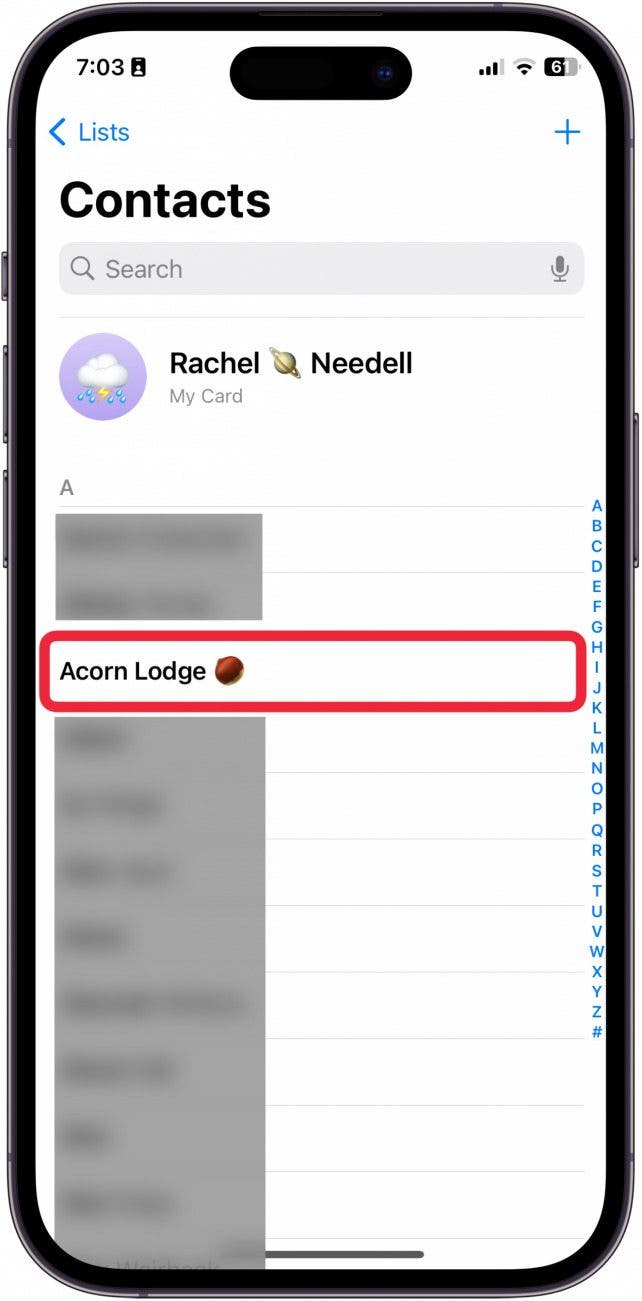
- Tap Edit.
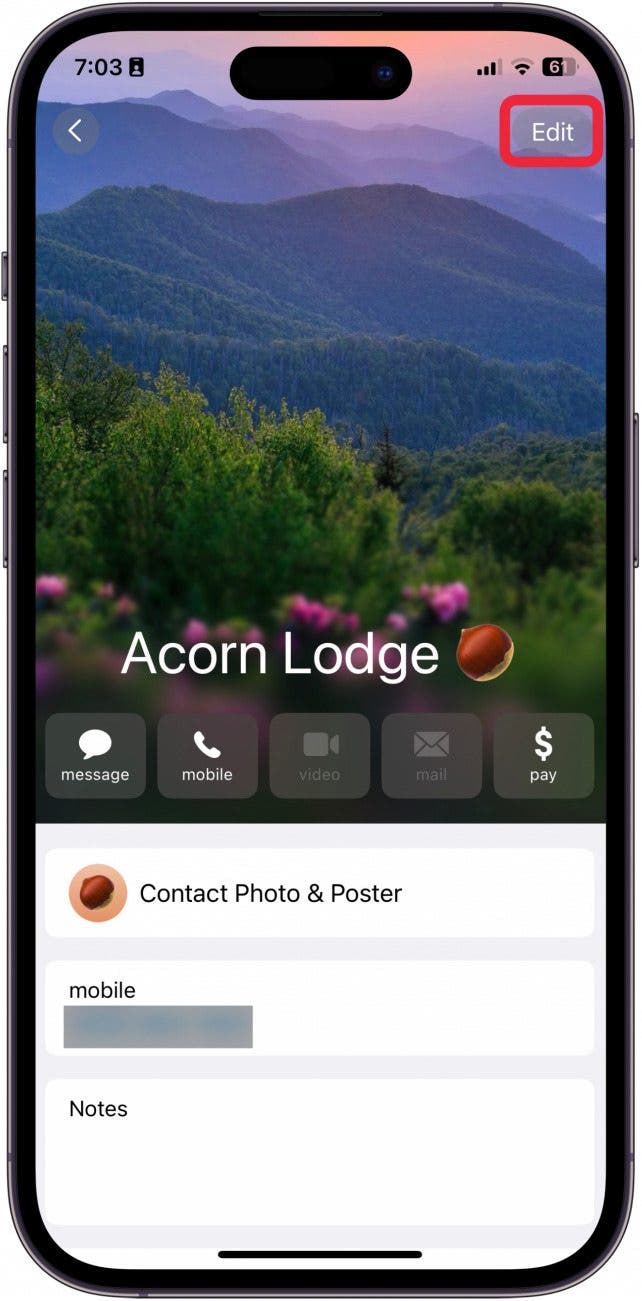
- Tap Ringtone.

- Choose the Ringtone you to assign to the contact. Tap Done.
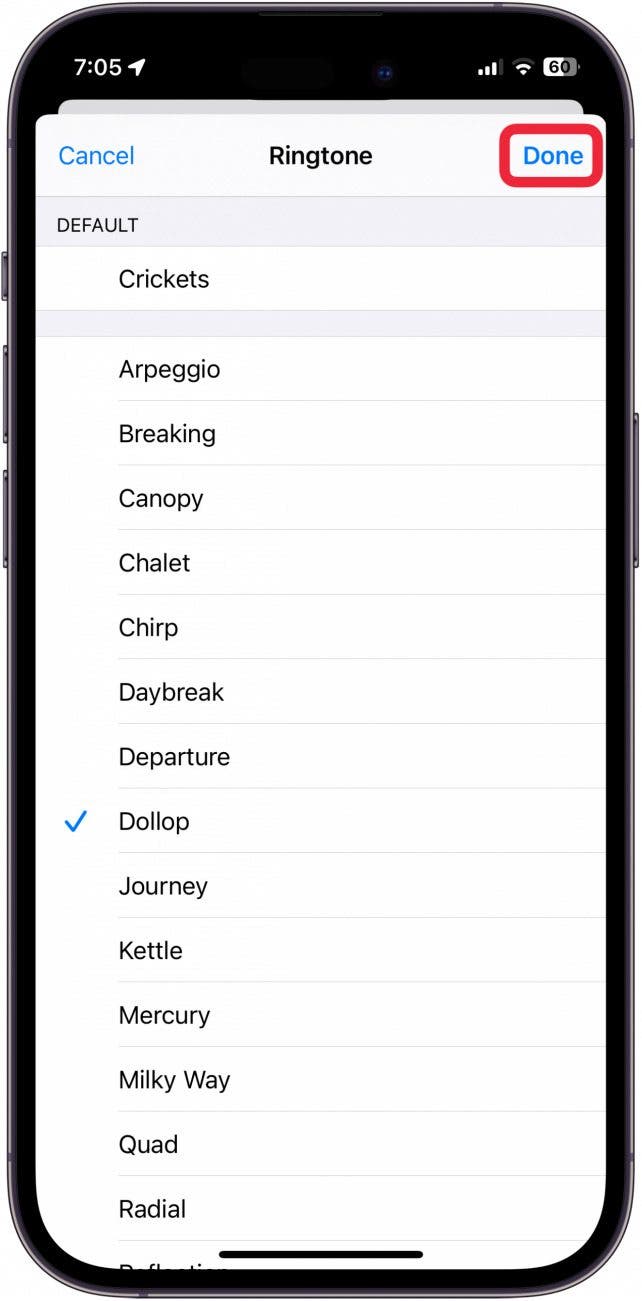
- Tap Done again.
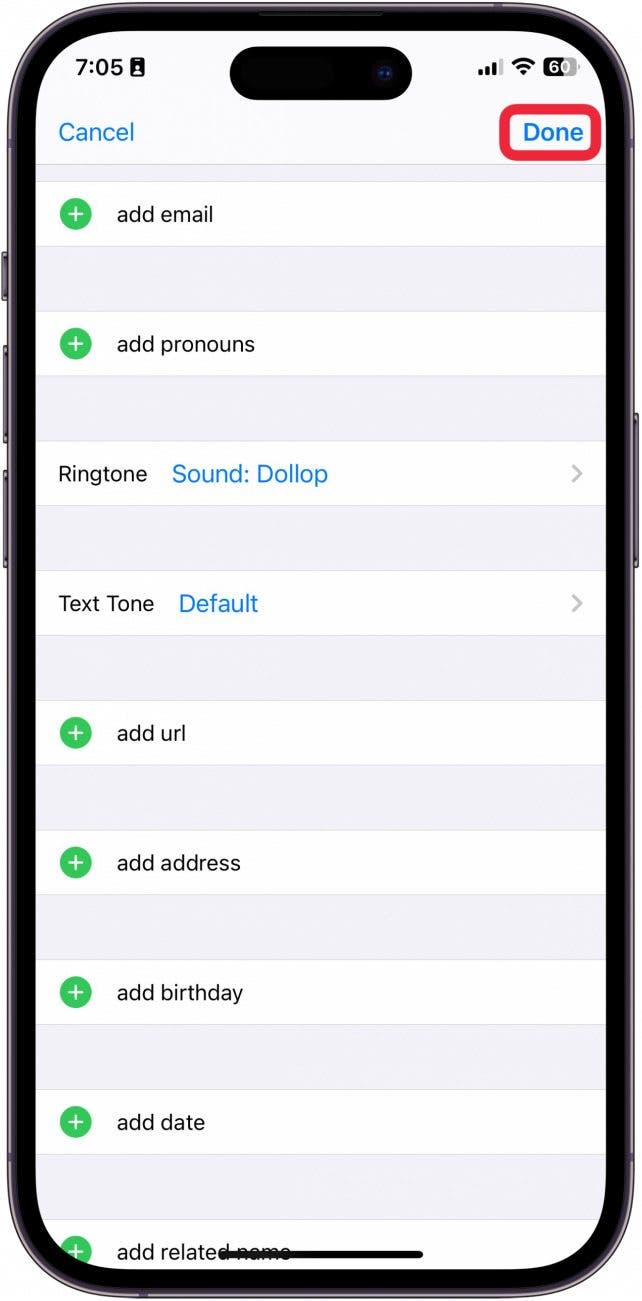
You can also choose Buy More Tones to buy ringtones from the iTunes store, use a ringtone maker app to create music ringtones to use, or even create your own ringtone with GarageBand. You can search Ringtones in the App Store to check out your options for third-party ringtone apps.
Every day, we send useful tips with screenshots and step-by-step instructions to over 600,000 subscribers for free. You'll be surprised what your Apple devices can really do.

Sarah Kingsbury
As the Editorial Director at iPhone Life, Sarah Kingsbury manages the online editorial team and oversees all website content. She is a long-time Apple enthusiast who never goes anywhere without her Apple Watch and owns way too many HomePods. Since joining iPhone Life in 2013, Sarah has done everything from writing hundreds of how-to articles to founding the Daily Tip newsletter. She even co-hosted the early episodes of the iPhone Life Podcast. When not at work, Sarah can be found hiking in the mountains and canyons around Las Vegas, where she lives with her partner and dogs.


 Rachel Needell
Rachel Needell
 Amy Spitzfaden Both
Amy Spitzfaden Both
 Leanne Hays
Leanne Hays



 Olena Kagui
Olena Kagui

 Cullen Thomas
Cullen Thomas

 Rhett Intriago
Rhett Intriago



