How to Sync Passwords between iPhone & Mac with Keychain
Make logins easier with synced passwords on Mac and iPhone.


iCloud Keychain allows you to store usernames, Wi-Fi passwords, and credit card information. Syncing your passwords is simple, helps you save time, and results in fewer lost passwords, and you can use Keychain with confidence knowing that your information is encrypted and secure. We'll show you how to sync passwords with Keychain on iPhone and Mac.
Related: What Is iCloud & How Does It Work?
Why You'll Love this Tip
- Remember and manage your login information for online accounts and apps on all your devices.
- Store credit cards for making easy online payments.
- Autofill commonly asked information in web forms, like your name and address.
How to Sync Passwords with iCloud Keychain
Resetting your password can be time consuming and frustrating. Fortunately, iCloud Keychain stores your login information and lets you access it across all your devices. The first step to sync Safari passwords on iPhone and Mac is enabling Keychain on each device. Follow the steps below to turn on Keychain on iPhone, and then move on to the next section to learn how to use Keychain passwords on Mac. Once you've successfully synced your passwords, find out how you can securely share your passwords with others.
- Open the Settings app.

- Tap your Apple ID profile at the top.
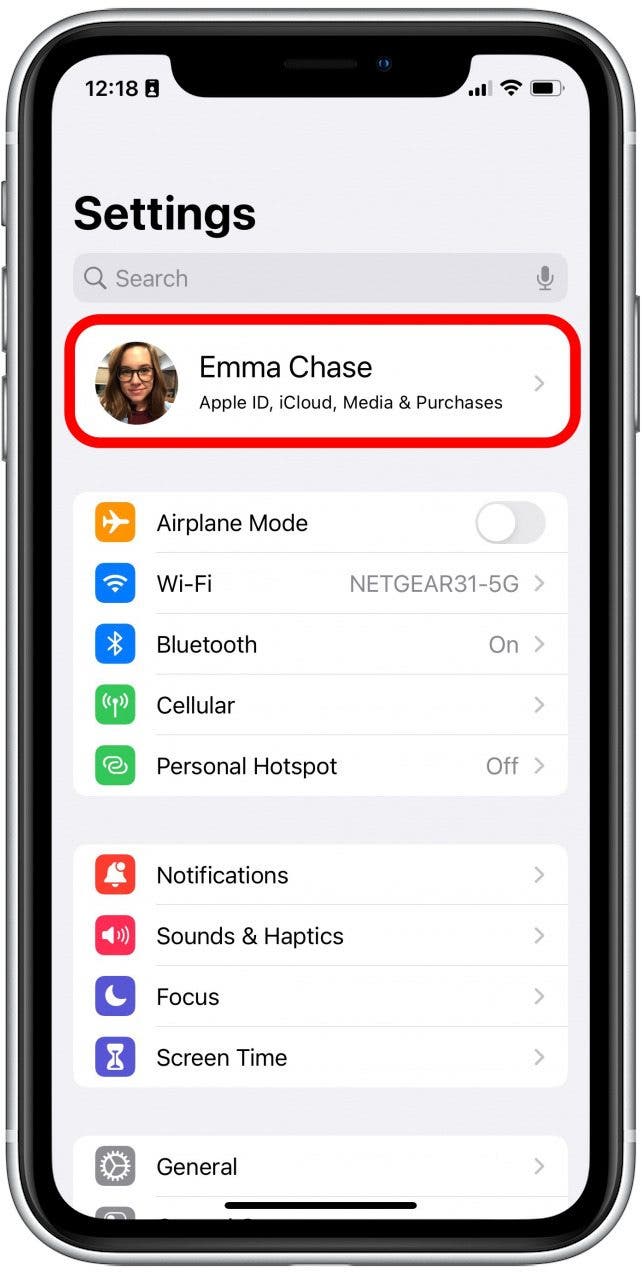
- Tap iCloud.

- Tap Keychain.
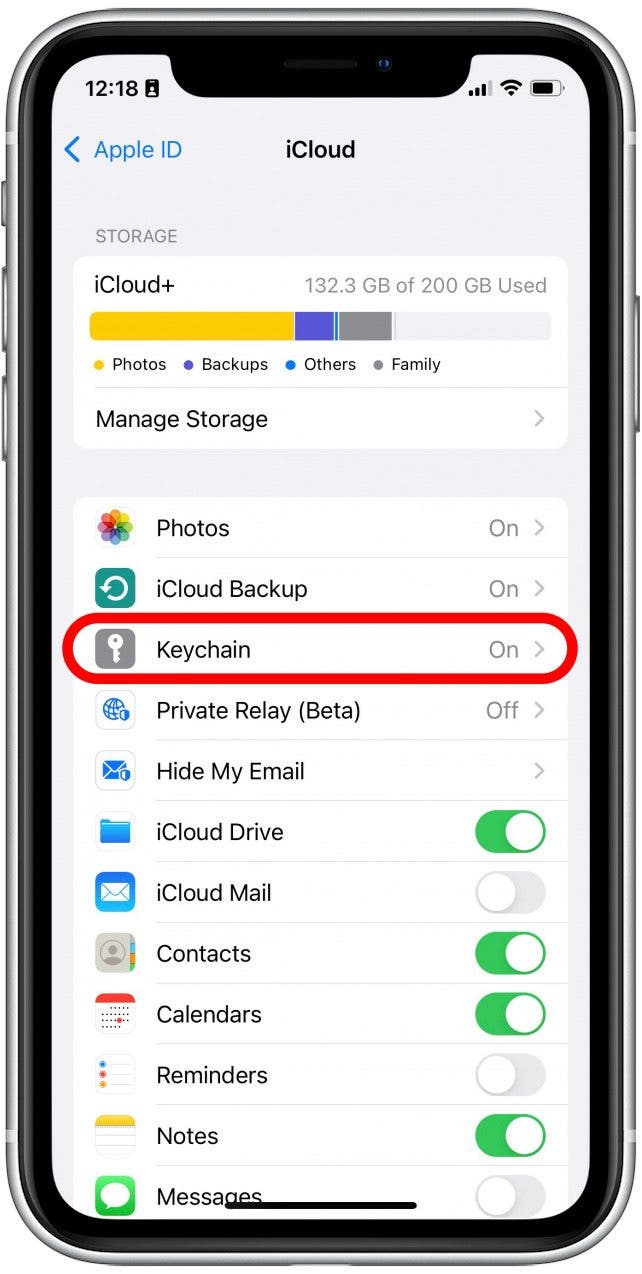
- Tap the iCloud Keychain toggle to enable password syncing between iPhone and other devices. The toggle will be green when enabled.

- Enter your passcode or Apple ID password if prompted.
Next, you'll need to enable iCloud Keychain on your computer to sync iPhone passwords to Mac. The great thing about iCloud Keychain is that it can create strong passwords to create your data!
How to Enable Password Syncing on Mac with Keychain
Once Keychain is set up on your iPhone, the next step is to enable it on your Mac. Here's how to sync iPhone passwords to Mac with iCloud Keychain:
- Click the Apple Menu in the upper-left corner, the select System Preferences.

- Click Apple ID.
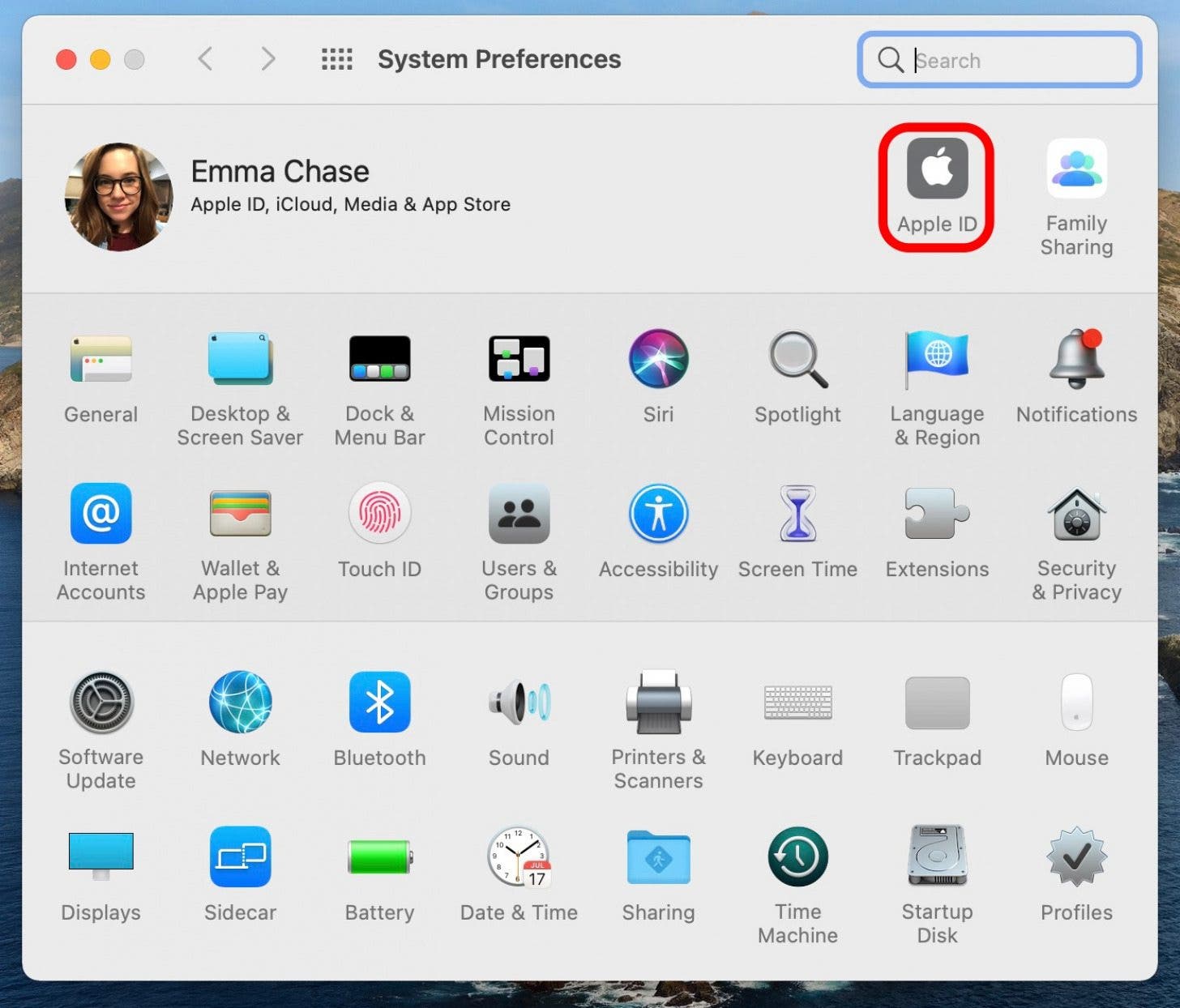
- Click iCloud.
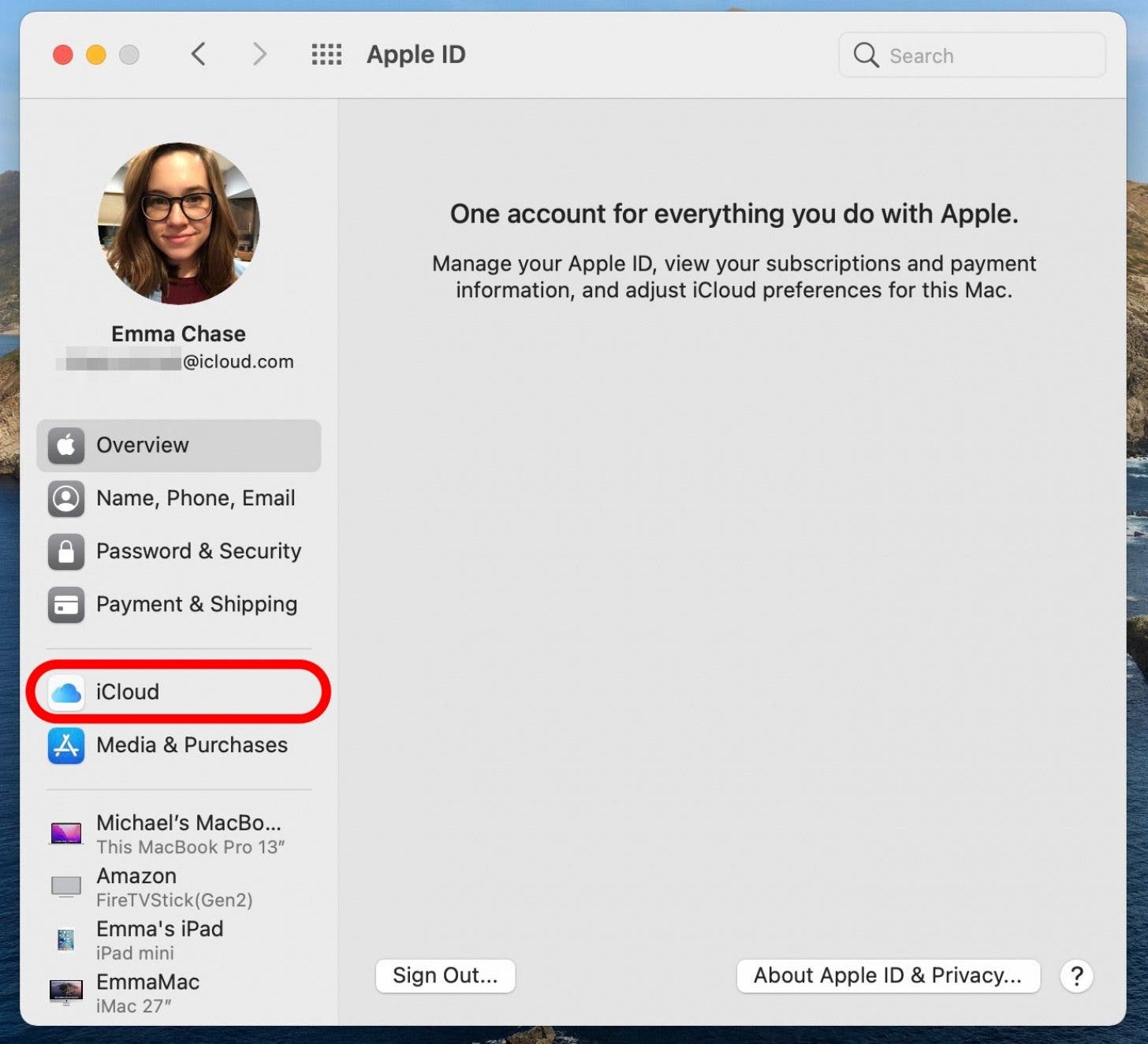
- Select Keychain.
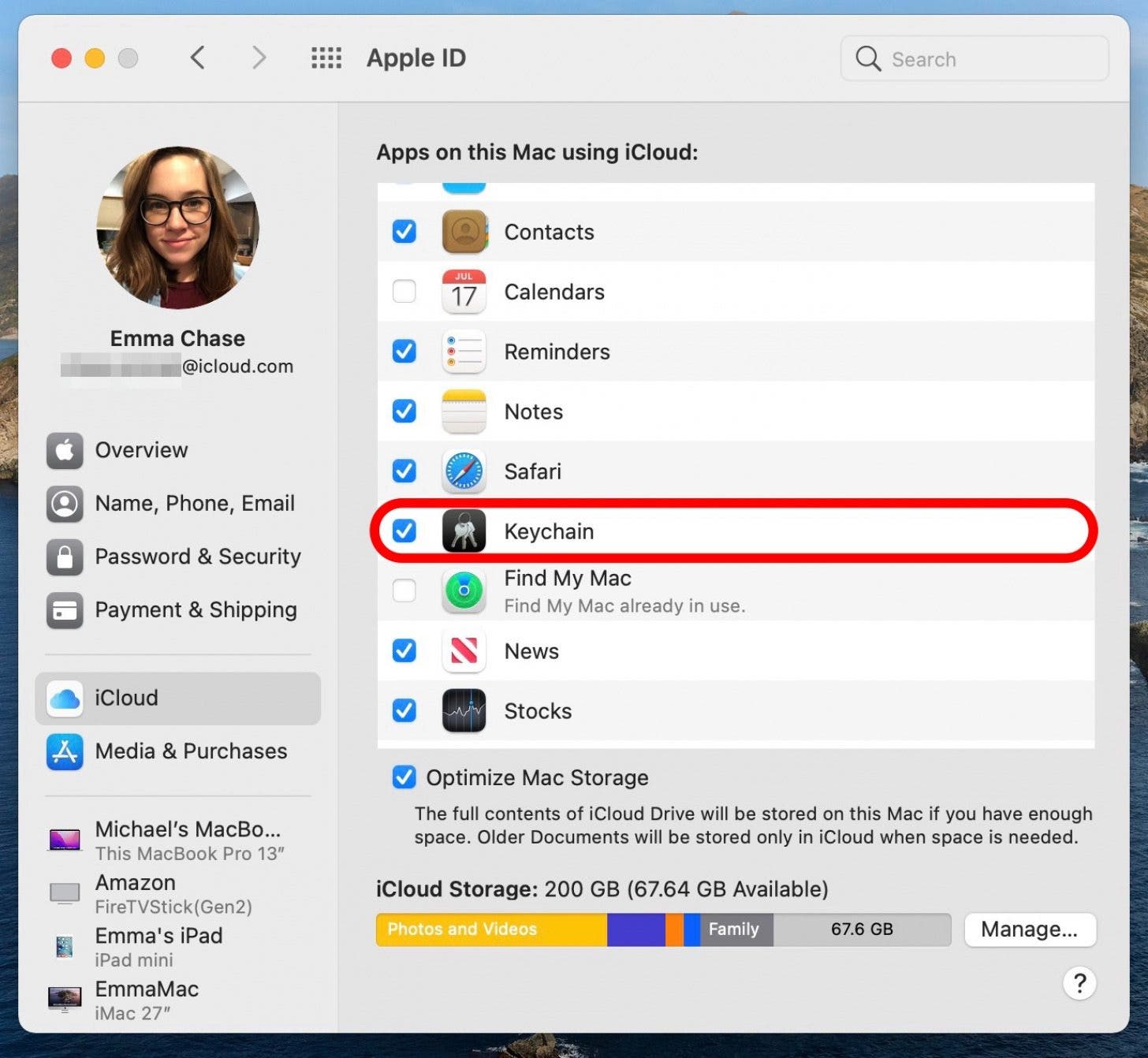
Now that you have Keychain activated on both iPhone and Mac, your passwords will automatically sync and become available when you use Safari. Once all this is set up, make sure to learn how to change your email password on your iPhone and how to use Safari extensions on Mac. For outdated login information, you can also learn how to delete saved passwords on your iPhone.

Emma Chase
Emma Chase is a freelance writer for iPhone Life. She has her Bachelors degree in Communication from the University of Northern Iowa. Emma has worked in many sectors in her professional career, including the higher education, finance, and nonprofit. Emma lives in small-town Iowa with her husband and two children. When she’s not geeking out over the newest Apple product or wrangling her kids, Emma enjoys a good book, crocheting, and trying new foods.


 Rhett Intriago
Rhett Intriago
 Amy Spitzfaden Both
Amy Spitzfaden Both

 Olena Kagui
Olena Kagui

 Leanne Hays
Leanne Hays


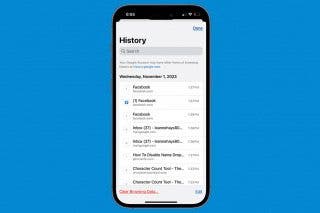
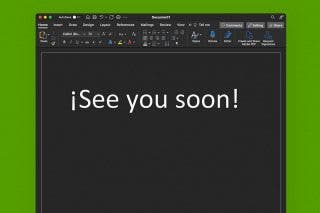





 Devala Rees
Devala Rees