How to Find Missing AirPods with Your iPhone
How to find your AirPods case using the Find My function on your iPhone.


What to Know
- You can track AirPods with the Find My app.
- Your AirPods must be paired via Bluetooth with your iPhone for this to work.
- If you're wondering how to find lost AirPods that are offline, your Find My app will show the last known location before they went offline.

You can find your lost AirPods the same way you find a lost iPhone: the Find My app. Whether you lose one on your morning run and need to figure out where you dropped it or you simply can't locate your AirPods in your messy house, here's how to find your AirPods using your iPhone.
Note: In order for your AirPods to be located, they must be Bluetooth paired to your iOS device. Previously, Find My would only find the AirPods themselves, not the charging case. However, if you have AirPods Pro 2, now you can locate not only the case but the left and right earbuds individually. If you are wondering how to find your AirPods if they are offline, Find My AirPods will show you the last known location. If you already have Find My iPhone set up, the AirPods should show up automatically.
How to Find Your AirPods
You can use the Find My app on iOS or iPadOS to locate your AirPods (first, second, or third-generation AirPods, AirPods Pro, and AirPods Pro 2), or you can log in to iCloud.com and select Find iPhone.
- Open the Find My app and sign in with your Apple ID and password if prompted.

- Tap Devices. Swipe up on the list if necessary.

- Tap on your AirPods.
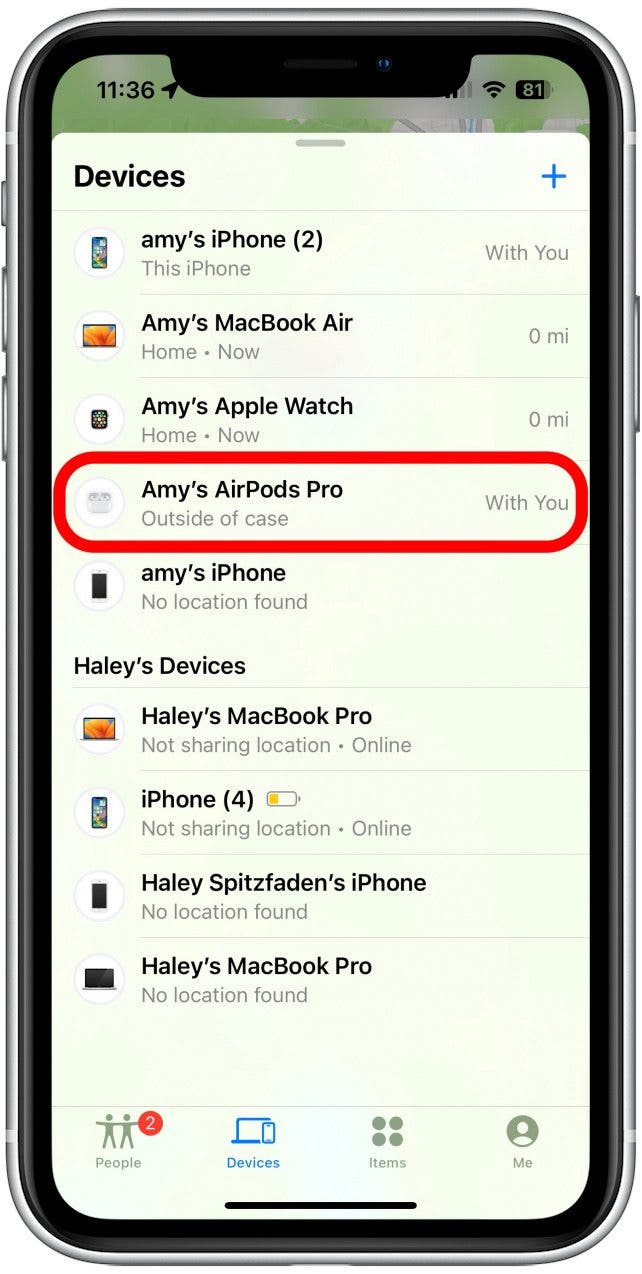
- If you have AirPods Pro 2, select whether you want to find your AirPods case, left bud, or right bud. If you have a different model, you will only have the option to track the buds.

- The map will update with the last known location of the AirPods. Notice where it says a time since the last update; if your AirPods aren't connected or are off or are out of battery, it will remember where they were last before they went offline.

- If they're on and near other compatible devices, it will update their location every few seconds.
To Locate Missing AirPods
After you've selected your AirPods from the list of devices and are viewing it on a map:
- Tap Directions if they're in another location to get instructions to drive to your device or Find if they are nearby to have your iPhone help you find your AirPods case or buds. Older models of AirPods might not have the Find option available and only offer Directions.

To Play a Sound on Your Lost AirPod
Once you've selected your AirPods and are viewing the map:
- Tap Play Sound.

Your AirPods will begin emitting a sound to help lead you to them. Hopefully, now you will be able to locate your lost AirPods! Next, find out how to turn off Left Behind notifications.

Conner Carey
Conner Carey's writing can be found at conpoet.com. She is currently writing a book, creating lots of content, and writing poetry via @conpoet on Instagram. She lives in an RV full-time with her mom, Jan and dog, Jodi as they slow-travel around the country.


 Olena Kagui
Olena Kagui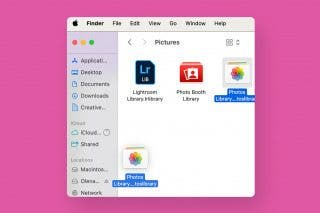
 Leanne Hays
Leanne Hays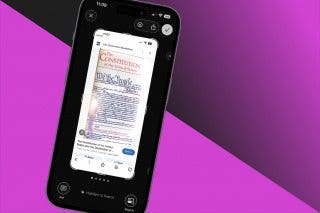

 Rachel Needell
Rachel Needell
 Rhett Intriago
Rhett Intriago





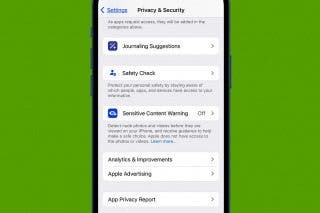



 Amy Spitzfaden Both
Amy Spitzfaden Both