When & How to Watch Apple's October 30 'Scary Fast' Event


What to Know
- Apple is holding its second fall event on October 30 at 5 p.m. PT. The event is called 'Scary Fast,' and Apple has hinted that the announcement is Mac-related.
- You can watch the Apple event by navigating to Apple.com on Safari, Microsoft Edge, Chrome, or Firefox, or on the Apple TV app.
- The live event will also be streamed on Apple's YouTube page.
Have you been waiting for the latest Apple news? Here it is! Apple just announced Scary Fast, its second fall event. The event will be held on Monday, October 30, at 5 p.m. PT., and the keynote will be live-streamed. Here's how and where to watch.
When & How to Watch Apple's October 30 Event

If you're interested in watching Apple's "Scary Fast" event, check out our article covering what to expect Apple to announce on October 30. Be sure to subscribe to our Tip of the Day for free Apple device tutorials!
On Mac:
-
The Apple TV app is a stock app on Mac. On the day of the keynote event, open the app to watch the livestream.
-
Open Safari and visit Apple’s Event page. Apple should update its Events page with details a few days before the event begins.
-
Visit Apple's official YouTube channel. Apple will add the keynote to the top of its page before the event begins.
On PC:
-
Apple recommends using the Edge browser by Microsoft for Windows 10 users. On the day of the keynote, visit Apple’s Event page or the official Apple YouTube channel, and you’ll be able to live stream the keynote event as easily as any Mac user. Some devices may be able to stream the event using a recent version of Chrome or Firefox.
On Apple TV, iPhone, or iPad:
-
The Apple TV app is a stock app on the Apple TV, iPhone, and iPad. On the day of the keynote event, open the app to watch the livestream.
-
On iPhone, iPad, or the Apple TV HD or later, open the App Store and download the Apple Developer app. On the day of the keynote event, open the app and navigate to the Apple Event tab to watch the livestream.
-
You'll also be able to watch the Apple event on Apple's Event Page via Safari.
So, will you be watching Apple's latest live event to find out what new hardware Apple is offering in 2023? If so, join our Facebook group, and get in on the conversation!

Leanne Hays
Leanne Hays has over a dozen years of experience writing for online publications. As a Feature Writer for iPhone Life, she has authored hundreds of how-to, Apple news, and gear review articles, as well as a comprehensive Photos App guide. Leanne holds degrees in education and science and loves troubleshooting and repair. This combination makes her a perfect fit as manager of our Ask an Expert service, which helps iPhone Life Insiders with Apple hardware and software issues.
In off-work hours, Leanne is a mother of two, homesteader, audiobook fanatic, musician, and learning enthusiast.


 Rhett Intriago
Rhett Intriago

 Amy Spitzfaden Both
Amy Spitzfaden Both
 Olena Kagui
Olena Kagui

 Rachel Needell
Rachel Needell
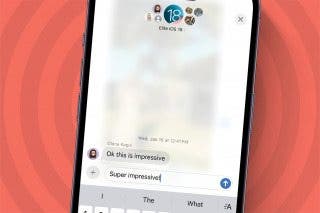
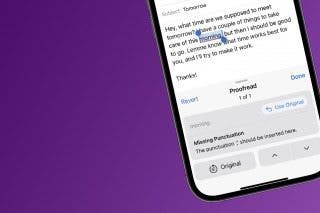
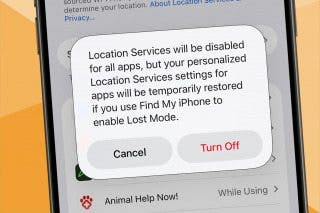


 Leanne Hays
Leanne Hays


