Cracked Phone Screen? iPhone Screen Repair Costs & Options
These are the important steps you should take before paying big bucks to fix a broken iPhone screen.


A cracked iPhone screen can be quite upsetting, because it means you could be looking at pricey repairs and even loss of functionality. The moment you see that crack, your first question is usually, "What do I do?" Here are the steps to go through when you've broken your iPhone screen, plus a look at iPhone screen repair cost and options.
Do a Broken Phone Screen Safety Check
The first thing to do whenever you're dealing with broken glass is to check for loose shards that could hurt you or another person. First, check your iPhone and your immediate area for any noticeable pieces, then carefully wipe your iPhone screen with a cloth to remove any fragments still on the screen. If possible, sweep or vacuum the area where the crack took place to get any shards you can't see. If you have a spider crack anywhere on the screen, you might want to consider putting a screen protector over the crack, as counterintuitive as it might seem, to prevent any more glass shards from escaping.
Secure the Loose or Cracked Phone Screen
Depending on how your iPhone fell, the screen may have partially disconnected from the phone's frame. If this happened, you're going to want to secure your cracked iPhone screen to prevent further damage. The good news here is that packing tape works pretty well. This is only a stopgap measure and won't actually fix the iPhone screen, but it can protect it from further damage and help maintain functionality until you can get it repaired or replaced.
Another solution is to use an iPhone case that includes a waterproof gasket seal around the screen, as these apply a small amount of pressure to the screen to prevent water damage. This can help keep the screen in place and prevent any fragments from shifting, but of course your iPhone won't be waterproof when the exposed screen is cracked, so keep that in mind.
Back Up Your iPhone to Prevent Further Phone Damage
Often a cracked iPhone screen is only the most noticeable symptom of more serious damage that occurred when the screen was broken. It's tempting to assume that the only thing damaged is your display, and to think that because it's working now it will continue to work as normal, but that's often a mistake. Trust me, I speak from experience. So once your iPhone is safe and loose pieces are secure, back up your iPhone, just in case it starts to exhibit other symptoms of damage-related distress.
Check Your Warranty or Insurance
Cracked iPhone screen repair costs can be quite high! Even so, it's easy to want to race to the nearest repair place when something you use as frequently as your iPhone is broken. First, though, take a step back and check to see if the repairs are covered under warranty or your insurance. Apple provides a price breakdown for their iPhone screen repair services, but services by a third-party vendor will vary in pricing.
When it comes to warranty and insurance coverage for broken iPhone screens, here are some of the more common situations:
Cracked Screen Repair: Apple's Limited Warranty
Unfortunately, Apple's standard warranty does not cover accidental damage, so this will not help defray the cost of repair. You can still contact Apple Support for assistance and a quote on your iPhone screen repair, but they will charge you for repair or replacement unless it's a manufacturing defect.
AppleCare+ Helps Cover Cracked Phone Screens
If you have AppleCare+ for your iPhone, Apple will repair accidental damage twice within a 12-month period, so if this is the first or even the second time you've had a cracked iPhone screen within the past year, you'll be looking at greatly reduced repair costs. You'll still have to pay $29, but this is much less than the several hundred you could be looking at without it.
Broken Phone Screen Repair with Other Insurance Plans
If you have iPhone insurance through another provider, your insurance plan may cover some or all of the cost of accidental damage repair. It depends on your plan, so you'll want to check with your provider for details and a quote.
Replace the Broken Phone Screen
Chances are, you're going to want to repair your cracked phone screen. Here are some options for getting it fixed:
Apple iPhone Screen Repair
This is typically your best bet for quality repairs, whether you go to the Genius Bar at your local Apple store or mail your iPhone in. The downside here is it tends to be expensive (especially without insurance or AppleCare+), and not everyone wants to spend the money.
Get Your Broken Phone Screen Fixed Locally
You can usually find someone locally who offers iPhone screen repair, and they often charge less than Apple does. However, most Apple warranties are voided once you go to an unauthorized vendor for iPhone screen repair, so research your options carefully and decide whether you are okay with this. Apple does work with certain Apple Certified Service Providers, but if you don't live in or near a city, this may mean a long trip for Apple-approved repairs.
Do-It-Yourself iPhone Screen Repair
This is generally not recommended (especially since DIY phone screen repair will probably also void your Apple warranty if it's still active), but there are a few times where it might be appropriate. If you have a background in tech, specifically phone screen repairs, you might feel confident undertaking this endeavor yourself. If you're a tinkerer who wants to try it out but doesn't have a lot of experience, I recommend only giving it a go if your iPhone is so broken that the other option would be to throw it away.
Fix iPhone Screen Damage or Get a New Phone?
As mentioned above, iPhone screen repair cost tends to be considerable. If you are out of warranty, repair can cost hundreds of dollars depending on which model you have. While this is still much less than a whole new iPhone, if you're approaching a time when you'd want to get a new phone anyway, it might be something to consider. Check to see if your provider is offering any deals such as trade-in incentives, and if you find something you like, maybe it's time to take the plunge.
If you manage to rarely break your phone screen, you may be asking, do iPhones need cases? We have the answer!
Top image credit: Orapruek / Shutterstock.com

Amy Spitzfaden Both
Amy Spitzfaden-Both is the Managing Editor for iPhone Life magazine and an award-winning novelist, with over 10 years of experience in the publishing industry. She specializes in Apple news and rumors, health and fitness tech, and parenting in the digital age. She graduated from MIU with a BA in Literature and Writing.
Amy lives in New Hampshire with her husband and daughter. When she’s not writing or glued to her iPhone, she enjoys hiking, traveling, and creating her own tea blends.


 Linda Ruth
Linda Ruth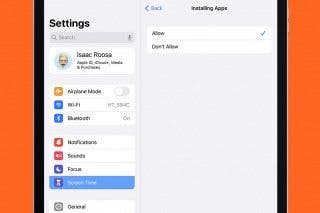
 Olena Kagui
Olena Kagui
 Rhett Intriago
Rhett Intriago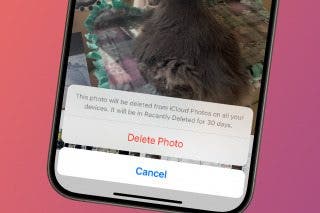

 Leanne Hays
Leanne Hays
 Cullen Thomas
Cullen Thomas
 Rachel Needell
Rachel Needell

 Susan Misuraca
Susan Misuraca


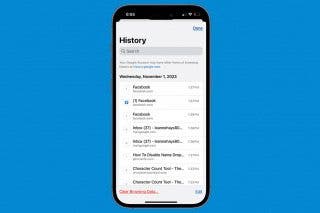

 Ashleigh Page
Ashleigh Page
