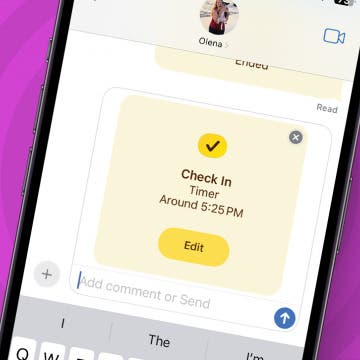iPhone Life - Best Apps, Top Tips, Great Gear
Never Miss a Text with the Catch Up Button
By Rhett Intriago
Group chats are now much easier to manage thanks to the addition of the Catch Up button in iMessage. This feature allows you to quickly jump to the last unread message so you never miss a text.
Let Your Family Know When You Get Home Safely
By Rhett Intriago
One of the coolest features in iOS is called Check In. This iMessage feature allows friends to temporarily see your location and automatically notifies them that you have made it to a specific location safely. Read on to find out how to use Check In on iPhone.
- ‹ previous
- 312 of 2415
- next ›