How to Disable the Lowercase Keys Display on Your iPhone or iPad


 One of the smaller changes with iOS 9 is the appearance of the keyboard when using the Shift key. Before, the keys were uppercase in appearance and the highlighted shift key was the only way to know you were typing in uppercase. With the update, the keys are lowercase except when Shift is active: the entire keyboard changes to uppercase. This can make it easier to know which case you're typing in; however, if you prefer the previous set-up, there's a simple Settings change to turn the lowercase keys off.
One of the smaller changes with iOS 9 is the appearance of the keyboard when using the Shift key. Before, the keys were uppercase in appearance and the highlighted shift key was the only way to know you were typing in uppercase. With the update, the keys are lowercase except when Shift is active: the entire keyboard changes to uppercase. This can make it easier to know which case you're typing in; however, if you prefer the previous set-up, there's a simple Settings change to turn the lowercase keys off.
Open Settings. Select General.




Every day, we send useful tips with screenshots and step-by-step instructions to over 600,000 subscribers for free. You'll be surprised what your Apple devices can really do.

Conner Carey
Conner Carey's writing can be found at conpoet.com. She is currently writing a book, creating lots of content, and writing poetry via @conpoet on Instagram. She lives in an RV full-time with her mom, Jan and dog, Jodi as they slow-travel around the country.



 Rhett Intriago
Rhett Intriago
 Leanne Hays
Leanne Hays
 Amy Spitzfaden Both
Amy Spitzfaden Both
 Olena Kagui
Olena Kagui



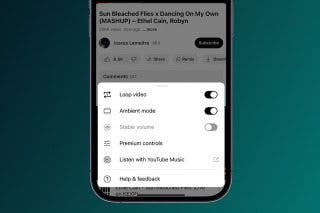
 Rachel Needell
Rachel Needell




 Cullen Thomas
Cullen Thomas
 August Garry
August Garry