How Secure Is Apple Pay, How to Set It Up & Where to Use It


Have you been curious about Apple Pay, and wondering if it's a service you'd like to use? If you've been asking, "what is Apple Pay," and "how does Apple Pay work," we'll fill you in. Apple Pay is a secure platform that allows users to make purchases and send, receive, and transfer money from the iPhone, iPad, Apple Watch, or Mac, no contact or cash required. Let's answer the questions of what is Apple Pay, how Apple Pay works, where it's accepted, and the security features that allow users to make and receive payments safely and with confidence.
Related: Apple Card: How to Apply for & Use the Apple Credit Card
What Is Apple Pay?
Apple Pay is a service that Apple unveiled in October of 2014. The platform allows iPhone, iPad, Apple Watch, and Mac users to make secure purchases online, in apps, and in stores. In addition, Apple Cash is Apple Pay's peer-to-peer payment service that enables users to send and receive money through the Messages app.
How Does Apple Pay Work?
Apple Pay works without cash, and without contact, by allowing users to pay with their iPhones rather than cash, check, or a physical debit or credit card.
What’s the Difference between Apple Pay, Apple Card & Apple Cash?
The Apple Card and Apple Cash are part of the Apple Pay system. Once Apple Pay is set up, the Apple Card can be added as one of the credit card and debit card options within Apple Pay. Apple Cash is Apple's peer-to-peer payment service. You can use it to pay your friends, accept payments yourself, and transfer Apple Cash payments to your bank account. Apple Cash payments between Apple device owners are only possible if both parties have Apple Pay set up.
How to Set Up Apple Pay
You can set up Apple Pay on your iPhone in a matter of minutes, provided that you have an Apple ID (we've covered how to change your Apple ID, if you need to do that first), a supported card, and the correct iPhone model and iOS version.
What Do I Need to Set Up Apple Pay?
- You need an Apple ID.
- You need to be signed in to iCloud.
- An iPhone with Face or Touch ID, except for the iPhone 5S. We have a guide if you're wondering, "what kind of iPhone do I have?"
- Your iPhone must have a passcode set up.
- A credit or debit card from a bank that supports Apple Pay.
How to Use Apple Pay
If you've checked all the boxes and are able to set up Apple Pay, go ahead and do so. Once you've set up Apple Pay, there are lots of different ways to use the service.
What Stores Accept Apple Pay?
Apple Pay is accepted in any store or restaurant that offers a contactless payment option. If you see either the contactless payment icon or the Apple Pay icon, you can use Apple Pay by holding your iPhone near the payment terminal and waiting for confirmation that the payment went through.

Where Else Is Apple Pay Accepted besides Stores?
You can use Apple Pay in a variety of brick and mortar businesses, as well as online for a range of services. As you might expect, Apple Pay can be used to pay for Apple services like iCloud, Apple Music, and Books. You can also use Apple Pay to purchase apps from the App Store. You can make purchases through a variety of third-party apps and websites, as well. Transit systems and apps in major cities like Chicago, Portland, Boston, and New York accept Apple Pay. There are even several charities that accept donations via Apple Pay!
Is Apple Pay Safe?
Before signing up for this cashless service, you may want to know, "how secure is Apple Pay?" Apple Pay is more secure than using a credit or debit card, because the risk of losing your card or having your card information written down by an unscrupulous person is eliminated. Your debit or credit card information is stored safely in the Wallet app on your iPhone, but not by Apple. This means that no one at Apple has access to your card information. Apple also refrains from tracking transaction information from your purchases, so the only parties that are aware of that history are you, the vendor, merchant, or developer you paid, and the financial institution that issued the card associated with your Apple Pay account.
Your iPhone's hardware helps ensure Apple Pay security because, as mentioned before, your phone must have a passcode enabled for Apple Pay to work. This means that even if you lose your phone, no one will be able to use your account to pay for goods and services or transfer money unless they figure out your passcode. To make your phone extra secure, change the passcode on your iPhone to a longer, custom alphanumeric code. For a second layer of security, set up Touch ID or Face ID, so that even if someone figures out your passcode, they'll be stopped by this biometric security feature.
For more ideas about how to use your Apple devices, check out our free Tip of the Day.

Leanne Hays
Leanne Hays has over a dozen years of experience writing for online publications. As a Feature Writer for iPhone Life, she has authored hundreds of how-to, Apple news, and gear review articles, as well as a comprehensive Photos App guide. Leanne holds degrees in education and science and loves troubleshooting and repair. This combination makes her a perfect fit as manager of our Ask an Expert service, which helps iPhone Life Insiders with Apple hardware and software issues.
In off-work hours, Leanne is a mother of two, homesteader, audiobook fanatic, musician, and learning enthusiast.

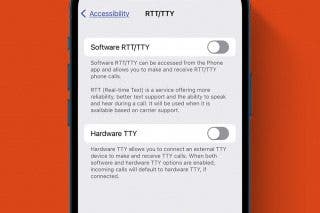
 Leanne Hays
Leanne Hays
 Olena Kagui
Olena Kagui

 Rachel Needell
Rachel Needell
 Amy Spitzfaden Both
Amy Spitzfaden Both
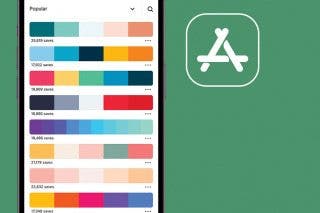

 Rhett Intriago
Rhett Intriago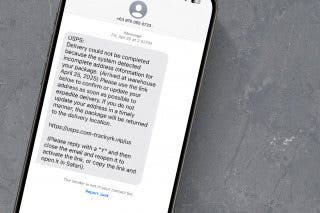


 Cullen Thomas
Cullen Thomas



 Susan Misuraca
Susan Misuraca