How to Never Get a Game Invite on Facebook Again



Do you have friends who use Facebook to play games like Candy Crush? Do those friends send you constant game invites, never getting the hint that you don’t want to play? If your answer is no, consider yourself lucky. Most of us have logged on to see that all of our notifications were merely invitations to games we’ve never, ever been interested in playing. Luckily, Facebook allows you to turn off notifications for game invites and apps completely. Here’s how to never get a game invite on Facebook again.
Related: How to Use Facebook: Tips & Tricks for Conquering Facebook Overwhelm
How to Block Game & App Invites on Facebook
-
Open the Facebook. Tap the More tab at the bottom right of your screen; it looks like three horizontal lines.
-
Scroll down and tap Settings.
-
Select Account Settings.
-
Tap Apps.
-
Select Platform.
- Select No under Game Invites and App Notifications.
Every day, we send useful tips with screenshots and step-by-step instructions to over 600,000 subscribers for free. You'll be surprised what your Apple devices can really do.

Conner Carey
Conner Carey's writing can be found at conpoet.com. She is currently writing a book, creating lots of content, and writing poetry via @conpoet on Instagram. She lives in an RV full-time with her mom, Jan and dog, Jodi as they slow-travel around the country.


 Rhett Intriago
Rhett Intriago
 Cullen Thomas
Cullen Thomas
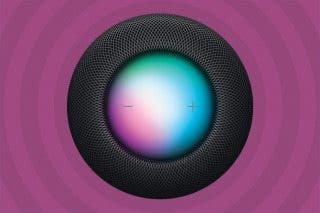
 Olena Kagui
Olena Kagui

 Amy Spitzfaden Both
Amy Spitzfaden Both

 Rachel Needell
Rachel Needell




 Leanne Hays
Leanne Hays

