iPadOS 16 Updates: Major Multitasking Upgrades & New Collaboration Features
Plus improvements to Dictation, Siri, Home, Apple News, Mail, and more. Also, the Weather app finally comes to iPad!


Apple announced big iPadOS 16 updates during the live presentation marking the start of WWDC 2022. Many new features coming with iOS 16, like the updates to the Lock Screen, Messages, and Focus will be available on the iPad as well, but we can look forward to some exciting new iPad-specific features, too.
Related: Everything Announced at Apple's 2022 WWDC Keynote Event
iPadOS 16 Availability
- Availability: The shipping version of iPadOS 16 is releasing in fall 2022, but if you're too excited to wait and willing to risk more bugs than usual, you can sign up for the public beta program now.
- Compatibility: The new features of iPadOS 16 will be available on iPad (5th generation and later), iPad mini (5th generation and later), iPad Air (3rd generation and later), and all models of iPad Pro. Note that some features have more specific hardware requirements, so not all new features will be available on all iPad models listed here.
Update: It is currently being reported that the iPadOS 16 release has been delayed. Rather than shipping in September, alongside the iOS 16 update, it seems that Apple plans to ship iPadOS 16 in October, a highly unusual decision for the company.
Working Together While Apart
A new app being introduced, Freeform, is one of the biggest new iPad-centric announcements, especially when talking about all the new features designed for collaboration. This new app appears to function as a virtual whiteboard, giving users a flexible space for friends and coworkers to write, draw, brainstorm, post, share, and edit.
 iPadOS 16 will also share many of the key collaboration features being introduced in iOS 16 and macOS Ventura, such as Shared Photo Libraries and Shared Tab Groups in Safari. Collaborations can be started straight from a document share sheet, and the shared document can connect to the Messages group chat you shared it through, allowing you to see notifications about updates through the Messages app.
iPadOS 16 will also share many of the key collaboration features being introduced in iOS 16 and macOS Ventura, such as Shared Photo Libraries and Shared Tab Groups in Safari. Collaborations can be started straight from a document share sheet, and the shared document can connect to the Messages group chat you shared it through, allowing you to see notifications about updates through the Messages app.
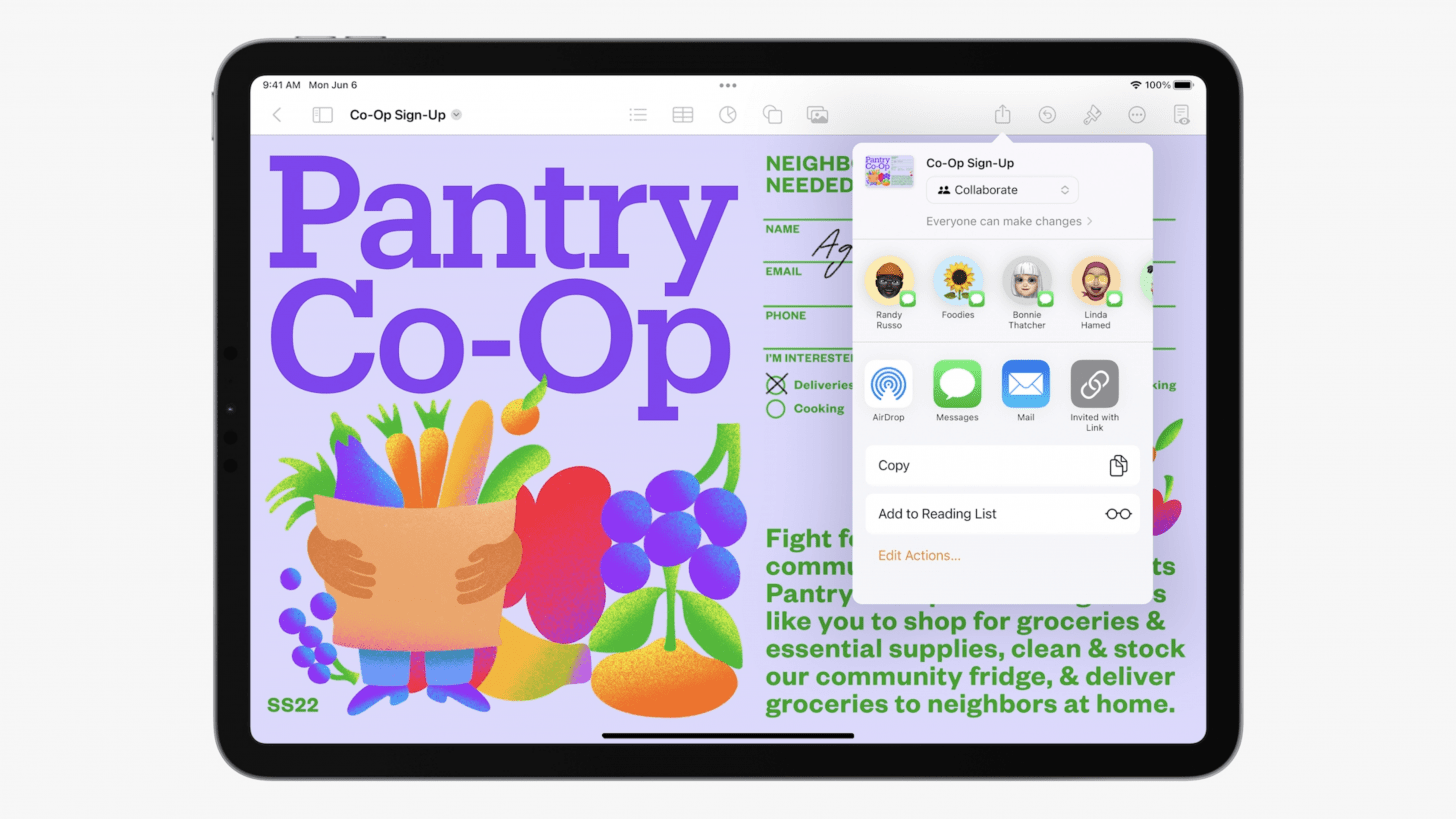 When in a FaceTime call, you can begin a new collaboration document directly through the call, allowing you to see what your collaborators are doing in the document or group of shared Safari tabs without ever needing to exit the video call.
When in a FaceTime call, you can begin a new collaboration document directly through the call, allowing you to see what your collaborators are doing in the document or group of shared Safari tabs without ever needing to exit the video call.
These collaboration features will work with Apple apps like Files, Keynote, Numbers, Pages, Notes, Reminders, and Safari (and can be integrated with third-party apps as well).
A Laptop-Like Multitasking Experience
Along with the collaboration features, big improvements to the ability of the iPad to multitask were standouts among the announcements for iPadOS 16. These features, chief among them Stage Manager, should significantly help iPad users work on multiple apps simultaneously and generally make working on the iPad feel much more like working on a MacBook rather than an extra-large iPhone. Stage Manager helps organize your apps and windows, allowing you to put apps into groups and switch more easily between them. For the first time on the iPad, you can have up to eight app windows open in a single view, and can resize, rearrange, and overlap multiple windows.
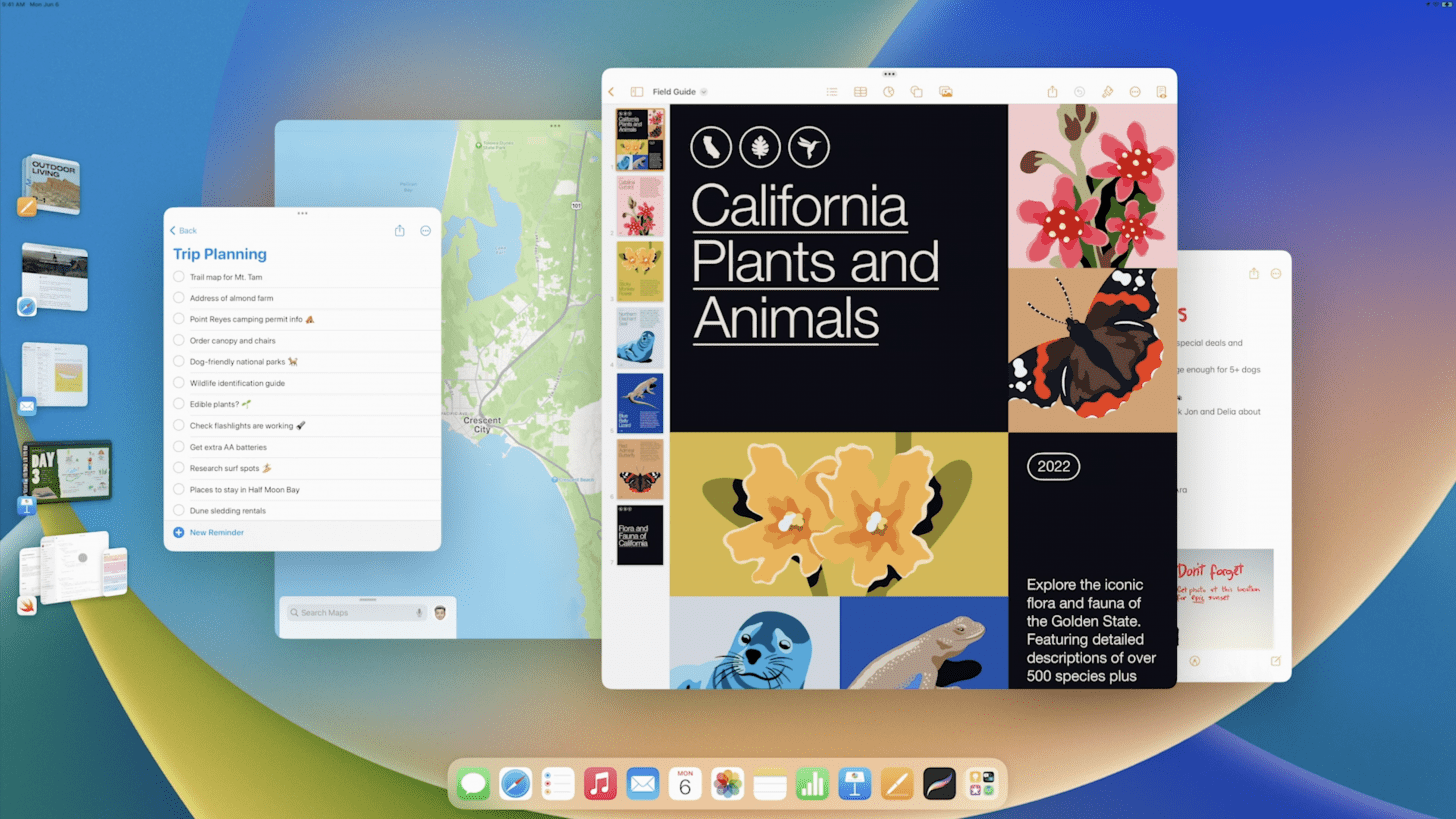 If you have an iPad equipped with an Apple M1 chip (e.g. an iPad Pro or iPad Air 5th generation) you can also take advantage of Stage Manager's full external display support. This allows having up to four open app windows on your iPad and four more on the external display!
If you have an iPad equipped with an Apple M1 chip (e.g. an iPad Pro or iPad Air 5th generation) you can also take advantage of Stage Manager's full external display support. This allows having up to four open app windows on your iPad and four more on the external display!
Additionally, Apple announced desktop-class apps to help optimize apps for the iPad's display, allowing them to take more complete advantage of the iPad's display and also make system elements and features more consistent between the Mac and the iPad. These improvements include things like customizable toolbars, the ability to change file extensions and view folder sizes in the Files app, and other adjustments to make using the iPad feel more like working on a MacBook.
...And Much More

- The Weather app finally comes to iPad, including new animations.
- Big updates to Live Text and Visual Lookup. These updates allow Live Text to recognize text across the system, including in paused videos, and Visual Lookup to isolate a subject in a picture and lift it out to paste into a chat message or other document.
- New smart tools coming to Mail will allow canceling a just-sent email, timing the sending of a new mail, Remind Later to surface mails that may need a follow-up, and more.
- Shared Photo Libraries include the ability to view other users' edits of shared photos and smart sharing of photos from specific dates or those which include specific people.
- Shared Tab Groups in Safari with dedicated start pages, and new security features for Safari like Passkeys that may replace the use of passwords in apps and on the web.
- Updates to Dictation, Siri, Apple News, and the Home app.
- Finally, if you're a graphics professional with an iPad Pro, Reference Mode will help you in situations where accurate colors are of vital importance.
I haven't been an iPad owner for very long, but I'm excited by a lot of the things announced in this update. I'm definitely planning to sign up for the public beta as soon as it's available. I'm particularly looking forward to trying out Freeform once it comes out, as well as some of the new Visual Lookup features. I have normally used other web browsers in my personal life, but I'm excited by the idea of Shared Tab Groups in Safari to use for planning things with my wife and friends without needing to send each other URLs via text message or email. I'm curious about the updates to Dictation and Siri and interested in giving them a closer look, as someone who hasn't made much use of voice-recognition features in the past. Finally, I'm skeptically curious about Passkey and definitely want to look more into it, but I don't know if I want to throw out my trusty password manager app just yet.

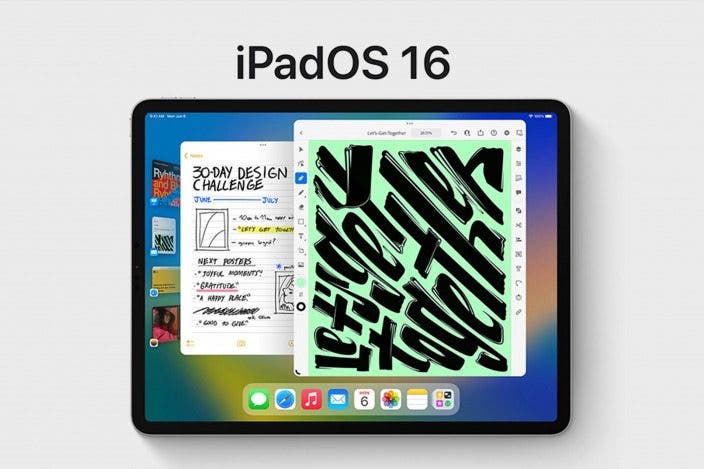

 Leanne Hays
Leanne Hays
 Olena Kagui
Olena Kagui
 Amy Spitzfaden Both
Amy Spitzfaden Both

 Rhett Intriago
Rhett Intriago
 Rachel Needell
Rachel Needell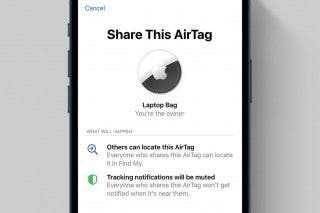





 Devala Rees
Devala Rees

