Tip of the Day: How to Create Photo Collages

By Rheanne Taylor
May 27, 2021
Updated May 27, 2021

By Rheanne Taylor
May 27, 2021
Updated May 27, 2021
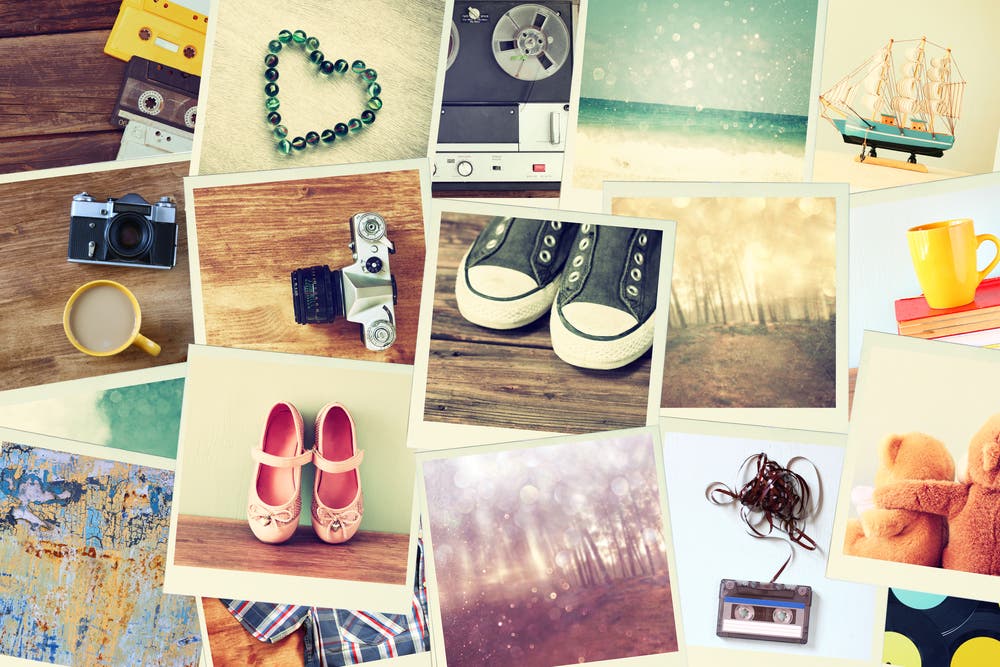
Once I return home from a trip and I can finally relax, I love looking through my collection of pictures and sharing them on Facebook and Instagram. Unfortunately, if you’re like me, you tend to take a lot of pictures, which can be both good and bad.
If you’re looking for a more concise way to share your moments with friends and family—because let’s face it, nobody wants you blowing up their newsfeed—then consider these tips for creating collages that tell stories about particular moments instead!
- First, you’ll need a collage app. I happen to use Diptic ($0.99), but there are a variety of other apps available, including the free Pic Stitch and Pic Jointer, which essentially work the same.
- I like gathering up my best images and compiling them with a theme in mind. Consider favoriting the images you like most so that they can be easily accessed in the Favorites folder later. This comes in handy when you start importing photos into your collage, as trying to choose images from thumbnails is difficult, especially if you have many that look similar.
- During trips, consider the details you would like to include in your collage that illustrate the story you’re trying to tell. These details may not be as exciting on their own, but once they are combined together to convey a particular idea they are much more visually compelling.
- And finally, don’t restrict yourself by thinking you can only create collages built from special moments. Collages can make even the most mundane tasks seem exciting!
That’s all there is to it!

written by
Rheanne Taylor
Rheanne Taylor is the Video Production Manager of iPhone Life. In her 10+ years at the company, she has produced hundreds of educational videos showing people how to get the most out of their iPhones, iPads, Apple Watches, and Macs. Rheanne holds a bachelor’s degree in Literature & Writing and has 11+ years of experience in photography and video work, which she enjoys utilizing in her how-to videos.
When she isn’t overseeing video content, Rheanne loves drinking tea, taking lots of photos, and hanging out with her Instagram famous cat Wesley (IG: wesley_the_pirate_cat)
Learn about Rheanne .jpg)

 Rhett Intriago
Rhett Intriago
 Donna Schill
Donna Schill
 Rachel Needell
Rachel Needell


 Olena Kagui
Olena Kagui




 Amy Spitzfaden Both
Amy Spitzfaden Both



 Ashleigh Page
Ashleigh Page