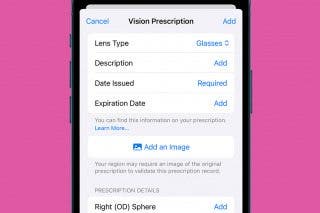Review: Epson Projector + Apple TV Make a Great Home Theater



Before the recently enhanced Apple TV was introduced, rumor sites speculated that Apple might actually make large-screen television sets and embed its Apple TV intelligence into them. I was never a fan of that strategy. TV sets are fragile and bulky, and Apple doesn't need to get into that business. For several years, I have relied on an Epson projector connected to an Apple TV for my home entertainment. I've never looked back since I set up the home theater system. My screen is as large as my wall, which is far bigger than any TV set at Best Buy. I mounted the Epson projector to my wall and painted the screen-side of the wall with a special paint to make the image even better.
Still, I was worried that my several-years-old projector was a bit heavy to be mounted on the wall. Fortunately, I was able to upgrade to the PowerLite Home Cinema 640 ($359), also from Epson. This newer model has several advantages, but most importantly, it is much lighter and I feel safe having it mounted to the wall. It's only 800x600 resolution, so not 720p let alone 1080p or even 4K, but the new Apple TV doesn't support 4K either, and when projected on a 20-foot wall, it's still quite impressive. Of course Epson offers higher resolution projectors, but they come with a higher price tag, and this suits my needs.

The PowerLite Home Cinema is also brighter with a more colorful display than the older Epson (even though the bulb was new in the older model.) I also liked that it comes in a mostly white color so it blends in nicely with my white walls. The display can automatically switch between 4:3 and 16:9 proportions, however, you do get a letterbox effect when watching some movies. Also, given how many media sources I tend to use (Cable DVR, Blu-Ray, and Apple TV) it could use multiple HDMI ports. I added an HDMI switch from Radio Shack and that took care of the issue. Plus, I plan to cut the Cable cord and use my Apple TV exclusively, thanks to the new app feature. Epson also offers projectors with wireless connectivity but I don't need it. Instead, I just rely on my Apple TV and use AirPlay to project a video or screen wirelessly.
Pros
- Lighter than previous models
- Brighter, more colorful display
- White color exterior is nice
- Auto switches between 4:3 and 16:9
Cons
- Letterbox effect visible
- Could use multiple HDMI ports
- Only 800x600 resolution
Final Verdict
If you are looking for the biggest screen possible, for the Super Bowl or just Netflix Movie Night, the PowerLite Home Cinema 640 from Epson is an affordable alternative to even the cheapest big screen TV.


Todd Bernhard
Todd Bernhard is a bestselling (6+ million downloads) award-winning (AARP, About.com, BestAppEver.com, Digital Hollywood, and Verizon) developer and founder of NoTie.NET, an app developer specializing in Talking Ringtone apps including AutoRingtone. And his profile photo is of the last known sighting of Mr. Bernhard wearing a tie, circa 2007!
An iPhone is almost always attached to his hip or in his pocket, but over the years, Mr. Bernhard has owned an Apple Newton, a Motorola Marco, an HP 95LX, a Compaq iPaq, a Palm Treo, and a Nokia e62. In addition to writing for iPhone Life, Mr. Bernhard has written for its sister publications, PocketPC Magazine and The HP Palmtop Paper.


 Olena Kagui
Olena Kagui
 Rhett Intriago
Rhett Intriago


 Rachel Needell
Rachel Needell


 Amy Spitzfaden Both
Amy Spitzfaden Both
 Leanne Hays
Leanne Hays