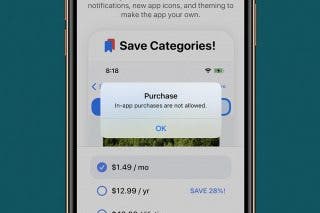Pro Tips for Pre-ordering the iPhone X


Anxious to get your hands on the iPhone X? In the 69th episode, members of the iPhone Life team share pro tips for making sure you're one of the first to pre-order Apple's premium new iPhone. Other topics include listeners' most loved and hated features of iOS 11 and addictive iPhone games we're loving right now. CORRECTION: Pre-orders start Friday, October 27, at 12 a.m., Pacific time, not Saturday as stated in the podcast. Basically this means you'll be staying up very late on October 26 to place your order the minute October 27 begins.
Click here to listen and subscribe. If you like what you hear, be sure to leave a review. And remember to tune in every other week to hear our editors share with you the latest Apple news, best apps, iPhone tricks, and coolest accessories.
This episode is brought to you by Patchworks and FullContact. Protect your new iPhone X, iPhone 8, or iPhone 8 Plus from your daily adventures with the Level Aegis Series case by Patchworks. Three layers of material protect your device from drops up to four feet while the interior air pocket disperses all impact energy. Have you ever received a business card only to promptly lose it before saving the information? No more. With FullContact, you can immediately scan the business card and the app will add all of the information directly to a contact profile.
This podcast was recorded using high-quality microphones from Blue Microphone.
Question of the week:
Are you pre-ordering the iPhone X and how did it go? Also, what iPhone games are you addicted to right now? Email podcasts@iphonelife.com to let us know.
Articles and links referred to in this episode:
- iPhone X Pre-order: When, Where & How to Buy Apple's Newest iPhone
- iOS 11 Draining Your iPhone Battery Life? Here's 10 Ways to Fix It (UPDATED FOR IOS 11)
- How to Sell or Trade In Your iPhone So You Can Get the New One
- How to Use the New Message Effects (Echo & Spotlight) with iOS 11 on iPhone
Apps referred to in this episode:
- Tasty (Free)
- Battlejack (Free)
Useful links:
- Become an iPhone Life Insider
- Sign up for the free Tip of the Day Newsletter
- Email the Podcast
- Subscribe to iPhone Life magazine
Transcript of episode 69:
David Averbach: Hi everybody, welcome to the iPhone Life podcast. Real quick, before we start this episode, if you didn't know we have a video version of the podcast and we have an audio version of the podcast. To check out the video version of the podcast you can do it in two places, you can go to iPhoneLife.com/podcast or you can download it from the podcast store. We had a little bit of technical difficulty in this episode, so about halfway through the video cuts out. We really apologize for this. We're working on it, but just wanted to give you guys a heads up. Thanks everybody for tuning in and now we'll start the show.
Donna Cleveland: Hi and welcome to episode 69 of the iPhone Life podcast. I'm Donna Cleveland, editor in chief at iPhone Life.
David Averbach: I'm David Averbach, CEO and publisher at iPhone Life.
Conner Carey: And I'm Conner Carey, feature web writer at iPhone Life.
Donna Cleveland: We're excited to have Conner here with us. Usually Sarah is our third person but Conner has some awesome feedback and we're excited to have her with us.
Conner Carey: Thanks for having me.
David Averbach: Thanks for joining us. If you don't know, Conner is the one who's responsible for writing the majority of our tip of the day tips. If you subscribe to that it's Conner's words.
Conner Carey: You're reading my words.
Donna Cleveland: She's probably written more than 500 tips at this point.
David Averbach: She's a master.
Donna Cleveland: She's amazing, so each week with this podcast we bring to you the best apps, top tips and great gear in the IOS world. In this episode we want to help you pre-order your iPhone 10. This Saturday, starting at midnight Eastern time, I believe Eastern time. I have notes here, we will check.
Conner Carey: Yes you're right.
Donna Cleveland: You can pre-order your iPhone 10 and we have some tips for you because a lot of people are going to be doing this. There's going to be limited inventory and we want to help you get your new phone as fast as possible. We'll break that all down for you in this episode, but we have a lot of other great content to cover first including our sponsor. We have two sponsors for this episode but the first one we'll tell you about is Patchworks.
David Averbach: With the iPhone 8 coming out and the iPhone 10 about to come out, everybody's going to need a new case because it's glass back phones now. Apple went back to it.
Conner Carey: Don't risk it, just don't risk it.
David Averbach: Don't mess around with the glass back phones, that's rule number one.
Donna Cleveland: At least we get wireless charging out of this but I have to say I'm still not that excited about the glass back.
David Averbach: Me neither. I mean it looks pretty.
Donna Cleveland: It does look pretty.
David Averbach: You need to protect it and that's where Patchworks comes in. Patchworks has a great line of cases, really affordable, and really high quality which is a very unique combination. Make sure you check them out. One of the cases I wanted to tell you about is called the AEGIS. This is how we're deciding to pronounce it.
Conner Carey: A-E-G-I-S.
David Averbach: Yes.
Donna Cleveland: Yes.
David Averbach: AEGIS, retails at $20. It happens to be on sale right now for about $14.99 so really affordable. It has better than military grade drop protection. It has two layers, it has the soft silicone layer and a hard back, so really great protection for a really affordable price. They also have a huge line of cases. They have a great wallet case, so make sure you check them out.
Donna Cleveland: Yes I've really noticed with iPhone cases that the price does not always ... Usually you pay for what you get but I feel like that's not always true with iPhone cases. A lot of times there are these hidden gem cheap ones that are really good and I think Patchworks really falls into that category.
David Averbach: That's why it's important to find the right hidden gems because you can go on Amazon and get a bunch of cases that are in that price range and you just don't know what you're going to get. Patchworks is a great solution.
Donna Cleveland: Next we wanted to read to you some of our feedback from listeners for the last two episodes. We had some really popular themes with our best and worst features of IOS 11 and should you buy the Apple Watch Series 3 cellular. We had more people writing in than usual and they brought up some great points that we didn't think of, so we wanted to share it with you guys.
David Averbach: If we haven't told you this already we record two episodes at a time, which is why when we ask you the question of the day ... First of all, you guys have been great. We've gotten so many emails.
Donna Cleveland: We love getting them too.
David Averbach: We love hearing from them, we read all of them so thank you guys. We tend to then go over two questions of the day on every other episode. A little bit of logistical, kind of why we do what we do piece of information for you.
Donna Cleveland: Right, so the two episodes ago was best and worst features of IOS 11, and we had one of our listeners write in. Her name is Donna also, so she had a whole bullet point list of what she liked and what she hated she said. Here's the features she likes. Maps lane guidance, also that was one of Sarah's favorite.
Conner Carey: So good yes.
Donna Cleveland: Conner too. Camera can scan QR codes.
David Averbach: Really good feature, really useful.
Donna Cleveland: Ability to notate on screen shots. Try to prevent cross site tracking option, that's really nice if you don't like those ads following you around. Automatic reader mode, since I use it more often than not, can add some things to control center. SOS, great if I want to quickly have my device require a passcode to use it or if I want to contact 911 and draw attention to myself because you can choose whether or not to have that loud warning sound.
David Averbach: That's cool.
Donna Cleveland: She's clearly aware of all the customization options for emergency SOS.
David Averbach: Yes, she dug deep there.
Conner Carey: Yes, I just hadn't thought about it that way of using the sound as a part of the safety feature. That's really smart.
Donna Cleveland: To me I thought of that actually as a downside. If you're trying to stealthily call 911 why do you want this alarm going off? It could startle the person.
Conner Carey: Exactly.
Donna Cleveland: Here's the features she hates. Can't add everything I want to control center. Yes, can't remove defaults, some of which I will never use from control center.
Conner Carey: Very [crosstalk 00:06:00] yes.
Donna Cleveland: Also true. Can't move default items within control center, rearranging the order of how it shows up. Control center, Bluetooth, and wi-fi controls only disconnect current connections and prevent new ones. Apple could at least give the option for the previous true on off toggle in control center. Here what she's talking about is if you hit the wi-fi icon in control center it will not actually turn off wi-fi so your phone will still be searching for wi-fi networks if you have any that it can connect to. That's something that's, like she said, it's a nice option but it could be annoying if you just wanted to turn it off. Gigantic font size at the top of messages, mail settings, this is what [Reann 00:06:47] in our office hates. She's like, "Why is there this big goofy handwriting?"
David Averbach: It almost feels like-
Donna Cleveland: It doesn't bother me.
David Averbach: IOS 11 to me feels like Apple got a lot of complaints from people with poor eyesight complaining that they couldn't use IOS 10 and they were like, "All right, enough is enough." Because that's all the font is huge. I agree with you, I don't know that I mind it because it is more readable and operating systems should be useful as well as elegant, but it definitely is very noticeable.
Donna Cleveland: Yes, so she had a couple more. Serious childish new voice. This is an interesting one because Siri is more lifelike, but Siri lost it's Siri sound.
Conner Carey: You can change Siri's voice. I actually have a male British Siri now which is amazing. There's a tip coming on that.
Donna Cleveland: Probably should follow Conner's lead on one.
David Averbach: First of all this Donna is doing great. We should just have multiple Donnas working for us.
Donna Cleveland: I thought you were talking to me for a second. I was like yeah.
David Averbach: You're doing great too. All Donnas are great. I disagree with that point though.
Donna Cleveland: Nice save David.
David Averbach: I like the new Siri's voice a lot. It seems a lot more natural the way she reads things.
Donna Cleveland: Flight status.
David Averbach: You're great Donna, you're great.
Donna Cleveland: I know, now I just want to be mean to David. Flight status, I would never want flight info to be grabbed automatically from my private emails and private calendar and kept visible in Safari or a spotlight widget. Auto app removal, another thing I would never want my IOS device to do. SOS, terrible if I want to contact 911 and do not want to draw attention to myself. If I thought I was being followed or felt threatened it would be nice to be able to silently activate the 911 feature. I'm pretty sure you can do that.
Conner Carey: I think you can as well.
Donna Cleveland: I can't remember right now the exact way to not do that, but we can link to that in our podcast post because I did look into this. It's iPhoneLife.com/podcast.
David Averbach: We have a video feed of the podcast. Actually we have it you can now not only get the video feed on iPhoneLife.com/podcast, but you can download the video feed from the iTunes store, new information. If you want to listen to this in the car you can always download the audio version from the podcast app, but you can now download the video version as well from either the podcast app or go to iPhoneLife.com/podcast where we'll link to everything we've done, we'll put the video, and we actually have a transcript. Lots of ways to enjoy the podcast people.
Donna Cleveland: Yes, I'm glad you added that David because we're really happy to get the video podcast on iTunes. This is the hate feature to trump all bad features and that's battery life is by far the worst I've experienced on any iPhone since the 4 and I've had every one. This is not new feedback. We have another,[Burtis 00:09:36] wrote in saying I've been loving most of the features of IOS 11 but it seems to be a lot more battery hungry than IOS 10. I now have to charge my iPhone 6S twice a day.
Conner Carey: I have one tip that everyone should definitely go check. When you upgraded to IOS 11, Apple actually turned your background app refresh to wi-fi only, so that's great if you have plenty of battery life and you just want to save on data, but if you previously had background app refresh off then you're like what's all this draining happening? That will hugely help to just turn it off completely.
Donna Cleveland: Didn't you say that's what the default now once you upgrade even if you had that turned off before and now it'll be set to wi-fi only?
Conner Carey: Exactly, which is tricky.
Donna Cleveland: It's very tricky.
Conner Carey: That's in general settings, general background app refresh, and just turn that thing off.
Donna Cleveland: See we haven't even gotten to our tip of the day section of the podcast and because we have Conner here you're already getting extra tips.
David Averbach: Bonus tips.
Donna Cleveland: We had some responses from our last episode, Should You Buy the Series 3 Cellular, and we some really interesting ones so I'll read those through quickly. Jackie wrote in, she says, "I'm 80 and figure I would upgrade my current Apple Watch because I could use it as a medical alert device if I understand that it works independently away from my iPhone", which it does if you get the cellular version and if you have to sign up for a cellular service plan with your provider too, which is about $10 a month. She says, "It's inconvenient to have them in constant proximity," meaning her iPhone and her Apple Watch, "as I now have to do."
I thought this was really great because I know a few older people who they wear those lifeline necklaces or different devices like that in case they fall, which is really important, but it's nice to have an Apple Watch that can do so much more and also be that medical alert device for you.
Conner Carey: You feel fancy wearing it instead of oh I have this lifeline thing.
David Averbach: You get a lot of uses out of it.
Donna Cleveland: Yes, totally different feeling.
David Averbach: There's so many things you can do with an Apple Watch and it's a lot less dorky.
Donna Cleveland: Thanks Jackie. Craig wrote in, we have two different Craigs who wrote in. "Enjoyed your podcast as I'm considering a new iWatch for my girlfriend."
David Averbach: Thank you Craig.
Donna Cleveland: He has already gotten one for himself. I got the ceramic cellular GPS and I love it. I especially like the text function and the Hey Siri works very well.
Conner Carey: Boy you got the ceramic.
David Averbach: And then Donna turned on Hey Siri.
Donna Cleveland: Yes, my husband actually got the cellular Apple Watch as well and he also has been using Hey Siri. I didn't think of that as being that big of a deal, but that was one of the new features. It seems to be really useful.
David Averbach: It didn't have Hey Siri before huh? I didn't even notice. I use Siri a lot, but that is useful.
Donna Cleveland: And Siri talks back to you too instead of just being written words on your watch face. Our last listener Craig wrote in I have a question, the Apple Watch Series 3 GPS model has 8 gigabytes of capacity while the Series 3 with cellular has 16 gigabytes. Why wouldn't some people buy the cellular version but leave the cellular turned off so you have double the capacity. He had two questions and I thought we wanted to look into them.
Conner Carey: Really good question.
Donna Cleveland: With this first one basically David and I have had the original Apple Watch and have never had a problem with the capacity.
David Averbach: I actually went in and looked and the original actually is 6 gigabytes and I think I have 4 or 5 gigabytes available. I'm using very little. Part of that is because Apple's third party apps just have not been very useful.
Donna Cleveland: Yes, which with the Series 3, the Series 3 is so much faster with some of the time I've been able to use it so you might want to put a bunch more third party apps on.
David Averbach: I think the main factor really is going to be how much music do you load on your Apple Watch? That's the thing that takes a lot of space, so if you're planning on loading a lot of music on that strategy might make sense. In general I feel like 8 gigabytes is plenty, even if you have quite a few playlists on your device. I mean 8 gigabytes is a lot of music.
Conner Carey: But let's say you do need the extra gigabytes theoretically, is it possible to buy the cellular watch and not hook it up?
Donna Cleveland: Yes it is.
David Averbach: Yes.
Donna Cleveland: That was the second part of the question he says, if you buy the cellular and you want to leave the cellular turned off can you do that and not get charged that monthly fee? The answer is yes, during the setup of your Apple Watch you can enable cellular or you can skip that step. Also even if you do enable it you can turn it off later in your settings on your watch. If you are somebody who wants to load a bunch of music onto your device and have that on there but not have to pay $10 a month to stream stuff you could do that. I thought that was some great questions that made us think about that a little bit more.
Conner Carey: That was a fantastic question.
Donna Cleveland: How you can kind of have a device that's more powerful but not have to pay that $10 a month if making phone calls and things like that or streaming music isn't important to you. That ends our listener feedback. Thank you guys so much for writing in and please keep doing this, Podcast@iPhoneLife.com. You guys help us think of things we didn't think of and we love hearing from you.
David Averbach: It's so much fun.
Donna Cleveland: Next we want to tell you about our tip of the day newsletter, which is sort of special since we have our tip writer here with us. We have a tip of the day newsletter if you go to iPhoneLife.com/dailytips where you can sign up to get one one minute tip sent to your inbox everyday that teaches you something you can do with your iPhone that you probably didn't know you could do. A lot of people ask us how do you come up with a tip everyday for every single day of the year? We thought Conner's the best person to ask that to because she's the one who does it.
David Averbach: Not just how do you come up with a tip, but how do you come up with a useful tip everyday?
Conner Carey: Well first thing is I batch the tips so I actually write six tips at a time and then we spread them out each day. The big thing, me and Sarah will get together, the web editor who's usually year and we'll brainstorm. We'll literally sit there and go through our settings and try and discover something we've never seen, or if we get real desperate we'll start searching the inter-webs and we'll just ask best features, and we'll go through we've done that, we've done that, oh one we haven't done. We've done that, we've done that, it's a struggle.
Donna Cleveland: iPhone user manuals too right?
David Averbach: Manuals.
Conner Carey: iPhone user manuals, if someone we know has trouble with something we'll figure out how to fix it for them and make a tip out of that. Basically my ears are always open for new tips and ideas and yes.
David Averbach: Around the office, whenever somebody discovers something cool that they can do with their phone they always go running to Conner or Sarah like, "Hey we found this cool new thing." Then they write it down and schedule it and all that. It's an ongoing process always.
Conner Carey: Definitely, it doesn't-
Donna Cleveland: We also have a pretty active slack channel for tips too, so if anyone has an idea post it there.
Conner Carey: That's super helpful.
Donna Cleveland: Basically, Conner's the tip monster. She's a total beast when it comes to tips.
David Averbach: We are always happy when a new operating system comes out because then we have a huge new batch.
Conner Carey: So happy.
David Averbach: Right now is the perfect time to subscribe to iPhone Life tip of the day. It's totally free. iPhoneLife.com/dailytip, and don't forget our premium subscription iPhone Life Insider where you get a full comprehensive IOS 11 guide. You get video tips everyday and you get a digital subscription to the magazine and ask an editor.
Donna Cleveland: Yes, iPhoneLife.com/insider to go premium. We want to share with you a fun tip, IOS 11 tip. We do this each episode as you guys know, and that's how to use the new message effects. This is one of those features that not everybody makes use of, not everyone loves, but it seems like the people who do love it really love it.
David Averbach: Maybe too much.
Donna Cleveland: I have some friends, I don't mean to dis these people really, but I have certain friends who send them to me all the time and it is fun. How you do this is when you're writing a message in the Messages app and you've composed what you want to say you press and hold or 3D touch depending on the device you have the send upward arrow icon right to the right of your message box, and you'll go into a window that gives you different effects that you can send. With IOS 11 Apple's added two new ones, echo and spotlight, so it'll do a spotlight on the words or have a bunch of the words floating around and they're kind of fun.
Conner Carey: They're cute.
David Averbach: I have to say we give them a hard time sometimes but I always forget about this feature and forget to send them. Every once in a while, when I remember, when somebody sends them to me it is fun, especially ... It's so difficult to express emotion via text message. Somebody sends you something really exciting and you want to celebrate and make it a big deal and you go yay and it's not a big deal.
Conner Carey: It doesn't work.
David Averbach: These can be really useful and fun to use in moderation.
Conner Carey: Key word.
Donna Cleveland: Isn't there a setting though with reduce motion, so there's a bit of a caveat there. Message effects do take up your battery life so Apple has made it so if you turn on reduce motion in your settings I believe you cannot send message effects do you know?
Conner Carey: I can't remember. That used to be the case, I can't remember whether that was changed or not.
Donna Cleveland: I believe now there's-
Conner Carey: If it isn't working turn off reduce motion and try again.
Donna Cleveland: Yes that sounds good, and if you don't know where that is in settings you can actually just swipe down when you open settings and type in reduce motion and you'll be taken to that settings page. That's one fun tip. Sometimes we do something that's more like a fun feature. Other times it's a solution to a problem you might be having, but go to iPhoneLife.com/dailytips to sign up.
Next up we are getting into our new section and that's all this week we want to talk to you about the iPhone 10 pre-ordering process. Yay.
David Averbach: Bah, bah, bah.
Donna Cleveland: I feel like first of all we should talk about the fact that Conner is planning on staying up until 2:00 am because we're Central time so we have to stay up later.
Conner Carey: Right.
David Averbach: Apple is not kind to those of us who don't live on the West Coast. We got to stay up super late.
Donna Cleveland: Yes, so tell us about this Conner.
Conner Carey: I'm excited. Stranger Things is supposed to come out at midnight on Netflix.
David Averbach: Yes it's perfect timing.
Conner Carey: So I'm going to watch Stranger Things until it's time to order the iPhone 10.
Donna Cleveland: It's midnight West Coast time, or I think at the beginning of the episode I said East Coast time. It's midnight on the West Coast, 2:00 am Central time or 3:00 am if you're on the East Coast. You might be just waking up early if you're on the East Coast instead of staying up late.
David Averbach: There's really limited supply is what all the rumors are, so if you do want to get one sometime soon. Honestly, this is total speculation but I have a feeling that if you want one this year you're going to have to wait up.
Donna Cleveland: Yes.
Conner Carey: Yes.
David Averbach: It's a tough thing but welcome to being an Apple fan.
Conner Carey: Yes, and that's why I'm going to do it because I want to be able to start writing you all how to's and tips right away. My goal is to have this thing within a week, so I'm going to be right at that button.
David Averbach: Awesome.
Donna Cleveland: If you don't care about getting the iPhone 10 until next year, regular ordering starts November 3rd, but if you want to get it I don't see any reason to wait. You probably want to start October 27th.
David Averbach: I will say, every year I go through this, do I stay up or do I not? It's a weird thing where pre-orders will sell out and then the day the phone comes out sometimes they're available at the Apple store or Verizon or AT&T stores. It's a gamble. If I don't stay up then the next day I always debate whether or not I should just pre-order anyway or if I should wait it out and go to the Apple store and it's kind of 50/50, but in general I think I found that if you don't pre-order right away you can usually get them from the Apple store faster than if you pre-order a few days later.
Donna Cleveland: That's a good tip.
Conner Carey: Apple has said that they will have models to buy on launch day at the stores.
Donna Cleveland: If you live somewhere where you're near an Apple store that might be a good option for you, but I still think you're going to have to wait out more crowds. It's seems like a little bit more of a headache than staying up.
Conner Carey: Not the introverts way to do it, definitely not.
David Averbach: You don't always have the right selection of phones. Sometimes you don't get the right storage. Also in addition to Apple stores the cellular stores often have them, so it's worth looking around. We'll cover this more as it unfolds.
Donna Cleveland: Just to let you guys know, it's not just the Apple website where you can order your phone. As David mentioned, all the major carriers are also going to have limited supplies, as well as big box stores like Walmart and Best Buy. You have some different options of where to make your purchase. A pro tip we wanted to give you guys, I've had trouble in the past sometimes with the Apple website when there's a ton of traffic to the site. You might have a hard time checking out. If you use the Apple store app on your phone sometimes that works better.
Conner Carey: Everyone's saying that if you're going to pre-order it use the app.
Donna Cleveland: It's also nice if you decide to go to bed and just set an alarm then you can just wake up, open the app on your phone, order it, and then go back to sleep.
Conner Carey: I'm 99.99% sure you can use Apple Pay in the Apple store app, which means that when you go to buy it it's like fingerprint, done instead of let me enter my credit card numbers, numbers, numbers.
Donna Cleveland: Such a good point, so if you don't have Apple Pay setup you you can do that ahead of time so that you just use your fingerprint and then you can have your phone really fast.
David Averbach: Apple Pay is the best. I don't know people don't get around to setting it up and they don't use it very much, and I know this because every time I'm in a store and I use it everyone's like freaked out about this crazy new technology.
Donna Cleveland: It's true.
David Averbach: Most people have devices now who have Apple phones that use it because the 7 does, I think even the 6S does.
Conner Carey: I forget about it all the time.
David Averbach: Use it.
Donna Cleveland: It's so convenient.
David Averbach: I know you're only saving a few seconds, but it's really convenient.
Donna Cleveland: Yes and in a situation like this it really is. Whether you're using the app or a website, another tip is to in the next couple of days go onto the site and choose out all of your customization options for the 10, know how much storage you want, and what color you want, and all of that just so that you don't have to worry about that. You don't have to be spending extra time making those decisions come Saturday.
Conner Carey: Now can you add it to your cart right away or do you just need to make those mental decisions and then quickly do it once it's final?
Donna Cleveland: I believe that you can put it in the cart, but either way knowing that Apple lets you go through those steps without making the purchase, so I would believe you can put it in the cart. Wait, wait, wait, no. I don't think you can.
David Averbach: I don't think you can.
Donna Cleveland: I don't think you can. I think you can just choose it out because if it's not available for pre-order you wouldn't be able to put it in the cart.
David Averbach: You can't put it in the cart.
Donna Cleveland: I take that back.
David Averbach: One more thing that you should do is call your carriers and figure out what all of their specials offers are because the carriers often have deals around now for trading in your old phone and getting value for that.
Donna Cleveland: I need to do that.
David Averbach: I read I think Verizon is giving quite a bit right now for old phones. You got to do a little research so that you're not at 2:00 am trying to figure this stuff out.
Conner Carey: We'll link to the article I recently wrote on trading it in versus selling it because a lot of the time actually your carrier isn't going to be the best deal. I personally recommend if you have a newer iPhone and you definitely don't want to sell it, then if you trade it in at your Apple store for the 7 Plus you can get $375 in store credit. For me I plan to trade my plus in at the store and then turn around and get an Apple Watch with that gift card so it's perfect. Depending on your needs there are various options and websites and it's all in that article, huge help.
David Averbach: I will say last year Verizon and the other carriers don't often offer particularly good deals for trading it in, but then sometimes when the new phone comes out they'll offer better deals in that time period. That's what happened to us with Verizon last year where for the most part I wasn't planning on trading in with them and then at the last second they offered me a really good deal and I did it. It's worth calling and checking what the latest deals are. Typically the best way to make money is by selling it through eBay, that's where you usually get the most, but then you have to go through the hassle of selling it on eBay. There's a lot to decide, Conner has an awesome article on this stuff so we'll link to it, iPhoneLife.com/podcast.
Donna Cleveland: That's right, so that pretty much covers what you need to do to pre-order your iPhone 10. You can always write into us if there's anything we didn't think of at podcast@iPhoneLife.com or just to let us know how your pre-ordering experience was.
Conner Carey: Yes, please do tell.
David Averbach: Let's make this our question of the day. Are you staying up until midnight, 2:00 am, whenever to pre-order the phone and what are you doing with your old device? That'll be a fun question of the day. Email us at podcast@iPhoneLife.com.
Donna Cleveland: Next we're moving into our complaints and learning section of the week. For me my complaint this week is why is it that the Apple Watch Series 3 Cellular can't stream music yet? I mean part of this complaint is why doesn't it have Spotify because that's really what I want on my Apple Watch.
David Averbach: It's Spotify's fault and I'm going to hear about this in the next episode we're doing a Spotify versus Apple Music, but it sucks. I've been waiting for that Apple Watch app forever and Spotify is not getting it together.
Donna Cleveland: Yes, and Apple is not getting it together. Right now I know it's in a beta stage right now streaming Apple Music, but I feel like Apple really that was one of the big selling factors when they announced the Apple Watch Cellular. You're going to be able to stream 40 million songs from your wrist, and that feature it didn't ship with the Apple Watch. Tyler, my husband, got the Apple Watch and immediately I switched to Apple Music so that we could do a family plan and he could stream music to his wrist and so we would pay a little bit less because I usually have been using Spotify and then the feature doesn't even work.
David Averbach: Oh man.
Donna Cleveland: Which is annoying, and I heard by the end of this month it's going to be out but we'll see.
Conner Carey: It's a big problem. Sarah has the new cellular watch, well she doesn't have it with cellular but she has the new watch. Everyone who wants to do Apple Music is like wait a minute, isn't this a feature, is this not a feature, what's going on?
David Averbach: I mean in Apple's defense, what they usually do is they wait until a feature is good and ready before releasing it. Which can be really frustrating when you're waiting for them to wait for it to be good and ready, but a lot of companies rush it and put out subpar products. Apple definitely has done that sometimes but they're better about it than most companies are. I'd rather them wait until it was right than do it too early but I wish they should have gotten it right before shipping, they had time.
Donna Cleveland: Honestly though I think the bigger complaint is the Spotify app.
David Averbach: Yes.
Donna Cleveland: Next episode Conner and David are going to be babbling out.
Conner Carey: Why I look so happy about it.
Donna Cleveland: Yes, this gives you ammo on whether or not Apple Music of Spotify is the better choice.
David Averbach: I'm a diehard Spotify person and Conner's a diehard Apple Music person. We're going to have it out. You're going to have to wait a couple weeks to hear this but we may not survive.
Donna Cleveland: Yes, so this is a major mark against Spotify.
David Averbach: Yes it definitely is.
Donna Cleveland: What are your complaints and learning?
David Averbach: I kind of bit my tongue through the whole list of IOS 11 pros and cons because this was my complaint. I complained a little bit about it last episode too, but they still have not fixed IOS 11 for me. The bugs are just awful. It's like borderline unusable, it's really bad. There's a few things that I'm noticing.
Number one, it's still just regularly crashing or pausing. A couple things that have been particularly bad, the bug I complained about last episode still isn't fixed, which is when you get a new text message it shows up below the keyboard and you can't see it.
Donna Cleveland: That happens for me too.
David Averbach: The second thing that happens to me in the IOS 11 messages app is it'll randomly switch to landscape mode even though my phone isn't in landscape mode. Have you had this happen?
Donna Cleveland: That's so weird no.
Conner Carey: No that hasn't-
David Averbach: It'll switch to landscape mode even though my phone isn't in landscape mode and then it freezes my phone so I'll turn it off and try to turn it back on and I'll have to wait 30 seconds for my phone to turn back on.
Donna Cleveland: That's so annoying.
David Averbach: It's really bad. The third thing that happens is on the landing screen, or on the home screen when you swipe right to view something, a message or something else, and then it says use touch ID it won't work for me. Touch ID works fine most of the time, but when I'm swiping right to access something and then putting my finger on the phone to use touch ID it won't work and I'll have to use my passcode.
Donna Cleveland: That's really annoying.
Conner Carey: That's nuts.
David Averbach: It's crashing just randomly. I'll have to restart it at least a couple times a week. Part of what's so frustrating to me about this is IOS 11 felt like there was some nice features to it, but it wasn't a massive upgrade. When they switched to IOS 7 I was a little bit more patient with the bugs because they overhauled the whole thing.
Donna Cleveland: It was a huge redesign.
David Averbach: Given the features that they're doing on my phone that they added, it should not have made it that unstable. To me it's a major, major blunder by Apple and I actually, when I was standing ... I went to Chicago this week and I was standing in line and somebody else was talking about switching to Android because of IOS 11, that's how bad it is.
Donna Cleveland: I've heard so many of my friends complaining about this. This is a good time to talk about ... Earlier in the episode we talked about listeners who wrote in with battery problems. Battery problems, while they're really bad, we do have a lot of tips including the one Conner gave you about background app refresh that can at least really minimize the battery drainage, but if you have an iPhone 6 I would say, maybe even a 6S, I don't know that I would recommend even upgrading to IOS 11 at this point until more has been worked out. It has basically bricked friends of my phones who have older phones.
David Averbach: It's so bad.
Donna Cleveland: I just like to give a warning there. I do think as Apple already released a few bug fixes, so I think for a lot of people it's better. Mine's a little bit better than it used to be but it's still pretty bad.
David Averbach: I have the 7 Plus, so it is the most recent phone until the 8 came out. It should not be a problem.
Donna Cleveland: It's unacceptable.
David Averbach: Yes in my opinion it's unacceptable.
Conner Carey: I think it's really interesting because I feel like I'm having 70% less issues than you are.
David Averbach: Yes and it seems to be phone by phone.
Donna Cleveland: Yes not as bad as David.
David Averbach: Funnily enough, Noah our COO, he had I think it was a 6 and he loved IOS 11, didn't have any problems, it worked perfectly for him.
Donna Cleveland: I think that's an unusual experience.
Conner Carey: Oh my goodness.
David Averbach: I mean I understand this is part of what's so hard for Apple is they may be testing it on their phones and it works fine and they may be using older phones and it works fine, then you release in the wild and it does weird things sometimes. It's part of it, but in my opinion it was more than it should have been and they're not fixing it fast enough.
Conner Carey: Right, I think that's a big part of it.
David Averbach: Yes, hang in there. I'm hanging in there. They will fix it, it will get better. Every new operating system does have bugs early on, so that's the good news is it will get better but I have been really frustrated by my phone.
Donna Cleveland: All right Conner what's your complaint or learning of the week? It doesn't have to be a complaint.
Conner Carey: I have a learning. This I just recently learned. You can actually zoom in and out in the maps app with just using your thumb. Right? I'm constantly if I'm using the maps app having to use both hands and you zoom in, you don't have to do that. You can hold it with one hand, take your thumb, double tap, the second tap hold it on the screen.
David Averbach: I'm so proud that I knew something you didn't know.
Conner Carey: Drag down to zoom out and drag up to zoom in.
Donna Cleveland: I had no idea. That is awesome.
Conner Carey: I didn't know this.
Donna Cleveland: You don't have to pinch and zoom and all that.
Conner Carey: Right, I love it.
David Averbach: Is this a tip that's scheduled now?
Conner Carey: It is a tip that's scheduled.
David Averbach: Coming soon. You all are getting previews.
Donna Cleveland: Conner has David saying ya'll now.
Conner Carey: I'm really proud of that.
David Averbach: I pick up weird linguistic things from people.
Conner Carey: I'm from Texas ya'll.
David Averbach: I am not, I have no reason to be saying ya'll.
Donna Cleveland: I do that with British accents, it's really embarrassing. Best apps and gear. Before we wrap up this episode we want to share some app and gear recommendations.
David Averbach: We have a second sponsor right?
Donna Cleveland: We do have a second sponsor. David I'm so glad you remembered.
David Averbach: Yes.
Donna Cleveland: Our second sponsor is FullContact, we do not want to forget them.
David Averbach: They're a new sponsor and I'm really excited about this. We have two new sponsors that are both app sponsors, and it's really awesome because they both have really great solutions for you. Despite my complaint about IOS 11, love Apple of course. I've been accused of being a fan boy many times, I read the emails thanks guys, but Apple, in my opinion, doesn't do a great job with some of their stock apps. One of them that they don't do a great job with is contacts. FullContact is stepping up to do an amazing job. This has a lot of features that Apple doesn't have. One thing that's really unique is you can scan business cards and each business card is checked by a real human being before scanned. It's really awesome if you go to trade shows, if you get business cards you can upload them.
They have a lot of other features too. First of all it works across platforms so you can integrate it and it'll work on your computer, it'll work on your phone, it'll work on you iPad. It also will then pull in a bunch of other information for you, which will be it pulls in their LinkedIn, their Twitter account, their Facebook, all of that into one profile and finally it does deduping. I always end up with a lot of duplicates in my contact information, I'll have an email, there's one line item and then I'll have a phone number it's another and it won't pull it in together. FullContact does deduping as well, so really powerful solution for contact management. You can go to FullContact.com or get it from the app store now.
Donna Cleveland: I never heard that term before deduping.
Conner Carey: Deduping, me either.
Donna Cleveland: I was like did he mean to say deduping?
David Averbach: It's a very businessy software thing.
Donna Cleveland: That's amazing.
David Averbach: For CRMs you always get deduping software.
Donna Cleveland: Yes, I need deduping but I didn't know I needed it. My app of this week, favorite app is Tasty. Buzzfeed has made a recipe app that's so much fun.
David Averbach: Oh I love the videos.
Donna Cleveland: I know, so basically what they do is they have step by step instructions and for each step there's just a short sped-up video that shows you what it's supposed to look like. A lot of times with recipes, especially when I'm baking I'm always like is this what this dough is supposed to look like? Is this the consistency I should be going for because it feels like it's not, so this app is really awesome that way because it shows you so you can be like oh yes I'm good.
Conner Carey: I'll just drool over all of the videos and not actually make anything.
David Averbach: It's a free app?
Donna Cleveland: It's a free app and I like their notifications too because they'll be oh it's Friday, you might want to try these cookies or here's a healthy dinner option on Tuesday, stuff like that.
David Averbach: Those notifications would drive me crazy.
Donna Cleveland: Really? They haven't totally overdone it so it's been okay so far, but that's been a fun one. Conner what about you?
Conner Carey: I have a confession to make.
David Averbach: Uh-oh here we go.
Conner Carey: I am obsessed with Battlejack.
David Averbach: What is Battlejack?
Donna Cleveland: This sounds so random.
Conner Carey: You all know 21, the card game 21.
David Averbach: Is 21 blackjack?
Conner Carey: Blackjack, 21.
David Averbach: Conner's going to Vegas. Is this going to be your first time in Vegas?
Conner Carey: First time in Vegas of a legal age.
Donna Cleveland: Yes it's going to be different.
David Averbach: She's going to get more familiar with blackjack. We're going for a conference, for CS, you'll hear more about it.
Conner Carey: Plenty of practice.
David Averbach: Go ahead, go ahead.
Conner Carey: Then it's a combination of blackjack and a role playing game. You build a team of different elements, water, fire, light and dark characters, and then you go through this whole many levels of defeating and basically you can't go over 21, 21 is the most attack power that you can get.
David Averbach: Crazy.
Conner Carey: I have a problem you guys. I've spent too much money.
David Averbach: Is it free to download?
Donna Cleveland: Oh you spend money?
Conner Carey: It's a free download with in-app purchases just be careful. I get into it and then I don't want to lose or I want this character and it's so much fun.
Donna Cleveland: Oh man.
David Averbach: That's amazing.
Donna Cleveland: I feel like Conner and Sarah are probably our biggest office gamers, do you think that's accurate?
Conner Carey: I think that's accurate yes.
David Averbach: I actually have a game this week too. I'm not usually an office gamer and this one is going to be one you guys have all heard about and know. I used it when I first got an iPhone in '08, '09. Haven't used it in years and years and then I got really into it again, Words With Friends.
Conner Carey: Oh my goodness.
Donna Cleveland: That's so you David.
Conner Carey: That is a flashback.
David Averbach: Right, but I thought I'd mention it not because nobody's heard of it but sometimes the really great older games people get burnt out on them and don't use them. Things like Angry Birds or Tiny Wings or Doodle Jump. Those games are-
Conner Carey: Doodle Jump.
David Averbach: [crosstalk 00:40:53], exactly.
Donna Cleveland: I haven't even talked about Doodle Jump in a long time.
David Averbach: They were great and people get sick of them and I understand but just a reminder people, those games are great, check them out. Words With Friends I'm having a blast.
Conner Carey: I'm about to get on there.
Donna Cleveland: It's a tricky game isn't it?
David Averbach: No, it's like Scrabble with friends.
Donna Cleveland: That sounds better.
David Averbach: Scrabble with friends.
Donna Cleveland: There's another one, what's the trivia one that you like to play?
David Averbach: I know what you're talking about, it's escaping me.
Donna Cleveland: It's evading, yes.
David Averbach: It's like Quiz something.
Donna Cleveland: QuizUp.
David Averbach: QuizUp. QuizUp's fun too.
Donna Cleveland: That I've avoided just because I'm terrible. I'm actually terrible at most games so therefore I don't like games.
David Averbach: I'll be honest here, so I've been playing against my girlfriend's father and I've been winning every time. Really that's the real reason I love it is that I'm winning.
Conner Carey: See and I'm so tempted to get on Words With Friends so I can beat you.
David Averbach: Do it, do it. Conner's amazing at Mario and one time I beat her at one level and then 10 minutes later she doubled my score.
Donna Cleveland: I'm going to add a second question of the week. I want to see if you guys have any fun games that you've been playing lately not mentioned here. You can email podcast@iPhoneLife.com and let us know what you're playing and what you're foolishly spending your money on like Conner.
David Averbach: Hey it's not foolish.
Donna Cleveland: Yes, if you're having fun-
David Averbach: You do you Conner.
Donna Cleveland: Yes you do you.
Conner Carey: It's very foolish.
Donna Cleveland: This wraps up episode 69 of the iPhone Life podcast. Good luck everybody pre-ordering your iPhone 10. I know that we almost didn't want to tell you guys about pre-ordering because we want to make sure we get our iPhone 10 sooner, but no, we decided to share that with you.
David Averbach: Before I let you go I just have a small favor to ask you guys in addition because you guys are so engaged, you send us so many emails and we love it, it really, really helps us if you review the app. What happens when you review it is-
Donna Cleveland: Yes review the podcast you mean.
David Averbach: Yes thanks, review the podcast. When you review it it means more people get to discover it and more people listen. We do this every two weeks for free and it's a small favor. We'd really appreciate it if you could take a couple minutes, leave some stars, let us know what you think, but we'd really appreciate it. Thanks guys.
Donna Cleveland: Thank you, see you next time.
Conner Carey: Thank you.

Sarah Kingsbury
As the Editorial Director at iPhone Life, Sarah Kingsbury manages the online editorial team and oversees all website content. She is a long-time Apple enthusiast who never goes anywhere without her Apple Watch and owns way too many HomePods. Since joining iPhone Life in 2013, Sarah has done everything from writing hundreds of how-to articles to founding the Daily Tip newsletter. She even co-hosted the early episodes of the iPhone Life Podcast. When not at work, Sarah can be found hiking in the mountains and canyons around Las Vegas, where she lives with her partner and dogs.


 Rhett Intriago
Rhett Intriago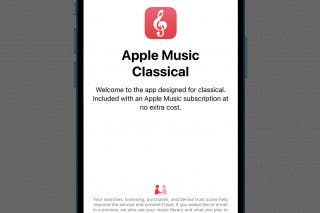
 Leanne Hays
Leanne Hays
 Amy Spitzfaden Both
Amy Spitzfaden Both


 Olena Kagui
Olena Kagui

 Rachel Needell
Rachel Needell