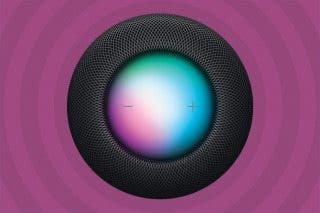How to See Apple Watch Workouts in the Fitness App on iPhone
Learn how to see your Apple Watch workout summary to view recently tracked activities.


Your Apple Watch can help you keep track of your fitness and other goals, but how do you see a workout once it's done? The watch itself doesn't give a very lengthy summary, and what if you need to look back at your workouts later? The Fitness app on your iPhone holds all the answers. We'll walk you through how to see previous Apple Watch workouts in Fitness.
Related: 15 Apple Watch Tips That’ll Make You A Pro
Why You'll Love This Tip
- Quickly see your most recent workouts to help you keep track of your routine.
- Learn more about your fitness history and progress, and get a big-picture look at your monthly activity.
How Can I See My Workout History on iPhone?
In the steps below, we'll go over how to see your Apple Watch workouts and get more insights about them. To learn more about your Apple Watch, sign up for our free Tip of the Day newsletter.
- Open the Fitness app on your iPhone.

- On the Summary tab, you will see a section called Workouts.
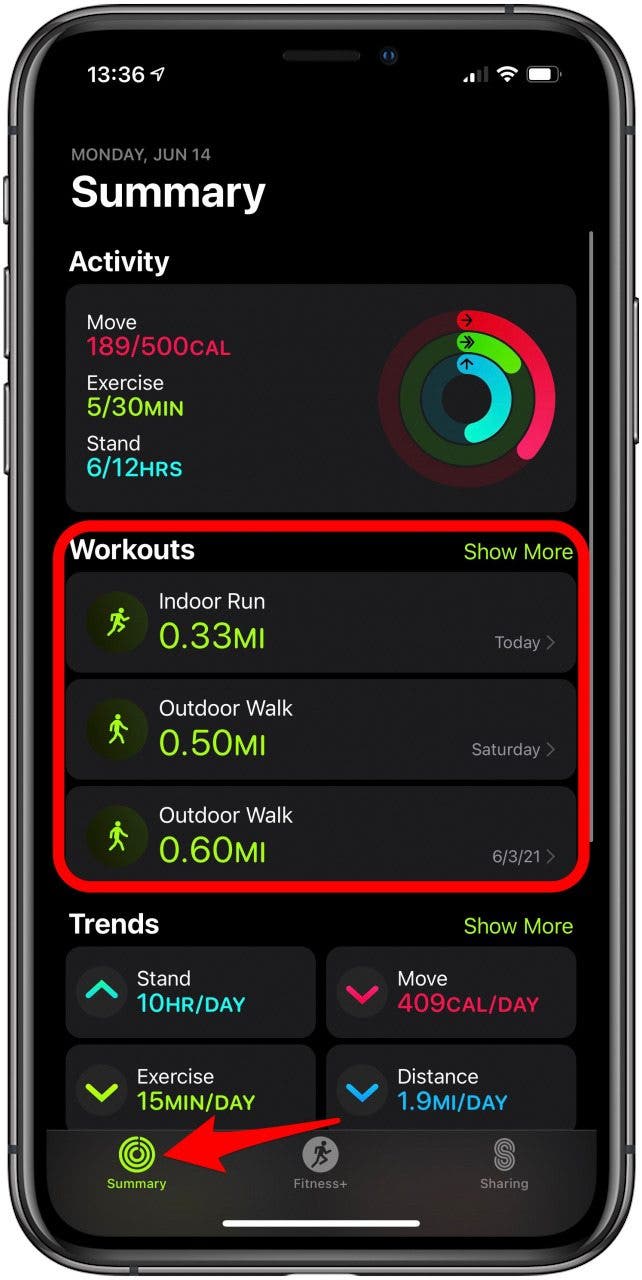
- Tap on your most recent three workouts to get more information about each of them.
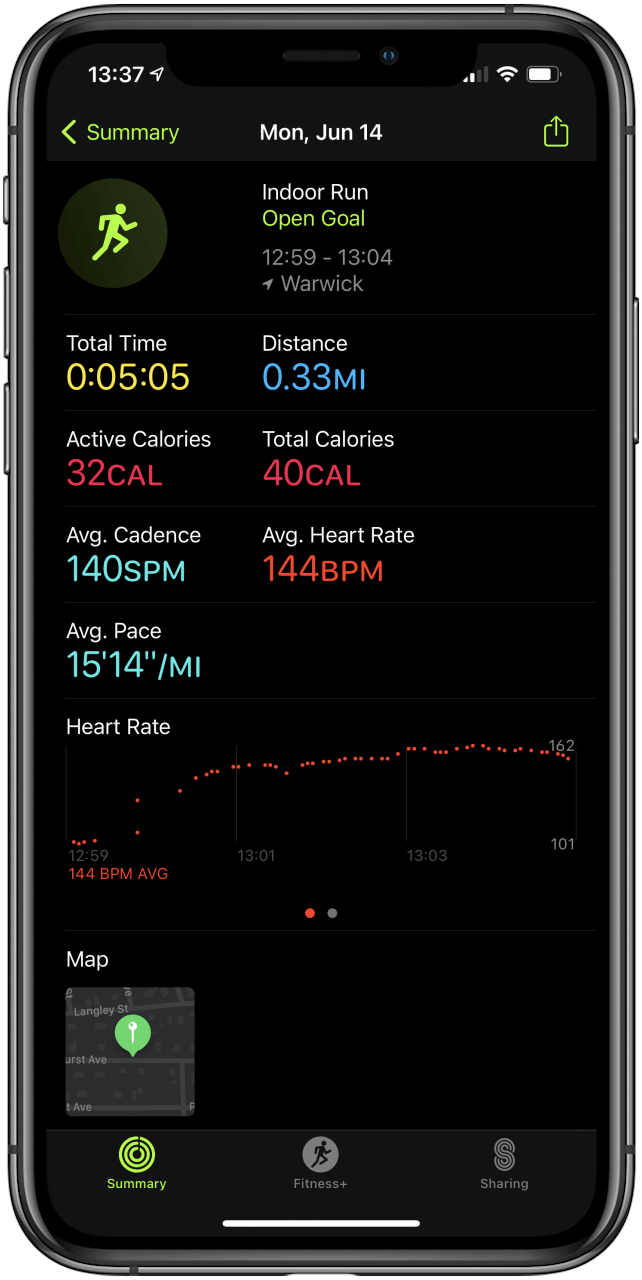
- Tap Show More to see more workouts.
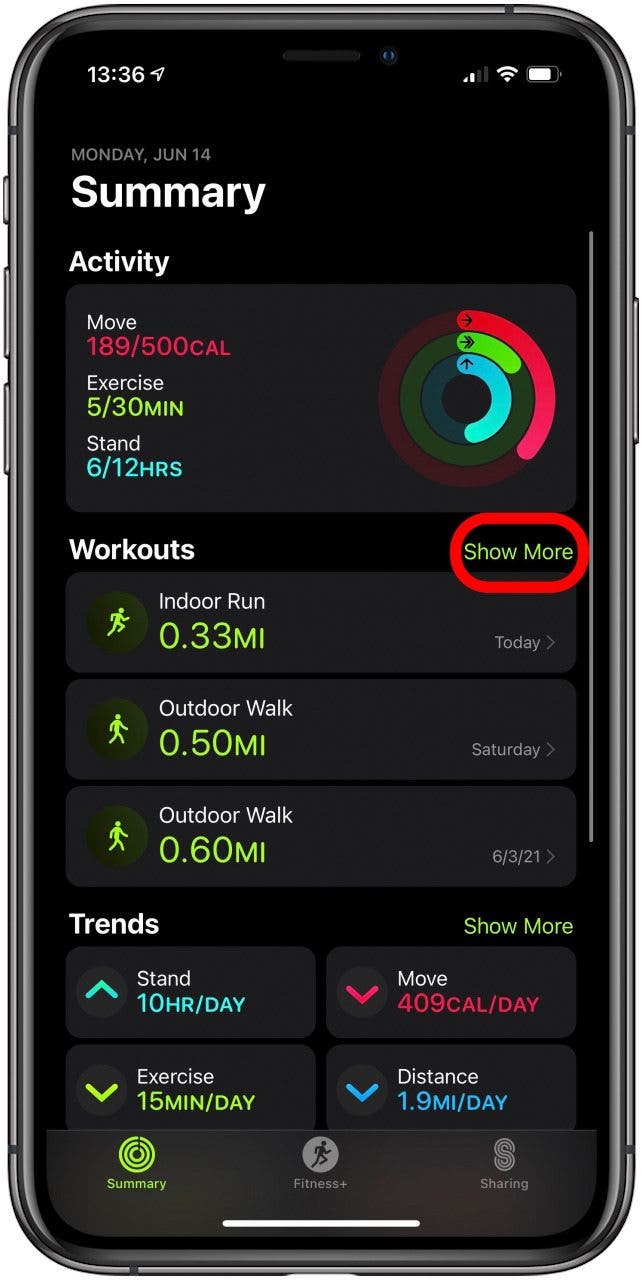
- Here you will see your workouts sorted by month.
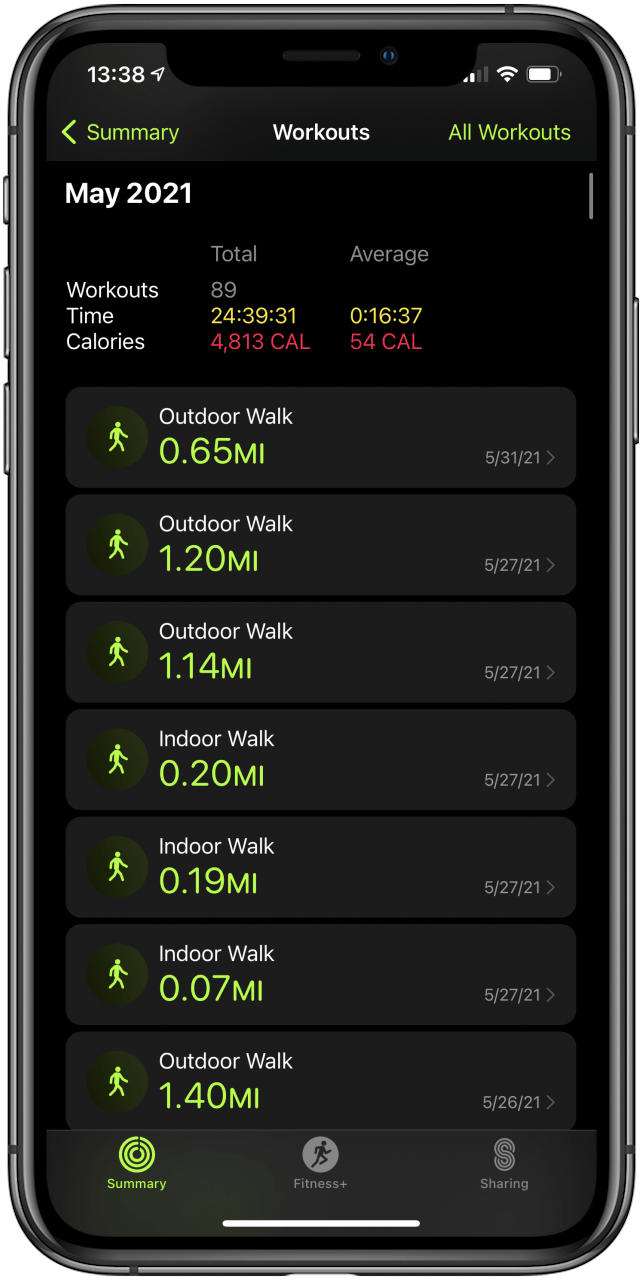
Pro Tip: From the Summary tab in the Fitness app, you can also view your Fitness Trends. This shows you your progress over time.
Now you know how to view workouts on iPhone! Anything tracked on your Apple Watch will appear in the Fitness app. If you do outdoor activities, you can also see your workouts mapped out by selecting the workouts, then tapping on the map.
Every day, we send useful tips with screenshots and step-by-step instructions to over 600,000 subscribers for free. You'll be surprised what your Apple devices can really do.

Conner Carey
Conner Carey's writing can be found at conpoet.com. She is currently writing a book, creating lots of content, and writing poetry via @conpoet on Instagram. She lives in an RV full-time with her mom, Jan and dog, Jodi as they slow-travel around the country.


 Leanne Hays
Leanne Hays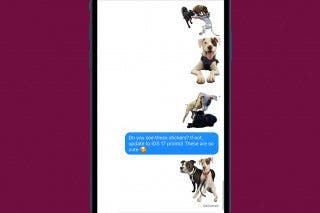
 Olena Kagui
Olena Kagui



 Susan Misuraca
Susan Misuraca
 Rachel Needell
Rachel Needell
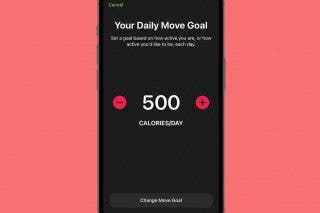
 Devala Rees
Devala Rees
 Rhett Intriago
Rhett Intriago