How to Find Apple Music History on iPhone & Mac


What to Know
- You can view your recently played songs in Apple Music on your iPhone and Mac.
- On your iPhone, you can find history on Apple Music in the Now Playing screen.
- On the Mac, you can find Apple Music history by clicking the icon in the upper right.
If you're listening to a playlist curated by someone else, you might want to go back and see what a previous song was called or who the artist was. Luckily, it's very easy to see your Apple Music history! Here's how to view your Apple Music history on your iPhone and Mac.
How to See Apple Music History on Your iPhone
Viewing your Apple Music history is easy to do once you know how, but it isn't necessarily the most intuitive process. If you're trying to find a song you listened to but can't quite remember the name of, follow the steps below to find Apple Music's recently played songs:
- Open your Apple Music app.

- Tap on the Now Playing bar.
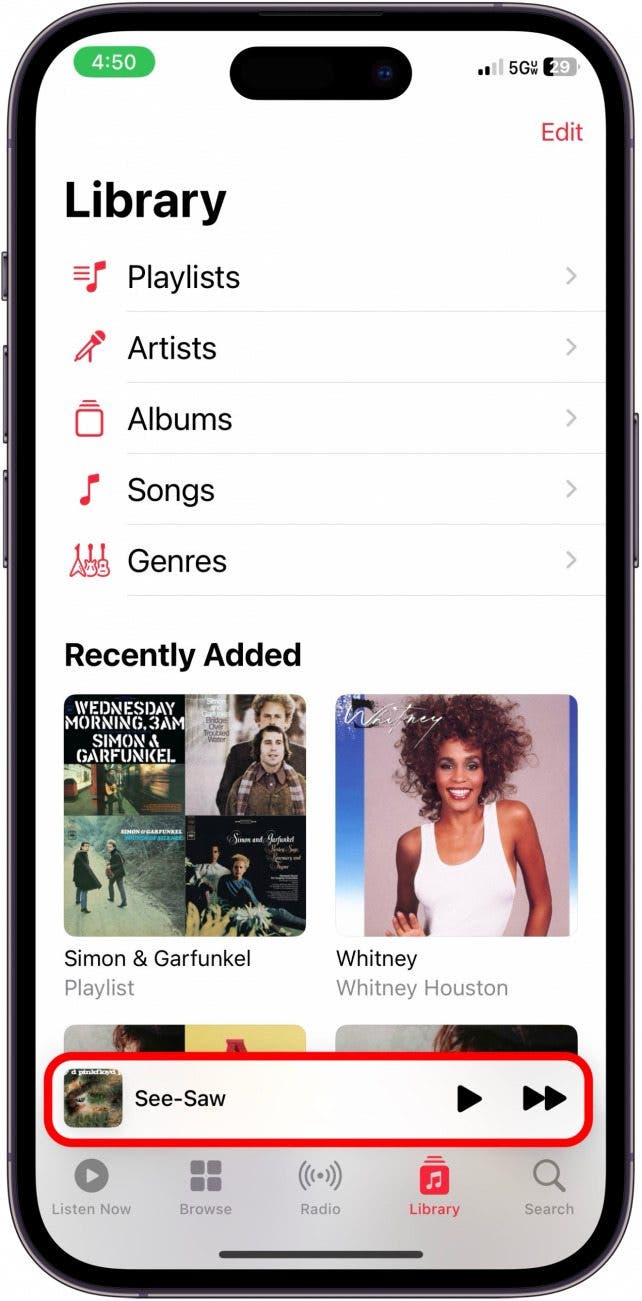
- Tap the Up Next icon.
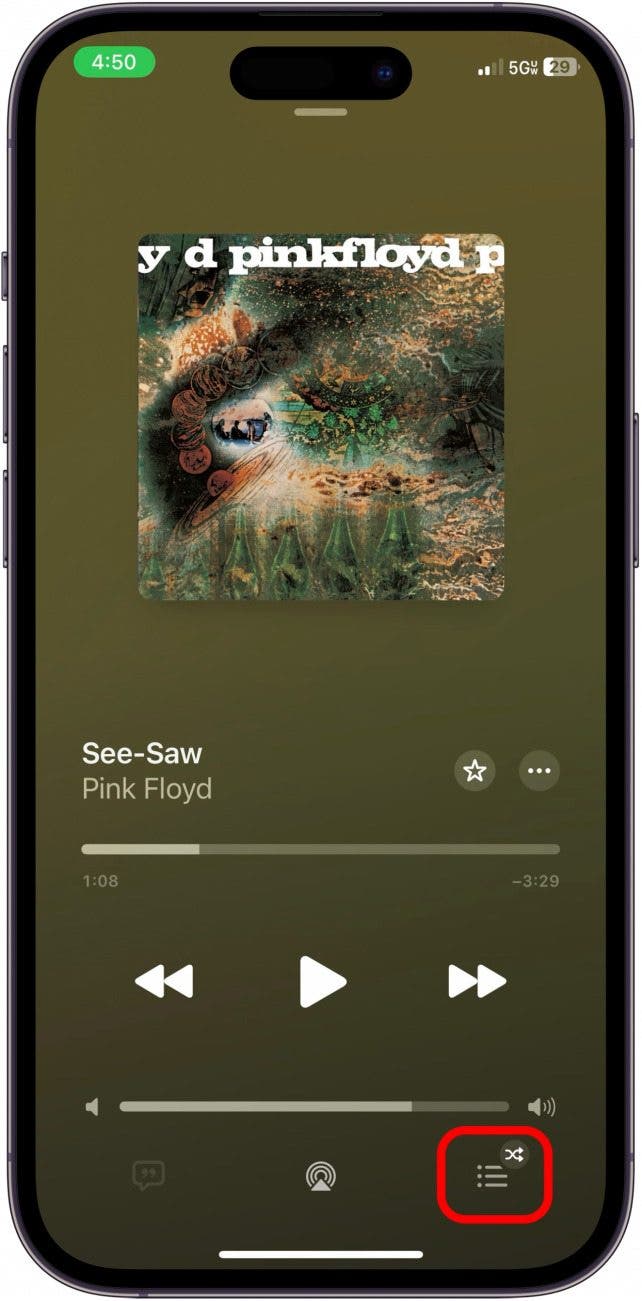
- You'll see a list of tracks coming up. Swipe down on your screen.
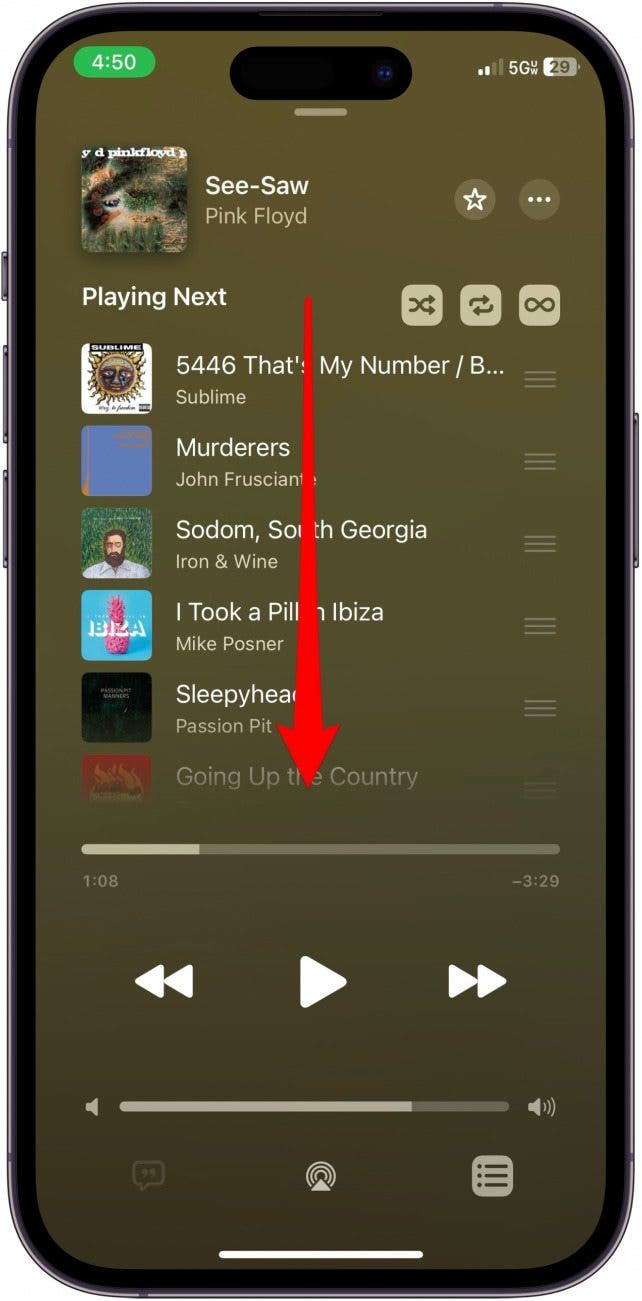
- You can now see all your recently played songs in Apple Music. Tap a song to play it again.
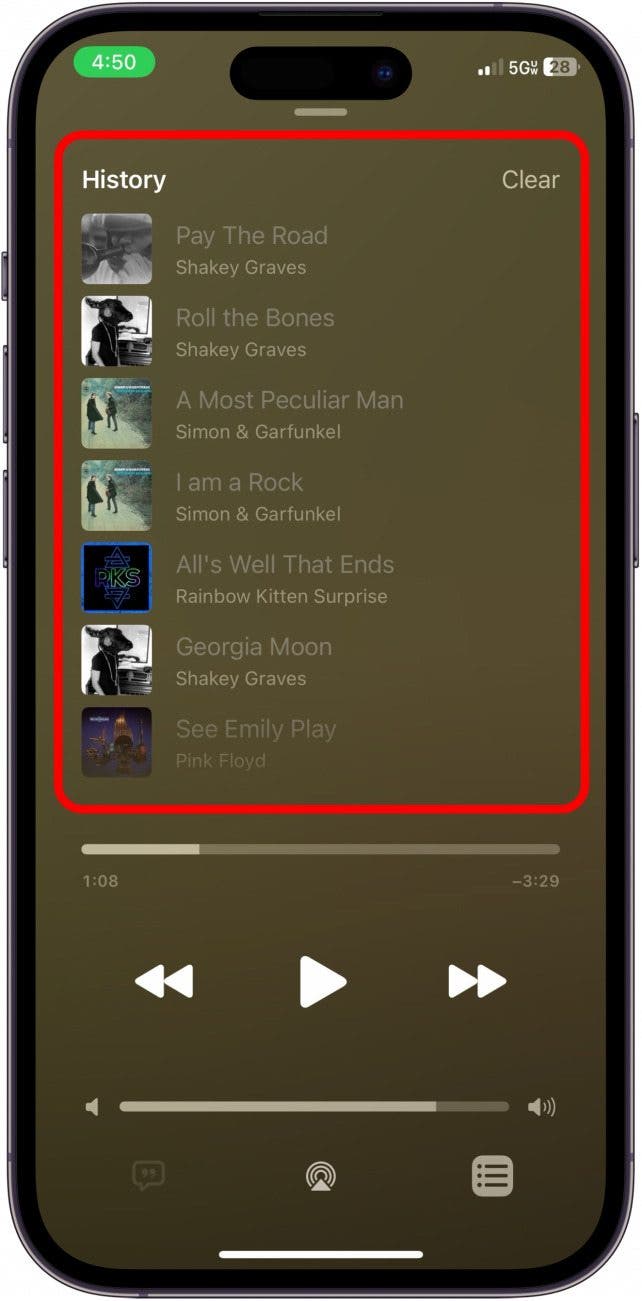
That's all you have to do to see your Apple Music recently played songs! The steps above will also work if you want to view your Apple Music history on your iPad. To learn more fun Apple Music tips, check out our free Tip of the Day newsletter.
How to View Your Apple Music History on a Mac
If you want to see the Apple Music history on your Mac, the steps are slightly different. Here's how to find your history on the Apple Music Mac app:
- To begin, open your Apple Music app.
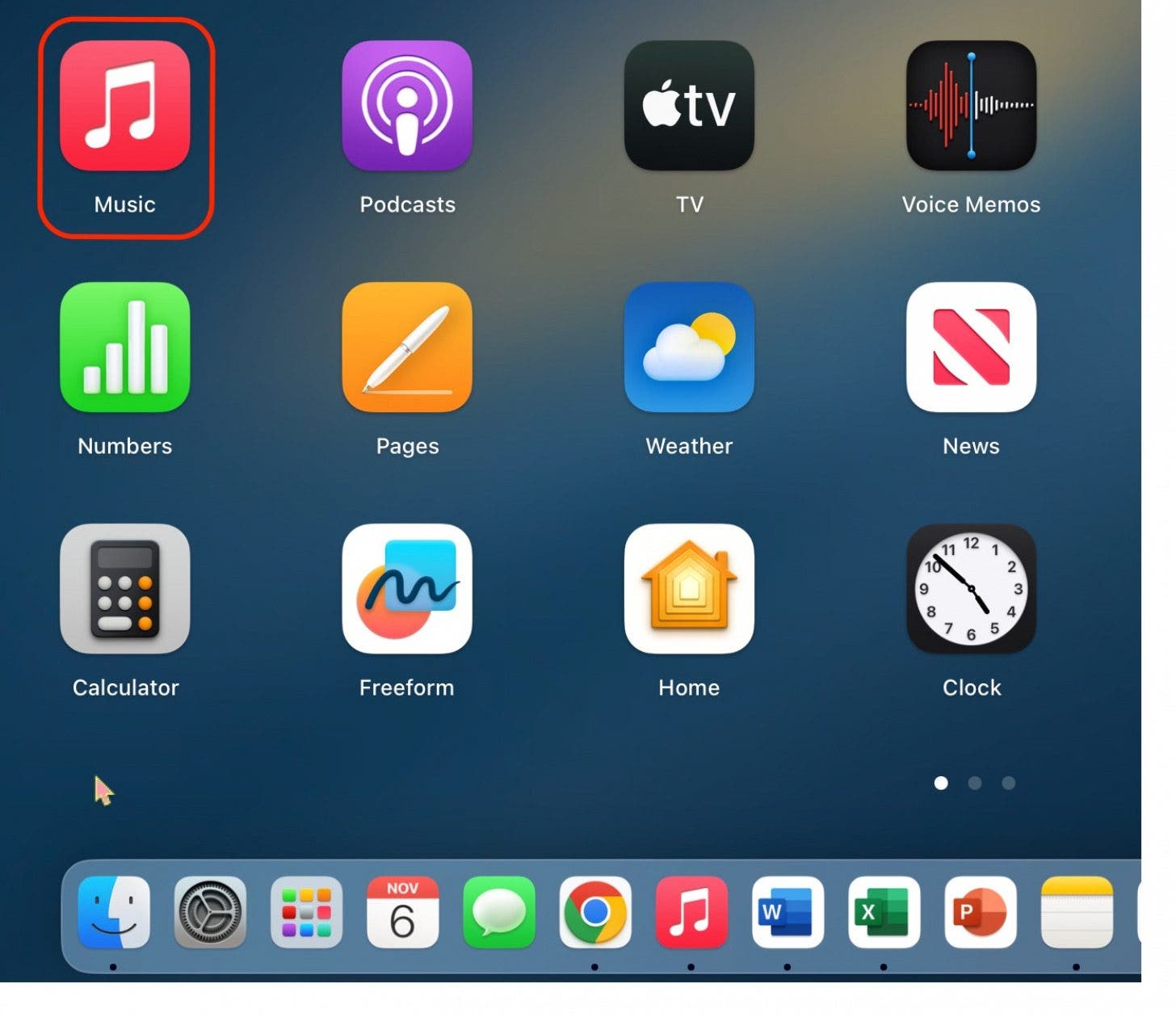
- Click the Up Next icon.
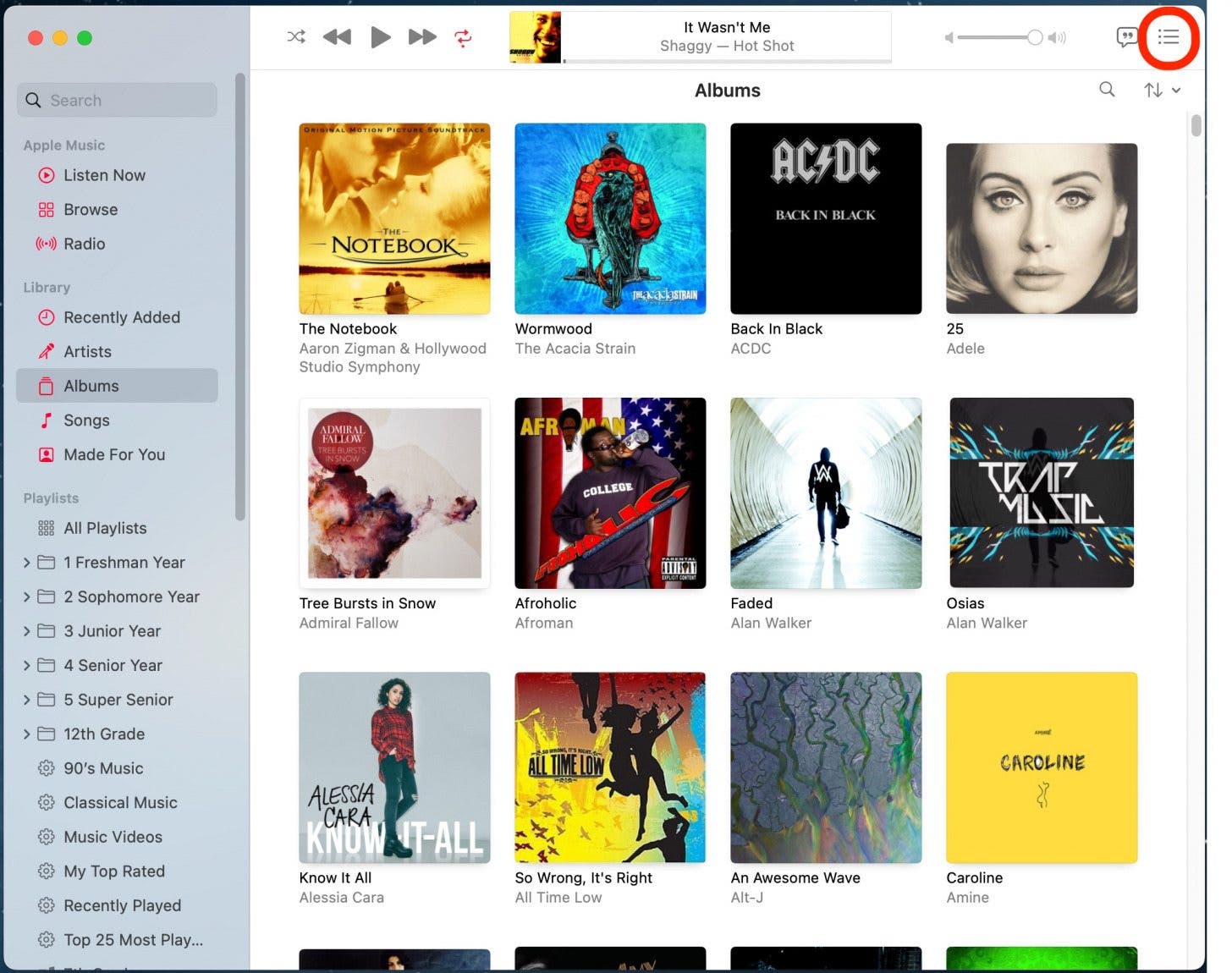
- Click History.
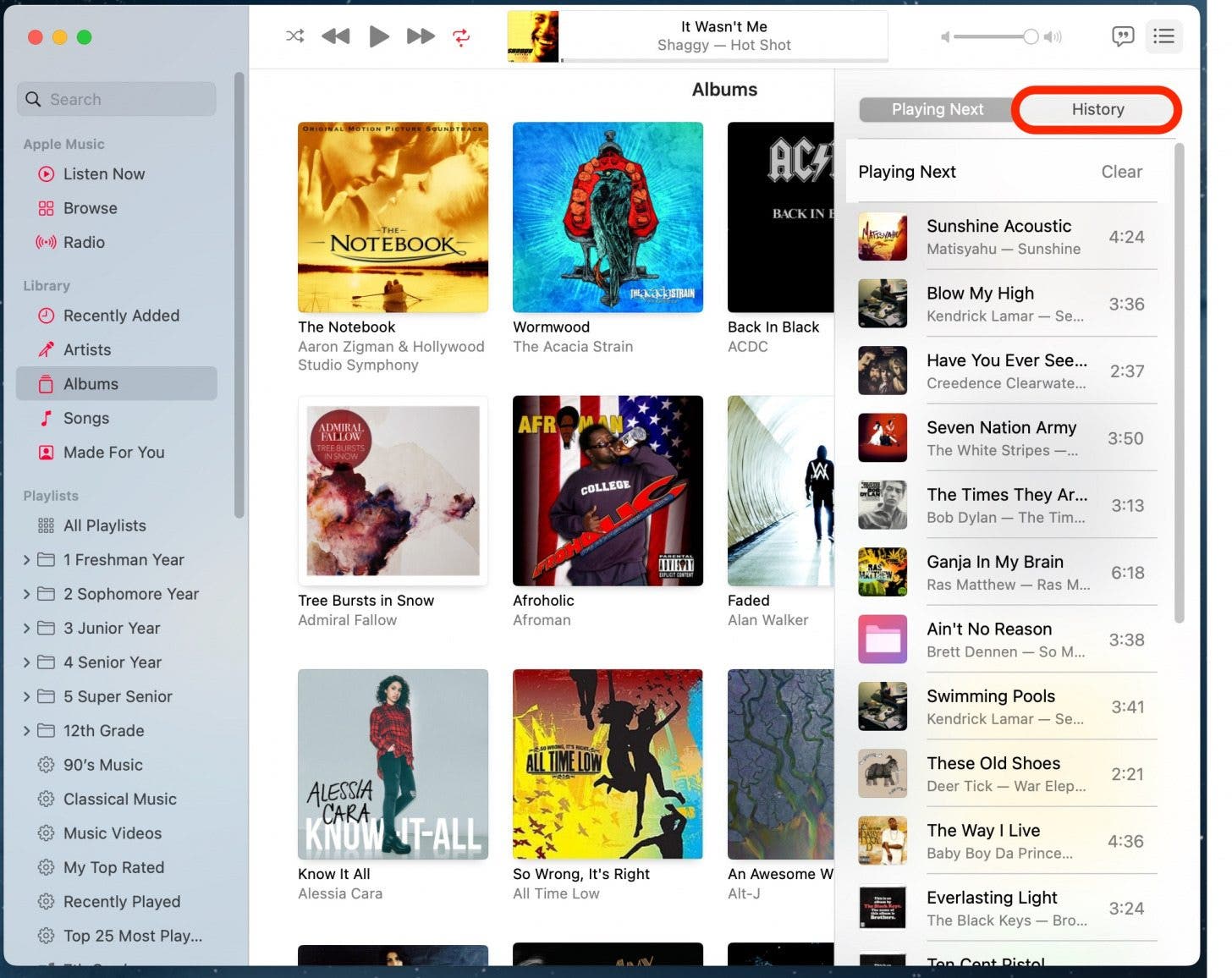
- You can scroll through your history on the right side of your screen.
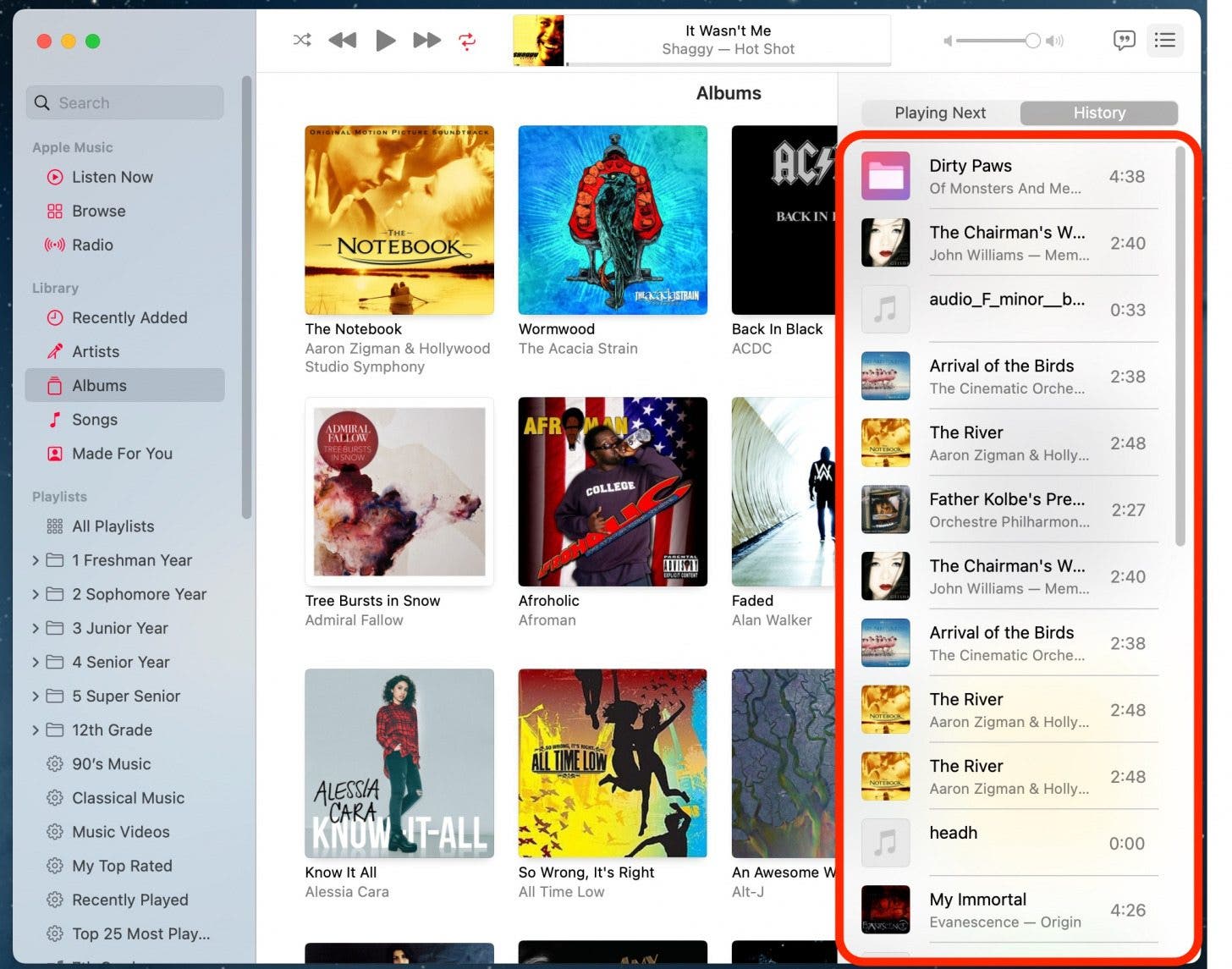
And that's how to find listening history on Apple Music on your iPhone or Mac! Do you use AirPods to listen to your music? If so, you can learn how to pair them to another iPhone!
FAQ
- How do I see what songs I listened to most on Apple Music? To view what your top songs were in any given year, check out our article on how to see your Apple Music wrapped, a website that will let you see your top ten most played songs and the number of times you played them that year.
- How do you favorite songs in Apple Music? You can favorite songs so that you can easily find them again later. Find out how to add songs to your Apple Music favorites.
- What is crossfade in Apple Music? Crossfade is a feature that fades the end of the song you're currently listening to into the beginning of the next one. Check out our article on how to enable crossfade in Apple Music.
Top image credit: wk1003mike / Shutterstock.com

Amy Spitzfaden Both
Amy Spitzfaden-Both is the Managing Editor for iPhone Life magazine and an award-winning novelist, with over 10 years of experience in the publishing industry. She specializes in Apple news and rumors, health and fitness tech, and parenting in the digital age. She graduated from MIU with a BA in Literature and Writing.
Amy lives in New Hampshire with her husband and daughter. When she’s not writing or glued to her iPhone, she enjoys hiking, traveling, and creating her own tea blends.


 Olena Kagui
Olena Kagui
 Amy Spitzfaden Both
Amy Spitzfaden Both
 Rachel Needell
Rachel Needell

 Susan Misuraca
Susan Misuraca
 Rhett Intriago
Rhett Intriago







 Leanne Hays
Leanne Hays
