How to Check Medication Interactions in the Health App on iPhone
If you use the Apple Health app for pill reminders, it can now check for and warn you about harmful interactions with other substances.


Did you know that the Health app on your iPhone can not only send you reminders to take your medication, but also check for interactions with alcohol, tobacco, and cannabis? It's easy to use and a good precaution to make sure you're aware of the risks if you drink or smoke.
Why You'll Love This Tip
- See warnings about dangerous interactions with new medications.
- Easily look up interactions with older medications in the future.
- Turn off interaction information with irrelevant substances.
Some great new features have come to the Health app with iOS 16, including the ability to track your medications and get reminders to take them. Along with this comes a useful safety feature: the ability to easily check for interactions between your medications and things like alcohol and tobacco. This is an easy feature to set up and use and we'll show you how, but first of course you need to be sure you've updated your iPhone's system software to iOS 16. Once you have the update installed, you can check out our guide on how to add medications to the app with your camera, or this guide will walk you through adding one with a text search. When you're done, be sure to sign up for our free Tip of the Day newsletter for more information on new iPhone features.
How to Set Up a Medication Reminder and Check for Interactions
Warning:
Recommendations given in this article or by the Health app do not constitute medical advice. Always check with your doctor about potential interactions between medications you are taking. You can read more about drug interactions on the FDA's website.
If you've already added your medications to the app and just need to review the interaction information or adjust the interaction settings, you can jump straight to step ten.
- First we'll show you how to add a new medication to the Health app. Just tap the app icon on your Home screen.

- The app will likely open on the Summary tab, so tap the button for the Browse tab in the lower right corner.
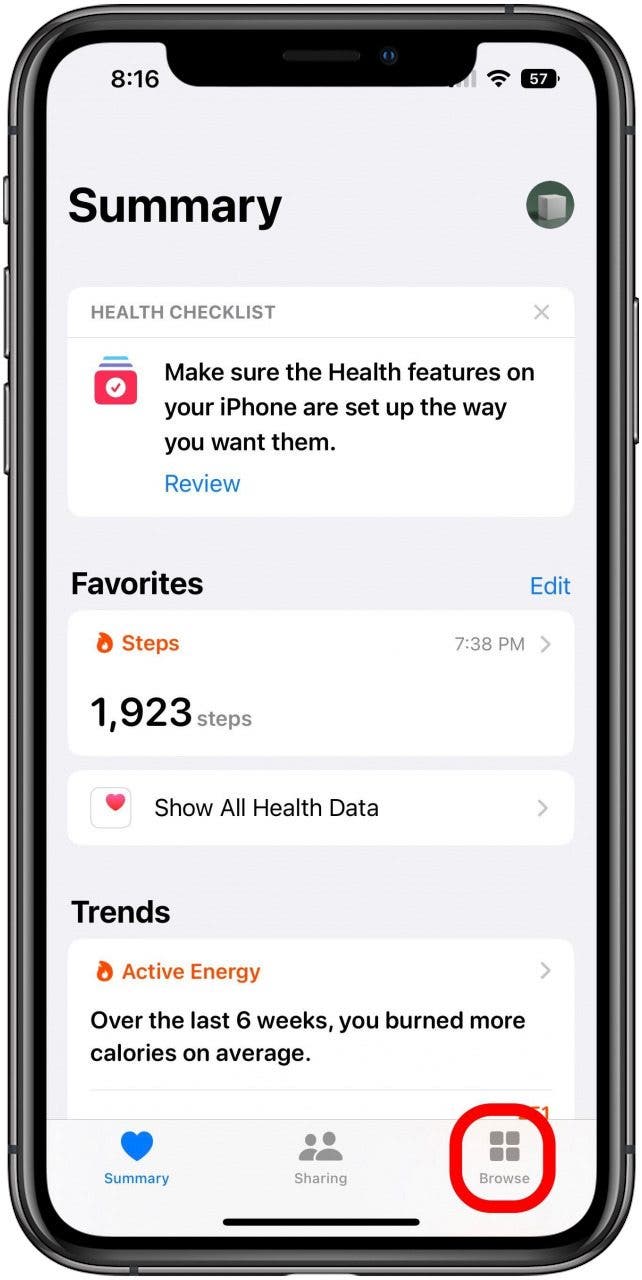
- On the Browse tab, scroll down the list to find the Medications option in the Health Categories section and tap it.
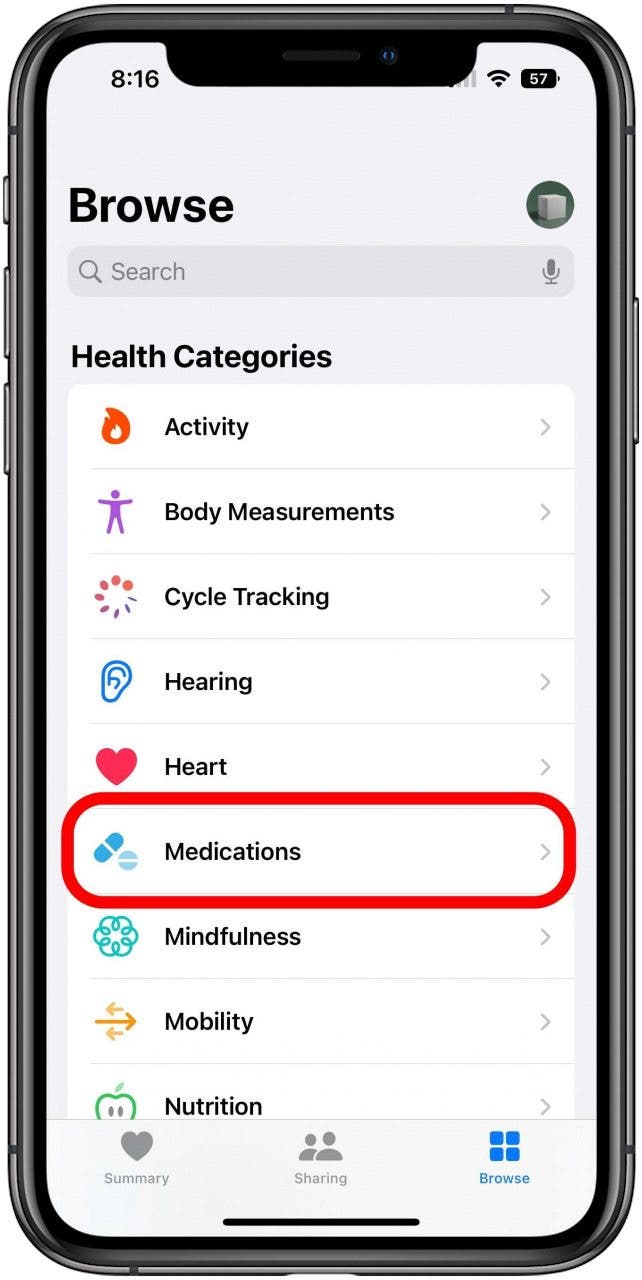
- On the Medications screen, scroll down to the Your Medications section and tap Add Medication.
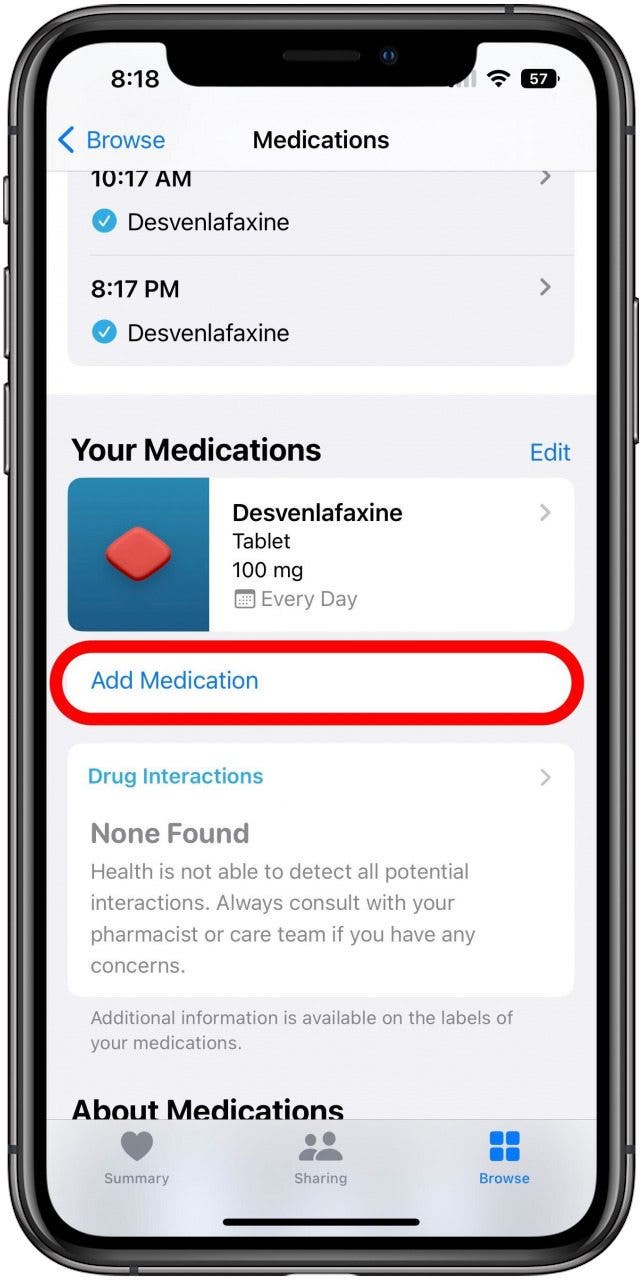
- This will take you take a search screen. Start entering the name of the medication you need to add, and a Possible Matches list will automatically populate as you type. When you see the correct medication in the list, just tap it.
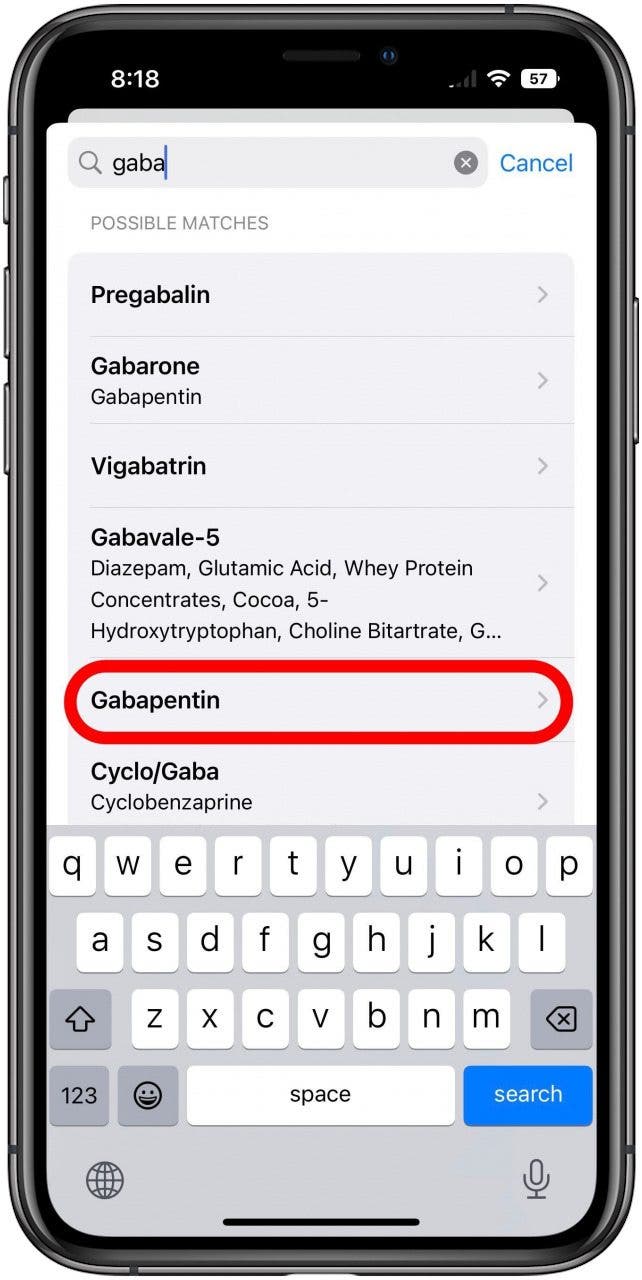
- Next you'll need to pick the form the medication is in. Just tap the correction option on the list, then tap Next.
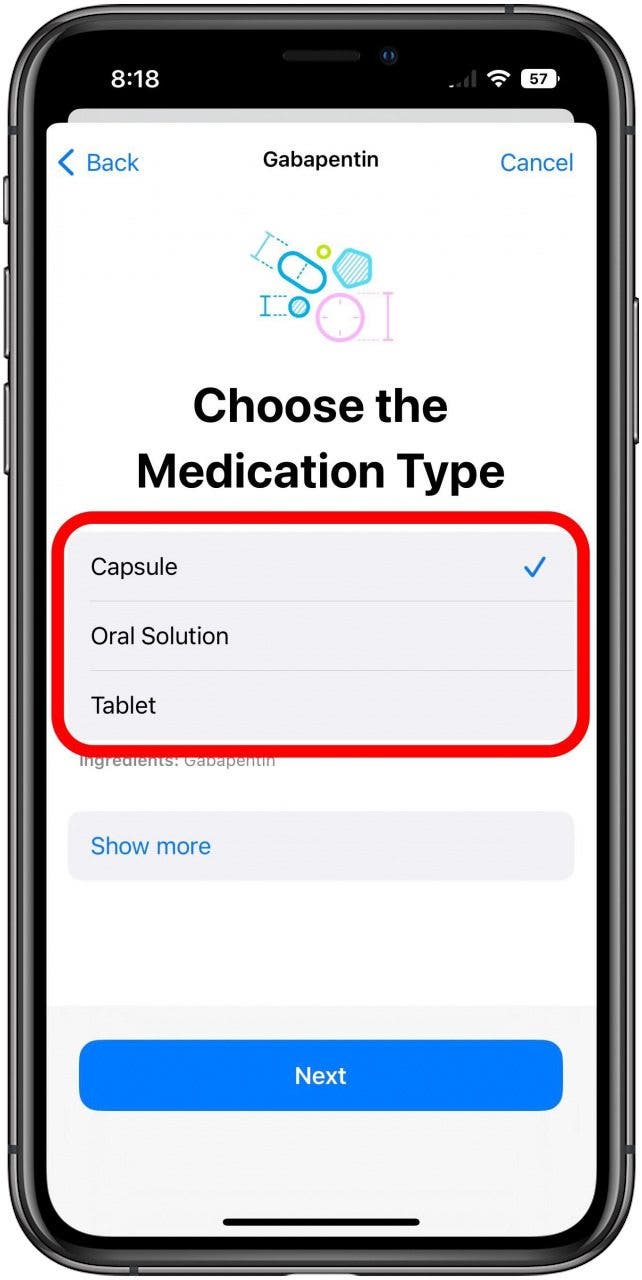
- Now you'll need to pick the correct medication strength. After you do, tap Next again.
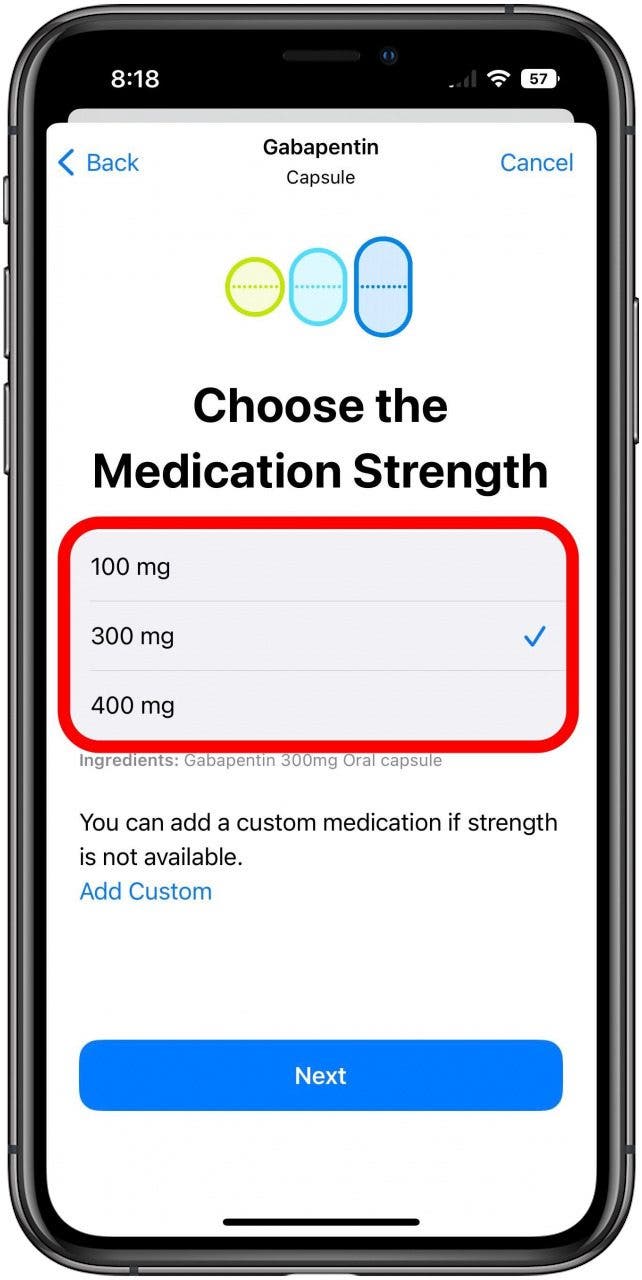
- Then the app will ask you how often to you take the medication. It will send you a notification to remind you are the times that you pick. Or you can pick that you take it as needed. After you set this up, and you tap Next, the app will put you through a few screens where you will pick the icon it will use, ideally based on how the medication actually appears, though it's up to you and won't make any difference for the purposes of this guide.

- If this is the first medication you've added to the Health app, the last screen that appears before you're finished adding a medication will ask you to choose your Medication Interaction settings. Make sure the toggle is on (green) for any of the substances that you consume.
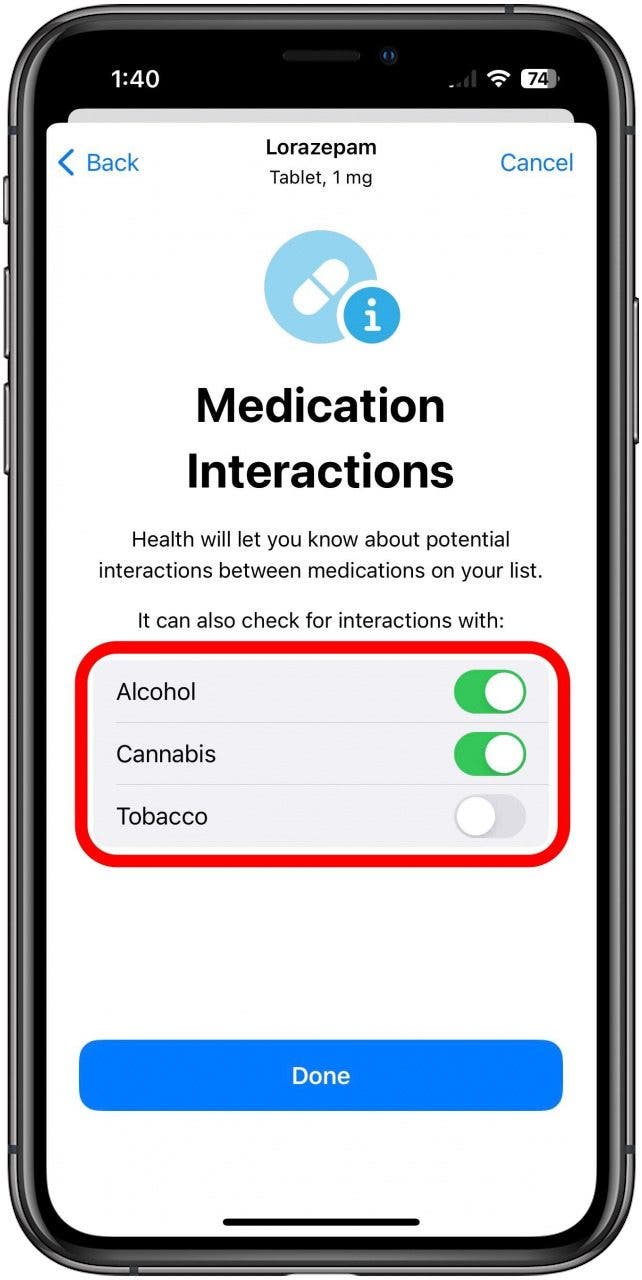
- Once the medication has been added, you'll be returned to the Medications screen. If there are potentially concerning interactions, you'll see it in the Drug Interactions box below the Add Medication button. Just tap this box for more detailed information.
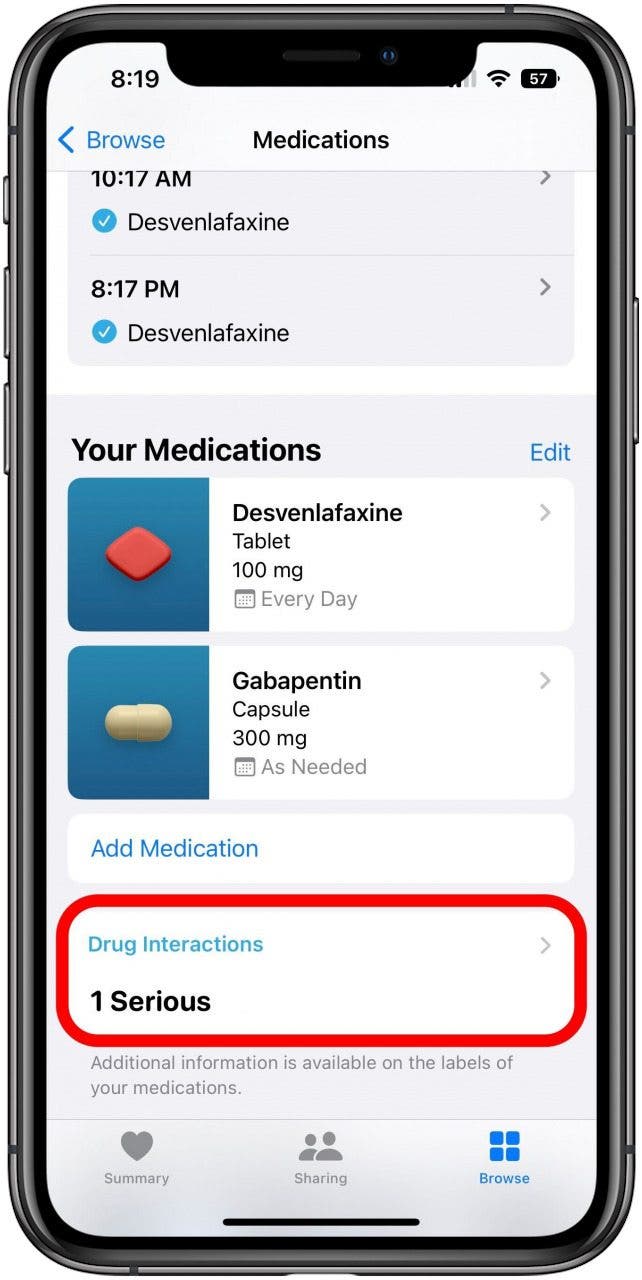
- On the Interactions screen, it will list which medications have interactions and what with. In this example, you can see that Gabapentin has a Serious Interaction with Alcohol. For more information, you can tap the box for the interaction you want to know about.
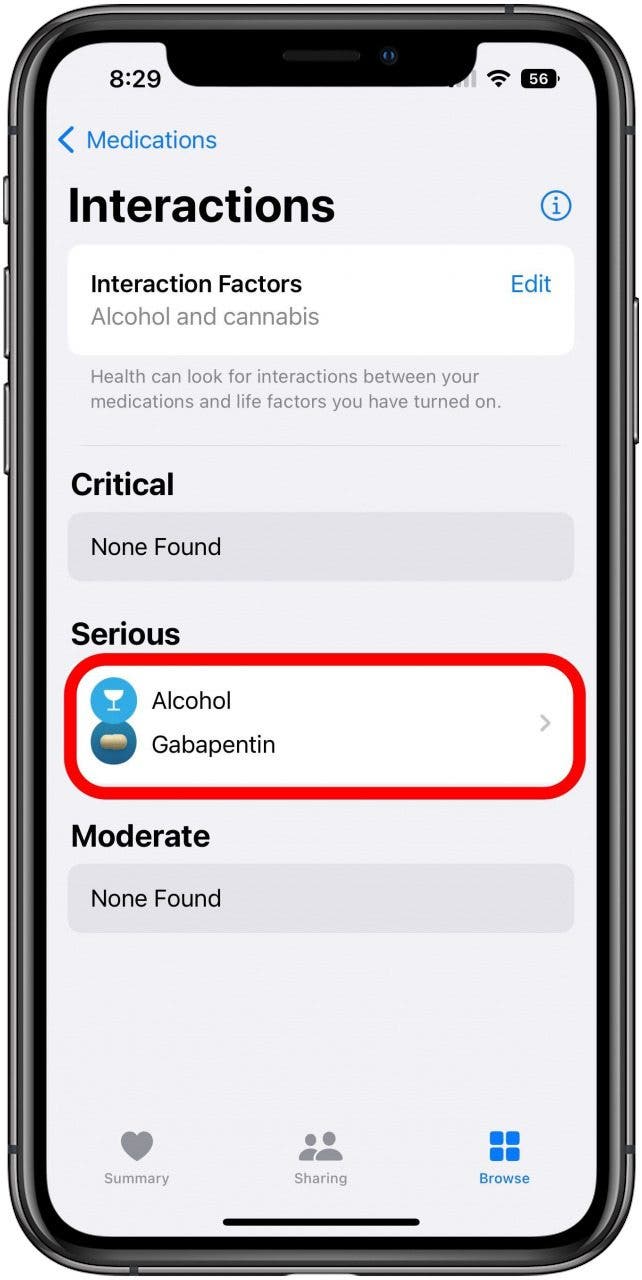
- On this screen it will show detailed information on the interaction.

- On the Interactions screen, you can also set up which substances you want the app to check for interactions with. Just tap the Interaction Factors box.
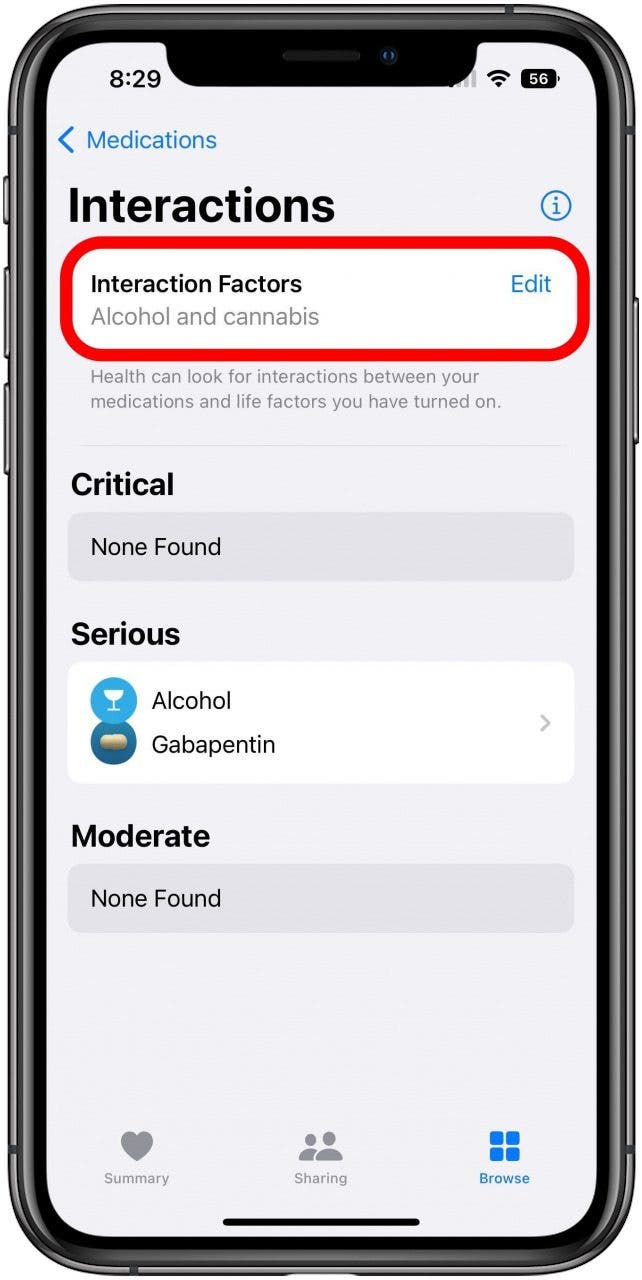
- Here you can use the toggles to set which of Alcohol, Cannabis, or Tobacco you want to check for interactions with. So if you don't drink, smoke, or use cannabis, you can turn the option off so that the interactions screen isn't cluttered with interactions that are irrelevant to you.

Pro Tip:
You can also use the Health app to learn more about your medications!
Now you know how to add new medications to your Health app and check for any dangerous interactions. Better safe than sorry when it comes to drug interactions! Next, learn how to use the Health App to remember to take your medications, vitamins, and prescriptions including how to log them using your iPhone or Apple Watch.
Every day, we send useful tips with screenshots and step-by-step instructions to over 600,000 subscribers for free. You'll be surprised what your Apple devices can really do.



 Olena Kagui
Olena Kagui
 Leanne Hays
Leanne Hays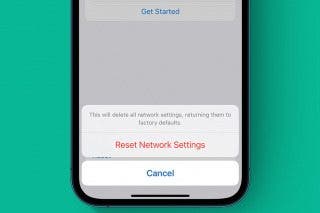
 Rhett Intriago
Rhett Intriago
 Rachel Needell
Rachel Needell


 Susan Misuraca
Susan Misuraca
 Hal Goldstein
Hal Goldstein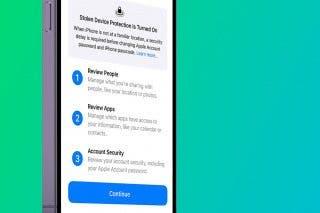

 Ashleigh Page
Ashleigh Page



 Amy Spitzfaden Both
Amy Spitzfaden Both
