Everything Apple Announced at Its ‘Let Loose’ iPad Event


Apple's May 7 "Let Loose" event was quite literally all about the iPad, offering the first upgrades to the tablet lineup since 2022. The event debuted a new iPad Air and iPad Pro, an Apple Pencil Pro with expanded functionality, and a redesigned Magic Keyboard. The new iPad Air and iPad Pro offer greater AI capabilities, and some newly updated apps are already making use of the AI upgrades. Let's take a look at the new devices and accessories, the upgraded features, and when they'll be available!
iPad Air (6th Generation)
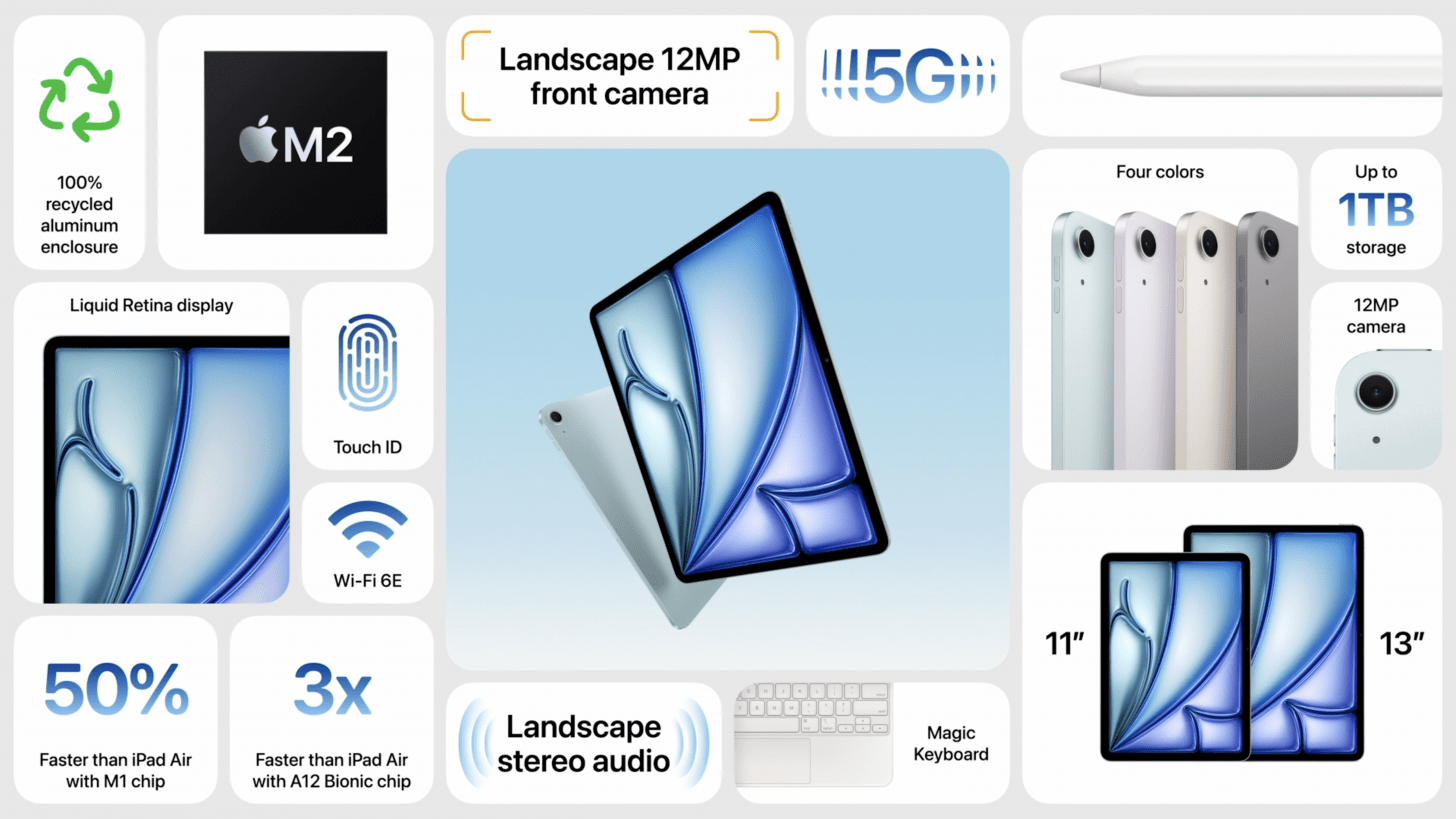
Pricing
- Starts at $599 for the 11-inch iPad Air
- Starts at $799 for the 13-inch iPad Air
Availability
- Pre-order starting May 7, arriving in stores and on doorsteps May 15th.
The 13-inch tablet used to be reserved only for Pro users, but Apple has expanded the iPad Air screen real estate, which now comes in two sizes: an 11-inch and 13-inch screen (for comparison, a 13-inch screen is the same size as most laptops.) This iPad Air has a landscape front-facing camera, a welcome change for those who often used their tablets for landscape video calls and found their camera angle was awkwardly off to the side. Both models support faster Wi-Fi and cellular connectivity than the previous iPad Air generation, and have the same advanced screen display features, like the Liquid Retina design, creating a display with high brightness, super-clear resolution, and rich color.
However, the biggest change to this tablet is that it now has the M2 Apple Silicon chip, allowing for 50% faster performance over the previous iPad Air, while using less power. Both iPad Air models have double the starting storage space the existing generation did, starting at 128GB for the same price as the previous models. For those who require more storage space, you can also upgrade to the 500GB and 1TB storage options. The new iPad Air is available in space gray, starlight, purple, and blue.
iPad Pro (7th Generation)
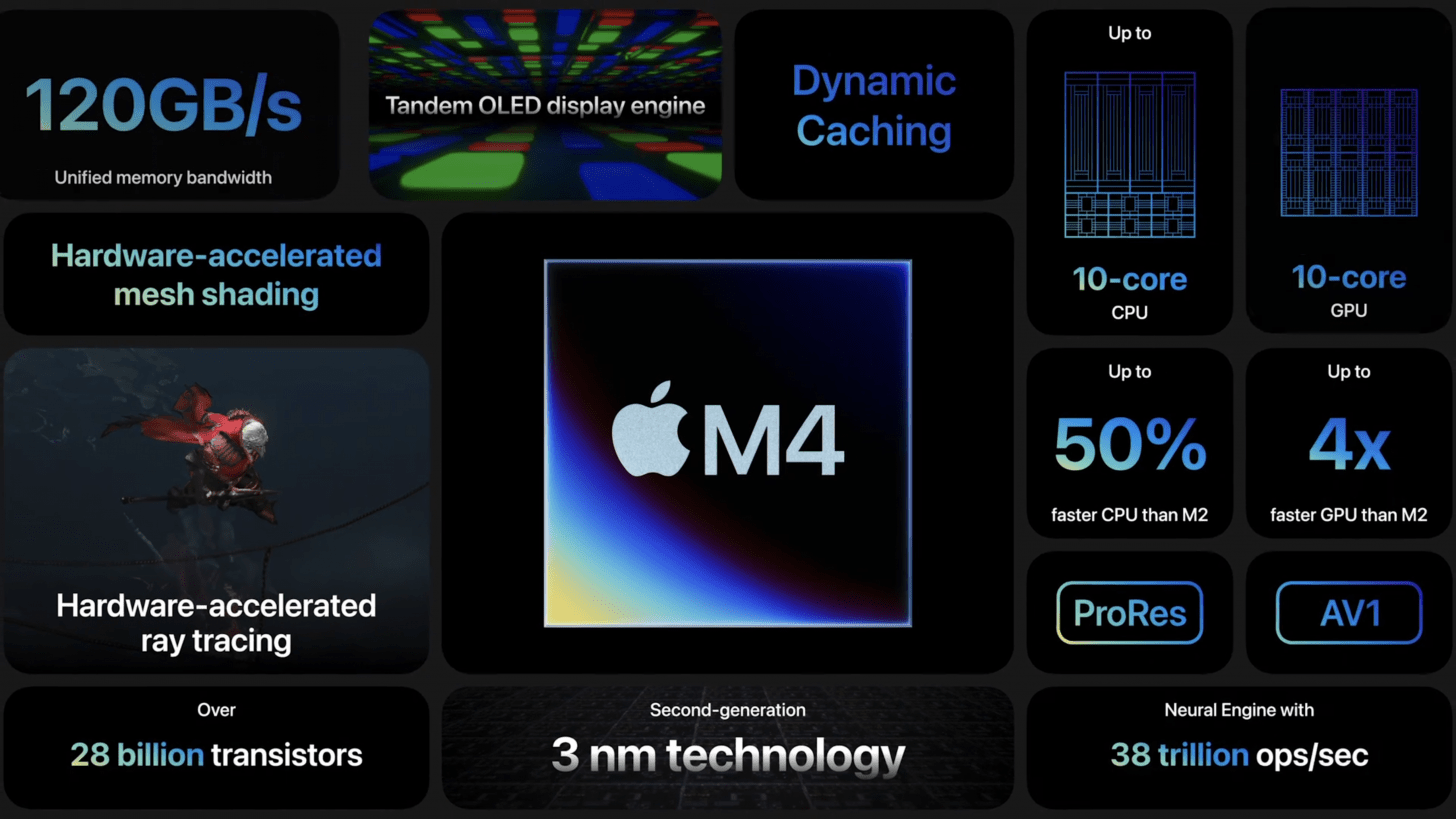
Pricing
- Starts at $999 for the 11-inch iPad Pro (M4)
- Starts at $1,299 for the 13-inch iPad Pro (M4)
Availability
- Pre-order starting May 7, arriving in stores and on doorsteps May 15th.
Now thinner and lighter than ever, the new iPad Pro debuted with the brand-new M4 chip (the most advanced Apple silicon chip currently available in any Apple product). The M4 chip offers faster and more powerful performance than the previous iPad Pro M2 chip, using just half the power. The difference is significant—the Neural Engine in the M4 chip is 60x faster than Apple's first Neural Engine in the A11 Bionic chip. This makes it a powerful device that can easily support more AI-enabled features and workflows requiring heavy processing. At the same time, Apple made some notable upgrades to the Pro display, which is now the most advanced screen display available in any Apple device. The Ultra Retina XDR display features new tandem OLED technology, meaning that it uses two layers of OLED screens to make the display brighter, with more brilliant colors, deeper true blacks, and more ability to capture detail in motion. The new Pro models also feature nano-texture glass, which disperses ambient light while maintaining high screen resolution. This way, you have less glare from your tablet screen while working outdoors or in well-lit environments (an upgrade I deeply appreciate, since I often struggle with glare when working outside on my tablet).
The new Pro models support faster Wi-Fi and cellular connectivity, and the quality of the camera has also been improved, with better colors, improved textures, and greater low-light detail. If you often use your iPad Pro for document scanning, you'll be intrigued by Apple's new AI feature in the Camera app: now, when you scan a document with a shadow on the page, the camera instantly takes multiple photos with the new adaptive flash and stitches the images together for a better document scan, sans the shadow. Pretty cool! The new Pro models are available in silver and space black and are offered in two sizes: an 11-inch and 13-inch screen.
Sound interesting? You can check out our deep dive into the new iPad Pro models to see if it's time for you to upgrade.
Magic Keyboard

Pricing
- $299 for the new 11-inch iPad Air (M2) and iPad Pro (M4)
- $349 for the new 13-inch iPad Air (M2) and iPad Pro (M4)
Availability
- Pre-order starting May 7, arriving in stores and on doorsteps May 15th.
Apple also offered some practical updates to its Magic Keyboard for the new iPad Pro and iPad Air: the redesigned keyboard is thinner and lighter (excellent news for iPad owners who value the portability of the tablet). It also now includes a function row allowing you to adjust settings like screen brightness right from the keyboard, so you don't have to open the Control Center or Settings app. For those who were occasionally annoyed by the slightly clunky touchpad, you'll be pleased to learn that the new touchpad on the Magic Keyboard is larger and more responsive for easier navigation, and has haptic feedback, making it similar to the touchpad on your MacBook. This new keyboard is available in both black and white color options for the 11-inch and 13-inch iPad Pro (M4) and iPad Air (M2) models.
Apple Pencil Pro
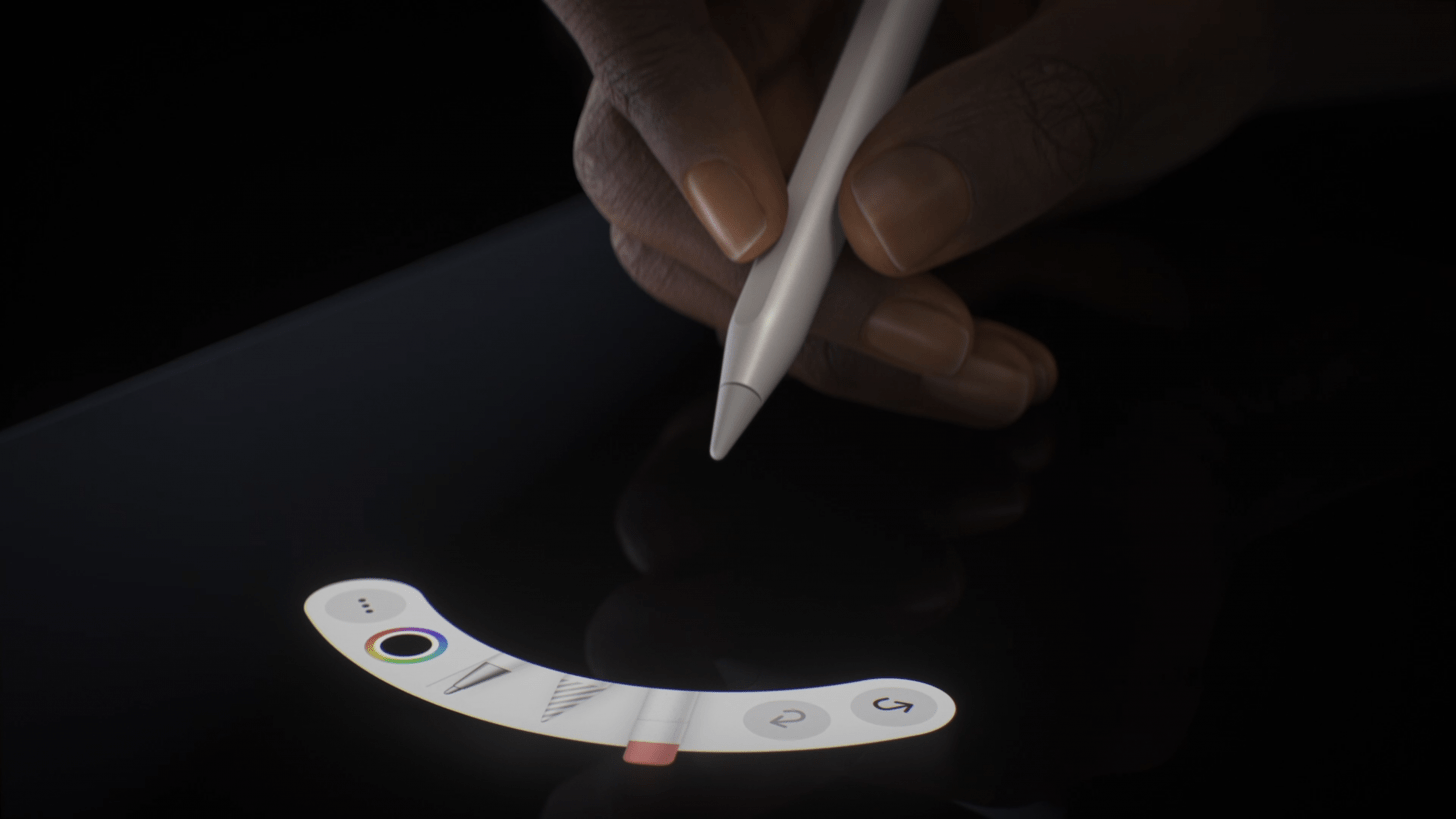
Pricing
- $129; compatible with the 11-inch and 13-inch iPad Air (M2) and iPad Pro (M4)
Availability
- Pre-order starting May 7, arriving in stores and on doorsteps May 15th.
If you're a fan of the Apple Pencil, you'll likely be pretty excited by the new Apple Pencil Pro. Apple added a new sensor in the barrel of the pencil, so that when you squeeze the pencil, you can open a tool palette to adjust settings like colors or line weights without having to navigate back and forth to a toolbar bar on a different portion of your screen. They've also added a custom haptic engine that provides feedback to help you know when you squeeze or snap to a Smart Shape, which helps your drawing and illustration process feel more intuitive. The Apple Pencil Pro will also feel more like your pen-and-paper drawing tools with the upgraded barrel roll functionality. Now, when you tilt the Apple Pencil, the orientation and line thickness will shift, just like it would while sketching on paper. They've also added Apple Pencil hover, which allows you to hold the Apple Pencil above your screen to preview the orientation and thickness of a tool before you even make a mark on your screen. (Less time spent erasing is always a good thing!) You won't even have to worry about losing this upgraded Apple Pencil Pro, since Apple has finally added Find My support to the Apple Pencil, meaning you can track the Apple Pencil Pro through the Find My app if you misplace it.
iPadOS & App Updates

With the September 2023 iPadOS 17 updates, you have new features, such as more Lock Screen customization options, interactive widgets, and AutoFill, which identifies blank fields in forms and fills them in. For more iPadOS updates, we'll have to wait for WWDC, when Apple will debut iPadOS 18. However, some new graphics, video, and audio features were debuted for the Logic Pro apps and Final Cut Pro apps for iPad in the Apple 'Let Loose' event.
Logic Pro for iPad 2: Powerful New AI-Driven Features
Pricing: $4.99/month or $49/year
Availability: New users can purchase on the App Store now; free updates for existing users will be available starting May 13.
The new-and-improved Logic Pro app leverages AI for some cool new capabilities. Apple added Session Players, which is essentially a virtual band member powered by AI. This is an expansion of the previous Drummer feature and now also includes a Bass Player and Keyboard Player. You can add these to your music, while easily customizing parameters like slides and dead notes for audio. There's also a new Stem Splitter feature that allows you to recover moments from your favorite recordings and even separate mixed audio recordings into their distinct parts (such as drum, bass, and vocal) for easier song remixing. An added Chromaglow feature helps you hit the perfect tone with different saturation styles (like nostalgic vintage warmth or modern clean sounds). Essentially, the new app is faster and allows for much greater creative control over your audio production through the expanded editing options.
Final Cut Pro for iPad 2: Multi-Angle Recording & Faster Editing
Pricing: $4.99/month or $49/year
Availability: Available for purchase now; updates for existing users will be available for free later in the spring.
Perhaps the coolest new Final Cut feature is the addition of Live Multicam, which works with the new Final Cut Camera app. With Live Multicam, you can set up multiple devices to record up to four different angles of a shot and view them as they record live from the same Final Cut Pro screen. This gives you a director's view of the shot, and you can even adjust the exposure and zoom of each video feed individually from the combined view. You don't have to be a director to think this is pretty cool—I'd love to try a setup with my iPhone and iPad to test out some cool action shots, like at a local climbing gym. If you often work on larger video-editing projects, you'll be pleased to learn that the new Final Cut Pro leverages the new iPad Pro M4 chip, allowing you to edit video files directly from an external storage device. This means you can quickly make edits without importing, and the project files won't take up space on your iPad.
Final Thoughts
The new iPad Air, starting at $599, is the obvious purchasing choice for most tablet users: it has the speed and processing power of the Apple M2 silicon chip, a high-quality screen, and fast connectivity, while still being cost-effective. However, if you frequently do detailed graphics design work, high-resolution video editing, or game-playing requiring super-fast processing power, it's worth considering the more expensive price for the new iPad Pro models. You'll likely find the display and processing power upgrades to be well worth the extra money.
As for the accessories, I'm already planning to purchase the new Apple Pencil Pro! While I found the improvements to the Magic Keyboard to be pretty incremental (I suppose it is just a keyboard, after all), the improvements to the Apple Pencil Pro make it seem much more intuitive to use and more like using a physical sketch pad and paper, while continuing to offer the no-mess convenience and cool effects you can achieve through digital mediums. Enough said!



 Olena Kagui
Olena Kagui
 Rhett Intriago
Rhett Intriago
 Rachel Needell
Rachel Needell
 Leanne Hays
Leanne Hays




 Linda Ruth
Linda Ruth


 Amy Spitzfaden Both
Amy Spitzfaden Both



 Haley Hunter
Haley Hunter