How to Enable Cookies on Your iPhone
Is Safari asking you to log in to websites every time? Are some sites not working correctly? You may need to allow cookies on your iPhone.


Website cookies have a pretty bad reputation today, and while it is not undeserved, it's often overstated, and most sites use cookies to make their everyday use a much smoother experience. If you're finding some of your favorite sites difficult to use for reasons like needing you to log in on each visit, it may be time to turn cookies back on.
How to Enable Cookies on Safari
On your iPhone, you only have the ability to completely block cookies in Safari, so if your main browser is Chrome or Firefox, this will not fully apply to you. You can enable a setting for those browsers to allow cross-website tracking, but in general, I would not recommend this. Leaving this toggle disabled, as it is by default, shouldn't get in the way of normal site use, and turning it on allows sites to track you in ways that have benefits mostly only for those sites and the companies that own them.
Now, here's how to enable cookies in Safari:
- Start by opening the Settings app.

- On the main Settings screen, scroll down to find Safari and tap it to open.
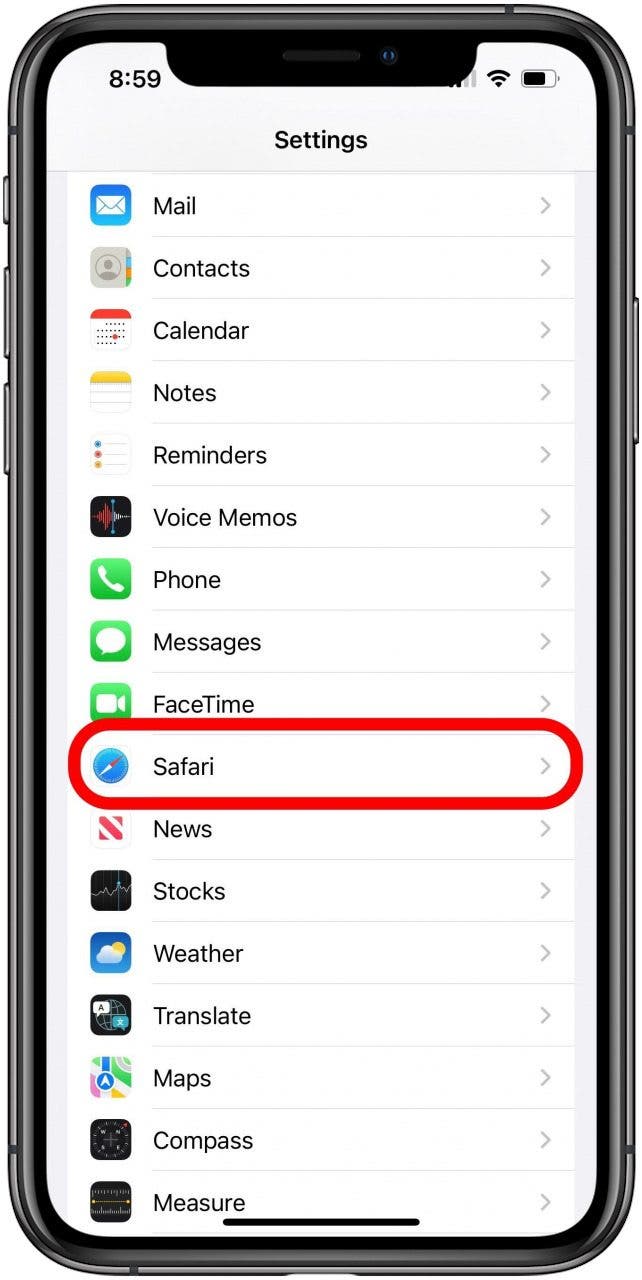
- On this screen, under the header of Privacy & Security, you'll find a toggle labeled Block All Cookies. If you want to start allowing cookies on your iPhone again, make sure that this is disabled (gray).
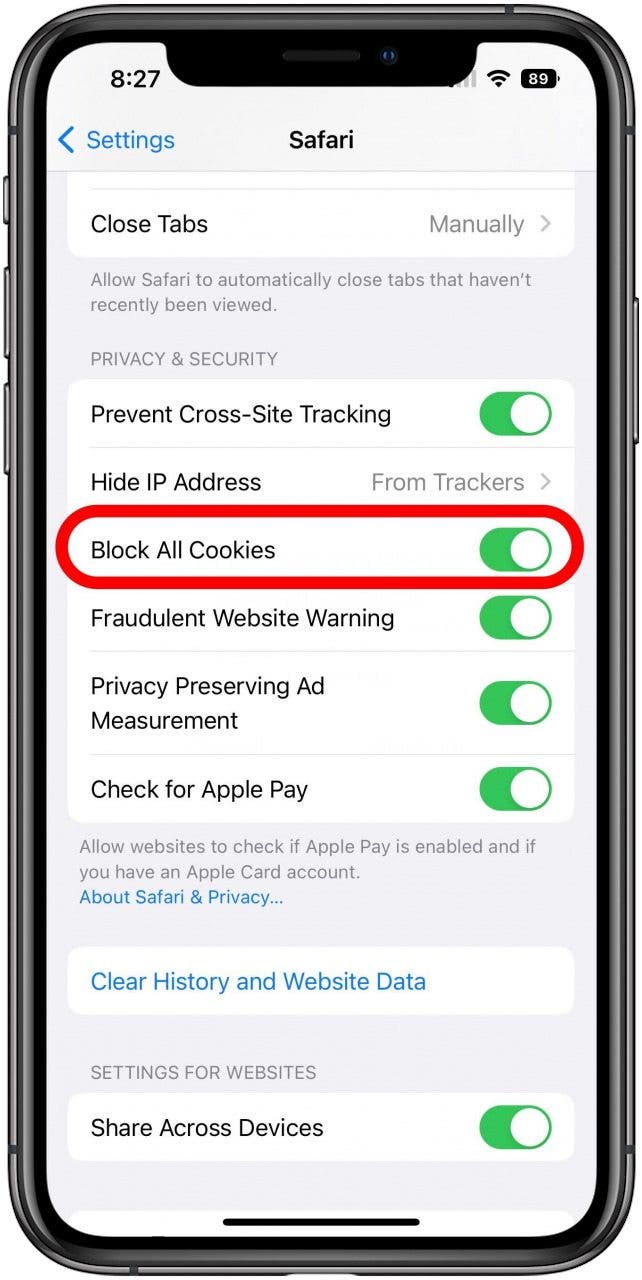
That's all there is to it. With this option disabled, sites will be able to remember your login information and preferences, but you may also be at higher risk of being tracked and other less-than-helpful uses of cookies, so be cautious and check out our guide on how to clear cookies from Safari if you think you may have visited a malicious site.

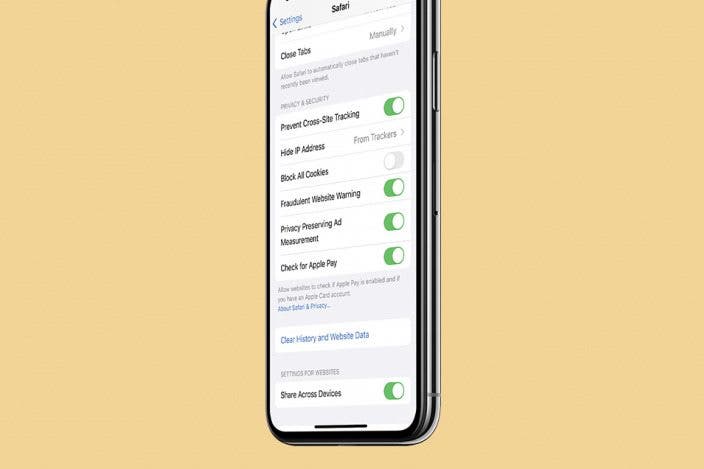

 Rhett Intriago
Rhett Intriago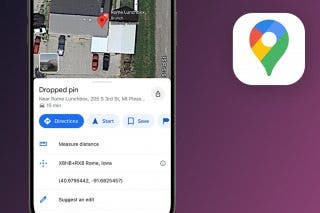
 Leanne Hays
Leanne Hays

 Olena Kagui
Olena Kagui

 Donna Schill
Donna Schill


 Ashleigh Page
Ashleigh Page

 Rachel Needell
Rachel Needell


