How Long Do MacBooks Last? Pro & Air Lifespan


What to Know
- How long will a MacBook last? The average MacBook lifespan is over 5 years for both the Pro and Air.
- MacBook longevity can be affected by a variety of factors, like how much you use it and what you use it for.
- We'll teach you some easy tips that can help extend the life of your MacBook.
Apple is known for building high-quality laptops that justify their price point. But how long should MacBooks last while still functioning reliably? A MacBook Pro can last up to 10 years, and a MacBook Air can last up to 7, but this depends on many factors. We'll explain MacBook lifespan based on their usage and the steps you can take to increase their longevity.
How Long Does a MacBook Pro Last?
Answer: 5-10 years depending on usage
My experience with MacBooks is far above any other laptop I've owned. I had a MacBook Pro that lasted for ten years, and had I not taken an unfortunate tumble down my stairs, I'd likely still be using it today. So, what is the lifespan of a MacBook Pro? On average, your MacBook Pro is expected to last 7–10 years; however, your MacBook Pro life span depends on the types of activities handled on the device. The MacBook Pro offers more processing power and can handle more work without straining the battery or processor.
How Long Do MacBook Pros Last with Heavy Use?
Answer: 5-6 years with heavy use
So, what tasks qualify as heavy use? If you often work in large spreadsheets, edit videos, build animations, or play high-resolution games on your laptop, you're using a fair amount of processing power. In this case, your MacBook Pro would be expected to last between five and six years. At the six-year mark, many people who frequently use their MacBooks as a workhorse for processor-intensive tasks report that they start seeing slower performance and that the battery needs to be charged more frequently. In general, a MacBook Pro battery is expected to last around five years with heavy use. However, if you reduce strain on your battery whenever possible, it can certainly last longer. Also, while it might need to be charged more often, your MacBook Pro battery should continue to function past the five-year mark. This means that MacBooks from 2018 or 2019 might be able to last a couple more years.
How Long Should a MacBook Pro Last with Light Use?
Answer: 7-10 years with light use
If your MacBook Pro is mainly used for less processor-intensive tasks, such as editing documents and (smaller) spreadsheets, streaming videos, or editing websites, your MacBook Pro could last seven years or more. Just keep in mind that while you can keep your MacBook Pro for longer than seven years (as I have), you will eventually be unable to update to the latest software. While your laptop will still function, not having the latest software can be inconvenient, as you might find your laptop is incompatible with certain applications or features. This means that you might need to consider replacing your MacBooks from 2018.
How Long Do MacBook Airs Last?
Answer: 4-7 years
If you're unfamiliar with the differences between MacBook models, the MacBook Air is lighter, thinner, and has a less powerful processor than the MacBook Pro. So, how long is a MacBook Air supposed to last if it's less powerful? The average life of a MacBook Air is between 4–7 years. However, this can potentially be longer if you only use your MacBook Air for light tasks. This means that a 2020 MacBook might be able to last a couple more years.
How Long Does MacBook Air Last with Heavy Use?
Answer: 4-6 years with heavy use
Heavy use of a MacBook Air is defined a bit differently than for a MacBook Pro. While it still has quite a bit of processing power (especially over other brands of laptops), it has less processing power than the MacBook Pro. For this reason, it is less often used by graphics and animation designers. However, if you still use your MacBook Air frequently (for eight hours a day or more), use a large percentage of your laptop's storage, and often work with large documents or stream videos (either on YouTube or during work meetings with video streams), this will qualify as heavy use. In this case, your MacBook Air's life expectancy is around four to six years. This means that if you have a 2018 MacBook Air, you might need to consider replacing it.
How Long Should a MacBook Air Last with Light Use?
Answer: 5-7 years with light use
If your MacBook Air is mainly used for things like checking email, editing documents, browsing online, and streaming the occasional video, your MacBook Air could easily last up to seven years. This is true even if you frequently use your laptop, since these tasks are less processor-intensive. However, just as with the MacBook Pros, the same caveat applies. While your laptop could likely last longer than seven years with proper care and light use, it will eventually be unable to update to the latest software. While your laptop will still function, not having the latest software can be inconvenient, as you might find your laptop is incompatible with certain applications or features. This means that MacBooks from 2017 to 2019 are about old enough to start considering replacement. For more helpful tips on managing your Apple devices and making the most of their features, sign up for our free Tip of the Day Newsletter.
How to Extend the Life Expectancy of MacBook
The good news is that you can extend the life expectancy of your MacBook with regular maintenance and care. Here are some easy things you can do to keep your MacBook in tip-top shape:
- Stay on top of software updates. Software updates can resolve potential security issues and protect your Mac from malware. In addition to this, software updates can also resolve bugs that might be causing your Mac to use more computing power than necessary. Learn how to update to the latest macOS.
- Track your storage. Avoid filling your drive to maximum capacity and keep 5–10 percent of your drive free. As you run out of space on your laptop, your drive has to keep reorganizing data, causing your computer to do much more work behind the scenes than is necessary.
- Use the battery wisely. MacBooks have high-quality batteries, which can easily last more than five years if you use them properly. To help maintain your MacBook's battery health, avoid needlessly draining the battery. Whenever possible, keep your laptop plugged in and let your computer draw power from the socket. This technique is easier on your battery as it keeps the cycle count low and, most importantly, keeps the battery's charge capacity high.
- Clean your laptop often. Cleaning your laptop is about more than just removing gross bacteria. Regular cleaning helps to ensure your MacBook doesn't accumulate dirt and grime, which can clog ports and vents. While there are a few chemicals and substances you want to avoid, safely cleaning your laptop is a pretty simple process. You might be interested in checking out this article on how to properly clean your MacBook.
- Use protective cases whenever possible. Accidents happen, despite our best intentions. While we try to be careful of our laptops, it can be easy to accidentally drop your MacBook or hit it against a surface as you move to a new spot in your home. To help protect against damage, I recommend purchasing a protective hard-shell case or laptop sleeve.
4 Signs It's Time to Upgrade Your MacBook
If you've had your MacBook for a while and are wondering whether it's time for an upgrade, here are a few reasons why it might be a good idea to invest in a newer MacBook.
- You can no longer update to the latest macOS. After some years, the software updates that Apple provides are no longer compatible with older devices. When this happens, it means that your computer is vulnerable to bugs, viruses, and glitches that ultimately degrade the quality of your experience. If you can no longer update your laptop, it's a good indicator that it's time to purchase a new device.
- You don't have much storage space remaining. Years and years of data storage build up over time. Luckily, newer devices typically have larger data storage capabilities. Or, you may simply require a device with more storage space than the one you already own.
- The battery drains extremely quickly. One of the first things to degrade on any charged device is the battery life. While there are a lot of ways you can mitigate the damage, ultimately, all devices will lose their capacity to hold battery. When your device becomes noticeably quick to die, it may be time to start considering purchasing a newer device.
- You have significant hardware damage. If your LED screen becomes fragmented or cracked, if your keyboard stops typing keys (or begins typing way too many), or if the trackpad or the charging ports begin to fail, that is a surefire sign that it's time to upgrade your laptop.
Remember that Apple products, while powerful, still need care. If you notice your computer slowing down, consider your storage. Maintenance and care will affect how long your MacBook lasts, and taking this into consideration in your laptop's early years can make a big difference down the line. If you've made your decision and are ready to purchase a MacBook, be sure to check out iPhone Life's picks for the best MacBook accessories of the year!
Overall, I've been consistently impressed with the MacBooks I've owned, and have found that they last longer than the reported average lifespan. The MacBooks I've owned have definitely outlasted the laptops I've owned from other brands (one of which had a significant decrease in performance after only three years).
FAQ
- Is AppleCare worth it for Macs? With AppleCare Plus, most repairs cost $99, although some accidental damage can cost you $299. Without AppleCare, a display replacement can cost over $1,000. Learn more about AppleCare for Macs.
- How often should you replace a MacBook? Even if your MacBook can function for 10 years, you may want to buy a new one that works faster and better. Most companies upgrade laptops for employees every 3–5 years, but it depends on what they are used for.
- Do MacBook Pros last longer than Airs? In general, yes. However, if you take great care of your MacBook Air and use it lightly, it may outlast a heavily used, uncared-for MacBook Pro.

Belinda Sanmiguel
Belinda is a passionate digital marketer and content writer who loves creating unforgettable experiences for audiences with compelling copywriting and other forms of media. She used to live in England, has traveled to over 15 countries, and loves swimming in the ocean. In her free time, she enjoys planning women's events and trying new restaurants in Chicago.


 Susan Misuraca
Susan Misuraca
 Olena Kagui
Olena Kagui
 Leanne Hays
Leanne Hays
 Rhett Intriago
Rhett Intriago




 Kenya Smith
Kenya Smith

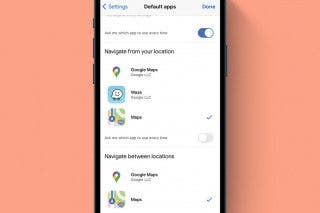
 Amy Spitzfaden Both
Amy Spitzfaden Both


 August Garry
August Garry