App Saturday: Layout from Instagram


I love taking photos and my Instagram account shows it. The Layout app from Instagram helps me combine multiple photos into one collage. So if I have pictures from a party or a walk around the park, I can put several of them together into one frame. Layout makes it easy to customize, share, and save my creatively arranged photos.
Related: How to Tag Someone on an Instagram Photo or Send a Direct Message
Layout from Instagram (Free)
![]()
What It Does
Layout's display options can hold up to nine photos in one frame. You can change the size of each individual photo, zoom in or out, rearrange the order, and add a border between the photos. Even though this app is a feature on Instagram, you don't need an Instagram account to use it. There's no login or account sign up to use Layout. All the app needs is access to your device's Camera Roll to use photos you've already taken and it will save any photos you create within Layout to the Camera Roll. You can also enable Layout to know your location so it will automatically tag where you are if you want to share that information on your Instagram post.
Why We Love It
Layout is a great way to show multiple pictures and avoid creating a slideshow. I can put together similar pictures for a theme or a bunch of photos that were all taken at one event. When I'm finished creating a collage in Layout, it's saved to my Camera Roll. This means I can share it however I want, such as in a text message or on another social media platform that isn't Instagram.

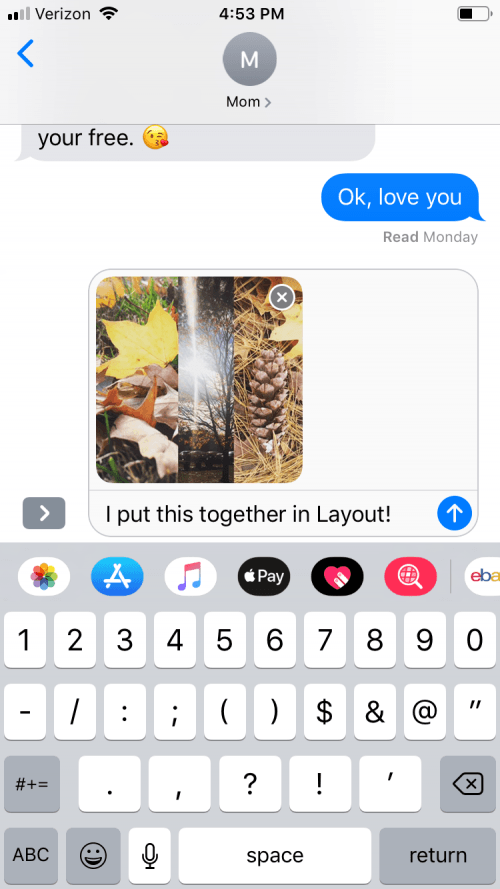
Create a Unique Display
The Layout app has several ways for how your collage can be arranged depending on how many photos you want to use. As you select your photos, Layout will show you how they could look. After selecting a Layout, rearrange the proportions of individual photos by dragging the handles.
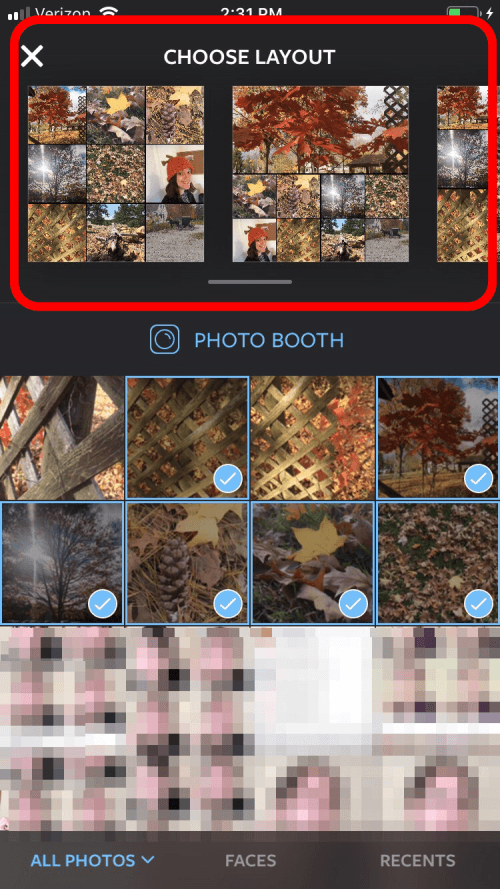
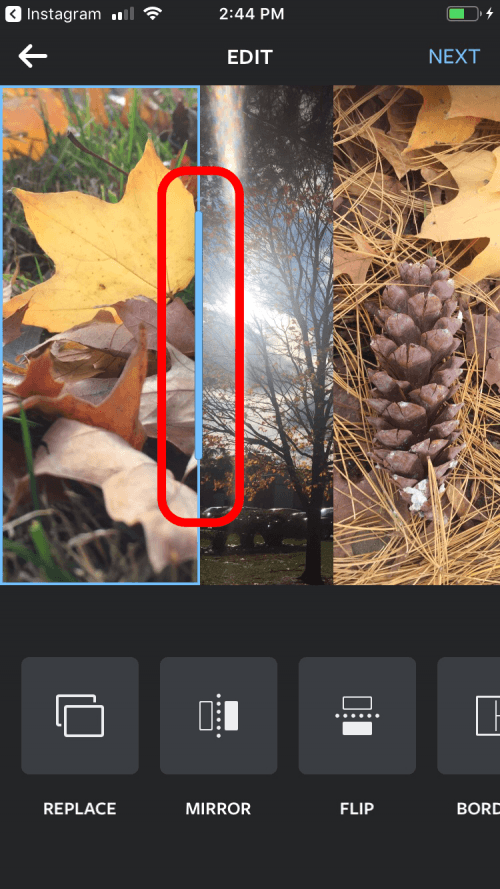
There are also options to customize your collage such as Mirror, Flip, adding a Border, and more.
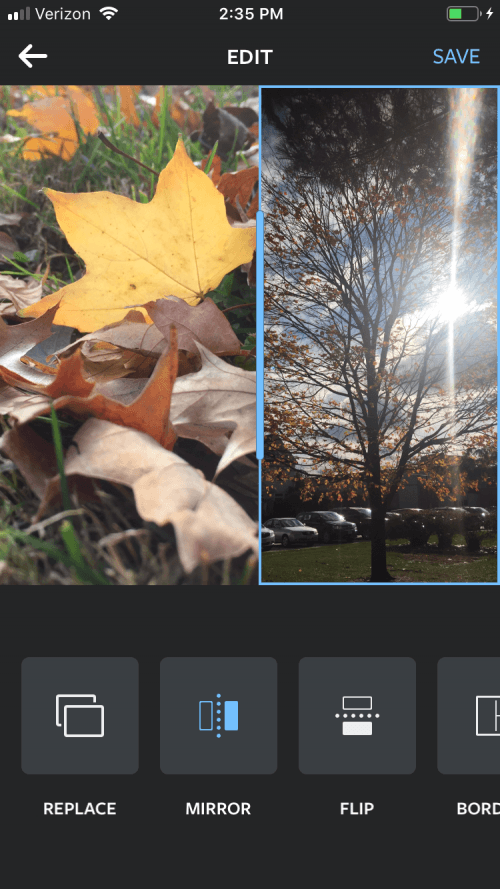

Launch Layout from Instagram to Create & Post on the Fly
Adoring the fall colors and want to share your photos before your lunch break is up? Layout can be launched on Instagram and will post to your Instagram feed. Just click the Layout icon on the Share tab of Instagram. You'll be able to apply filters and captions as you normally would to make your post truly stand out!
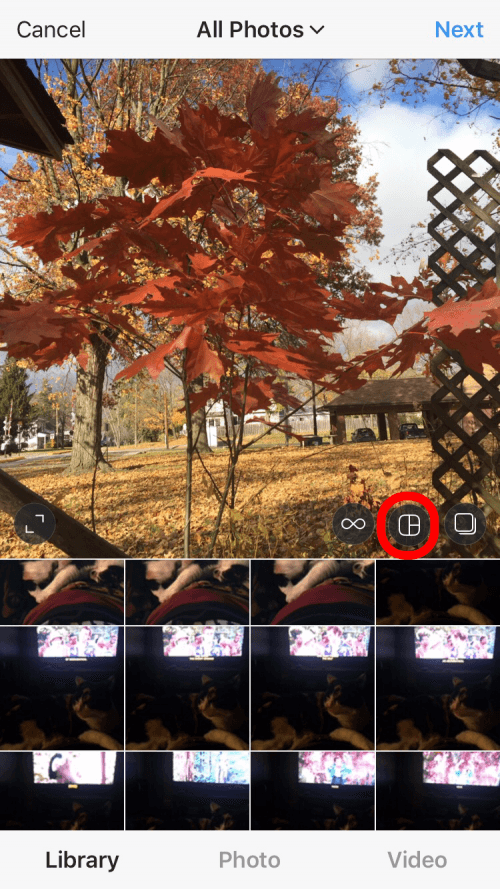
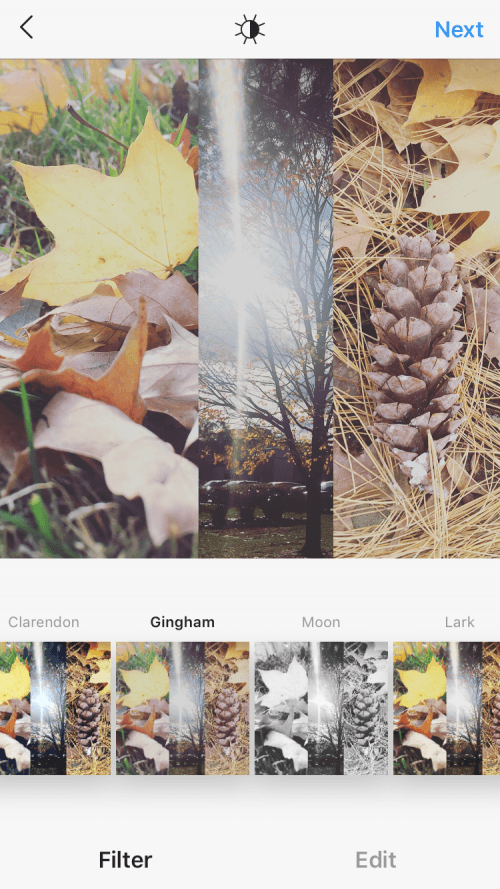
Layout from Instagram is an excellent way to create unique collage photos to share with friends, family, and the world of social media!
Every day, we send useful tips with screenshots and step-by-step instructions to over 600,000 subscribers for free. You'll be surprised what your Apple devices can really do.

Hallei Halter
Hallei is a 2018 graduate of Maharishi University of Management with a BFA in Creative & Professional Writing. She's currently working on a novel about people using witchcraft to clean their houses.

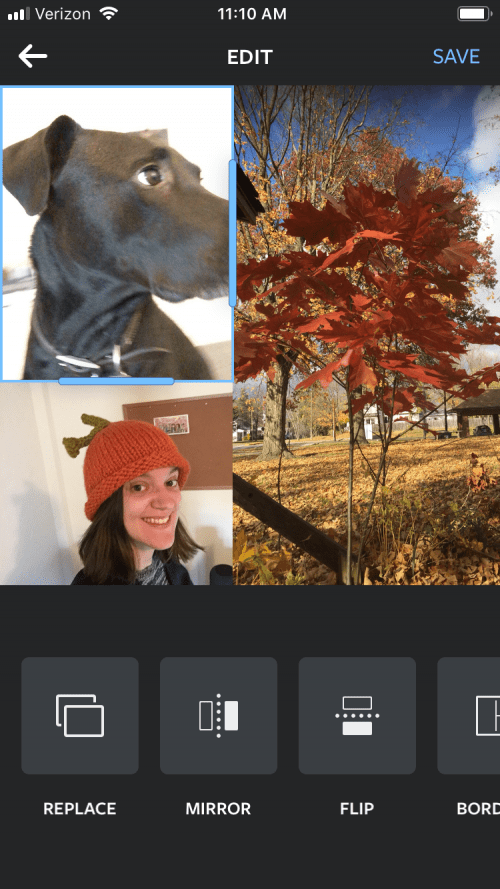
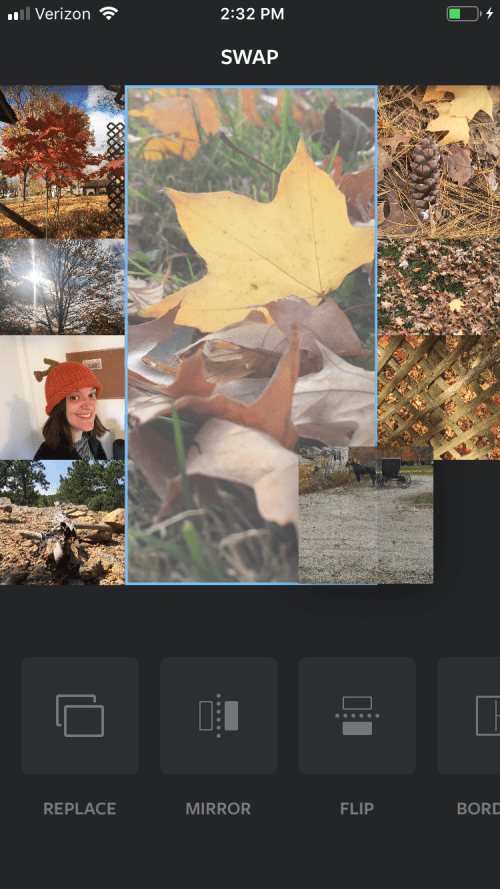

 Olena Kagui
Olena Kagui

 Rachel Needell
Rachel Needell

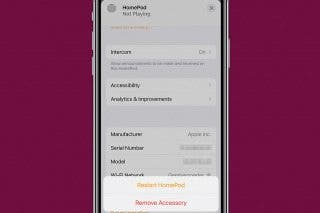
 Amy Spitzfaden Both
Amy Spitzfaden Both
 Leanne Hays
Leanne Hays


 Rhett Intriago
Rhett Intriago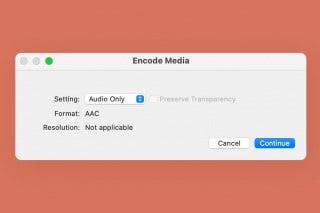
 Devala Rees
Devala Rees


