Tip of the Day: How to Search Your Photos

By Rheanne Taylor
May 27, 2021
Updated May 27, 2021

By Rheanne Taylor
May 27, 2021
Updated May 27, 2021

Sifting through hundreds of pictures when you’re looking for one in particular can be a nightmare. Though we still can’t tag our photos or add descriptions in the iOS Photos app, Apple has added a new feature that allows users to search their images by location, date, time, and even album name. This makes looking for images much easier, if you know when or where they were taken.
To search your photos, first go to Photos and tap the search icon.
Then enter the information corresponding to the photo you’re looking for into the search field. For instance, want to find all the photos you’ve taken at home? Type “home” and a collection of photos you’ve taken will pop up.
That's all there is to it!

written by
Rheanne Taylor
Rheanne Taylor is the Video Production Manager of iPhone Life. In her 10+ years at the company, she has produced hundreds of educational videos showing people how to get the most out of their iPhones, iPads, Apple Watches, and Macs. Rheanne holds a bachelor’s degree in Literature & Writing and has 11+ years of experience in photography and video work, which she enjoys utilizing in her how-to videos.
When she isn’t overseeing video content, Rheanne loves drinking tea, taking lots of photos, and hanging out with her Instagram famous cat Wesley (IG: wesley_the_pirate_cat)
Learn about Rheanne 

 Leanne Hays
Leanne Hays
 Amy Spitzfaden Both
Amy Spitzfaden Both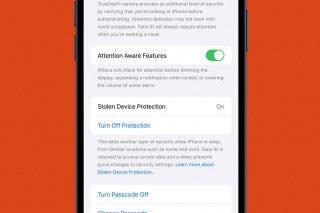
 Olena Kagui
Olena Kagui
 Rhett Intriago
Rhett Intriago

 Susan Misuraca
Susan Misuraca

 Cullen Thomas
Cullen Thomas
 Rachel Needell
Rachel Needell
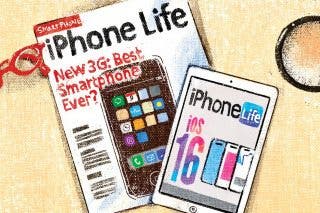
 Hal Goldstein
Hal Goldstein



