Why I Switched From Google Docs to Apple iWork
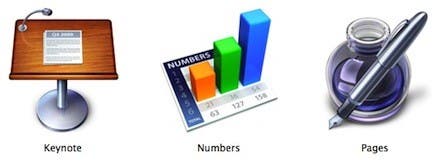
I have been a fan of Google Drive for a while now. I mean, how can you go wrong with 100 GB of storage for $2 a month? I don't think you can.
And if you don't know, part of Google Drive is their software suite that includes Docs (documents like MS Word) and Sheets (spreadsheets like MS Excel) to name two. At first glance, I loved this set up. Everything was in the cloud for me, accessible wherever I had an Internet connection.
Houston, we have a problem
But then I purchased a Wi-Fi iPad Air. That's when I discovered that there is a huge flaw in Google Drive: no Internet, no access!
Now, when I am home (or someplace where I have Internet access), all is right in the world with Google Drive. But if I take my Wi-Fi only iPad Air someplace where there is no Internet access, I am stuck. Not only am I not able to view my Google Docs and Sheets, I can't create new ones either. Personally, I think Google Drive dropped the ball here. (Yes, you CAN enable Google Docs and Sheets for offline BUT you can't modify current ones or create new ones...you can only view.)
Enter Apple Pages and Numbers
![]()
![]()
Because I had purchased a new iDevice, I was able to download Pages ($9.99), Numbers ($9.99), and Keynote ($9.99) for free. (Thank you, Apple!) One of the things I immediately noticed was that the documents were in iCloud AND on my iPad, which meant I had access to them offline. Not only that, but I also could create a new document when offline. Later, when I connected to the Internet, Apple just synced up the documents with iCloud.
A learning curve
Like many, I've been a user of MS Word and Excel for years. But I don't really like their products. The reasons why don't matter for the purpose of this post. I know that MS Office is available for iPad now, but I am staying with Apple's Pages and Numbers. They are growing on me (in a good way).
Pages and Numbers are not perfect. Technically, they are still in Beta. They are updating all the time. You can see what's new with Pages, Numbers and Keynote here. One of the benefits of having the software in the cloud is that Apple can update the products without having to send out an update.
I'll be honest; learning how to use Pages and Numbers took me a little while. But after just a week of moderate use, I'm pretty good at them both. They both have room for growth but that's another nice feature of Apple's iWork apps. You can leave feedback inside each app with features you'd like to see added. I'm told by Apple that the teams responsible for each app do keep an eye on this feedback. One feature I'd like to see added is Sort By Color in Numbers. Right now, that's not an option.
Google Drive and me
I am still a huge user and proponent of Google Drive. I still back up everything there except for Pages and Numbers (I'm not using Keynote yet). I trust Google, I have my data backed up with a very secure password (more than 10 characters, upper and lower case letters, numbers, and special characters) plus I have two-step verification set up.
But Google Docs and Sheets are not in the same league as Pages and Numbers (or Word and Excel for that matter).
What about you? Do you use Pages and Numbers or Word and Excel or Google Docs and Sheets? And why did you make the choice you did?
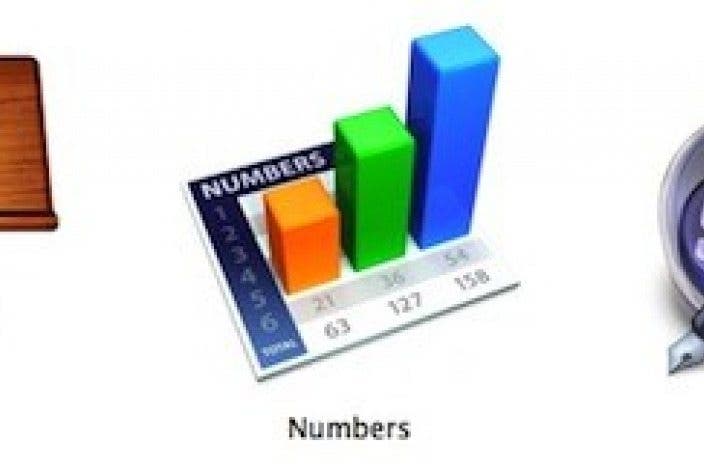

 Leanne Hays
Leanne Hays

 Olena Kagui
Olena Kagui
 Rhett Intriago
Rhett Intriago
 Linda Ruth
Linda Ruth
 Rachel Needell
Rachel Needell





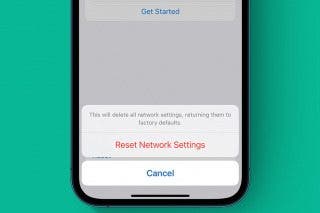

 Amy Spitzfaden Both
Amy Spitzfaden Both
