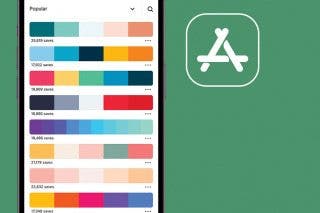How to Create Customized Vibration Patterns



If you find yourself checking your phone every time any phone in your vicinity vibrates, it may be time to create a custom vibration pattern to set your iPhone's ringtone apart from the pack. It’s super easy to do and you can tap along to a favorite song of yours for a fun, unique vibration rhythm. Here’s how create customized vibration patterns.
To do this, open your Settings app. Tap Sounds. Select Ringtone.
Tap Vibration. Under Custom, select Create New Vibration.
Use your fingers (or your drummer friend's fingers) to tap out a groovy rhythm on your screen and press Stop when you're finished. Replay and record again until you've got the rhythm just right. Then tap Save.

You can set your new custom vibration as your text tone, reminder alert, etc. or follow the steps above to create custom vibrations for any of your iPhone's different sounds.
Top Image Credit: Denys Prykhodov / Shutterstock.com
Every day, we send useful tips with screenshots and step-by-step instructions to over 600,000 subscribers for free. You'll be surprised what your Apple devices can really do.

Sarah Kingsbury
As the Editorial Director at iPhone Life, Sarah Kingsbury manages the online editorial team and oversees all website content. She is a long-time Apple enthusiast who never goes anywhere without her Apple Watch and owns way too many HomePods. Since joining iPhone Life in 2013, Sarah has done everything from writing hundreds of how-to articles to founding the Daily Tip newsletter. She even co-hosted the early episodes of the iPhone Life Podcast. When not at work, Sarah can be found hiking in the mountains and canyons around Las Vegas, where she lives with her partner and dogs.







 Amy Spitzfaden Both
Amy Spitzfaden Both
 Rhett Intriago
Rhett Intriago
 Susan Misuraca
Susan Misuraca
 Leanne Hays
Leanne Hays
 Rachel Needell
Rachel Needell
 Olena Kagui
Olena Kagui

 Hal Goldstein
Hal Goldstein