Tip of the Day: Keep Your iPad from Ringing Everytime You Get a Phone Call



Apple's new iOS 8 is great, and one of those great new features is Continuity. With Continuity, users of multiple Apple products can take a phone call on one device and switch to another on the fly. I typically leave my iPhone docked at the entrance to my house and then I work upstairs on my MacBook. When the phone rings, I have to make a mad dash to answer it. Now I can take the call on my iPad. And soon, with Mac OS X Yosemite, I can answer the phone call on my MacBook!
But not everybody wants every device to ring when a call comes in. It can get awfully annoying in a household full of Apple gear. Fortunately, there's an easy solution. On any iOS device you don't want to answer calls on, go to Settings>FaceTime and turn off iPhone Cellular Calls. That's it! Now, incoming calls will only go through on the devices you want them to.
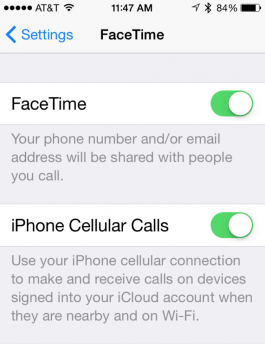

Todd Bernhard
Todd Bernhard is a bestselling (6+ million downloads) award-winning (AARP, About.com, BestAppEver.com, Digital Hollywood, and Verizon) developer and founder of NoTie.NET, an app developer specializing in Talking Ringtone apps including AutoRingtone. And his profile photo is of the last known sighting of Mr. Bernhard wearing a tie, circa 2007!
An iPhone is almost always attached to his hip or in his pocket, but over the years, Mr. Bernhard has owned an Apple Newton, a Motorola Marco, an HP 95LX, a Compaq iPaq, a Palm Treo, and a Nokia e62. In addition to writing for iPhone Life, Mr. Bernhard has written for its sister publications, PocketPC Magazine and The HP Palmtop Paper.


 Rhett Intriago
Rhett Intriago
 Amy Spitzfaden Both
Amy Spitzfaden Both
 Rachel Needell
Rachel Needell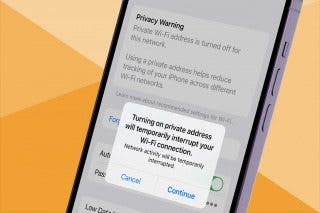
 Leanne Hays
Leanne Hays


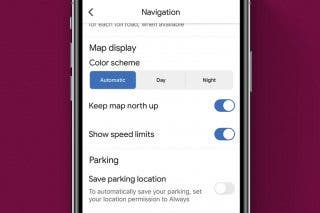


 Olena Kagui
Olena Kagui

 Nicholas Naioti
Nicholas Naioti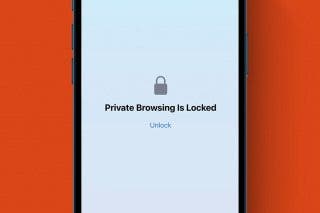


 Susan Misuraca
Susan Misuraca
 Michael Schill
Michael Schill