Which Smart Home Hub Is Best? Echo vs HomePod


So, you've decided to buy a smart home hub but don't know which is the best one? We'll compare the Apple HomePod and the Amazon Echo Show based on their qualities as smart speaker, smart assistant, and smart home hub. Which smart home hub will meet your needs the best? Read on to find out.
Related: Buyer’s Guide 2019: Smart Home Devices for Safety, Security & Energy Savings
Quick Take: Alexa vs Siri
Amazon’s Alexa is more versatile than Siri, with a deeper skillset, a ton of built-in functions, and even more third-party skills. As a smart home hub, the Echo was easier to set up and harder to mess up. That said, the HomePod enjoys a robust advantage in security and privacy matters and works well in the Apple ecosystem. There are reasons to go either way, but in my opinion, there is a clear winner.

HomePod ($299)
The HomePod is Apple’s smart speaker that combines its Siri voice assistant with its proprietary HomeKit smart home hub.
The Ups of the HomePod
Smart Assistant Skills
A voice assistant can help you in two ways: answering your questions about factual matters and doing things with connected devices, apps, and services. When it comes to answering questions, Alexa’s range of whimsical and informative replies had my roommate and me laughing, thinking, and trying out more and more queries. Generally, Alexa answered a greater variety of questions, and in far greater depth. I will definitely be turning to Alexa for answers, and as somebody who asks a lot of questions, that’s a huge plus. Add on to that the ability to order products (including food from Amazon) and the vast library of third-party skills, including games that turn your voice assistant into a quiz show host, narrate choose-your-own-adventure stories, or read off an endless supply of dad jokes. By now, you might think there isn’t much room for Siri to compete. Alexa can both answer questions and do tasks better, right?
Not quite. Siri does compete. Siri may not narrate crossword puzzles, but when it comes to handling basic tasks, Siri enjoys the home-field advantage for iPhone users. Apple’s ecosystem of branded apps all work together, and Siri can reach into any of them. When you ask Siri to remind you about something, it shows up in your Reminders app. When you ask Siri to make a phone call, it sends it to your iPhone. There is a real benefit to the way Siri works with the apps and devices you already know and use.
So, who has the better skills? If you buy deeply into Apple’s ecosystem, then you might prefer Siri. However, even though I have an Apple TV, an Apple Watch, and an iPhone, I still think Alexa wins.

Amazon Echo Show (2nd Gen) ($179.99)
The Echo Show is Amazon’s newest smart speaker and screen that combines Amazon’s Alexa voice assistant with a Zigbee smart home hub.
Amazon Echo's Sound Quality
In terms of sound quality, the HomePod delivered better vocal separation. The Echo Show filled the room with a warmer sound that I found myself preferring. Neither is all that impressive when compared to a decent living room stereo or even a similarly priced soundbar.
Besides sound quality, there are some audio feature differences. While many of the Echo family of devices can be set up in a stereo pair, the Echo Show (2nd Gen) cannot, and the HomePod can. Score one for HomePod. But to get a stereo set, you’d have to buy two expensive smart speakers and put them in the same room, which would be twice as much voice assistant as you need in one place. So, in other words, you could, but why would you? The better solution is to pipe your audio through your existing TV setup.
The two devices also differ in how you connect them to audio sources. Gone are the days of popping in a cassette and hitting play. Now you’ve got competing streaming services to consider. The HomePod features Apple AirPlay, which means it will play audio from your iPhone, iPad, or Mac regardless of what that audio is. It will even play audio from other users on the same network, no problem, as long as they have a Mac or an iPhone. The Echo, on the other hand, can be paired with a single device using Bluetooth, or it can be set up with individual streaming service accounts. If you are a paid customer of an audio streaming service, including Apple Music, then you install the skill for your streaming source, and then ask Alexa to play your music. This is more versatile in that you can send your audio to your Echo from a Windows PC or from an Android device, but it’s a lot less convenient than AirPlay.
So, which is the better speaker for playing audio? If you have a Windows PC or an Android in your household, then it’s the Echo. If you’re all Apple all the time, then it’s the Home-Pod.
Amazon Echo's Smart Home Integration
I was initially skeptical of the so-called internet of things, then I got some smart lights and a smart outlet. I’ve been impressed with the simple but unexpected pleasures of using voice control for objects in my home. “Hey Siri, turn on the living room lights,” is just the top of a long stack of cool tricks when your stuff is digitally connected. At the moment, I have the HomePod and the Echo Show set up side by side, controlling the same set of devices.
Here are my thoughts: The initial setup of the speaker and its hub is straightforward. Registering new smart stuff (I used a Koogeek outlet and a Nanoleaf light fixture to test) was more consistent with HomeKit. With HomeKit, you scan a code and then navigate a setup process in the Home app that isn’t perfectly intuitive or error-free. Alexa-enabled devices might be connected in a lot of different ways, depending on their protocol, their manufacturer, and their settings. You have to follow the manufacturer’s instructions for each device. For Alexa, you end up installing a different app for each manufacturer. Still, once you’ve got it set up, you can drop the app and let Alexa work.
Controlling smart devices worked just fine with either. They’ll both turn on your lights and monitor your smart thermostat. They’ll both experience random strange connection issues. What’s different? Alexa can control more varied devices. For example, I have a Roku TV. After installing a Roku skill on the Echo, Alexa will tell the Roku to turn on, turn up or down the volume, set inputs, and even navigate inside different channels. The HomePod will control the Apple TV, but nothing else. On the other hand, the increased versatility of Alexa comes at a price, and that price is security. We’ll get to that in a minute.
The Downs of HomePod
The biggest downside to the HomePod is that it will only interact with Apple and products that work with HomeKit. It’s nearly useless if your device, your family’s, or your guest’s devices run Windows or Android. The HomePod was also surprisingly limited even inside the Apple world. Siri on the HomePod often refused to do simple tasks until I unlocked my iPhone. This feature is no doubt intended to prevent an unauthorized person from standing in shouting distance from my HomePod and making changes to my private data. But, by the time I had my iPhone out and unlocked, I could have used my iPhone to get the task done and didn’t need an expensive HomePod. Plus, you can always use your Apple TV or iPad to make a HomeKit Hub.
Sometimes the Echo Show’s versatility is a weakness. There are more than a dozen devices in the Echo family, with a variety of capabilities. Add in the complexity of installing third-party skills, and you can end up with a lot of knobs to twist, which means a lot of places something can go wrong.
The Difference between Echo & HomePod
Neither of these devices stands on its own. They each have a three-fold purpose as a smart speaker, a voice assistant, and a smart home hub. The voice assistant functionality is only a stylish interface for the services provided by the platform and parent company—services like turning on or off your smart home lights, ordering goods, aggregating news, and communicating with your loved ones. These smart speakers can’t be separated from the companies they represent.
When you buy a smart speaker, especially one meant to bridge a smart home, you’re buying into the corporate platform, ethos, and business strategy of the parent company. The differences between Amazon and Apple are not just cosmetic. They could prove to be the most important deciding factor in your choice.
Nothing is more emblematic of this than how the two companies handle the security of your network and personal data. Amazon’s Alexa allows any smart device on your network to connect to the internet. That makes those devices vulnerable to hackers. Apple HomeKit does not allow this; all smart devices have to connect through the home hub, and the hub controls internet signals. Amazon’s vast array of third-party skills and devices means that bad actors or people cutting corners can compromise the security of your network. Apple sets high standards for the collection of HomeKit devices. If you think that this sounds suspiciously like a verse from the Mac vs. PC song, then you’re right, it’s an old refrain: The diversity of an open market versus the security of a curated one. When you’re telling your smart speaker all your daily to-do lists, travel plans, contacts, and media preferences, it’s hard not to ask: who do you trust more, Apple or Amazon?
The Verdict: Echo vs HomePod
I will be keeping the Echo Show and saying goodbye to the HomePod. Even in a house deeply invested in the Apple ecosystem, the Alexa speaker adds value, new devices, new features, and new services. Is convenience trumping security? For me, yes. For you, you’ll have to decide for yourself.

Cullen Thomas
Cullen Thomas is a senior instructor at iPhone Life. For ten years as faculty at Maharishi University, Cullen taught subjects ranging from camera and audio hardware to game design. Cullen applies a passion for gadgetry to answer questions about iPhones, iPads, Macs, and Apple cloud services; to teach live classes; and to specialize in the privacy and security aspects of the Apple ecosystem. Cullen has dual degrees in Media & Communications and Literature, and a Masters degree from the David Lynch Graduate School of Cinematic Arts.
Offline, Cullen designs videogames with Thought Spike Games, writes fiction, and studies new nerdery.
Mastodon: @CullenWritesTech@infosec.exchange
Email: cullen@iphonelife.com


 Rhett Intriago
Rhett Intriago


 Devala Rees
Devala Rees

 Leanne Hays
Leanne Hays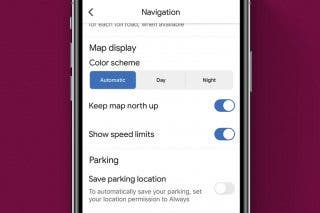

 Olena Kagui
Olena Kagui

 August Garry
August Garry




