Vacationer Planner Apps: How to Plan the Perfect Trip on Your iPhone
Travel smarter with these apps & tips.


I travel a lot, for both work and pleasure. I attend industry trade shows and take trips with my family everywhere from Europe to the Middle East to Asia. I’m writing this from my hotel in Disney World, where I’m visiting my daughter who works at the park. With my role as my family’s unofficial travel agent, I do a lot of research and have found that I can plan an entire vacation on iOS.
Related: 10 Best Travel Apps for Planning & Enjoying Your Next Trip
Booking the Tickets
Booking tickets can be a hassle, especially if you aren’t confident that you’re getting the best service or deals. If you have a preferred airline you like to stick with, their app frequently will offer extra goodies, as well as a smooth way to manage your booking. My family tends to make a lot of changes when we travel, so Southwest is our preferred airline, with no change fees and two free checked bags. I prefer the mobile site to the app. One “gotcha” to be aware of when logging in to the app is that it defaults to your identity as the traveler, so you’ll have to be diligent about changing the name, birthday, and gender for each traveler.
Another airline website I’ve been using recently is Frontier. They have rates that can be so low, you might pay more for parking at the airport! Seriously, I booked my last flight for $52 and most of that was taxes.
I will often use an aggregator service like Kayak or Priceline. Priceline has proven valuable several times because they let you cancel within 24 hours, regardless of the carrier’s policy. I have found they let you cancel until midnight the next day, so that could really be 28 hours or longer, depending on what time of day you made your reservation.
Once You're on Your Way
Once the tickets are booked, you can now look forward to the trip itself. That’s more fun to plan, anyway! On travel days, I’m paranoid about my phone running out of battery life. Bring a power bank so you don’t end up without your mobile boarding pass.
Your next step is to make sure you have all of your movies downloaded on your mobile device. On this most recent trip, I forgot to do that and they had expired on my Netflix download queue. I ended up using the Southwest app to watch a movie from their in-flight selection of movies, and it was one that wasn’t yet available on any streaming service, so that actually worked out. But make sure you have the app from the airline installed before you board!
Make sure you have a compatible set of headphones, ideally with noise cancellation. Now that Apple has abandoned the headphone jack, you either need the right adaptor or a wireless headset. Make sure it’s charged too. I bring a portable battery pack and these days I need to be sure I have one that can charge my Lightning devices and my USB-C devices. One day we’ll have a consistent cable format, but we’re not there yet. We don’t even have a universal wireless charging format, so I have to bring a different charger for my Apple Watch, too.
When you do finally get to your destination, you may need the use of other apps for transportation and navigation. Because I travel so much, I was a Hertz Gold Club member for decades, but I can’t remember the last time I rented a car. Now that we have Uber and Lyft, I don’t think I’d go back. Obviously, you’ll want to download one or both of those apps, but consider CityMapper. In the cities it supports, it can give you all of the options available on one app, with expected timing. This way you can see which ridesharing service is more affordable as well as see bikes, scooters, and public transportation, which helped me navigate the subway in New York City and “The Tube” in London. Unfortunately, at press time, the service doesn’t support Orlando.
If you’re heading to a destination like Disney World, as I often do, you will definitely want, and dare I say, need, their official app. You can use it for everything from opening your hotel door to ordering food for pickup (which has been the only way to dine, during COVID times) to seeing theme park wait times and making ride reservations. You can even pay for goods and services with the app, which is important as Disney has halted free MagicBands, their wrist-based Near Field Communications-based identifier. You can always buy MagicBands to pay for merchandise and open your hotel door but the app is becoming your “Key to the Kingdom!”
The dependence upon apps and therefore your phone is another reminder to keep your phone well-charged. FuelRod is a handy offering found in numerous destinations and airports. These kiosks let you purchase a fully charged compact battery pack, with cables for most smartphones, but more importantly, you can swap your depleted FuelRod with a fully charged one. My daughter depends on her FuelRod to keep her phone charged after working a long day at Disney and then enjoying the parks at night.
I remember graduating college in 1988 and driving across the country to visit a friend. I had nothing but a Thomas Guide to navigate with. Now, a friendly voice can tell us where and when to turn, and if we need an umbrella. I wouldn’t go back to the old ways, and I’m amazed I made it across the country, twice, without even a flip phone, let alone an iPhone with all of these amazing travel apps. Then I think of Lewis and Clark and Sacagawea and I’m even more humbled. It’s a new world and thanks to the iPhone and travel apps, we can see and enjoy more of it.
Top image credit: KatePilko/shutterstock

Todd Bernhard
Todd Bernhard is a bestselling (6+ million downloads) award-winning (AARP, About.com, BestAppEver.com, Digital Hollywood, and Verizon) developer and founder of NoTie.NET, an app developer specializing in Talking Ringtone apps including AutoRingtone. And his profile photo is of the last known sighting of Mr. Bernhard wearing a tie, circa 2007!
An iPhone is almost always attached to his hip or in his pocket, but over the years, Mr. Bernhard has owned an Apple Newton, a Motorola Marco, an HP 95LX, a Compaq iPaq, a Palm Treo, and a Nokia e62. In addition to writing for iPhone Life, Mr. Bernhard has written for its sister publications, PocketPC Magazine and The HP Palmtop Paper.

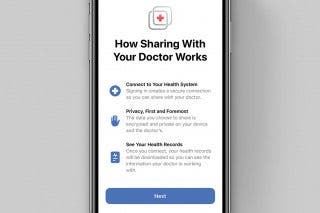
 Rachel Needell
Rachel Needell
 Rhett Intriago
Rhett Intriago
 Amy Spitzfaden Both
Amy Spitzfaden Both
 Olena Kagui
Olena Kagui


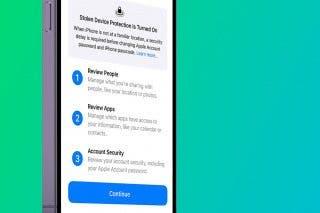


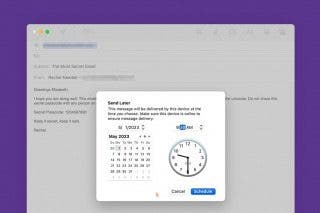

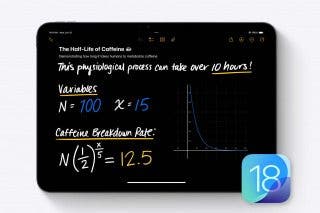
 Leanne Hays
Leanne Hays

