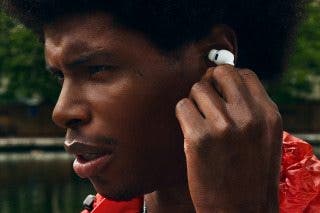How Save Data by Turning off Web Page Preloading on iPhone



When you do a search in Safari, it preloads the top search result in the background so that if you do indeed select that result, the page will appear almost instantly. What this means, though, is that if that's not the web page you want, you've already used up some of your data to preload it. This is fine if you're on Wi-Fi or an unlimited data plan, but perhaps not a good idea if you're trying to keep down your data usage. Fortunately, you can turn off this feature, thereby avoiding data usage for web pages that you may not want to access.
Related: How Much Data Does Netflix Use on iPhone? (& What to Do About It)
How to Save Data by Turning off Web Page Preloading
- Open Settings.
- Tap Safari.
- Toggle off Preload Top Hit.
Now you'll only be using data if you choose to actually view a web page.
Every day, we send useful tips with screenshots and step-by-step instructions to over 600,000 subscribers for free. You'll be surprised what your Apple devices can really do.

Jim Karpen
Jim Karpen holds a Ph.D. in literature and writing, and has a love of gizmos. His doctoral dissertation focused on the revolutionary consequences of digital technologies and anticipated some of the developments taking place in the industry today. Jim has been writing about the Internet and technology since 1994 and has been using Apple's visionary products for decades.
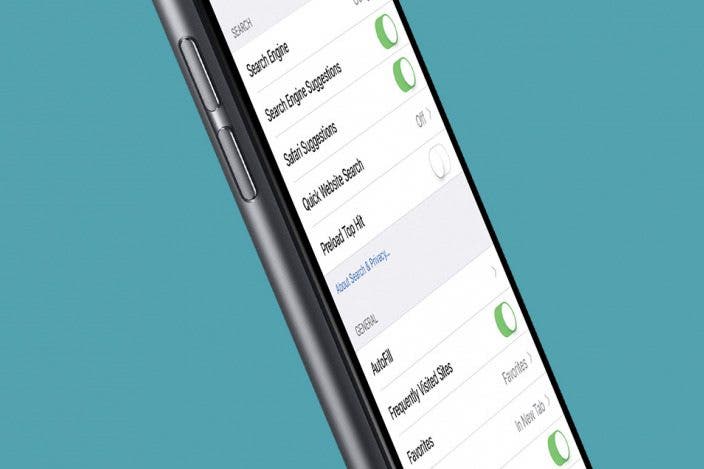

 Amy Spitzfaden Both
Amy Spitzfaden Both
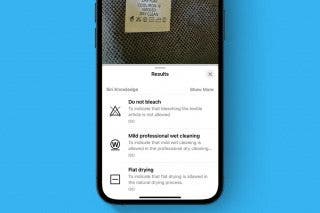
 Rhett Intriago
Rhett Intriago
 Olena Kagui
Olena Kagui
 Leanne Hays
Leanne Hays