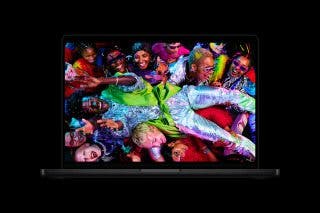Tip of the Day: How to Access New iOS 8 Group Message Functions



So maybe you love group messages, maybe you hate them. Either way, the new iOS8 update came with ways to customize your group message experience.
First, access the “Details” menu in the thread.
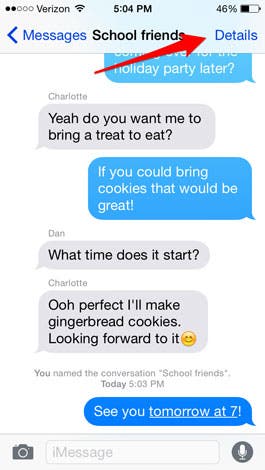
This will take you to a new screen where you can access the contact information of the people in the thread, location settings and other cool features.
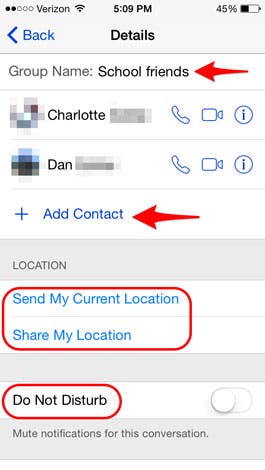
To add someone to the group, tap Add Contact. You will see a list of recent contacts or you can search for someone’s contact information. Want to send your location? Choose to send your current location or share your location until the end of the day. Texts blowing up your phone? Choose to mute notifications by toggling Do Not Disturb on. You will still get iMessages, you just won’t be bothered by endless conversations. If you didn’t create the group, and the texts are getting too annoying, scroll down further and choose Leave the Conversation, a new feature in iOS8.
Top image credit: Vlad Teodor / Shutterstock.com

Abbey Dufoe
Abbey Dufoe is a freelance writer and a web producer at a nonprofit based in Princeton, NJ. She's always itching for the newest iOS gadget (current favorite - the Apple Watch). She tweets and blogs about the earth and the Internet on Twitter at @abbeydufoe and at abbeydufoe.com.


 Leanne Hays
Leanne Hays
 Rhett Intriago
Rhett Intriago
 Olena Kagui
Olena Kagui


 August Garry
August Garry


 Cullen Thomas
Cullen Thomas

 Amy Spitzfaden Both
Amy Spitzfaden Both
 Rachel Needell
Rachel Needell