Tip of the Day: How to Add Contacts’ Social Media Info to Their Contact Cards



Social media is one of many ways to keep in contact with someone these days; it makes sense to include that information within a contact card, especially for the people you interact with most. Doing so allows you to view their social media profile directly from Contacts. Here’s how to include someone’s social media profile information in their contact card.
To do this, open Phone app. Select Contacts.

Choose the contact you want to add a social profile to, tap Edit. Scroll down and select add social profile.

Tap the arrow to choose which social media profile to add; for example, Twitter, Facebook, LinkedIn, and Myspace are available options. For this example, I’ll use Twitter. Enter your contact's social media handle for that particular platform. Tap Done.
Within that contact card, if you select the social profile, you’ll automatically link to their profile in the social media app.
Every day, we send useful tips with screenshots and step-by-step instructions to over 600,000 subscribers for free. You'll be surprised what your Apple devices can really do.

Conner Carey
Conner Carey's writing can be found at conpoet.com. She is currently writing a book, creating lots of content, and writing poetry via @conpoet on Instagram. She lives in an RV full-time with her mom, Jan and dog, Jodi as they slow-travel around the country.





 Leanne Hays
Leanne Hays
 Rachel Needell
Rachel Needell

 Rhett Intriago
Rhett Intriago
 Olena Kagui
Olena Kagui
 Amy Spitzfaden Both
Amy Spitzfaden Both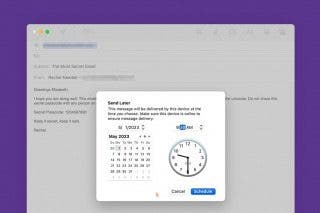



 Ashleigh Page
Ashleigh Page



 Donna Schill
Donna Schill
