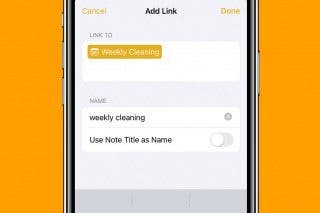MacBook Pro M1 Max: Should You Buy It?
If you've been wondering whether the M1 MacBooks are worth it, we've got the answered for you.


Apple’s 2021 MacBook Pro is loaded with updates and improvements that make it “the world’s best pro notebook,” as Apple executive Greg Joswiak proclaimed upon its release. But these high-end features come with a hefty price tag. Does the 2021 MacBook Pro warrant the price? Is it a better idea to wait for the refreshed MacBook Air that’s sure to arrive in a year or less?
Related: Spring for the iPad Air Now, or Fall for a Pro Later?
To Buy or Not to Buy?
There are several factors to consider when deciding whether or not to purchase a new MacBook Pro. Let’s get into what Apple’s latest laptop has to offer, and whether you should buy one now. To learn more about Apple devices and how to use them, sign up for our Tip of the Day.

Image Courtesy of Apple
The M1 Pro & M1 Max Chips
The most outstanding feature of the latest MacBook Pro is its two updated chip options, the powerful M1 Pro and even beefier M1 Max chip. These are upgrades from last year’s M1, Apple’s first proprietary silicon chip for the Mac. But do you really need all the processing power an M1 Pro has to offer, let alone an M1 Max?
According to Apple, the central processor in the M1 Pro and M1 Max is up to 70 percent faster than the M1 and the graphics processor is up to twice as fast, while M1 Max is up to four times faster than the M1. This is amazing, considering that less than a year ago, Apple boasted that the M1 offered “the world’s fastest integrated graphics in a personal computer” and “the world’s best CPU performance per watt.” These features enable owners of M1-equipped devices to quickly and smoothly edit high-resolution photos, build apps, render 3D scenes, playback multiple 4K video streams, and much more.
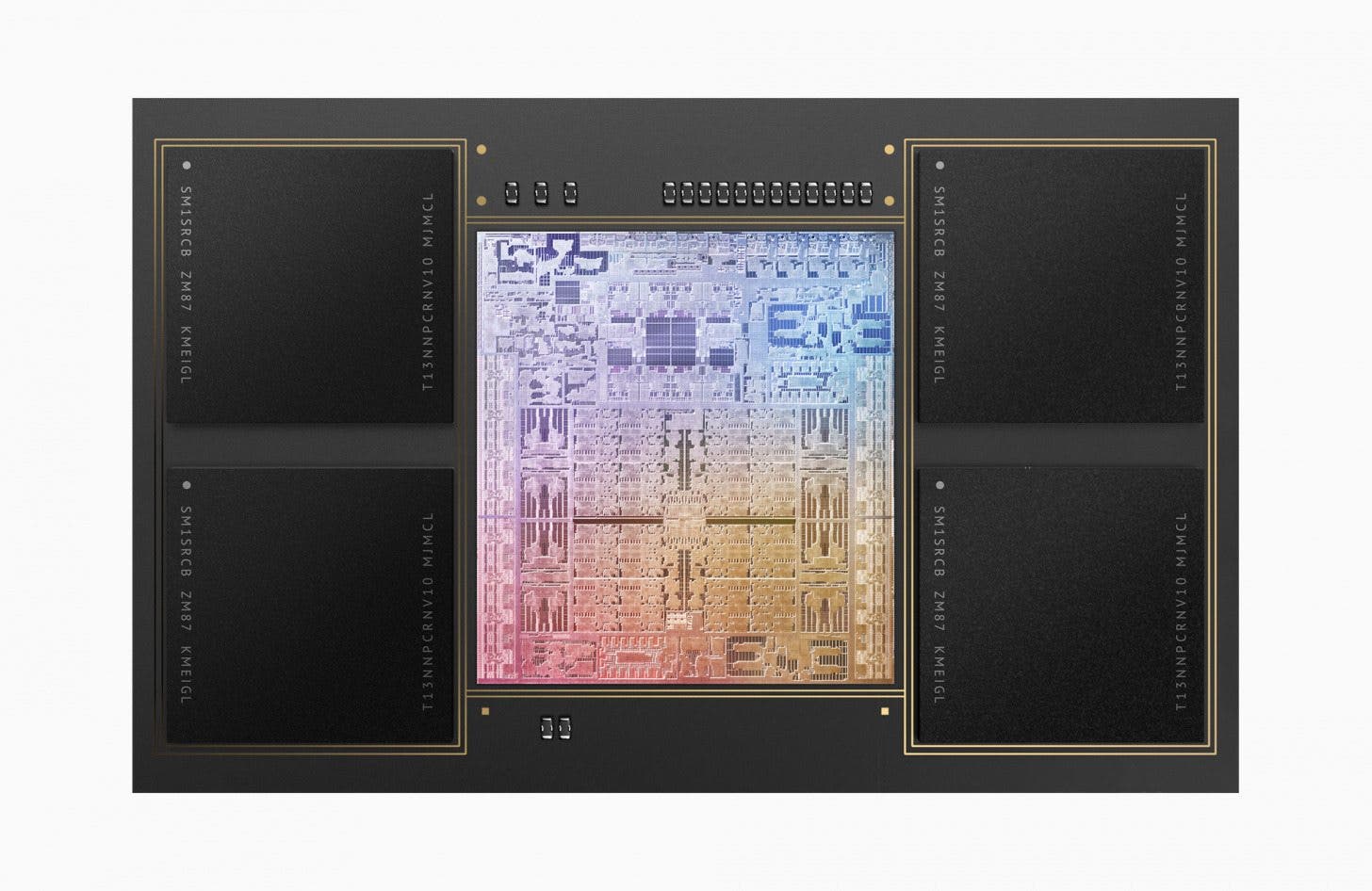
Image Courtesy of Apple
So, who needs this much power? According to Apple, the MacBook Pro is “designed for developers, photographers, filmmakers, 3D artists, scientists, music producers, and anyone who wants the world’s best notebook.” Reading this, I know that I’m not one of those people! The power of the M1 chip is more than enough to meet my work and recreational needs, which mostly amount to Zoom meetings, multitasking with dozens of tabs and spreadsheets, and streaming a bit of music and movies in the evenings.
A Return to Favorite Features
While my computer habits alone may not require the power and speed of the new chips, it may be worth buying the latest MacBook Pro for its return to favorite laptop features that Apple phased out for a time. The Touch Bar, a touchscreen replacement for function keys usually present at the top of a keyboard, is gone, and functional keyboard keys are back. The MagSafe charging cable connector, a magnetically connecting charger cable that easily detaches if pulled, was phased out in 2016, but is back by popular demand. Battery life has also improved, and fast charging has come to the Mac as well—up to 50 percent in just 30 minutes. Finally, in a major gain for those of us tired of hauling around adapters (everyone), a variety of ports are returning in the 2021 MacBook Pro, including three Thunderbolt 4 ports, an HDMI port, an SDXC card slot, and a MagSafe 3 port.

Image Courtesy of Apple
High-Powered & Cool
The latest MacBook Pro’s advanced thermal system can move up to 50 percent more air through the laptop than that of the previous generation, resulting in a cooler and quieter user experience. What’s more, MacBook Pro buyers will enjoy upgrades like an advanced 1080p camera, a six-speaker surround-sound system, an improved microphone array, and an edge-to-edge 14.2- or 16.2-inch Liquid Retina XDR display that offers incredible brightness, contrast, and detail. Last, but not least, the latest MacBook Pro has a 120Hz refresh rate, just like the iPhone 13 line. The refresh rate is responsive, which helps preserve battery life, speeding up for smooth scrolling and transitions, and slowing down when users are viewing static images.

Image Courtesy of Apple
Compare & Contrast — What Does It Mean?
If you have a career or hobbies that require a fast and powerful laptop with great connectivity, you’ll want one with Apple’s new M1 Max or M1 Pro chip. But does that mean you need a new MacBook Pro? It certainly does if you want these features within the next year. But, if you’re willing to wait, it’s rumored that there’s a new MacBook Air coming in 2022. The bottom line is this: the latest MacBook Pro includes powerful upgrades and convenient features sure to please Apple’s most demanding customers. But how many of these features can we expect to find in the 2022 MacBook Air at a lower cost?
The 2020 MacBook Air is priced starting at $1,000 and tops out at $2,500 for the top-of-the-line model with pre-installed software. That’s a huge price difference when compared with the spendy new MacBook Pro; a 2021 MacBook Pro will set you back anywhere from $2,000 to an eye-popping $6,500.

Image Courtesy of Apple
The current MacBook Air is powered by the M1 chip, and we’ll doubtless see an upgrade to at least an M1 Pro in the 2022 Air, but at a lower price. Beyond the upgraded chip, Apple is likely to include many of the MacBook Pro’s structural features in the 2022 MacBook Air. A MagSafe charger and 1080p webcam are both strong possibilities for the new Air. The edge-to-edge screen with a notch is also a feature destined to be rolled out across the MacBook models. This will mean a larger display, of course, though Apple may or may not choose to upgrade the quality beyond the current Retina display with True Tone. It’s unknown at this time whether Apple will upgrade the camera, microphone, speaker systems, and refresh rate, or reserve those improvements for the MacBook Pro.
For many of our readers who are early adopters, price is not a consideration when it comes to getting their hands on the latest and greatest piece of Apple tech. Others prefer to hang back and wait for new features to become more affordable over time. If you need speed, power, convenience, and connectivity, and you have the cash, the new MacBook Pro is for you, preferably one with the high-end M1 Max chip. If your current laptop is mostly serving your needs, but you’re looking for a budget-friendly upgrade, keep your eye out for the 2022 MacBook Air, or wait for prices to drop on the current MacBook Pro when yet another new model is rolled out in 2022.

Leanne Hays
Leanne Hays has over a dozen years of experience writing for online publications. As a Feature Writer for iPhone Life, she has authored hundreds of how-to, Apple news, and gear review articles, as well as a comprehensive Photos App guide. Leanne holds degrees in education and science and loves troubleshooting and repair. This combination makes her a perfect fit as manager of our Ask an Expert service, which helps iPhone Life Insiders with Apple hardware and software issues.
In off-work hours, Leanne is a mother of two, homesteader, audiobook fanatic, musician, and learning enthusiast.


 Donna Schill
Donna Schill
 Rhett Intriago
Rhett Intriago
 Leanne Hays
Leanne Hays

 Olena Kagui
Olena Kagui

 Susan Misuraca
Susan Misuraca

 Nicholas Naioti
Nicholas Naioti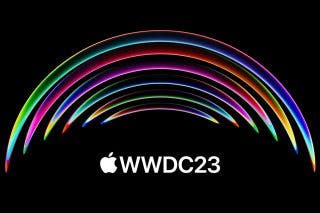
 Amy Spitzfaden Both
Amy Spitzfaden Both
 Ashleigh Page
Ashleigh Page