How to Clean a Clear Phone Case
Make your clear case clear again with these cleaning tips for your iPhone case.


Is your (formerly) clear iPhone case looking a little grimy? If your clear phone case is turning yellow, it’s most likely due to exposure to heat (be it from the sun or the phone itself) and natural aging. If that is what you’re seeing, you may consider that it’s time to retire your long-suffering iPhone case and bring in a fresh, new replacement. But before you do that, let’s go over some less drastic solutions for cleaning your clear phone case.
Related: Best iPhone XR, XS & XS Max Cases: Cool Looks for Every Occasion
Before you clean your phone case, make sure to first remove it from your iPhone. Please don’t dump baking soda onto your case while it's on your phone; you will hurt no one but yourself by doing this. For more tips on iPhone accessories and maintenance, sign up for our free Tip of the Day newsletter.
Use Dish Soap & Water
This method is a good preventative step as well. You can use soap and water to keep your phone clean and looking fresh before it accumulates any noticeable dirt or grime.
- Mix water and a few drops of dish soap.
- Dip a nonabrasive cloth in the soapy water.
- Rub your clear phone case with the soapy cloth, taking special care to get into the nooks and crannies or any spots that are particularly soiled.
- Rinse your case with water and wipe it off with a dry cloth or let it air dry.
- Check to make sure your case is completely dry before popping it back on your phone.
Use Isopropyl Alcohol
If you use this method, check with your phone case manufacturer to make sure the alcohol will not damage your case.
- Dip a nonabrasive cloth in 70% isopropyl alcohol.
- Wipe your case with the wetted portion of the cloth. Pay attention to the difficult-to-reach spots and any obvious stains.
- With a different clean, nonabrasive cloth, wipe your phone case down again, removing any excess rubbing alcohol and any debris left on the case.
- Make sure your iPhone case is completely dry before placing it back on your iPhone.
Use Baking Soda
If you have some really stubborn stains on your clear phone case, try giving it a good scrub with some baking soda and a toothbrush.
- Cover the most tenacious stains on your case with a sprinkling of baking soda.
- Wet a toothbrush (I do not recommend using the toothbrush you use to brush your actual teeth). Tip: Use a brush with soft bristles to avoid creating abrasions on your iPhone case.
- Scrub the baking soda-covered areas gently with the wet toothbrush.
- Rinse the baking soda off.
- As usual, wait a couple of hours until your iPhone case is completely dry before putting it on your phone.
After trying all these methods, if you find your clear phone case is still dirty and yellow, you may need to bite the bullet and start looking for a replacement.
Top image credit: Hadrian / Shutterstock.com

August Garry
August Garry is an Associate Editor for iPhone Life. Formerly of Gartner and Software Advice, they have six years of experience writing about technology for everyday users, specializing in iPhones, HomePods, and Apple TV. As a former college writing instructor, they are passionate about effective, accessible communication, which is perhaps why they love helping readers master the strongest communication tools they have available: their iPhones. They have a degree in Russian Literature and Language from Reed College.
When they’re not writing for iPhone Life, they’re reading about maritime disasters, writing fiction, rock climbing, or walking their adorable dog, Moosh.


 Amy Spitzfaden Both
Amy Spitzfaden Both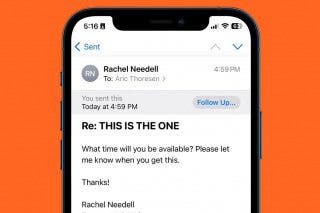
 Rachel Needell
Rachel Needell
 Cullen Thomas
Cullen Thomas
 Leanne Hays
Leanne Hays
 Rhett Intriago
Rhett Intriago




 Olena Kagui
Olena Kagui




