How to Change Scroll Direction on Mac: External Mouse
Mouse scrolling the wrong direction? Fix it quickly with these steps.


Sometimes when you connect an external mouse to your Mac, the scroll direction is the opposite of what you want it to be. Fortunately, the process to change mouse direction on Mac is pretty simple, and the setting can be changed back just as easily when needed. We'll walk you through how to change scroll direction on Mac when using an external mouse.
Related: How to Change Scroll Direction on Mac for Built-In Trackpad
Why You’ll Love This Tip
- Scroll the way you’re used to instead of having to adjust to scrolling the opposite way.
- Quickly and easily switch settings when you plug in or disconnect an external mouse.
How to Change Scroll Direction on Mac for External Mouse
Changing scroll direction is very simple in mouse settings on Mac. For more tips on customizing your device settings, sign up for our Tip of the Day newsletter. Once your external mouse is connected, follow these steps to change which way you scroll on Mac:
- Click on the Apple menu in the upper-left corner and select System Preferences.

- Click on Mouse.
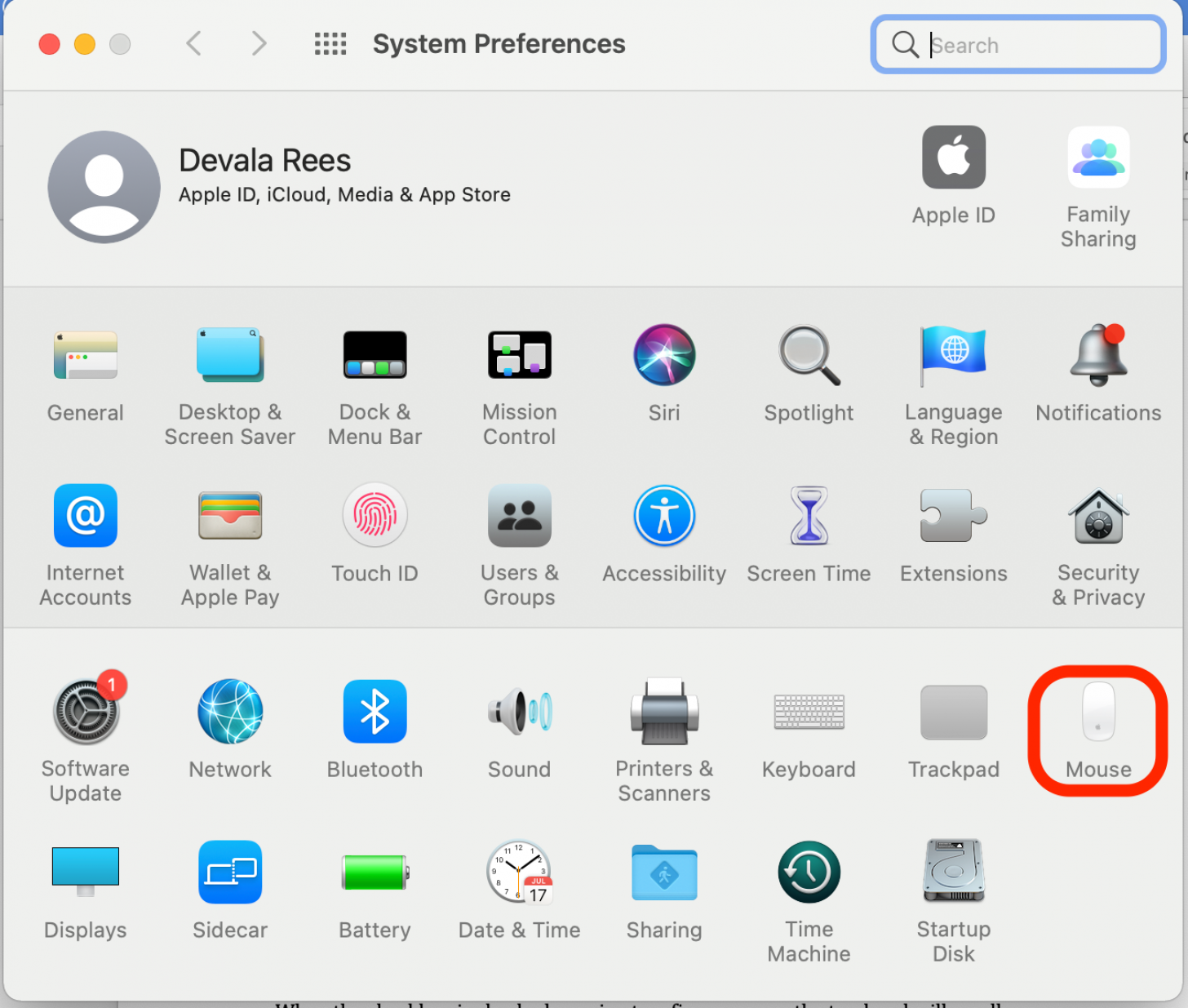
- Check or uncheck the checkbox for Scroll Direction: Natural.
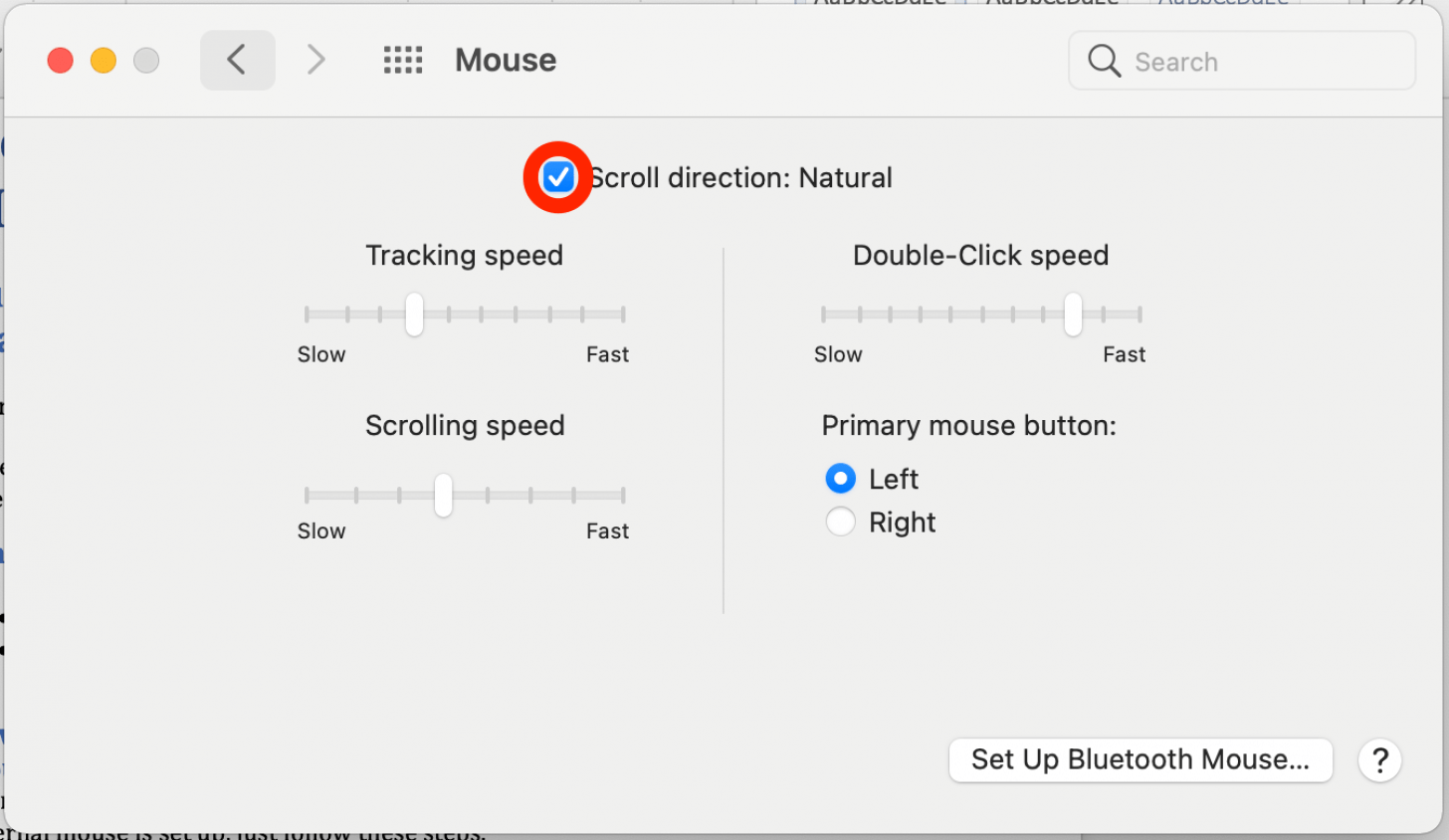
When the checkbox is checked, rolling the mouse wheel up will scroll down, and vice versa. When it’s unchecked, rolling the mouse wheel up will scroll up, and vice versa. Select the setting that feels right to you, and you can always change it back if you change your mind.
Every day, we send useful tips with screenshots and step-by-step instructions to over 600,000 subscribers for free. You'll be surprised what your Apple devices can really do.

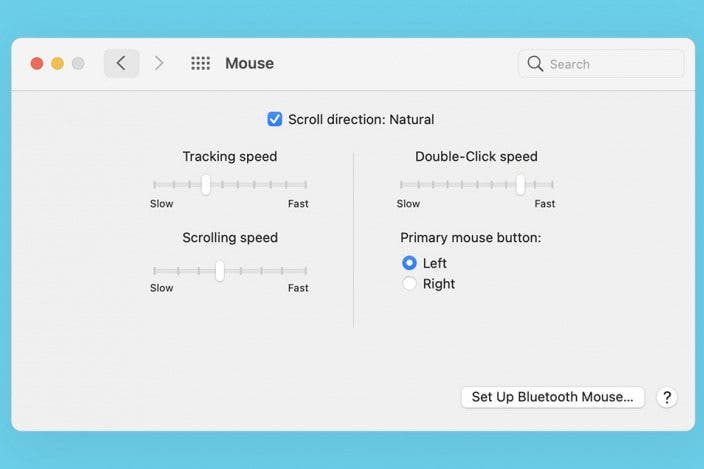

 Rhett Intriago
Rhett Intriago
 Amy Spitzfaden Both
Amy Spitzfaden Both






 Susan Misuraca
Susan Misuraca

 Olena Kagui
Olena Kagui
 Rachel Needell
Rachel Needell



 Leanne Hays
Leanne Hays