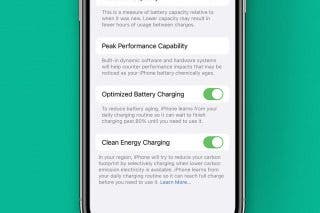Good Things to Put AirTags On
Six creative uses for AirTags, Apple's tiny portable tracking device.


If you have AirTags, Apple’s new(ish) tracking device, you probably already know all about the standard ways you can use them: to keep track of your keys, your bag, your bike, or even the ever-elusive remote. But what else can you do with AirTags? Of course, you don’t have to do anything else with them. They exist to keep you from losing your valuable possessions, but you can do some fun and unexpected things with your AirTags, too. Maybe you bought a four-pack, but only have three things you need to keep track of. It would be a shame to let that extra AirTag go to waste. Here are six fun and (mostly) functional ways you can use that extra AirTag.
Related: How Accurate Is Find My iPhone, Plus Tips to Improve Accuracy (2022)
Jump To:
- Air Tags for Pets
- Attach an AirTag to a Toy
- Play Spy: Use Your AirTag as a Dead Drop
- Air Tagging Cars
- Make a DIY Shipping Tracker
- Create a Treasure Hunt
All the Ways to Use Airtag

Air Tags for Pets
Our pets are some of our most valuable possessions—if you can even consider a pet a possession. While Apple does not recommend using an AirTag to track a living creature, that hasn’t stopped companies from producing a plenitude of AirTag-compatible collars. You might not want to rely on an AirTag to keep your dog or cat safe, but you could use one to see where they’re hanging out in the house or check where they’re going when they’re out with the dog walker or another family member. If you’re anxious about an escape-artist pet, you can also check that they’re safely in your home or backyard when you’re out.
Attach an AirTag to a Toy
While AirTags might not be a recommended way to track your actual children or pets, they’re a perfectly fine way to track your children’s and pets’ possessions. If your dog is always burying her favorite squeaky toy or your grandson is forever misplacing his beloved stuffy, you can attach AirTags to them (sewing one inside is a great option for plush toys) and be the hero of playtime.

Play Spy: Use Your AirTag as a Dead Drop
This one may require some explanation. A “dead drop” is a term used in espionage that describes a method of passing information between two agents. A hidden spot is picked, one agent leaves a message or “drop” there, and the second agent returns to the spot later to collect the drop. It all sounds very exciting, doesn’t it? Well, with an AirTag and a friend, you can be a spy, too. Leave an AirTag in a secret spot, then activate Lost Mode. This will let you leave your phone number or email and a message for whoever finds the AirTag. Your partner can scan the AirTag and read the secret message when they find it.
Air Tagging Cars
Have you ever seen that episode of Seinfeld that takes place entirely in a parking garage while the gang searches for their car? Don’t let that happen to you. If you’re going to a big mall, concert, or amusement park, leave an AirTag in your car, and you won’t have to worry about remembering which color, level, letter, or whatever section you parked in. This tip is especially great for older cars that don’t support tracking via CarPlay or Bluetooth.

Make a DIY Shipping Tracker
Are you ever frustrated by tracking numbers you get from shipping companies? With an AirTag, you can track your package yourself. Of course, this only works for packages you’re shipping, not packages you’re receiving (unless you get the shipper to drop in an AirTag on their end). You can see where the package you sent off into the world is at every step of its journey and even watch it get dropped off at its destination.

Create a Treasure Hunt
This, like the dead drop tip above, is great for kids, but I won’t judge if you want to make a treasure hunt as an adult, too. Use an AirTag as a beacon to find clues along your treasure hunt and bring some magic to your everyday devices. Hide an AirTag with some buried treasure and make your phone the map that leads to it. When the treasure seekers get close enough, they can use the haptic feature in the Find My app like a dowsing rod. This could be a great climax to a pirate-themed birthday party.

August Garry
August Garry is an Associate Editor for iPhone Life. Formerly of Gartner and Software Advice, they have six years of experience writing about technology for everyday users, specializing in iPhones, HomePods, and Apple TV. As a former college writing instructor, they are passionate about effective, accessible communication, which is perhaps why they love helping readers master the strongest communication tools they have available: their iPhones. They have a degree in Russian Literature and Language from Reed College.
When they’re not writing for iPhone Life, they’re reading about maritime disasters, writing fiction, rock climbing, or walking their adorable dog, Moosh.


 Rhett Intriago
Rhett Intriago
 Rachel Needell
Rachel Needell
 Cullen Thomas
Cullen Thomas

 Olena Kagui
Olena Kagui


 Devala Rees
Devala Rees
 Amy Spitzfaden Both
Amy Spitzfaden Both
 August Garry
August Garry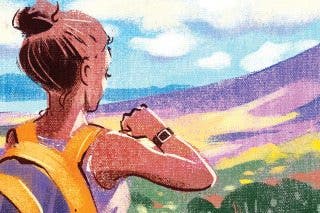
 Hal Goldstein
Hal Goldstein
 Leanne Hays
Leanne Hays