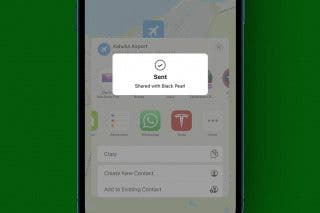Tip of the Day: iOS 8 Gives Access to Third-Party Maps in Apple Maps


I like Apple's Maps app, but a number of times it's taken me to a location that simply didn't exist: an Indian restaurant, a zoo, a hotel in a small town, a Chinese restaurant. I diligently follow Siri's directions and when she says I've arrived, the establishment in question is nowhere to be seen. And in several of these cases probably never existed. If you've had similar problems and prefer maps from third parties such as Google, you can now conveniently access these maps from within Apple's Maps app.
To access third-party maps, request directions as you ordinarily would. In the example below I asked Siri for directions to the local Walmart. As you can see, when Maps responds to the request with an overview, a route selection-menu appears at the top and offers three selections: Drive, Walk, and Apps.
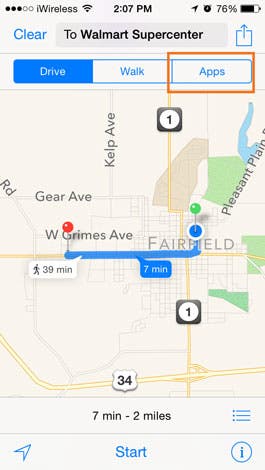
If you tap Apps, a menu will appear listing installed apps for mapping as well as apps in the App Store.
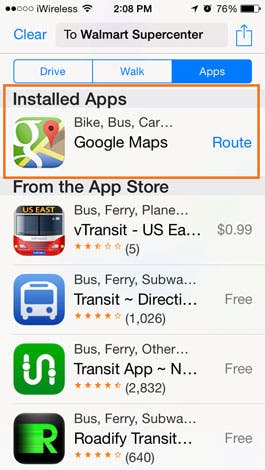
Select the app of your choice, and your route will then be shown in that app, in this case Google Maps.
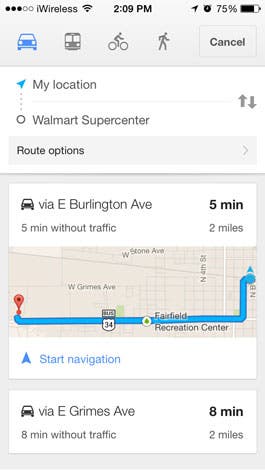
Note that Google Maps defaults to the Bus view, so you may want to change the view.

Jim Karpen
Jim Karpen holds a Ph.D. in literature and writing, and has a love of gizmos. His doctoral dissertation focused on the revolutionary consequences of digital technologies and anticipated some of the developments taking place in the industry today. Jim has been writing about the Internet and technology since 1994 and has been using Apple's visionary products for decades.
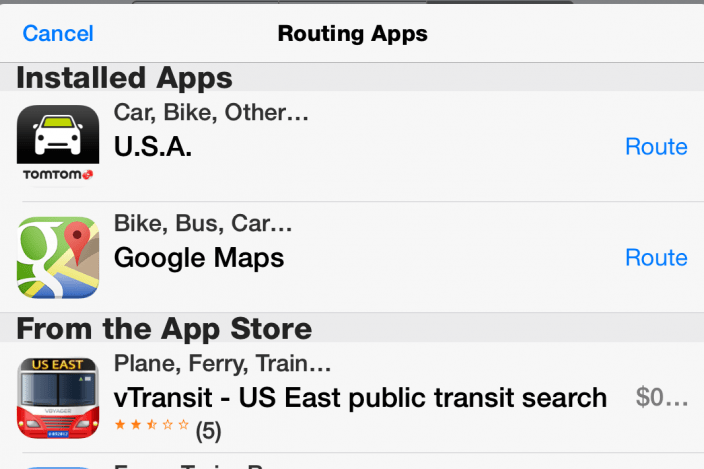

 Rachel Needell
Rachel Needell
 Susan Misuraca
Susan Misuraca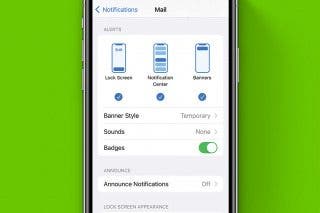
 Rhett Intriago
Rhett Intriago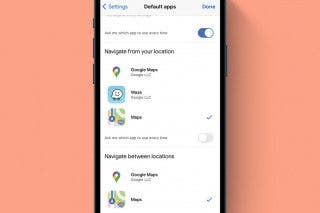
 Amy Spitzfaden Both
Amy Spitzfaden Both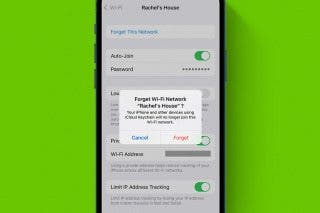





 Olena Kagui
Olena Kagui