Tip of the Day: How to Remove Apple Weather from the Notification Center



We've shown you before how to customize the Today view in your Notification Center by removing unwanted widgets and reordering the widgets you do want. But you may have noticed there's no option to remove the Apple Weather widget, which is frustrating if you've also got a widget from your preferred third-party weather app and want to remove any redundant widgets.
The Apple Weather widget you are seeing at the top of the Today view of the Notification Center is actually part of what Apple calls the Today Summary and there is a corresponding Tomorrow Summary at the bottom of the Today view. The Today summary includes information about your next Calendar event as well—information that you can also see in the Calendar widget in the Today view.

If you still don't want to see weather information from Apple, you can remove the Today Summary by scrolling down to the bottom of the Today view and tapping Edit.
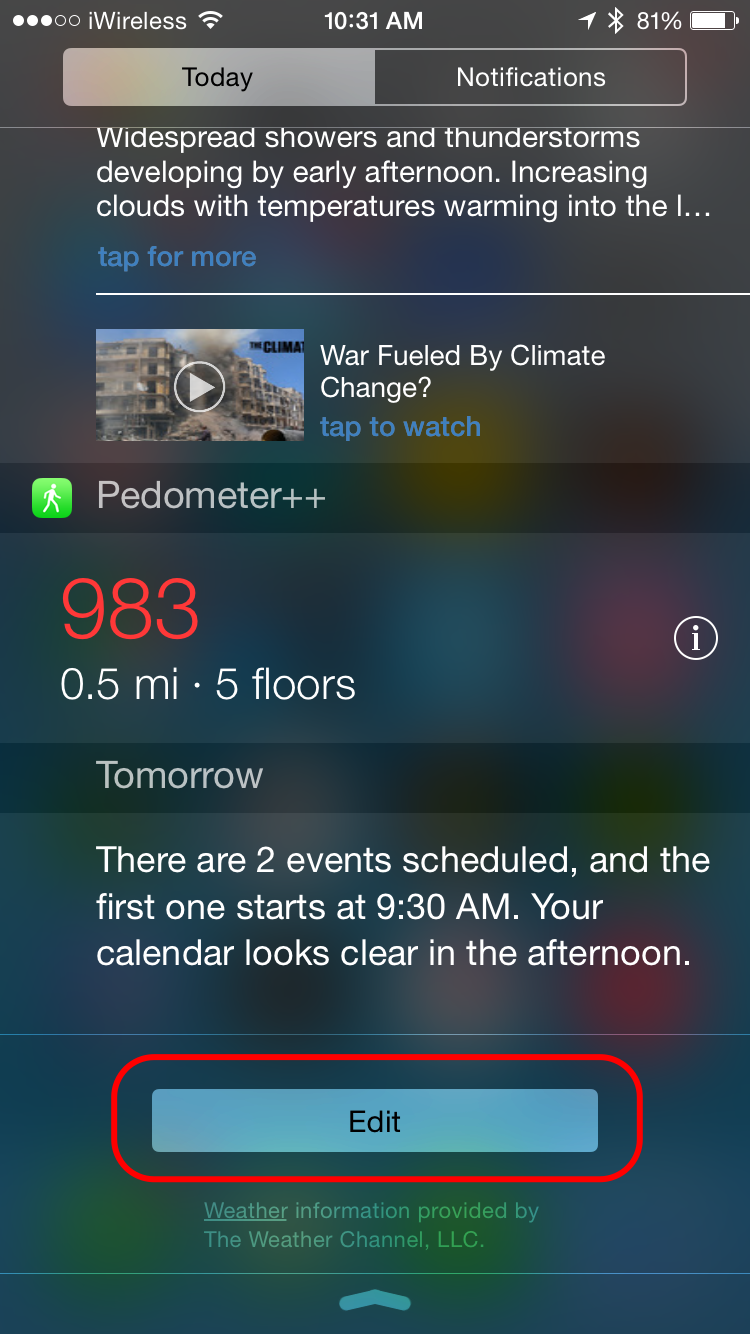
You'll be taken to a list of widgets included and not included in the Notification Center. Swipe left on Today Summary and tap Remove. Tap Done in the top right corner to get back to the regular view.
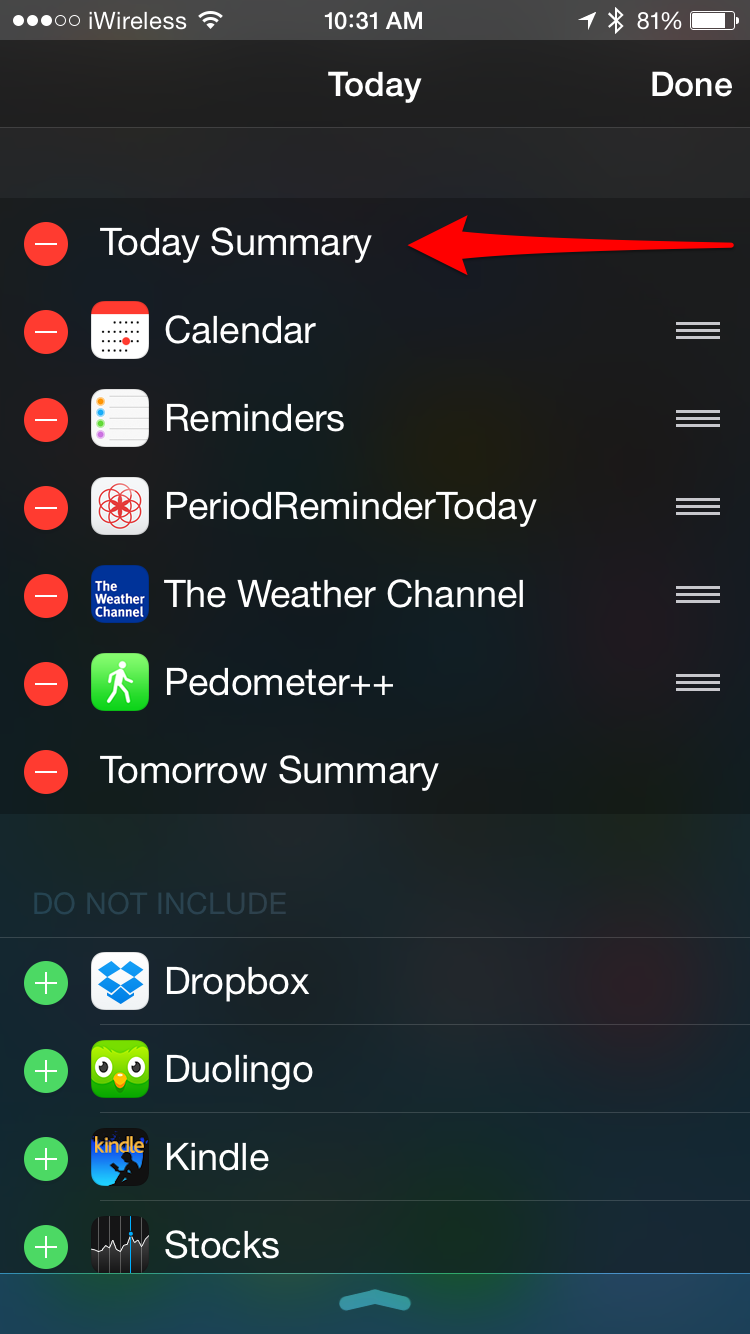
Now you will no longer see the weather under the day's date.

Every day, we send useful tips with screenshots and step-by-step instructions to over 600,000 subscribers for free. You'll be surprised what your Apple devices can really do.

Abbey Dufoe
Abbey Dufoe is a freelance writer and a web producer at a nonprofit based in Princeton, NJ. She's always itching for the newest iOS gadget (current favorite - the Apple Watch). She tweets and blogs about the earth and the Internet on Twitter at @abbeydufoe and at abbeydufoe.com.


 Olena Kagui
Olena Kagui
 Rachel Needell
Rachel Needell

 Devala Rees
Devala Rees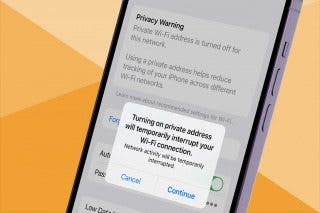
 Leanne Hays
Leanne Hays
 Amy Spitzfaden Both
Amy Spitzfaden Both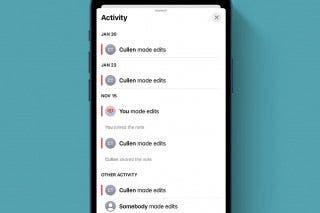
 Rhett Intriago
Rhett Intriago

 Ashleigh Page
Ashleigh Page
 August Garry
August Garry
 Cullen Thomas
Cullen Thomas



