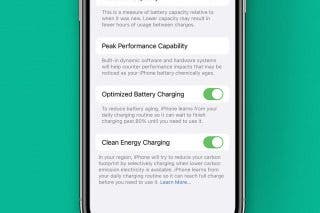Top iOS 10 Problems & How to Fix Them


Clearly something happened between the final beta and release of iOS 10. I had very few issues on the beta program, but iOS 10 public users, including myself, are having loads of problems and experiencing all kinds of big and little bugs. From battery drain in iOS 10 to Bluetooth connectivity problems, people are asking, “what were you thinking Apple?” We sure don’t know, but we’ve got plenty of troubleshooting fixes for those iOS 10 problems we’re all having. The first public iOS 10 update bricked some iPhones and iPads, but it seems Apple has fixed that issue with iOS 10.0.2. However battery drain remains the largest iOS 10 issue, so we’ll first cover how to fix that problem until another update can remedy the issue entirely. Let’s jump into the top iOS 10 problems and how to fix them.
Battery Drain
Battery drain in iOS 10 has been a huge problem for a lot of users. Even my boss is considering downgrading to iOS 9 because of it. As Apple did with iOS 9, I imagine there will be an update in the near future that fully addresses this problem. But until then, here’s our top tips for fixing battery drain in iOS 10. Need more? Check out our full article on battery drain in iOS 10.
Turn off Raise to Wake:
-
Settings
-
Display & Brightness
-
Toggle off Raise to Wake
Reduce # of Lock Screen Widgets:
-
From Lock screen, swipe right.
-
Scroll to the bottom and tap Edit.
-
Remove any widgets you don’t often use by tapping the red circle and selecting Remove.
Make sure Background App Refresh is Off:
-
Settings
-
General
-
Background App Refresh
-
Off
Use Low Power Mode:
Apple will likely address the problem in a future update. Until then, Low Power Mode is your friend.
-
Settings
-
Battery
-
Toggle on Low Power Mode
Is battery drain a problem you’re having? Let us know in our poll on battery drain in iOS 10.
Mail App Not Working
Another common problem I’m seeing users have is the Mail app not working. For some this looks like trying to login only to have the app tell you the password is incorrect...when it isn’t. I’ve been having this problem as well, except it’s been in the form of the Mail app asking me to re-enter my password everyday, multiple times a day. I have been pulling my hair out! Luckily, it seems we’ve finally found a solution for this iOS 10 bug. Other users decided to try deleting their Mail app accounts and then adding the accounts back, and this has fixed the problem immediately.
Delete All Mail Accounts:
-
Settings
-
Mail
-
Accounts
-
Select each account
-
Delete Account.
Login to All Mail Accounts:
-
Settings
-
Mail
-
Accounts
-
Choose Add Account and sign in.
WiFi & Bluetooth Connectivity Issues
iOS 10 users are experiencing WiFi and Bluetooth connectivity issues with the latest update. For me, this has been a choppy Bluetooth signal that randomly cuts in and out. I’ve also heard of users not being able to connect to WiFi or having it suddenly stop working even though the network connection itself is strong. Apple will surely address this in the next update. For now, try resetting your network settings. You’ll need to re-enter all WiFi passwords when connecting, but it’s been a problem fix for quite a few iOS 10 users. To do this:
-
Settings
-
General
-
Reset
-
Reset Network Settings.
Weird iOS 10 Home Button
The Lock screen in iOS 10 allows you to swipe right for Widgets, swipe left for the Camera, and unlock your iPhone without opening to Home screen. Some like this feature, because it prevents them from missing their notifications with Touch ID. Others, however, are annoyed that they have to double tap the Home button. There are two solutions to this issue. The first is to simply hold your finger on the Home button for a longer period of time. When you tap the Home button, leave your finger there until it unlocks and opens to Home screen. If you’d rather go back to the old way of unlocking your iPhone without needing to click your Home button, there’s a setting change to fix that:
-
Settings
-
General
-
Accessibility
-
Home Button
-
Turn on Rest Finger to Open.
Doing so allows you to open your iPhone using Touch ID without having to press the Home button at all.
iMessage Effects Not Working
iMessages in iOS 10 has a feature called Effects. This can take up the screen and send balloons, confetti, or fireworks along with your message. You can also use Effects to send messages hidden in invisible ink or use it to “slam” a message down. Some users have been able to fix the issue of Effects not working in iMessage by turning iMessages off and back on. Also, the feature won’t work if Reduce Motion is turned on. If turning iMessages off and on doesn't do the job, be sure to check your Reduce Motion settings.
Turn iMessages Off and On:
-
Settings
-
Messages
-
Toggle off iMessage
-
Toggle on iMessage.
Make sure Reduce Motion is turned Off:
-
Settings
-
General
-
Accessibility
-
Reduce Motion
-
Toggle Off.
Apps Crashing
In our iOS 10 tips for fixing battery drain, we recommended updating your apps to the latest version. We recommend this because developers optimize their apps for compatibility with iOS 10. So it’s entirely possible that apps are crashing for the same reason. That’s why the first tip for fixing crashing apps in iOS 10 is to make sure everything is up to date. If that doesn’t fix the problem, deleting the app and redownloading it should do the job.
Make sure the app is up to date:
-
Open the App Store.
-
Select Updates at the bottom of the screen.
-
Choose Update next to each app or Update All to update them all.
Still crashing? Delete App & Reinstall.
-
Tap and hold until apps start to wiggle.
-
Tap the X in the corner of the app that keeps crashing.
-
Open App Store, search for the app, and redownload it.
That’s our list of the most common iOS 10 problems and how to fix them. However, we’re happy to keep updating this article with more problems and solutions. Do you have an issue with iOS 10 we didn’t cover? Let us know in the comments and we’ll see if there’s a solution to add.
Top Image Credit: Attila Fodemesi / Shutterstock

Conner Carey
Conner Carey's writing can be found at conpoet.com. She is currently writing a book, creating lots of content, and writing poetry via @conpoet on Instagram. She lives in an RV full-time with her mom, Jan and dog, Jodi as they slow-travel around the country.


 Amy Spitzfaden Both
Amy Spitzfaden Both
 Rachel Needell
Rachel Needell
 Rhett Intriago
Rhett Intriago
 Olena Kagui
Olena Kagui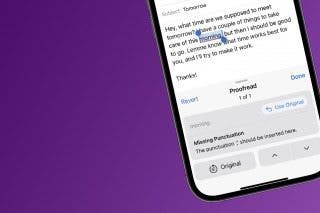

 Susan Misuraca
Susan Misuraca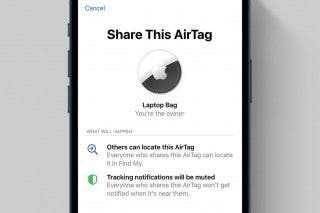


 Leanne Hays
Leanne Hays