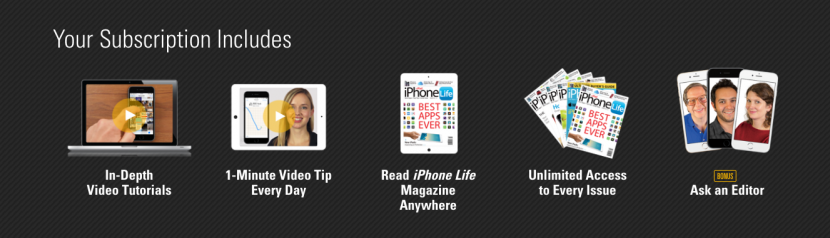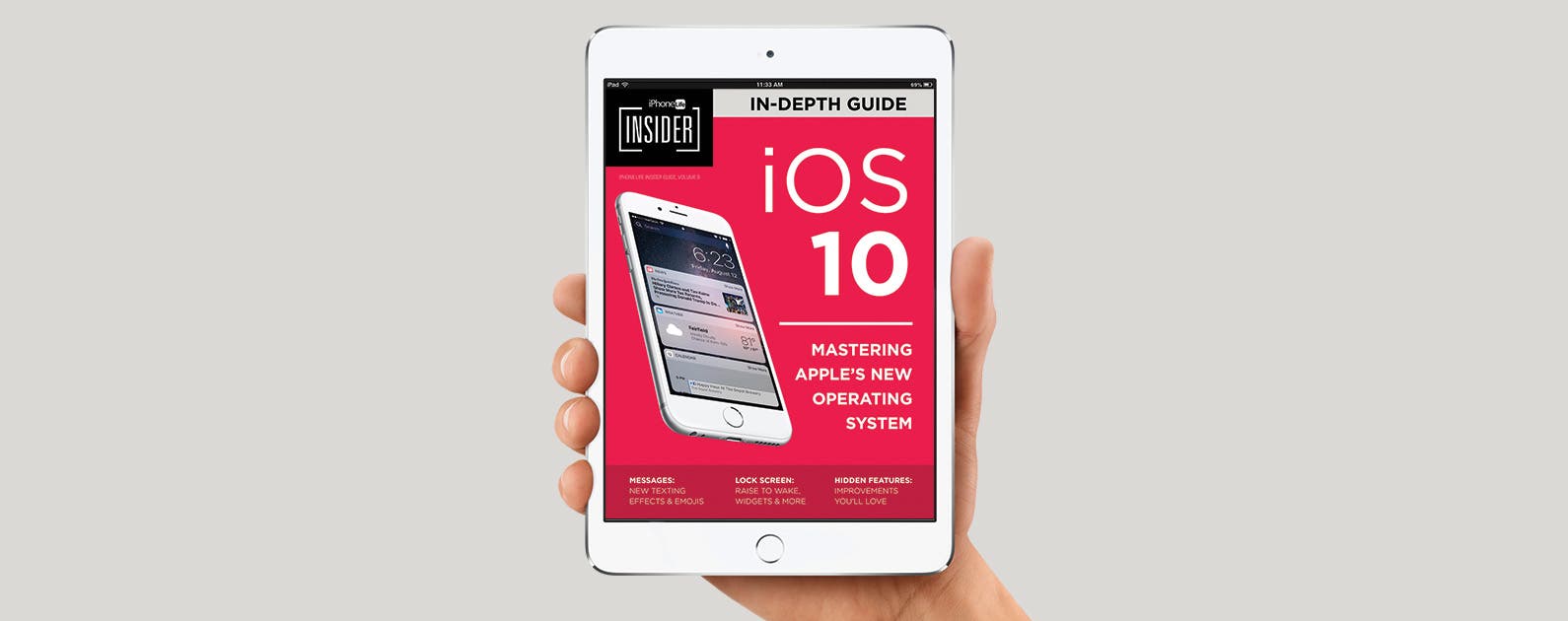
iOS 10 is Apple’s biggest operating system update since iOS 7. You can finally remove stock apps from Home screen, and soon you’ll be able to ask Siri to hail you an Uber. Voicemails are now transcribed, the Messages app is having it’s own party with fireworks and confetti, Apple Music has been redesigned, and your iPhone can tell you when to go to bed. Yet even outlining all that, I’ve only scratched the surface of what you can do in iOS 10, which is why we created an easy, fun-to-watch video guide for iPhone Life Insiders. If you’re not familiar, iPhone Life Insiders receive daily video tips for mastering their iPhone in one minute a day. Among other features, they also receive in-depth guides filled with helpful information each time Apple does something new. Check out a sneak peak to the guide below where we’ll show you how to send handwritten messages and delete unwanted stock apps in iOS 10.
You catch a quick look of what an Insider membership includes from the picture below. But we’ll go over all the features in more detail later. First, let’s jump into the sneak preview. Here’s two of my favorite tips from the Complete Guide to iOS 10.

How to Send Handwritten Messages in iOS 10
- From an open message in the Messages app, turn your screen horizontal.
- A white space will appear with pre-written messages below.
- Either select a message or use your finger to write your own.
- Tap Done when you’re satisfied.
- Add any comments or extra typed text, then tap the arrow to send.
How to Delete Unwanted Stock Apps in iOS 10
- Press and hold an app icon until they all start to wiggle.
- Tap the X that now appears next to many of the stock apps.
- To redownload the stock app, open the App Store and search for the app. Tap the cloud to download it again.
But wait, we’re only just beginning to cover all that iOS 10 has to offer. The Complete Guide to iOS 10 has over 20 videos ready and waiting for you to soak up the knowledge. But an Insider membership has a lot more to offer on top of that.
iPhone Life Membership Includes:
- Unlimited access to every issue of iPhone Life magazine
- Ability to read iPhone Life magazine on any of your devices.
- 1-minute daily video tips for mastering your iPhone.
- Access to our library of 400+ video tutorials.
- Ask an Editor: got a question we haven’t covered? Ask us directly.
- PDF downloads of all our guides covering everything from iOS 10 and Siri to Messages and Apple Music.
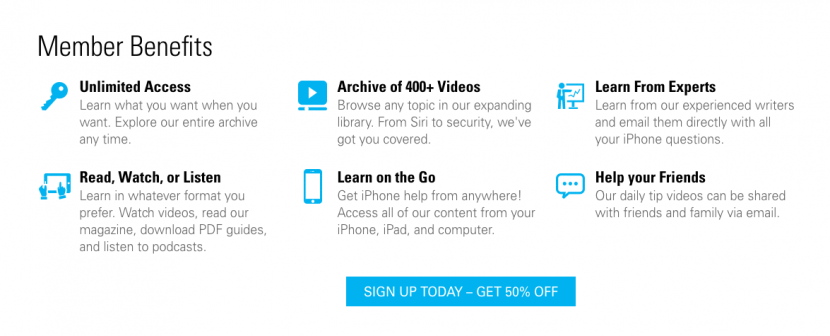
You’ve got nothing to lose and all the awesome iPhone info to gain. Sign up; try it out. If it’s not for you, no worries, take advantage of our 30-day money back guarantee. We’re confident the high level of value will keep you coming back and make you a ninja master of the iPhone.