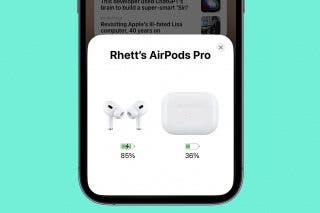How to Separate Truth from Lies on the Internet
Unsure if the information online is true or false? Learn how to fight misinformation on the internet.


To paraphrase Douglas Adams: “In the beginning [the internet] was created. This has made a lot of people very angry and has been widely regarded as a bad move.” We are living in polarizing times, and nowhere is this more evident than online. Depending on what websites you frequent, you can get several contradictory ideas about pretty much anything. What’s real, what’s fake? Who can you trust? In this article, I’ll try to help you make sense of the chaos and understand how we got here in the first place.
All the World’s Disinformation at Your Fingertips
As someone who came of age with the internet but who remembers rotary phones and a time when hulking encyclopedia volumes were the best resource for your school essays, I still marvel at the ability we have now to answer any question and find any bit of trivia just by typing a few words into a search engine. Of course, for every right answer you can find on the internet, you can find dozens of wrong ones. I’m sure we’ve all gone to WebMD looking for an explanation for our upset stomachs and come to the conclusion that the only diagnosis is cancer. Every kind of cancer, simultaneously, somehow. While that type of wrong answer is simply a faulty conclusion drawn from insufficient evidence, that’s just the most benign sort of faulty conclusion we can come to when we trust the first thing we see online. WebMD isn’t deliberately trying to mislead anyone, but I’m about to say something that may shock and appall you: did you know that some people deliberately lie on the internet?
Of course, people have been lying since we gained the capacity for language. The internet did not invent lying, but it did make it a lot easier for those lies to spread, and it made it easier to monetize those lies. Websites make money from ad revenue, and they sell those ads based on how many clicks their content gets. According to research from China’s Beihang University, stories that make people angry are shared the most, so unscrupulous publishers are incentivized to gin up strong negative emotions in readers. The madder readers are, the more they share a story, and their friends then get mad and share that story, and on and on. If a story makes people mad, it’s more likely to make its publisher money. This strategy is not limited to obvious clickbait websites.
You’ve probably heard of the Facebook Papers, a set of internal Facebook documents shared with the Security and Exchange Commission by former Facebook employee and whistleblower Frances Haugen. One of the most interesting things revealed by the Facebook Papers is that Facebook (now Meta) had a separate set of content standards for high-profile accounts. Unwilling to weather the PR backlash that would occur if it removed lies or misleading statements from politicians and celebrities, Facebook simply let them keep lying. This was true even of content appearing on Facebook’s News Tab, a special, curated section of trusted news platforms on the social media site. This is all well and good to find out after the fact, but it doesn’t tell you how to determine whether a news story is accurate when you first encounter it.
Luckily, we have some research tips for you that can help you spot a fake and confirm when you’ve got the real thing. Now that you know why bad actors are incentivized to spread disinformation online, and how people are tricked into unknowingly proliferating misinformation, let’s dig into how to fact-check the information you see in your news feed.
1. Consider the Internet Sources
When you see a news story that shocks you or seems unbelievable, consider the source before you share. Have you heard of the outlet before? LibGuides, a content management system used by university and public libraries, recommends getting your news from library databases and Pulitzer Prize-winning news outlets like the Associated Press. Your local news outlets can also be reliable sources for news, but watch out for spoofed websites that try to mimic the appearance of local and national news stations. NPR warns readers to check the domain and URL when they’re visiting a news site: “Sites with such endings like .com.co should make you raise your eyebrows and tip you off that you need to dig around more to see if they can be trusted.” That’s not to say that smaller, less well-known publications can’t be good news sources.
If you’ve never heard of the publication, another step you can take to verify the site’s and the story’s authenticity is to take a look at the story’s author. Does it have an author listed at all? Most reputable news outlets will include a byline. Anonymously authored stories should be a red flag, but simply having an author’s name and even photo listed is not a guarantee that the author is real or a credible journalist. Use a search engine to look up the author. Generally, journalists will have a web presence outside of a single story or single news source. Many of them will be easy to find on Facebook or Twitter (though not always—I say this as a writer who does not have a Facebook or Twitter account). If you can’t independently verify a journalist’s identity, they might not be a journalist—or a real person!—at all.
Many sites may look like news sources but are in fact clickbait farms. Not only can you look for clues like anonymous posts and particularly outrageous stories to spot a clickbait site, but you can also try reverse image searching photos that appear on the site. Are the photos original or do they pop up elsewhere on the internet? Does the story purport to be about something that happened in Los Angeles but the associated image is actually a street in Toronto? Those can be clues that you may not be looking at a credible news story. While many reputable news sources sometimes use stock photos, one place a stock photo should never appear is a journalist’s headshot. If a site includes pictures of its writers, run those through a search engine and see where else they pop up on the web. If they lead back to Getty Images, you’re probably looking at a fake story.
2. Check the Source’s Sources
Verifying that the story you’re reading comes from a credible source is a good start, but even good online sources occasionally get things wrong. If you’re skeptical of a story, check the source’s sources. Most credible news stories you see online will include links to external sources: a study the story discusses, another article the story furthers or challenges, documents related to the story, and more. If you encounter a news story with no links to external sources, that is a big red flag. Where did this news outlet get its information from? Even firsthand reportage frequently includes links to sources when giving context. If the story you’re fact-checking does include external sources (and not just links to other stories on the same site), you can now go through the process outlined above to verify this source as well. While this might seem like a “turtles all the way down” situation, and you could spend hours verifying sources of sources of sources, once you find primary sources like original documents or an established, credible media outlet, it becomes a lot easier. You will want to check links beyond seeing the site they originate from: it’s easy to cite a reputable-looking source that in reality has little or nothing to do with the topic at hand.
3. Do Your Own Research
If you see a news story you want to share, it’s a good idea to do your own research on the topic before you do to prevent spreading misinformation online. Doing your own research becomes a lot easier once you’ve established a list of news sources you trust (here I’ll reference LibGuides’ suggestion to check out library databases and Pulitzer Prize-winning outlets again).
In the above sections, I discussed how to do research on your sources, but you can also independently research the topic of the article and find other, unaffiliated sources to corroborate what you’ve read. This should be easy to do for a real news story: simply type the topic into a search engine and see what else comes up. Are there no other stories on the same topic? Does the article you’re reading reference a study that you can’t find anywhere online? Those are big signs that you may have stumbled onto disinformation. What you want to see when you search for a topic is a number of other, credible sources covering the topic. While each source may have its own particular take, the facts should remain consistent between articles. To help you with your research, you can learn how to use search suggestions in Safari and Chrome on your iPhone.
4. Be Aware of Your Bubble
Especially if you get your news primarily from social media platforms, it’s always good to remember that we all live in our own little online bubbles. The stories and people you interact with on social media build the algorithms that determine what other stories and people you’ll come into contact with in the future.
You’re targeted for specific advertisements and even news stories based on your previous online activity. You can get targeted “news” stories specifically designed to feed into your existing anxieties just like you can get targeted advertisements for running shoes. That doesn’t mean that all the targeted stories you see are disinformation. If you employ the strategies we’ve discussed above, you should be able to pick out the good from the bad easily enough.
It’s still a good idea to surface from your online bubble occasionally and see what’s going on outside of your curated internet experience. Open an incognito window (your browser tracks your online activity too, so using a private window helps ensure Google or whatever search engine you’re using won’t just feed you more of what you usually want to see) and type in some topics. You may just see some interesting perspectives you hadn’t considered before (but make sure you check their sources before you believe them).
Now you know how to distinguish truth from lies when surfing the web, feel free to read our article on how to make an iOS shortcut to automatically turn off Wi-Fi.
Top image credit: korrakot sittivash / Shutterstock.com

August Garry
August Garry is an Associate Editor for iPhone Life. Formerly of Gartner and Software Advice, they have six years of experience writing about technology for everyday users, specializing in iPhones, HomePods, and Apple TV. As a former college writing instructor, they are passionate about effective, accessible communication, which is perhaps why they love helping readers master the strongest communication tools they have available: their iPhones. They have a degree in Russian Literature and Language from Reed College.
When they’re not writing for iPhone Life, they’re reading about maritime disasters, writing fiction, rock climbing, or walking their adorable dog, Moosh.


 Kenya Smith
Kenya Smith
 Rhett Intriago
Rhett Intriago
 Olena Kagui
Olena Kagui
 Susan Misuraca
Susan Misuraca

 Amy Spitzfaden Both
Amy Spitzfaden Both



 Cullen Thomas
Cullen Thomas

 Ashleigh Page
Ashleigh Page

 Rachel Needell
Rachel Needell