How to Preorder the HomePod & Will Apple Discontinue iPhone X?


In the 75th episode of the iPhone Life Podcast, the team shares how to preorder the HomePod, which arrives February 9. Other topics include the latest rumor that Apple will discontinue the iPhone X and a review of Google’s Arts & Culture app. As promised, David and Sarah have shared their best and worst selfie/museum portrait matches. Send yours and we'll add them to the post!
Click here to listen and subscribe. If you like what you hear, be sure to leave a review. And remember to tune in every other week to hear our editors share with you the latest Apple news, best apps, iPhone tricks, and coolest accessories.
This episode is brought to you by Tablift, the only iPad stand designed for lounging. Use the Tablift on any uneven surface including your bed, couch, or a lounge chair by the pool, thanks to the stand's three built-in angles and flexible legs.
Question of the week:
How do you feel about the iPhone battery throttling scandal? Angry? Unsurprised? Something else? Will you get your battery replaced? Email podcasts@iphonelife.com to let us know.
Articles referred to in this episode:
- How to Use Animojis on iPhone X (They're More Fun Than You Think!)
- HomePod Arrives February 9, Available to Preorder this Friday
Apps referred to in this episode:
- Google’s Arts & Culture app (free)
Send your best and worst selfie/museum portrait matches to podcast@iphonelife.com and we'll share them here!

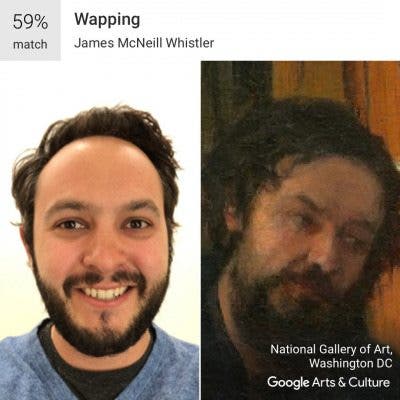


Useful links:
- Become an iPhone Life Insider
- Sign up for the free Tip of the Day Newsletter
- Email the Podcast
- Subscribe to iPhone Life magazine
Transcription of Episode 75:
David Averbach: Hello, and welcome to iPhone Life Podcast. I'm David Averbach, CEO and Publisher of iPhone Life Magazine.
Sarah Kingsbury: I'm Sarah Kingsbury, Senior Web Editor at iPhone Life Magazine.
David Averbach: Each week we bring you the latest Apple news, top tips, best apps, great gear. We've got an awesome show for you today. We've got some ... a ton of news came out this week.
Sarah Kingsbury: Yes.
David Averbach: We've also got our favorite apps and gear and everything else we cover. So let's get started.
First up, I want to tell you guys about our sponsor this week. Our sponsor is Tablift and if you're watching on the podcast, which you can do either in the podcast app or you can go to iPhoneLife.com/podcast you'll see I just put the Tablift here.
So basically what the Tablift is, is it's a stand that allows you to use your iPad from a reclined position. For me, I have it, I use it all the time and because I tend to use my iPad to browse the web, check my email, do things when I'm not working per se and it's nice to be able to recline either on the couch or in bed and do it there. So make sure you check it out, iPhoneLife.com/podcast will link to it. It was the top selling tablet stand on Amazon this year. Fun fact.
Sarah Kingsbury: I am not surprised. It looks a little like, a four legged spider. You can literally watch, look at your iPad screen from any angle.
David Averbach: Yeah.
Sarah Kingsbury: That's extremely exciting to me at least.
David Averbach: It is. I know. I agree.
Let's just skip straight into the news. We've got a bunch of things going on this week. What should we start with Sarah?
Sarah Kingsbury: We're not going to talk about iPhone tips or Insider questions?
David Averbach: We can start with that if you want?
Sarah Kingsbury: That's fine. Let's talk about the HomePod because there is finally a release date and I am extremely excited.
David Averbach: HomePod is coming out. So, okay. Sarah and I have both been waiting. So you're going to get it, right?
Sarah Kingsbury: Oh yeah.
David Averbach: Okay. So, when can you pre-order it?
Sarah Kingsbury: This Friday.
David Averbach: Okay.
Sarah Kingsbury: On the online Apple store. Unfortunately, its only available right now for people in the U.S., the U.K, an Australia. Everyone else has to wait until the spring or even later. Sorry.
David Averbach: It comes out February 9th.
Sarah Kingsbury: Right.
David Averbach: $349?
Sarah Kingsbury: Uh, sure. I forget, but that sounds right.
David Averbach: I am really excited and I will tell you why. We in the last podcast, if you listened to the last podcast, we talked ... saw Alexa everywhere, Amazon's smart speaker.
Sarah Kingsbury: Right.
David Averbach: At CES, it was integrated into so many things. I finally, because I have been waiting so long for this smart speaker to come out, the HomePod, that I finally caved and actually got an Alexa Dot, or an Echo Dot. I can't that many uses for it.
Sarah Kingsbury: Really? It can tell you stories. You can play games with it.
David Averbach: But here's the thing. It's not integrated into the ecosystem. What I'm learning is that makes a really big difference because you can't text, you can't answer phone calls, you can't ... one thing that I do a lot, because I have a lot of kind of smart home stuff around my house ... I will often use Siri to turn on my space heater or things like that ...
Sarah Kingsbury: Sure.
David Averbach: So all of those things that are integrated into Apple's ecosystem, HomePod should be able to do for you, where as Alexa doesn't as well.
Sarah Kingsbury: Yeah. If you're using iPhones. If you're in the iOS ecosystem, for sure.
David Averbach: Yeah. So, I am often ... I am cautiously optimistic but, I am ... the thing is it's always a double edged sword because I use Spotify and so its not coming out with "skills" or apps or whatever they end up calling it. It is going to be a little bit interesting.
Sarah Kingsbury: I am kind of excited. I am afraid that I am not going to like ... that it's not going to work as well as my experience with Google Home and Alexa. I don't personally have either of those, but I know someone who has both of them, and I have seen him use it quite a bit. Google has all of that search engine power behind it that makes the Google assistant really useful. Amazon has been doing this for a lot longer and honestly it's a lot funnier than Siri. Siri doesn't have a great sense of humor. It will be interesting to see how the HomePod compares to those two.
David Averbach: Yeah.
Sarah Kingsbury: I will definitely report back.
David Averbach: Yeah. It has the advantage of ... sounds like it's going to be a better speaker, which is important because it is a smart speaker.
Sarah Kingsbury: That's so not important anymore now that every speaker has Alexa.
David Averbach: I agree. I agree. I think that the thing that saves Apple is the ecosystem, but they're way behind. Like I said in the last podcast ...
Sarah Kingsbury: Sure.
David Averbach: I'm becoming more and more convinced that voice is going to become the new UI. That we are going to start using Siri or Alexa or what ever we end up using to navigate more and more of our life. The fact that Apple is behind in this, is really difficult for them.
Sarah Kingsbury: And speaking, Siri is just really annoying me right now. Have you found since you ... I don't know since I was 11, Siri has not been understanding a lot of the things that I have been telling it to do. I don't know.
David Averbach: I haven't had that many problems, but I ... I don't use it that much.
Sarah Kingsbury: I use it in the car. I don't use "Do Not Disturb" while driving, I just ...
David Averbach: Oh. I do struggle with it in the car sometimes, because with my CarPlay.
Next piece of news. We want to touch on this whole BatteryGate situation going on. We haven't had a chance and there is a little bit of an update for it, which is Apple has announced that ... I don't know if it's in an upcoming version of iOS 11, or an upcoming iOS 12, but they are going to add a feature for old phones that allows you to turn on and off the slowing of the phone.
So, just to back up a little bit in case you haven't been following this news. Apple ... God, it's been about a month now, huh?
Sarah Kingsbury: I think it ... yeah, it came out maybe in early December?
David Averbach: Came out right after our last podcast came out. Before CES and we covered CES, we haven't had a chance to weight in.
Apple came out and announced that on older devices they are deliberately slowing down the devices to protect the battery.
Sarah Kingsbury: Well, it's to prevent ... because the battery is not giving enough power ... it's to prevent shut-downs.
David Averbach: Oh, okay. To prevent shut-downs.
Sarah Kingsbury: Or freezing.
David Averbach: This had been something that kind of in conspiracy theory land for a while, that people have been claiming that Apple has deliberately slowing down old phones to convince people to buy new phones. It turns out they are doing it, but they are claiming they have a good reason to do it.
Sarah Kingsbury: Were you honestly surprised by this?
David Averbach: I was ... yes, actually I was, but well cause ... I knew that older devices get slower with new operating systems, but I had always thought that was because the newer operating system just required more processing power and the older devices just didn't have enough to power it. What I had always said was that, I don't think it makes a lot of long term sense for Apple to deliberately make their own devices function poorly. Right?
Sarah Kingsbury: Uh huh.
David Averbach: That is what I never bought into. The conspiracy theory of getting people to buy new devices. Sure, some people will buy new device because their phone is functioning poorly, but a lot of people we just either get angry and switch to Android or just walk around with an old device that works poorly and feel angry at Apple.
So, I never thought it was a very good solution as far as the conspiracy theory goes. So, yes. I'm surprised that they did it.
Sarah Kingsbury: Are you angry?
David Averbach: I am angry.
Sarah Kingsbury: Yeah.
David Averbach: I'm angry because a couple of reasons. First of all, they didn't add this switch. What they are doing now is the proper solution. Having people have the ability to turn on and off this function is great. I have had the experience, and I think a lot of people have, where their device was working fine but they upgrade operating systems and it starts going really slowly. So, its not like the battery ... it seems to be there is a middle ground where the battery is functioning well enough but Apple is still slowing it down.
Sarah Kingsbury: Well, yeah. There's a couple of things that annoy me. First of all, Apple has always kind of denied ...
David Averbach: Yeah.
Sarah Kingsbury: ... that this is happening, which is like clearly it is happening. Everyone has noticed that for a long time. Also, I feel like Apple takes a paternalistic approach, where they basically decide that you should or shouldn't be able to do something. That is not necessarily ... it may affect the functioning of your device, but as long as you understand that, it really should be up to you.
David Averbach: A, It should be up to you. B, it turns out that if you upgrade your battery ... because the problem is batteries degrade over time and this is a universal problem across all smartphones. But, if you upgrade your battery on an older device it will suddenly start working like new. Had they told you that, you could have had the option to upgrade your battery for, I think its $79.
Sarah Kingsbury: Well, currently for the next year, for I think iPhone 6 models and later ...
David Averbach: Yeah, so now they are trying to back peddle and make up for it and what are they charging. Like $29?
Sarah Kingsbury: Right. But it is going to take a while to get an appointment.
David Averbach: Yes. Oh really?
Sarah Kingsbury: Yeah, because everyone is making appointments. Just do it, just get in line and do it. Contact your Apple store.
One interesting thing, is apparently there is a shortage of iPhone 6 Plus batteries and so people with iPhone 6 Plus are sometimes being given a free upgrade to iPhone 6S Plus.
David Averbach: Oh. There you go. So, if you have a 6 Plus make sure you go to try to do this because they might ...
Sarah Kingsbury: As soon as possible.
David Averbach: ... just give you a new phone.
Sarah Kingsbury: Right. I mean ...
David Averbach: I think the last thing that makes me angry about it is in addition to A, they should have told us. B, they should have given us the option to turn it on and off. C, had they told us we could have upgraded the battery. But finally, the battery is very difficult to upgrade and very expensive to upgrade. They could have made it so you could easily swap out batteries like you do most electronic devices.
Sarah Kingsbury: Although a lot of smart phones are moving away from that ability, which is stupid. Also, its happening to phones that are only like a year old.
David Averbach: Yeah. Exactly. It's not like we are talking about iPhone 5s here. This is a iPhone 6 and 6S problem?
Sarah Kingsbury: Yeah, iPhone 7s they've found.
David Averbach: God.
Sarah Kingsbury: But also it seems to not be consistent across phones. Some people with older phones have tested their battery performance and found that its fine.
David Averbach: Yeah. That is a really important point. If your battery ... what Apple claims, and it's a big difference ... if your battery is functioning correctly on an older device it will not slow it down.
Sarah Kingsbury: Right.
David Averbach: This is what they claim. But again, its like now I'm losing a little bit of trust in what Apple's doing, you know?
Sarah Kingsbury: Right. Yeah.
David Averbach: Okay.
Sarah Kingsbury: But, for $29. Just replace your battery.
David Averbach: Yeah. How about you? I obviously am very angry. Are you angry along with me?
Sarah Kingsbury: I am really cynical about corporations and so I am just like ...
David Averbach: You're like ... I figured Apple was evil like the rest of them.
Sarah Kingsbury: Yeah. Its not like I buy into conspiracy theories, but I don't have really high expectations of companies ethical behaviors. Their first responsibility is to make money, right?
David Averbach: Let's make this a question of the week.
Are you guys angry about this?
Send us an email at podcast@iPhoneLife.com and also send us an email if your phone is functioning slowly, if you've got it fixed did it work better, let us know what is going on with your phone's battery.
Sarah Kingsbury: Yep.
David Averbach: Okay.
Last piece of news. Analysts have came out and said that they are expecting Apple to, based on supply chain, to discontinue the iPhone X in the summer.
Sarah Kingsbury: Yeah. Not the iPhone X, like in general. There will probably be a new upgraded model of it. But the OG iPhone X. The original iPhone X, there are not going to make it cheaper and have it be like the lower price point iPhone.
David Averbach: So, this is a really good point because this is what a lot of the, not as good tech journalists missed and tried to sensationalized, that this was somehow a function of the phone performing poorly, which apparently there is signs of weaker demand in China, but to a large degree there is just deciding to not make this phone available when the new phone comes out for a cheaper price. One reason is that it's not preforming well. The other reason might be that they might actually be lowering the price for a similar model that is coming up that has different specs.
Sarah Kingsbury: Or it could just be that it is so expensive to produce, that it's not worth it to sell at a reduced price. Apparently, the rumor is that they are going to be releasing three phones. The 5.8 inch screen of the newer, like the iPhone XS or what ever they'll call it. Then an iPhone X Plus.
David Averbach: Yeah, which is going to be crazy.
Sarah Kingsbury: With a 6.5 inch OLED display. And then a less expensive 6.1 inch iPhone with a LCD display.
David Averbach: Oh, so they are going to have an LCD..
Sarah Kingsbury: So, I'm guessing they ...
David Averbach: A LED screen?
Sarah Kingsbury: Sorry, LED.
David Averbach: It will be like a clock, but on your phone.
Sarah Kingsbury: Right. Just like ... yeah.
Yeah I can't type very well, or read. So that's ... and also the rumor is there they will all have Face ID.
David Averbach: Awesome.
Can I tell you what my theory is?
Sarah Kingsbury: Yes.
David Averbach: So, the main reason, and I've talked about this before ... but one of the main reason why Apple's iPhone X cost so much is that they were required ... the only manufacturer that could provide the OLED screens at the scale that they needed them too, was Samsung. Samsung knew this. Samsung and Apple obviously aren't the best of friends, even though Samsung still uses Apple or Apple still uses Samsung as a supplier. So, Samsung was charging them something like three or four times the cost of the standard LED screen for these OLED screens. It was like $220 or something. So, they just could not sell the phones at anywhere near the margin that they normally do, which is why they had to raise the price.
I was reading that part of the supply chain ... they are looking at LG and another manufacturer are starting to produce the OLED screens for Apple.
Sarah Kingsbury: Right.
David Averbach: My theory is that they are actually going to be able to have the OLED screens at the price, at the normal iPhone price, therefore because they don't have these expensive OLED screens that they don't have to charge a premium, which would explain why they would just discontinue this model instead of scale back the prices.
Sarah Kingsbury: Yep.
David Averbach: Will see.
Alright.
Let's get back to the beginning and do our tip of the day. So, let me tell you guys about tip of the day. We are all out of sorts here because Donna is not in the office, which means she cannot do her usual moderating us podcast.
Sarah Kingsbury: She generally, tells us what we are doing during the podcast and we just follow along.
David Averbach: She's just in our lives. So, we are out of sorts, all over the place.
So, if you aren't subscribed to the Tip of the Day newsletter, make sure that you go subscribe. Its free. Everyday we send you a tip. Some cool way to get the most out of your iPhone.
Sarah, what is your favorite tip from this week?
Sarah Kingsbury: It is actually Donna's favorite tip. So she ...
David Averbach: So, what is Donna's favorite tip from this week?
Sarah Kingsbury: It's how to use an animoji on your iPhone X. And apparently they are way more fun. They are way more fun than it seems.
David Averbach: Yeah.
Sarah Kingsbury: It seems really stupid, but there's just something so addicting about it.
David Averbach: I agree. I hate myself for loving them, but I still love them.
Sarah Kingsbury: I definitely. I like to really torture my children by sending them to them, because they are just ... you know, they are teenagers and of course I am just embarrassing just by existing. So, I can really just take that to a new level.
David Averbach: So what do you do?
Sarah Kingsbury: Well, you can only create them in messages. So you have to open a message conversation and you can tap on the App Store Icon.
David Averbach: Its kind of in the top left corner of the keyboard area.
Sarah Kingsbury: Well, its next to the message input box ...
David Averbach: Yeah, there you go, that's more clear.
Sarah Kingsbury: Right next to the camera icon.
David Averbach: This is why you're, you write the tips and I don't.
Sarah Kingsbury: I also looking at my phone screen so I can accurately describe it. Then in the list of message apps you will see a little picture of a monkey. That is one of the animoji. If you tap on that, you will have a lot of options, like besides the monkey there is a robot, a dog, a fox, and other things ... so you can choose one and there is a little record button. A little red circle, this is just like the one on your camera.
David Averbach: Sarah, is a unicorn on her animoji. In case, you're wondering, which one she choose for this demo.
Sarah Kingsbury: Right. Now I'm recording. It automatically stops after 10 minutes.
David Averbach: 10 minutes?
Sarah Kingsbury: 10 seconds.
I'm so glad you're here to fact check me David.
David Averbach: Yeah. No problem.
Sarah Kingsbury: Once you're finished. See now its doing it.
David Averbach: So you can just hit record in the bottom right corner.
Sarah Kingsbury: Okay. I'm going to delete that so it doesn't keep playing. So, I just sent to Jamie Thatcher, my office mate and the head of our graphics department.
David Averbach: And just to be clear, this feature for the iPhone X, correct?
Sarah Kingsbury: Correct, because it really ...
David Averbach: So, if you have a iPhone X ...
Sarah Kingsbury: Its one of the benefits of having Face ID on this ...
David Averbach: Yeah.
Sarah Kingsbury: That front camera. So, here's the annoying thing. You can message it and you can send it to anyone because ... but you have to save it as video. So there is two ways to do that, you can ... but before you can save it or share it on another platform you have to send to someone, which is dumb.
David Averbach: Thank is dumb.
Sarah Kingsbury: That's a bonus complaint. I have a different Apple complaint but this is a bonus one to do with this tip.
Then once you have sent it, you can ... I'm getting distracted by the unicorn. You can share it in a couple of ways. You can tap on the animoji that you sent and it will pop up, just like opening an image that you sent, and you can save it to your photos app and then share it with anyone or on any social media platform from there. Or there will be a share icon and you can tap that and just send it directly without saving it.
David Averbach: Ahhh. Okay.
Sarah Kingsbury: I believe in inflicting these on as many people as possible. And will you tell the story of Conner's animoji.
David Averbach: You're going to have to tell it. I think I've forgotten it. Oh! I do remember.
So, Conner who is our feature web writer, also believes in inflicting this on as many people as possible. So she, when she first got her iPhone X she posted one of these on Instagram. I was scrolling through but I didn't realize that my phone was still connected to my speaker in the other room. So, she posted one of thee videos of her as a poop emoji and making this maniacal laugh ... so, I was just scrolling through and all of a sudden from the other room in a speaker I hear this weird, maniacal laugh coming and it really, really startled me.
Sarah Kingsbury: This story never fails to crack me up so badly.
David Averbach: It happens to me all the time where I will forget that I'm connected to my speaker and it will just start playing random music or something.
Alright. So, speaking of iPhone X and cool things you can do with it. We are coming out with a new guide for our Insiders for the iPhoneLife Insider Program that is a comprehensive iPhone X guide. We are really excited about it. We have been working on it since we got our iPhone Xs. There is so many little tips, tricks, and things you didn't know you could do that Donna, who is not here, will walk you through all of it. So, make sure if you're aren't yet subscribed to iPhone Life Insider, make sure that you do so at iPhone Life.com/Insider. In addition, to getting in depth guides, you get a digital subscription to the magazine. You get daily video tips and you get to ask Sarah your tech related questions.
Sarah, what was your favorite question from this week?
Sarah Kingsbury: I have one plus a small bonus one.
David Averbach: Okay.
Sarah Kingsbury: So two questions.
David Averbach: Nice.
Sarah Kingsbury: So, I got an email from an Insider. It was a long email, so I'm just going to summarize it. Basically, every time he went to share a photo on his Facebook App on his iPhone, instead of seeing all of the hundreds of photo albums he has ... he says he has over 5000 pictures. He would only see four of them. Which meant if he wanted to find and share an image or video that wasn't in those four albums, he had to go the "All Photos" album and like scroll through thousands of pictures.
He sent formal requests to Facebook and Apple. It lasted through a couple of Facebook updates. He went to forums and he couldn't find it out. I wrote back with a couple of suggestions. The first one I suggested was just to do a hard reset. He had a iPhone X. The way you do a hard reset on your iPhone X is to quickly press the volume up button, followed by the volume down button, followed by the side button. You hold that side button until the slide to power off thing appears, and you don't touch that but eventually the screen will go black. The Apple logo will appear, and your iPhone will restart.
The second thing that I suggested was just to delete the Facebook app and reinstalling it.
David Averbach: This is a really ... just in general what ever troubleshooting problems you're having ... those are really good one or two things to try.
Sarah Kingsbury: Right. That's why I chose his question, because it turned out that doing the hard reset fixed the problem.
David Averbach: Really. After so much effort too.
Sarah Kingsbury: Right. So basically ..
David Averbach: Clearly this person does not listen to the podcast, because we talk about this.
Sarah Kingsbury: He tried really hard to find the answers on his own and he couldn't. Anytime you have a problem with an app or any setting on your phone, just turning your phone on and off, doing a hard reset. By the way if you don't have an iPhone X, you just hold the side button and the home button simultaneously. The same thing will happen, the screen will go black, the Apple logo will appear and your phone will restart.
David Averbach: The other thing that I am assuming he probably tried, or you mentioned is ... before you delete the app and reinstall it, just close it out.
Sarah Kingsbury: Right, which means you bring up the app switcher and on the iPhone X, you hold the little app card until a little red button appears, you tap that and it will be completely closed. On the earlier iPhone you ...
David Averbach: Double tap the home screen, then swipe up.
Sarah Kingsbury: Right.
David Averbach: On the app.
Sarah Kingsbury: Right. So yeah first, turn your phone on and off. Off and on sorry. Close out the app. And if those don't work, do a hard reset of your phone. If that doesn't work, delete and reinstall the app. That will solve like 99% of your problems. So that is why I wanted to share that, because it was a simple solution but it is not always obvious.
David Averbach: 99% of our iPhone problems at least.
Sarah Kingsbury: And maybe, well are you sure, I think that can solve a lot of ...
David Averbach: It might solve other problems too.
Sarah Kingsbury: But we can't guarantee that.
David Averbach: What's number two? What's the bonus question?
Sarah Kingsbury: Its such a quick, short question with a really short answer. So it wasn't really worthy of its own Insider podcast moment. So, someone wrote in and wanted to know if you, just like you can do multiple fingers including other people's fingers in Touch ID, could you have multiple faces is Face ID?
And the short, sad answer is No.
David Averbach: It is sad. I know, I agree.
Sarah Kingsbury: Right. I mean there are people you want to have access to your phone.
David Averbach: This is my long standing Apple complaint actually. So many people have devices that they use at home, say an iPad or something, that multiple members of the family use and Apple does not have multi user management on any iOS device, other that Apple TV I guess.
Sarah Kingsbury: Yeah.
David Averbach: But, it is really frustrating and its even worse on an iPhone because it ... not only does it allow multi user, but it doesn't even let you use your Face ID.
Sarah Kingsbury: You can turn on restrictions if you are letting a child use your phone. One of the most popular posts on our website is what to do if you forget your restrictions passcode, because you can basically ruin our life.
David Averbach: It really can.
Sarah Kingsbury: So, that's a really bad solution. You should be able to set up a separate user account that's restricted for your kids or anyone else who might use your phone occasionally.
David Averbach: Yeah. Agreed.
Sarah Kingsbury: Especially for iPads.
Alright, that's all my Insider stuff.
David Averbach: Alright. So once again, go to iPhoneLife.com/Insider to subscribe. I'm not sure if I mentioned the URL for the Tip of the Day, it's iPhoneLife.com/DailyTip. Donna usually does this.
Alright. Last two sections. Number one, do you have a complaint/learning this week?
Sarah Kingsbury: I have a complaint. You can't completely turn emergency SOS off. This is another one of those things that where Apple has decided, you need to be able to contact emergency services really quickly and easily.
David Averbach: Which is like a very valuable service if you want to have that service.
Sarah Kingsbury: But, what if you don't want too.
David Averbach: Yeah and I get your complaint because its very easy to accidentally do it. I actually ... Jamie, our graphic designer accidentally called 911 and they called him and he to convince them they didn't need to show up.
Sarah Kingsbury: Right, because in a lot of places there are actually required to come and do a physical check on you.
David Averbach: I actually really curious about how many extra 911 calls happen because of this feature.
Sarah Kingsbury: The reason I know about this is because a reader wrote in and said, "hey, I accidentally called 911. I do already have hold..." You can turn on or off this feature that basically if you hold the side button it will automatically call. He already had that turned off, but it was on his Apple watch and he went to power his Apple watch off. Instead, he accidentally tapped the emergency SOS thing, and he tried to cancel the call but it was too late.
David Averbach: Oh God.
Sarah Kingsbury: By the way, if that happens all you have to do is 3D touch your Apple watch screen and cancel. You don't have to try and hang up. Why should you have to go though that if you don't feel this is a service you need.
David Averbach: Yeah, I agree.
Alright, you ready for my learning of the week? I have a learning.
Sarah Kingsbury: Yes!
David Averbach: And you were actually there for it.
Sarah Kingsbury: High five!
David Averbach: This comes via Conner. So Sarah and I both had a complaint that turned into a learning, which is a very fulfilling moment. On the iPhone X, in general, I've been okay with the fact that there is no home button. I've adjusted really quickly. One of the few times that I've wanted to use a home button is if I am scrolling though my app screen and I'm pretty far into it, if I'm like three or four or farther in terms of the screens in and I want to go back to the home screen ...
Sarah Kingsbury: The first home screen.
David Averbach: The first home screen, thank you.
You used to be able to push the home button and it would take you there. I didn't think that there was a way to do it. Sarah and I were both complaining about it. Conner goes, "Oh! You can do it". So, what you do is you just swipe up from all the way from the bottom of the phone and it will just bring you back to your first home screen.
Sarah Kingsbury: Right. So, swipe up from the bottom of any other home screen.
David Averbach: Which is very intuitive. I should have figured it out, because that is what you do to use the digital home button normally.
Sarah Kingsbury: Basically any of the things that you used to be able to do with the home button almost, you just now just swipe up from the bottom of the screen.
David Averbach: But I really liked doing it. I was excited.
Sarah Kingsbury: Its one of those things that seems obvious once someone tell you, but was not obvious until then.
David Averbach: Those are my favorite kinds of tips.
Okay. Do you have an app or gear for this week?
Sarah Kingsbury: Yes. I have an app. Its Google's Arts and Culture ...
David Averbach: No! That was mine, we didn't compare!
Sarah Kingsbury: I put this into ...we have a document that we share and everyone can work on. I, this morning put this is in here, so you should have looked at the document.
David Averbach: I did. I did before you put it in.
Sarah Kingsbury: I bet it's your favorite for the same reason it's mine. You want to say?
David Averbach: Yeah. No, go ahead, go ahead.
Sarah Kingsbury: There is a lot of other things like articles about arts and culture.
David Averbach: Boring arts and culture stuff.
Sarah Kingsbury: I mean, they look like interesting articles, but I always scroll right to the feature where I can take a picture of myself and have it compared to famous artworks and different museums around the world. Then share those hilarious results with all of my friends and family.
David Averbach: So basically, if you are not familiar with this app. First of all, it's the top app in the App store right now, which is why Sarah and I both gravitated towards it. Its gone viral. This feature... so what it does is it maps your face and then it scans its library of presumably like millions of pieces of art, matches it... it's gives you like three or four matches usually like mine did right?
Sarah Kingsbury: Right.
David Averbach: So, it gives you three or four matches of people it thinks you look like. Then you ... it tells you kind of what percentage it thinks you look like.
Sarah Kingsbury: Right. Sometimes the results are really funny and also if you change your expression or the angle you can get different results.
David Averbach: Sometimes they're a little bit insulting. Sometimes it thinks you look like people that aren't the most attractive people.
Sarah Kingsbury: It's really funny.
David Averbach: So, I know we already had a question but I want to make this a bonus question. If you guys use this, send us your comparison and we will put them on this podcast post. So iPhoneLife.com/podcast is where we will put them. I am volunteering and I am also volunteering Sarah to put up hers.
Sarah Kingsbury: Fine, fine. Okay.
David Averbach: So go to iPhoneLife.com/podcast and we will share what famous pieces of art we look like. We will share our users as well.
Sarah Kingsbury: This will be fun.
David Averbach: Except for me and you. I don't know, was your flattering? Mine was very not flattering.
Sarah Kingsbury: I may have gotten disgruntled and gone and put on like makeup, did my Instagram selfie pose ...
David Averbach: And it worked?
Sarah Kingsbury: I got a much better results.
David Averbach: Which is some ways maybe insulting too.
Alright. On that note, were going to wrap this up. Thank you everybody for listening.
Sarah Kingsbury: Thank you.
David Averbach: Please send us all your emails at podcast@iPhoneLife.com. If you could do us a favor if you listen to this, you enjoyed it, please go rank us in the App store. It takes a minute and it really makes a big difference in terms of other peoples ability to discover the app or the podcast. Thanks everyone for tuning in.
Sarah Kingsbury: Thanks a lot guys.

Sarah Kingsbury
As the Editorial Director at iPhone Life, Sarah Kingsbury manages the online editorial team and oversees all website content. She is a long-time Apple enthusiast who never goes anywhere without her Apple Watch and owns way too many HomePods. Since joining iPhone Life in 2013, Sarah has done everything from writing hundreds of how-to articles to founding the Daily Tip newsletter. She even co-hosted the early episodes of the iPhone Life Podcast. When not at work, Sarah can be found hiking in the mountains and canyons around Las Vegas, where she lives with her partner and dogs.

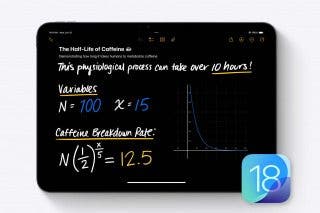
 Leanne Hays
Leanne Hays
 Rachel Needell
Rachel Needell
 Rhett Intriago
Rhett Intriago



 Olena Kagui
Olena Kagui
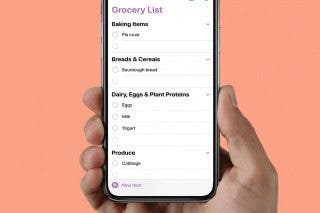
 Amy Spitzfaden Both
Amy Spitzfaden Both





