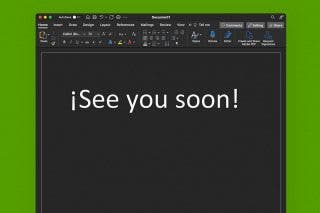How to Add Notes to iCloud Keychain
Keep account details secure along with your passwords with iCloud keychain notes.


Apple is making moves to make iCloud Keychain your one and only password manager. iCloud Keychain is built right into your Apple devices, so it's easy to keep all your passwords in one place, and now you can add notes to iCloud Keychain and keep track of all your important account information right in your Settings app.
Related: How to Use iCloud Keychain to Create Unique, Strong Passwords for All Your Accounts
You might be wondering why you'd want to add notes to your iCloud Keychain. The notes section in iCloud Keychain is a great place to store account information like answers to security questions you might otherwise forget (What do you mean what was my first pet's name? I grew up on a farm!), any other codes or numbers associated with the account that might not be the password itself, and anything else you can think of that you might want to remember about the account.
Before you follow the steps below, the first thing you'll need to do is make sure you have updated to the latest version of iOS.
You'll also need to have iCloud Keychain enabled on your iPhone before this tip will work.
Now, here's how to add notes to iCloud Keychain entries in iOS:
- Open the Settings app.
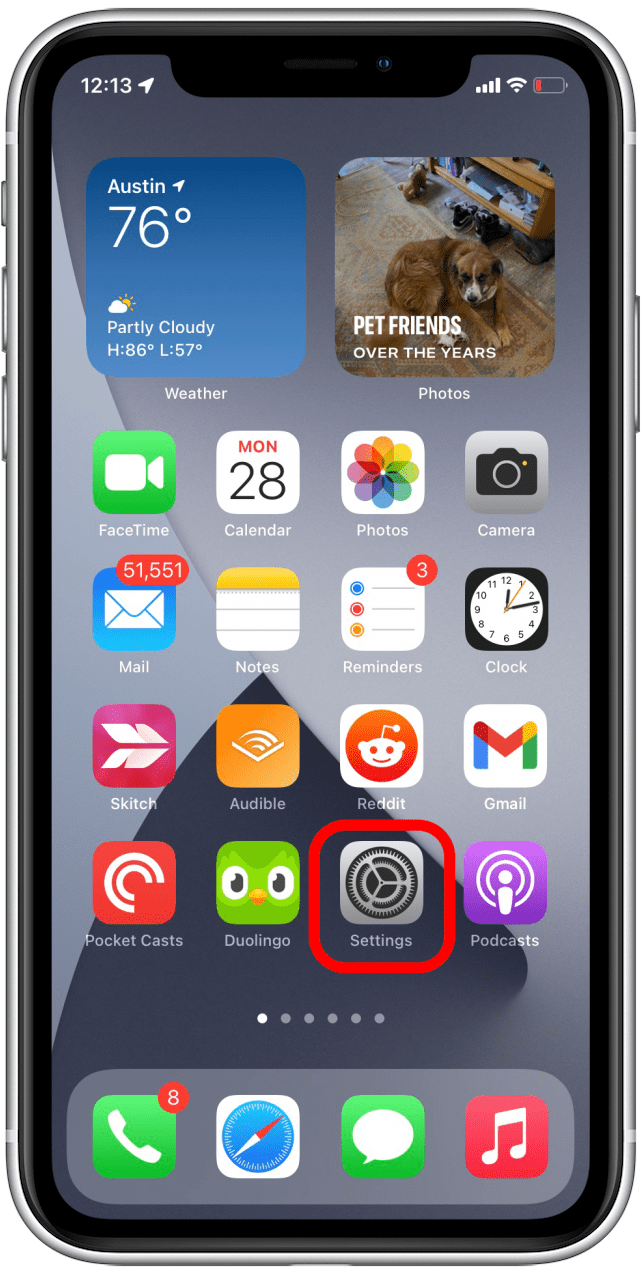
- Tap Passwords.
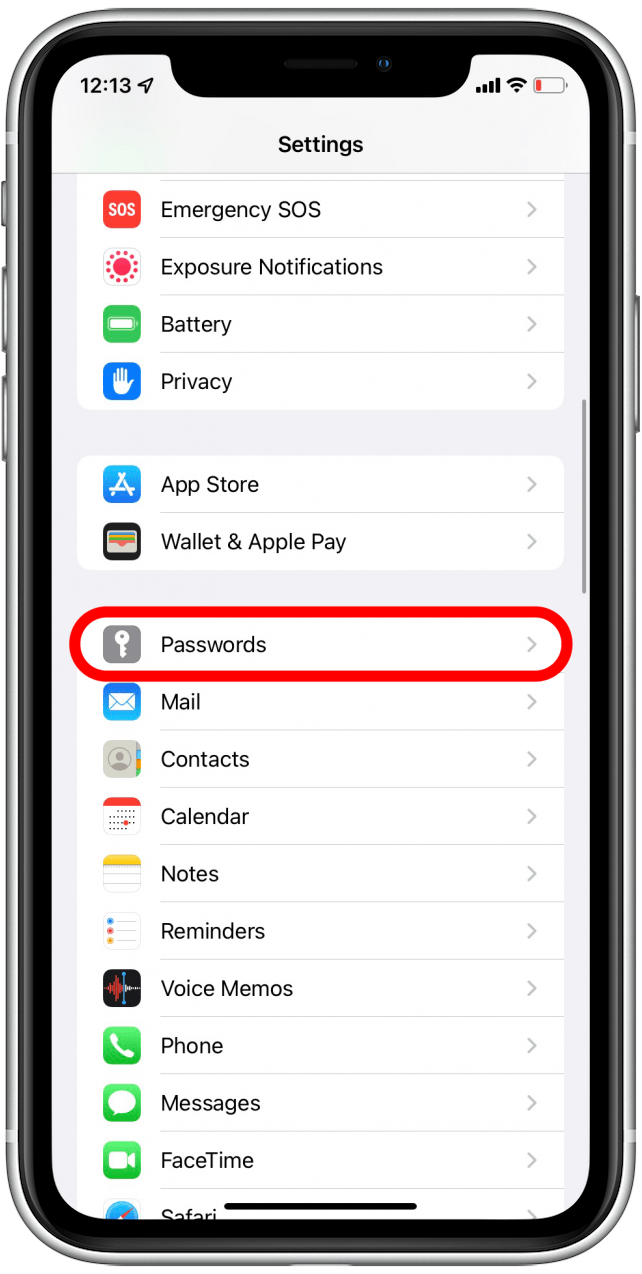
- Use Face ID to verify your identity or enter your iPhone passcode.
- Tap the account you'd like to add a note to.
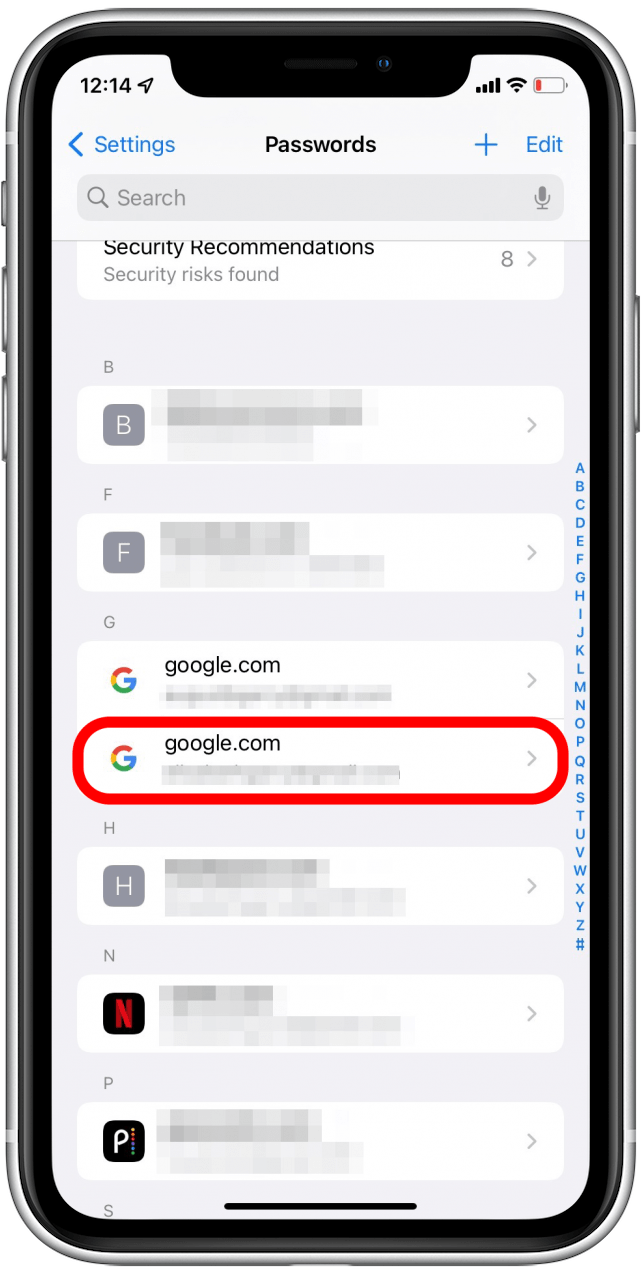
- Tap the Notes field and enter any relevant account information.
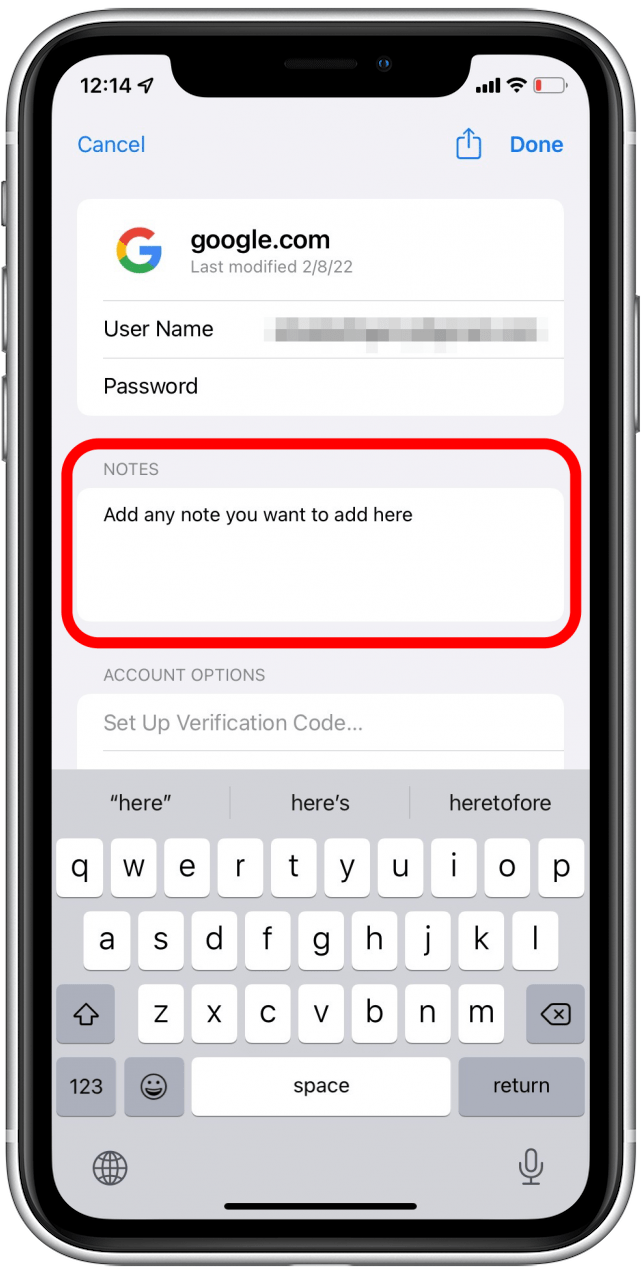
- Tap Done.
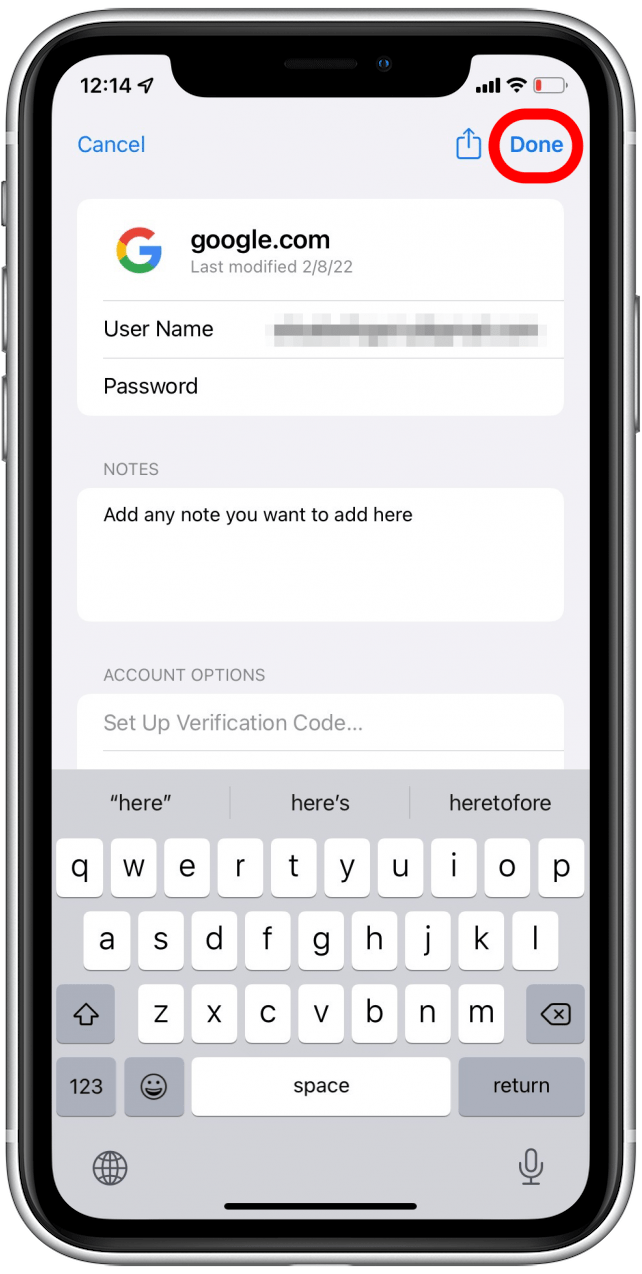
Now that you know how to add notes to your iCloud Keychain entries, you might also be interested in finding out how to sync your iCloud Keychain between iPhone and Mac. Or get a refresher on how to use iCloud Keychain to create strong passwords to keep your data safe!

August Garry
August Garry is an Associate Editor for iPhone Life. Formerly of Gartner and Software Advice, they have six years of experience writing about technology for everyday users, specializing in iPhones, HomePods, and Apple TV. As a former college writing instructor, they are passionate about effective, accessible communication, which is perhaps why they love helping readers master the strongest communication tools they have available: their iPhones. They have a degree in Russian Literature and Language from Reed College.
When they’re not writing for iPhone Life, they’re reading about maritime disasters, writing fiction, rock climbing, or walking their adorable dog, Moosh.
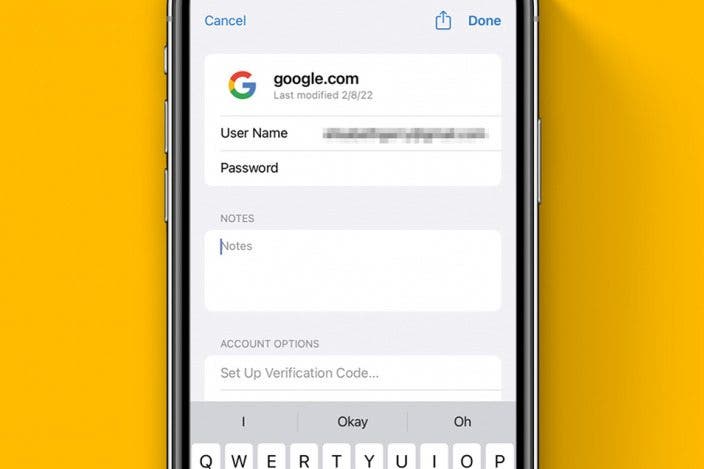

 Olena Kagui
Olena Kagui
 Leanne Hays
Leanne Hays
 Rachel Needell
Rachel Needell

 Rhett Intriago
Rhett Intriago



 Amy Spitzfaden Both
Amy Spitzfaden Both
 Ashleigh Page
Ashleigh Page
 Cullen Thomas
Cullen Thomas

 August Garry
August Garry