Finally—iOS 10 Lets You Delete Apple's Native Apps Off Your Device



When it comes to peoples’ iPhone and iPads, there’s one complaint that I hear more than all others: why must I keep these annoying built-in apps that I never use on my iPhone? I, for one, have never used either Apple’s Stocks app or its Compass app, and yet there they are, sitting relentlessly on my device taking up space—space that I would prefer to reserve for my photos and third-party apps that I actually enjoy.
Well, all of that is about to change in iOS 10. No, really. Although this information was omitted in Apple’s WWDC announcement today, sources have confirmed that, for the first time ever, you will be able to delete native apps—such as the Maps, Weather, and Watch app—off your device and re-download them from the App Store if you ever change your mind.
Many—but not all—of Apple’s native apps are now appearing on the App Store, which hints at a major change in itself. However, it was The Verge that finally confirmed for certain that that major change would be gaining the ability to delete unwanted apps. According to The Verge, developers who downloaded the preview beta today confirmed the change, with screenshots showing a delete option present on many native apps. Of course, this option is missing on apps such as Photos, Camera, and Phone, likely because they play such an integral role in iOS. And in case you were still skeptical about the possible change, Apple has also just published a help page for developers, complete with directions on how to remove native apps and a list of the apps that can be removed.
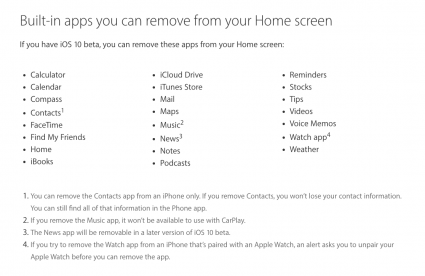
I’ve created an entire folder specifically for all of the native apps I never use, and I’m sure many of you have done the same. Even though they are easy to hide, it always bothers me that I’m not able to remove them, so this is a welcome change in iOS 10 for me and many other users. Unfortunately, many of us will have to wait until the fall before we can start using this new feature.



 Amy Spitzfaden Both
Amy Spitzfaden Both

 Rachel Needell
Rachel Needell
 Rhett Intriago
Rhett Intriago

 Olena Kagui
Olena Kagui

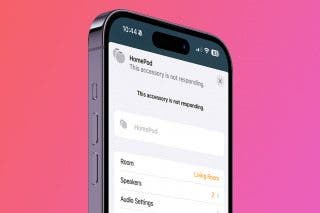



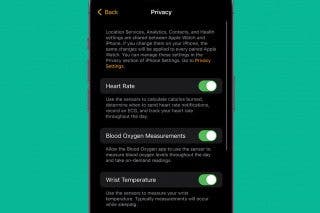


 Leanne Hays
Leanne Hays