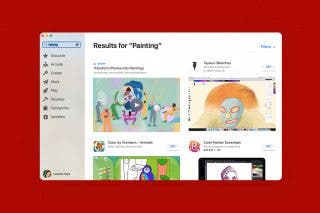iPhone Life's Best Apps Guide 2024


Do you love the feeling of discovering the perfect app that does exactly what you need it to do? But finding the right one can be like searching for a needle in a haystack. That's why our team of writers and editors has spent hours hand testing hundreds of apps to find you the best of the best. Below, you'll find roundups of our top favorites in every category.
Do you like learning ways to use your Apple devices? Be sure to sign up for our free Tip of the Day!
Best Apps: Message & Chat
- Voxer Walkie Talkie Messenger - (Free)
- Telegram Messenger - (Free)
- WeChat - (Free)
- Google Chat - (Free)
- WhatsApp Messenger - (Free)
- Rakuten Viber Messenger - (Free)
- Discord - Talk, Play, Hang Out - (Free)
- Dust - a safer place to text - (Free)
- Slack - (Free)
- Signal - Private Messenger - (Free)
- Threema. The Secure Messenger - ($5.99)
- KakaoTalk - (Free)
- GroupMe - (Free)
- Grammarly: AI Writing Keyboard - (Free)
- Animal Stickers - (Free)
- GIPHY: The GIF Search Engine - (Free)
Read the full roundup of iPhone Life's best message and chat apps!
Best Apps: Entertainment
- NYT Games: Word Games & Sudoku - (Free)
- BritBox: The Best British TV - ($8.99/month)
- Threads, an Instagram app - (Free)
- Bleacher Report: Sports News - (Free)
- Libby, by OverDrive - (Free)
- Apple Podcasts - (Free)
- Bandcamp - (Free)
- hoopla Digital - (Free)
- Likewise: Movie, TV, Book Recs - (Free)
- Shazam: Find Music & Concerts - (Free)
- Tubi: Movies & Live TV - (Free)
- Apple TV+ - ($9.99/month)
- YouTube Kids - (Free)
- TikTok - (Free)
- StoryGraph - (Free)
- Flashscore - (Free)
- Apple Music - ($5.99+/month)
- Soundcloud - (Free)
- Genshin Impact - (Free)
Read the full roundup of iPhone Life's best entertainment apps!
Best Apps: Cooking & Dining
- NYT Cooking - ($4.99/month)
- Too Good To Go: End Food Waste - (Free)
- OpenTable - (Free)
- Yummly Recipes & Meal Planning - ($4.99/month)
- Epicurious - ($4.99/month)
- Kitchen Stories - (Free)
- Kneady: Bread & Baking Recipes - (Free)
- Food Monster - Vegan Recipes - ($3.99/month)
- Tasty: Recipes, Cooking Videos - ($3.99/month)
- Paprika Recipe Manager 3 - ($4.99)
- Yelp: Food, Delivery & Reviews - (Free)
- HappyCow - Vegan Food Near You - ($4.99)
- Uber Eats: Food Delivery - (Fee per Delivery)
- Green Chef - (From $11.99+/serving)
- Cookpad: Find & share recipes - (Free)
- Mocktail Mixology - (Free)
- SideСhef: Easy Cooking Recipes - (Free)
- Cooklist: Pantry Meals Recipes - (Free)
Read our full roundup of iPhone Life's best cooking and dining apps!
Best Apps: Photo & Video
- Diptic - ($2.99)
- GoDaddy Studio (Over): Design - (Free)
- CapCut - Video Editor - (Free)
- Classic Camera by Hipstamatic - ($2.99)
- ProCam 8 - Pro Camera - ($9.99)
- 1 Second Everyday Diary - (Free)
- DoubleTake by Filmic Pro - (Free)
- Zoom 100x Camera - ($2.99)
- Slow Shutter Cam - ($2.99)
- Google Photos: Backup & Edit - (Free)
- FamilyAlbum - Photo Sharing - (Free)
- Collage Maker - LiveCollage - ($4.99)
- Photo Transfer App - (Free)
- Snapseed - (Free)
- Camera+: Pro Camera & Editor - ($4.99/month)
- Photoshop Express - (Free)
- Carbon - B&W Filters & Effects - ($19.99/year)
Read the full roundup of iPhone Life's best photo and video apps!
Best Apps: Productivity
- Obsidian - Connected Notes - (Free)
- Google Voice - (Free)
- Asana: Work in one place - (Free)
- Structured - Daily Planner - (Free)
- Notability: Notes, PDF - ($2.99/month)
- Forest: Focus for Productivity - ($3.99)
- Freedom: Screen Time Control - ($3.33/month)
- monday.com - Work Management - ($27/month)
- Me+ Daily Routine Planner - ($6.66/month)
- Wellspent - ScreenTime Coach - ($7.99/month)
Read the full roundup of iPhone Life's best productivity apps!
Best Apps: Creativity & Design
- Canva: Design, Art & AI Editor - (Free)
- Coolors - (Free)
- FamilyAlbum Pro - ($4.99/month)
- Evite: Party Invitation Maker - (Free)
- Freeform - (Free)
- StoryCorps - (Free)
- Scrivener - ($49)
- Soundstripe - ($9.99/month)
- djay - DJ App & AI Mixer - ($6.99/month)
- Squarespace: Run your business - (from $15.99/month)
Read the full roundup of iPhone Life's best creativity and design apps!
Best Apps: Staff & Reader Picks
- iNaturalist - (Free)
- Merlin Bird ID by Cornell Lab - (Free)
- knitCompanion knitting & more - (Free)
- Headway: Daily Book Summaries - ($8.99/month)
- Zillow Real Estate & Rentals - (Free)
- Rover—Dog Sitters & Walkers - (Free)
- Motivation - Daily quotes - ($14.99/year)
- Etsy: Shop & Gift with Style - (Free)
- Delightful: NA Drinks - (Free)
- JustWatch - Movies & TV Shows - (Free)
- Unfold: Video & Photo Editor - (Free)
- Splitwise - (Free)
- NPR - (Free)
- Scuba diving Watch | Oceanic+ - ($9.99/month)
- Bitwarden Password Manager - (Free)
- BeReal - (Free)
- Amazon Kindle - (Free)
- Google Translate - (Free)
Read the full roundup of iPhone Life's best staff and reader picks apps!
Best Apps: Finance
- Monarch: Budget & Track Money - ($14.99/month)
- Rocket Money - Bills & Budgets - ($6.99/month)
- SumUp - Credit Card Reader - (Free)
- Oportun - Savings made easy - ($5/month)
- Google Sheets - (Free)
- MoneyCoach Budget, Track Money - (Free)
- Empower - (Free)
- Apple Wallet - (Free)
- GoHenry by Acorns Kids Banking - (Free)
- Robinhood - (Commission-Based Payments)
- Webull: Investing & Trading - (Free)
- CardPointers for Credit Cards - (Free)
- YNAB (You Need a Budget) - ($14.99/month)
- Expensify - (Free)
- Quicken Simplifi—Budget Better - ($5.99/month)
- PocketGuard - (Free)
- Zeta Joint Account - (Free)
Read the full roundup of iPhone Life's best finance apps!
Best Apps: Health & Fitness
- MyFitnessPal: Calorie Counter - (Free)
- Journal - (Free)
- Welltory: Heart Rate Monitor - (Free)
- Calm - ($14.99/month)
- SmartGym: Gym & Home Workouts - ($9.99/month)
- Map My Walk by Under Armour - (Free)
- Joggo - (Starting at $2.50/week)
- Glo | Yoga and Meditation App - ($30/month)
- Strava: Rune, Bike, Hike - ($11.99/month)
- AllTrails: Hike, Bike & Run - ($35.99/year)
- Apple Fitness - ($9.99/month)
- Streaks Workout - ($4.99)
- Yuka - (Free)
- BetterHelp - Therapy - (From $65+/week)
- SleepWatch - Top Sleep Tracker - (Free)
- WaterMinder - ($14.99/year)
- Finch - Self Care Pet - (Free)
Read the full roundup of iPhone Life's best health and fitness apps!
Best Apps: Kids & Parenting Apps
- PBS KIDS Games - (Free)
- Learn to Read - Duolingo ABC - (Free)
- Moshi Kids: Sleep, Relax, Play - ($12.99/month)
- Messenger Kids - (Free)
- Bark - Parental Controls - (from $5.99/month)
- The Happy Child-Parenting App - (Free)
- Net Nanny Parental Control - ($54.99/year)
- Cozi Family Organizer - (Free)
- Basket - Grocery Shopping - (Free)
- Baby Center: Tracker App - ($7.99/month)
Read the full roundup of iPhone Life's best kids and parenting apps!
Best Apps: Apple Watch
- Whisper Memos - Speech to Text - (Free)
- Things 3 - ($9.99)
- Focus - Timer for Productivity - ($39.99/year)
- Streaks - ($4.99)
- Pedometer++ - (Free)
- Scuba diving Watch | Oceanic+ - ($9.99/month)
- SleepWatch - Top Sleep Tracker - (Free)
- ECHO Watch Heart Rate Monitor - (Free)
- Withings Health Mate - (Free)
- Water tracker Waterllama - (Free)
Read the full roundup of iPhone Life's best Apple Watch apps!

Amy Spitzfaden Both
Amy Spitzfaden-Both is the Managing Editor for iPhone Life magazine and an award-winning novelist, with over 10 years of experience in the publishing industry. She specializes in Apple news and rumors, health and fitness tech, and parenting in the digital age. She graduated from MIU with a BA in Literature and Writing.
Amy lives in New Hampshire with her husband and daughter. When she’s not writing or glued to her iPhone, she enjoys hiking, traveling, and creating her own tea blends.


 Amy Spitzfaden Both
Amy Spitzfaden Both
 Rhett Intriago
Rhett Intriago

 Leanne Hays
Leanne Hays
 Olena Kagui
Olena Kagui
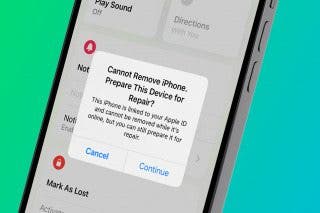

 Rachel Needell
Rachel Needell

 Ashleigh Page
Ashleigh Page