How to Organize Your Saved Instagram Photos like a Pinterest Board



Not too long ago, Instagram introduced the ability to save photos you like into your own little collection board. This is a great feature for keeping track of photos you’ve found that you love and may want to check out again later on. But, not only can you save those photos, you can organize those photos into collections, much like a Pinterest board. I’m saving every Insta-pic I like now, so this feature is perfect for making sure I can find the image I want to among the many saved. Here’s how to organize your saved Instagram photos like a Pinterest board.
Related: How to Save a Post in Instagram on Your iPhone
How to Organize Your Saved Instagram Photos like a Pinterest Board
-
Open the Instagram app on iPhone or iPad.
-
Navigate to your profile. Tap the save icon to see the photos you’ve saved.
-
Tap Collections. Select the plus sign in the upper right corner to start a new collection.
-
Give your collection a name, then tap Next.
-
Tap the photos from your Saved tab that you want to add to this collection.
-
Tap Done. You’ve created a collection!
-
Unfortunately, when you save photos, Instagram doesn't give you the option to add it to a collection. Which means you’ll need to visit your collection, tap the three dots in the upper-right corner, and select Add to Collection to update it with newly saved photos.
Every day, we send useful tips with screenshots and step-by-step instructions to over 600,000 subscribers for free. You'll be surprised what your Apple devices can really do.

Conner Carey
Conner Carey's writing can be found at conpoet.com. She is currently writing a book, creating lots of content, and writing poetry via @conpoet on Instagram. She lives in an RV full-time with her mom, Jan and dog, Jodi as they slow-travel around the country.
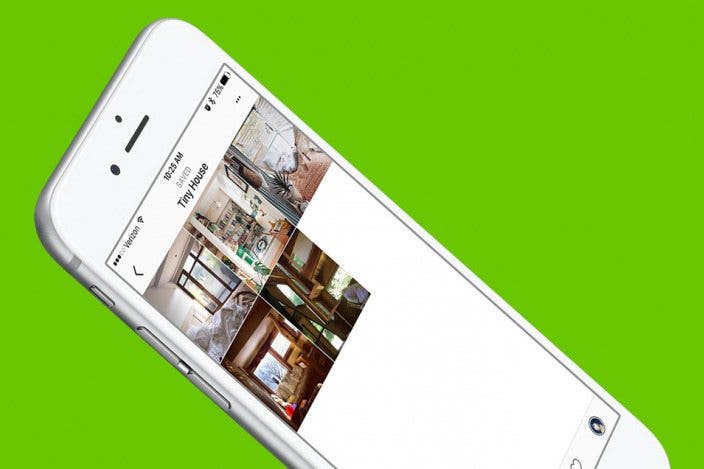

 Rachel Needell
Rachel Needell
 Olena Kagui
Olena Kagui

 Rhett Intriago
Rhett Intriago



 Leanne Hays
Leanne Hays
 Cullen Thomas
Cullen Thomas





