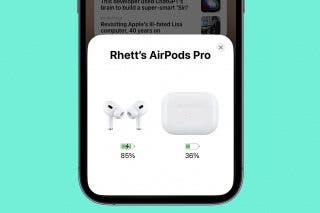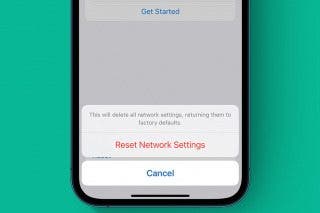Tip of the Day: How to Install iOS 8 on Your iDevice



If you've decided to update the software on your iPhone or other device, consider waiting until the initial rush of downloads has passed; this will allow you to avoid longer download times or installation fails. When you're ready to update, make sure you check out these tips on downloading and installing iOS 8:
Make sure your device is compatible.
iOS 8 is compatible with iPhone 4S and up, the iPad 2 and up, and the 5th-generation iPod and up.
Get your iPhone ready for the new OS
Delete old messages, unwanted photos, and unused apps. Make sure the rest of your apps are up to date.
Back up your device via iCloud or iTunes.
Apple has instructions HERE.
Go get that update!
Plug your phone in to a charger, make sure Wi-Fi is on, and then go to Settings>General>Software Update and follow the directions for updating iOS.

Or you can plug your device into your computer and complete the update via iTunes.
Top image credit: Rawpixel/Shutterstock.com
Every day, we send useful tips with screenshots and step-by-step instructions to over 600,000 subscribers for free. You'll be surprised what your Apple devices can really do.

Sarah Kingsbury
As the Editorial Director at iPhone Life, Sarah Kingsbury manages the online editorial team and oversees all website content. She is a long-time Apple enthusiast who never goes anywhere without her Apple Watch and owns way too many HomePods. Since joining iPhone Life in 2013, Sarah has done everything from writing hundreds of how-to articles to founding the Daily Tip newsletter. She even co-hosted the early episodes of the iPhone Life Podcast. When not at work, Sarah can be found hiking in the mountains and canyons around Las Vegas, where she lives with her partner and dogs.


 Leanne Hays
Leanne Hays
 Rhett Intriago
Rhett Intriago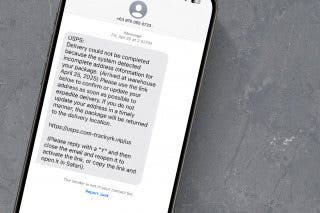

 Rachel Needell
Rachel Needell
 Amy Spitzfaden Both
Amy Spitzfaden Both
 Olena Kagui
Olena Kagui

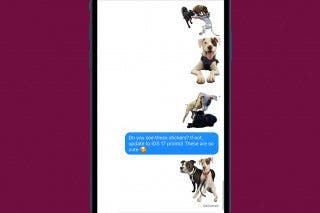



 Devala Rees
Devala Rees