Change Background App Refresh to Wi-Fi Only on iPhone


Background App Refresh can siphon off your data and battery without you noticing. But you can choose to turn Background App Refresh on only when your device is using a Wi-Fi connection. That way, you can enjoy the perks of the feature without worrying about how much data it’s using. Here’s how to set background app refresh to Wi-Fi only on iPhone.
Why You'll Love This Tip
- Save battery life by preventing apps from constantly refreshing.
- Ensure you don't use up extra cellular data by only allowing apps to refresh on Wi-Fi.
How to Change Background App Refresh on iPhone
System Requirements
This tip was performed on an iPhone 15 Pro running iOS 26. Find out how to update to the latest version of iOS.
What is Background App Refresh? For years, we’ve recommended turning off Background App Refresh on your device to save battery life and cellular data. Background App Refresh automatically refreshes apps you have open in the background so that when you go to look at the app again, the page is already up to date and loaded, which means it can end up consuming data and battery life. For more battery-saving tips and tricks, be sure to sign up for our free Tip of the Day newsletter. Now, here's how to stop apps from running in the background:
- Open Settings, and select General.
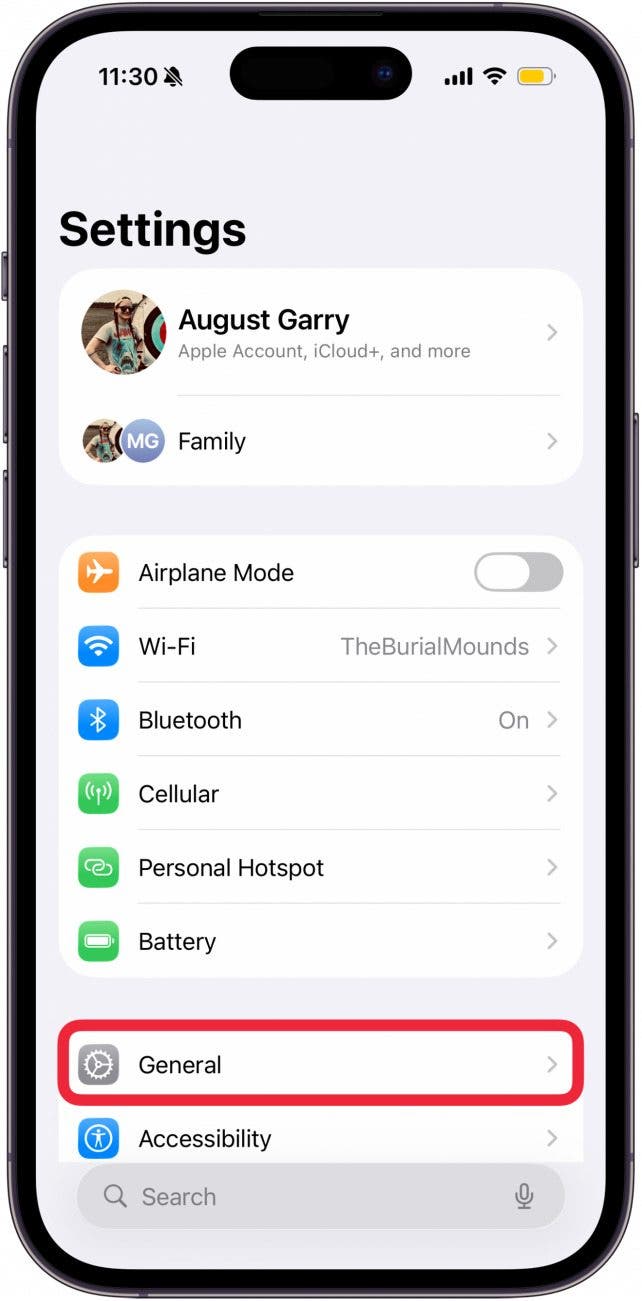
- Tap Background App Refresh.
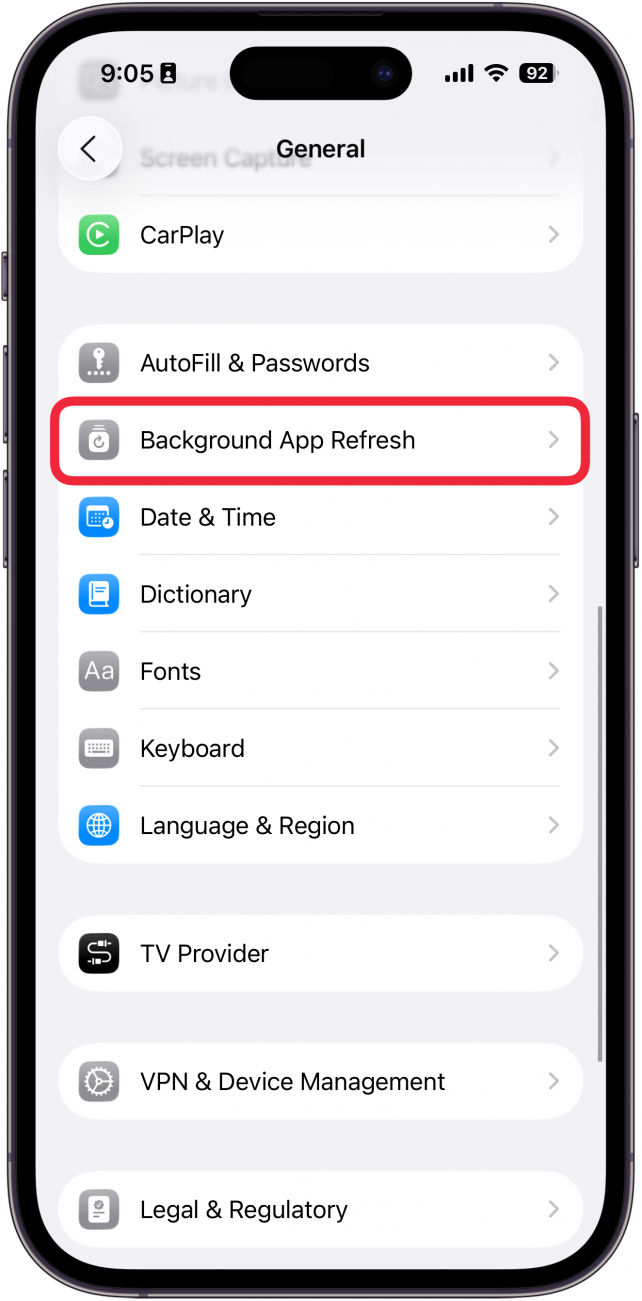
- Select Background App Refresh again.
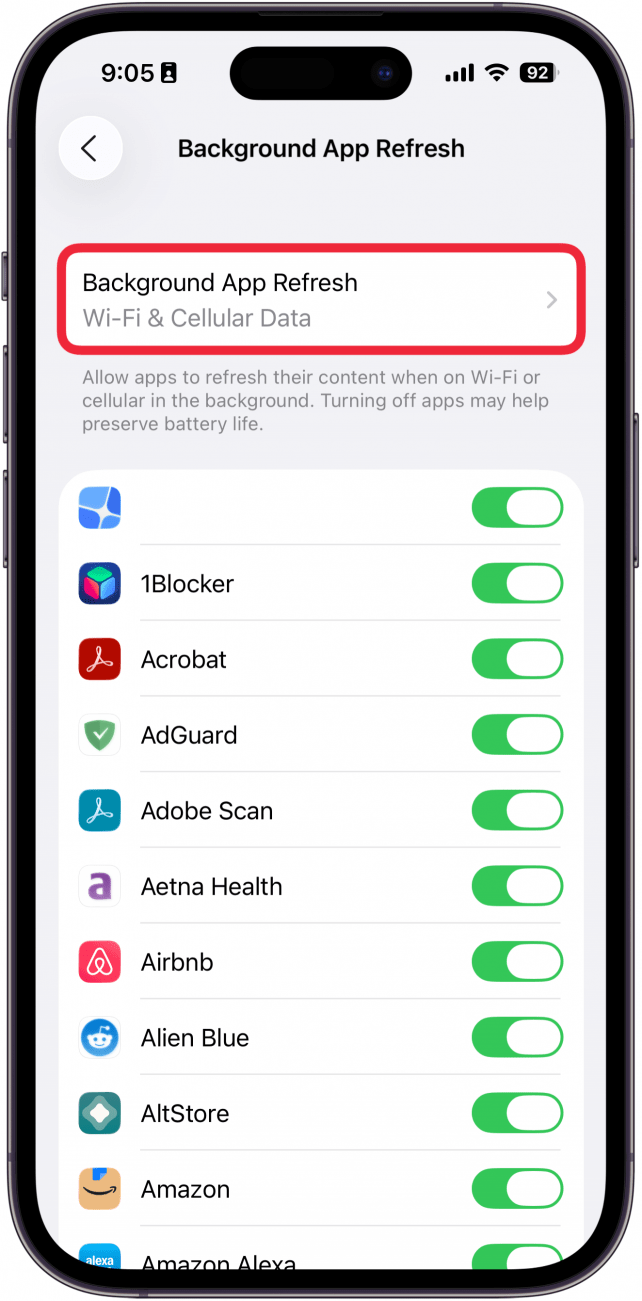
- Select Wi-Fi to turn Background App Refresh on only when you’re device is connected to Wi-Fi.
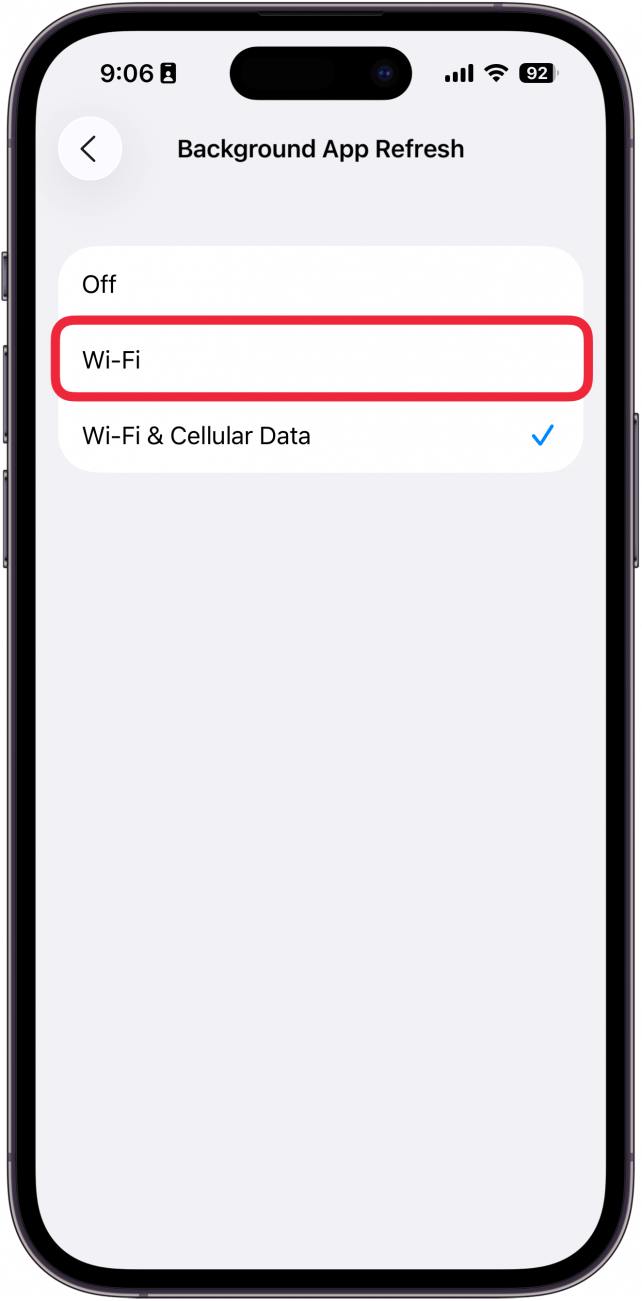
That's how to adjust the settings for background app refresh on iPhone. If you want to know how to turn off background app refresh completely, just select Off in step 4. This is a good option if you don't want your apps updating without you knowing. This can stop updates you actually don't want from being installed on your phone (which can be a huge advantage), but it will be annoying when you open an app you need to use now, only to get a notification that you'll have to update before you can use it.
More On: Saving Battery on iPhone
Every day, we send useful tips with screenshots and step-by-step instructions to over 600,000 subscribers for free. You'll be surprised what your Apple devices can really do.

Conner Carey
Conner Carey's writing can be found at conpoet.com. She is currently writing a book, creating lots of content, and writing poetry via @conpoet on Instagram. She lives in an RV full-time with her mom, Jan and dog, Jodi as they slow-travel around the country.

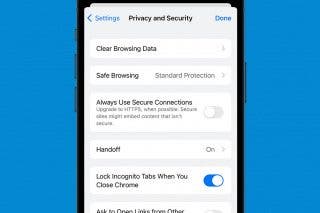
 Leanne Hays
Leanne Hays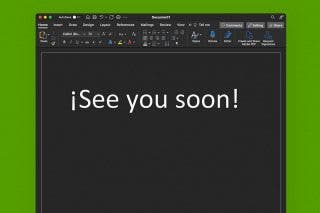
 Olena Kagui
Olena Kagui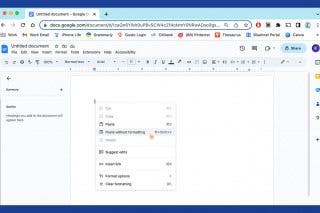
 Rachel Needell
Rachel Needell
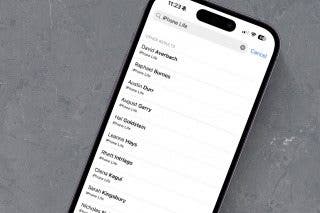
 Amy Spitzfaden Both
Amy Spitzfaden Both

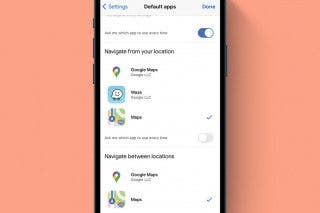





 Rhett Intriago
Rhett Intriago

