Apple Watch Water Lock: What Is It & How to Use It


What to Know
- Water Lock is a feature that prevents water damage to your Apple Watch.
- This setting locks the display and ejects water from the Apple Watch after submersion.
- You can activate Water Lock from the Control Center by tapping the water drop icon.
Before you go for a swim, you should activate Water Lock on your Apple Watch. What is Water Lock? This helpful feature helps you to avoid water damage to your smart watch by locking the display and ejecting any water after you've submerged the watch.
What Is Water Lock on Apple Watch?
The Apple Watch water drop or water icon means that your watch has the Water Lock activated. What is Water Lock on Apple Watch? When it is activated, it protects your watch from water damage. It also locks the screen, making it impossible to click, swipe, or tap any buttons. This helps prevent accidental presses when the screen is wet (although, if your Apple Watch keeps pausing during a workout, it's likely not an accidental press).

You can press and hold the digital crown to turn off the Apple Watch's Water Lock and eject water. This will create a vibration and sounds that will expel the water from the speaker. It should only take a few seconds, and you will be able to use your watch again. There are some other great uses for the Water Lock that have nothing to do with swimming. It can also be a good idea to use if you are running in the rain. For more Apple Watch tips and tricks, be sure to sign up for our free Tip of the Day newsletter.
How to Eject Water from Apple Watch
You can manually clear water by turning on the Water Lock. Here's how to eject water from Apple Watch:
- Open the Control Center by pressing the side button. Then, tap the Water Lock icon. It's shaped like a water droplet.

- Press and hold the Digital Crown to unlock the screen and clear water from the speaker.

- Your Apple Watch will vibrate and emit a tone that ejects water from the watch.
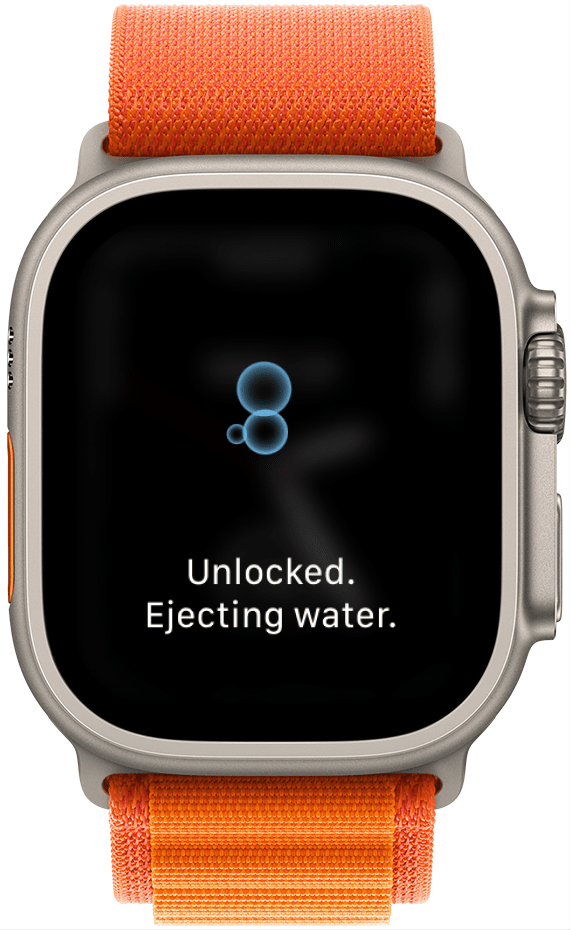
Pro Tip: There are other great things you can do with the Digital Crown. Read this to learn more ways to use the Digital Crown on your Apple Watch.
That's all there is to it! Now you know how to use Water Lock on Apple Watch.
FAQ
- Do you have to use Water Lock on Apple Watch? According to Apple, the Apple Watch Series 2 or newer will remain equally water-resistant regardless of whether or not Water Lock is turned on. So can an Apple Watch get wet unexpectedly without causing any damage? Yes, definitely! To expel any water from the speaker, just turn the Water Lock on and off.
- Can you swim with the Apple Watch? As long as you have an Apple Watch Series 2 or newer, you can swim with it. The Apple Watch is not waterproof, however, so be careful about submerging it too deep.

Rhett Intriago
Rhett Intriago is a Feature Writer at iPhone Life, offering his expertise in all things iPhone, Apple Watch, and AirPods. He enjoys writing on topics related to maintaining privacy in a digital world, as well as iPhone security. He’s been a tech enthusiast all his life, with experiences ranging from jailbreaking his iPhone to building his own gaming PC.
Despite his disdain for the beach, Rhett is based in Florida. In his free time, he enjoys playing the latest games, spoiling his cats, or discovering new places with his wife, Kyla.


 Rhett Intriago
Rhett Intriago

 Rachel Needell
Rachel Needell

 Olena Kagui
Olena Kagui
 Amy Spitzfaden Both
Amy Spitzfaden Both

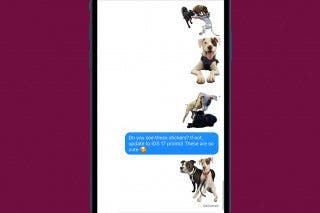



 Leanne Hays
Leanne Hays


