How to Control Apple Music from Lock Screen



When you’re playing music from your iPhone, you’ll notice the Lock screen will provide information on the song playing as well as some added controls. It doesn’t matter if you’re listening to playlist, your music library, or streaming Beats radio — the Lock screen will look roughly the same. Here’s how to control Apple Music from Lock screen.
For this screen to appear in Lock screen, you must be currently playing music, although it can be paused. The items you’ll see from Lock screen when playing Apple Music are:
-
Play/Pause — play/pause music; will appear as play/stop when listening to Beats radio.
-
Skip & Go Back — skip song, go back a song. These controls cannot be used when listening to Beats radio.
-
‘Like’ Heart icon — Liking a song tailors the For You Apple Music section to your interests.
- Share icon — Share Song or Album with friends or via apps, must enter passcode to perform.
-
Music Volume — controls the volume level of your music
-
Song Track Time — shows the time remaining of the song and how long it’s been playing. You can move to a place in the song by dragging the moving time bar.
Top image credit: freya-photographer / Shutterstock.com
Every day, we send useful tips with screenshots and step-by-step instructions to over 600,000 subscribers for free. You'll be surprised what your Apple devices can really do.

Jim Karpen
Jim Karpen holds a Ph.D. in literature and writing, and has a love of gizmos. His doctoral dissertation focused on the revolutionary consequences of digital technologies and anticipated some of the developments taking place in the industry today. Jim has been writing about the Internet and technology since 1994 and has been using Apple's visionary products for decades.

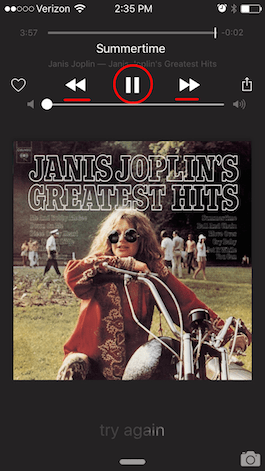
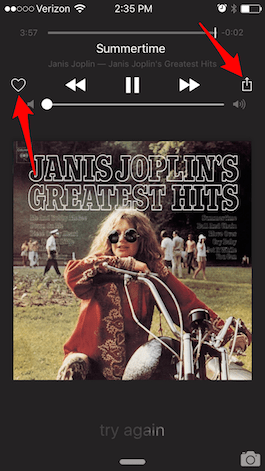
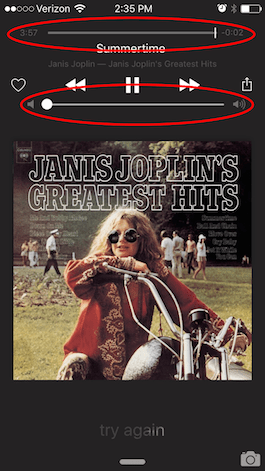

 Hal Goldstein
Hal Goldstein
 Rachel Needell
Rachel Needell
 Olena Kagui
Olena Kagui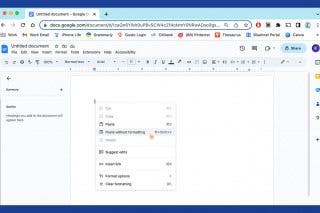


 Rhett Intriago
Rhett Intriago



 Susan Misuraca
Susan Misuraca


 Devala Rees
Devala Rees
 August Garry
August Garry
 Amy Spitzfaden Both
Amy Spitzfaden Both