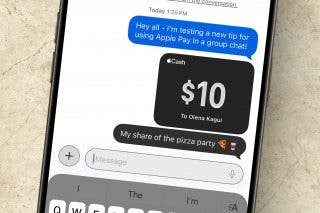Buyer's Guide 2024: Best Smart Home Gear


Having a smart home is no longer a thing of science fiction. From lighting accessories to smart thermostats, check out iPhone Life's choices for the best smart home tech of 2024 and bring your home into the future.
Note
Product prices were accurate at the time of publication but may have changed since then.

Yale Assure Lock 2 Plus with Wi-Fi ($289.99)
If you’ve been dreaming of using your iPhone or Apple Watch to unlock your door, the Assure Lock 2 Plus is the smart lock for you. After you install this keyless lock, you can add it to your Apple Home app and start using an Apple Home Key or the keypad for entry. If you’re a renter or not quite ready to give up physical keys, the Yale Approach Lock with Wi-Fi + Keypad ($229.99) is retrofitted on the inside of your door, leaving the lock on the outer side of the door the same. This gives you the option to continue using your current keys or use a keypad or fingerprint to unlock the door. Both locks have remote access so you can lock and unlock your door from anywhere.

Ecovac DEEBOT T30S Combo Complete Robotic Vacuum Cleaner ($1149.99)
Previous robot vacuums I’ve had felt more like an accessory to my real vacuum and mop, but there is no question that the T30S is a standalone piece of cleaning equipment. In addition to the robot and vacuum mop, the Combo Complete comes with a cordless hand-held vacuum with well-designed attachments and a wand, which means you don’t need another vacuum to clean the areas that a robot vacuum can’t reach like stairs and upholstery. I’m also loving the self-emptying dust bin, self-cleaning mop heads, and suction boost for carpeted areas (I’ve never had a robot vacuum effectively remove dog hair from a carpet before!).

Orbi 770 Series Tri-Band WiFi 7 Mesh 3-Pack ($799)
When setting up a smart home, you end up filling your house with a ton of internet-connected devices, which can place a huge strain your router—especially if you have security cameras. For years, I tried to get by with a budget router, and it led to a lot of frustrations. The Orbi 770 is a top- of-the-line router that handles all the demands of a modern home. I love mesh routers because they provide better coverage and prevent dead zones in your house. The new iPhones supports Wi-Fi 7 (as will all future Apple devices presumably), so getting a router that offers Wi-Fi 7 is important for future proofing. The router comes with a companion app, which made it easy to set up and control its many features for managing my Wi-Fi and smart home.
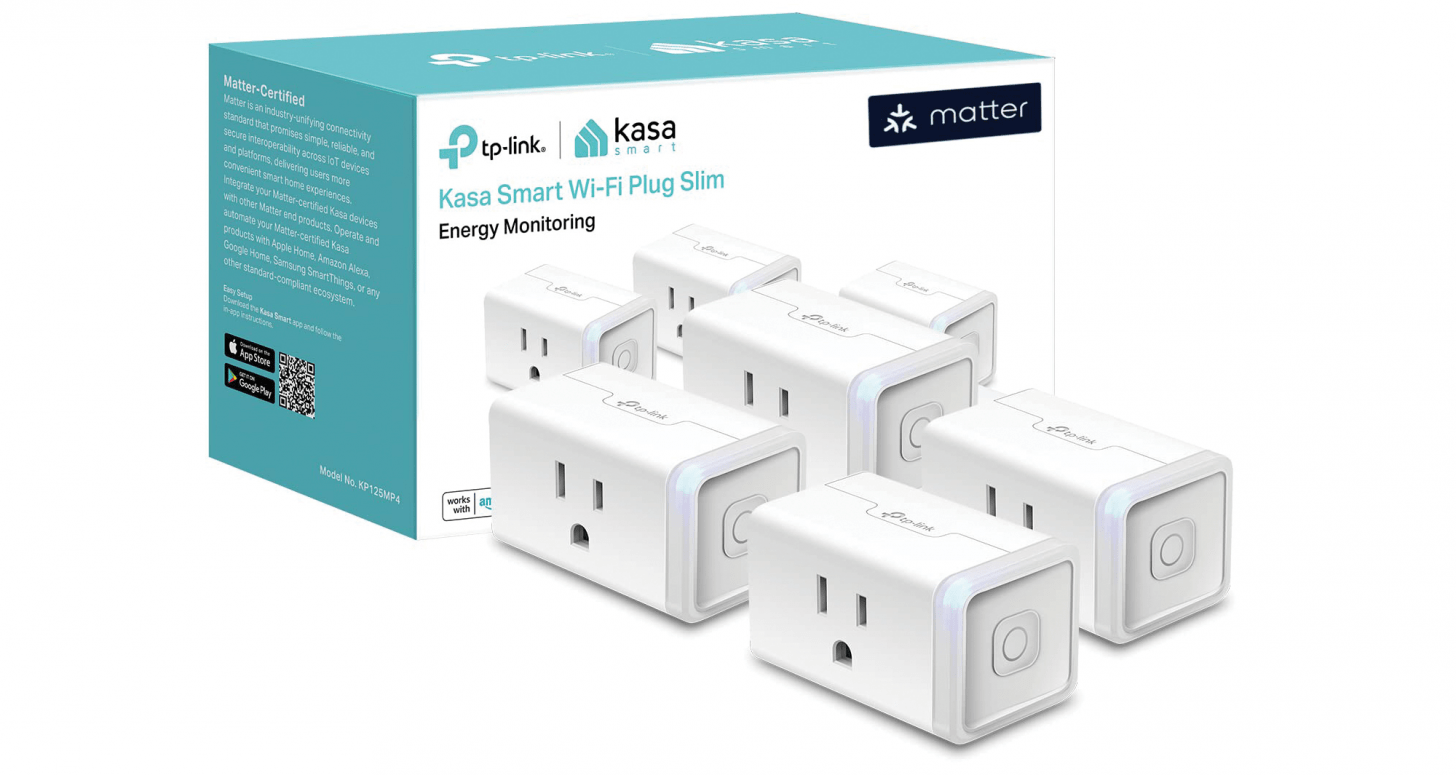
Kasa Smart Wi-Fi Plug Slim with Energy Monitoring ($29.99 for 4)
Plugging a dumb appliance into a smart plug is so satisfying. That elephant night light in your living room? It’s a smart light now! That fountain on the patio? Smart fountain! Christmas tree lights? Santa’s going to be impressed by how smart they (and you) are. If you’re smart-home curious but don’t know where to begin or don’t want to invest a lot of money, start with these Kasa smart plugs. They’ll even tell you how much energy you’re using, which might inspire you to put your suddenly smarter lamps on an energy-saving schedule. Just make sure you get the Matter or HomeKit-compatible model so it works with the rest of your smart home.

Meross Smart Wi-Fi LED Bulb ($29.99/2-pack)
Like most Meross smart home products I’ve tried over the years, these color-changing smart bulbs hit the sweet spot of being reasonably priced, reliable, and easy to set up and use with HomeKit. If you’ve ever had to remove and re-add a finicky smart accessory over and over or found your home cluttered with different bridges and hubs, you know what I’m talking about. This versatile bulb is both capable of both lighting up every corner of a room with a brilliant white light and creating the perfect mood.

Meross Matter Smart Presence Sensor, MS600 ($35.99)
The sky’s the limit with the automations you can set up with this Meross sensor, which can detect presence even when you’re not moving. Once you get the positioning right and figure out what you want to trigger and when, this smart presence sensor works perfectly. I set it to turn on an entryway light when my front door opens after sunset. If you find that your pets or robot vacuum are triggering it when you don’t want them to, you can install the included pet-proof shield. And because the sensor is Matter compatible (an open standard for smart home tech), it also works with Google Home and Alexa.

Eve Flare ($99.95)
I first recommended this smart LED lamp in an article on outdoor smart accessories. It has now become a favorite way to create a cozy atmosphere indoors as well, thanks to the portability offered by the separate wireless charging base. I usually think of light fixtures as something static, but with its spherical shape and warm glow, it’s a little like having a miniature sunset to bring wherever you currently need some mood lighting. (Of course you can choose from a rainbow of colors, not just sunset ones). And I continue to be impressed by how seamlessly Eve products work with HomeKit.
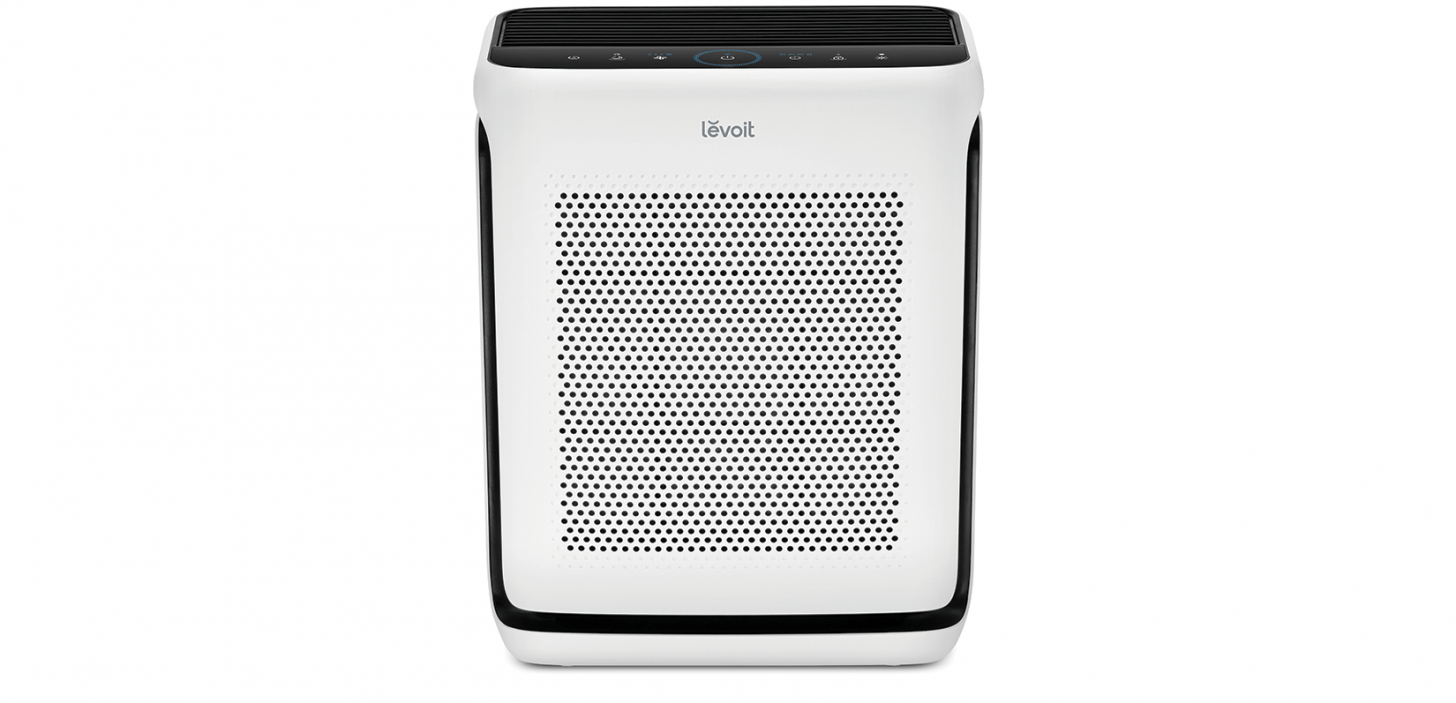
Levoit Vital 200S Smart Air Purifier ($189.99)
If you have respiratory allergies, own pets, or keep your windows closed much of the year, a high-quality air purifier is essential. I love how quiet the Vital 200S is, the filter change reminders, the option to set a schedule in the app, and the ability to choose between Auto, Sleep, and Pet modes. The purifier comes with a washable pre- filter, activated charcoal filter, and an air intake designed to pull pet hair out of the air. Since I started testing it, I have found that I am dusting and cleaning up dog hair a lot less and my allergy symptoms have all but vanished.

Ecobee Total Security and Savings Device Bundle ($399.99)
Ecobee continues to be our top pick for smart thermostats. It uses built-in motion sensors and AI along with the included motion- detecting room sensor to learn your behavior and keep your house a comfortable temperature while saving you money. Ecobee’s decision to sell its Smart Thermostat Premium ($249.99) with its Security Bundle ($274.99) (which includes door and window sensors, a smart doorbell, and a smart security camera), makes a lot of sense. After all, anyone who’s ever told their kids to close that door or window because you’re not paying to heat the outside or gone around checking that the doors and windows are locked before bed knows that these are just two sides of the same issue.
Buyer's Guide 2023: Smart Home Gear
Check out last year's picks!
Smart Home 101
Before we get started, it's important to go over some of the basics concerning smart home gear.
- Look for HomeKit-compatible products: Apple built HomeKit to let you control smart home gear through the Home app on your iPhone. This lets you access everything in one place and with Siri, too. You can also create powerful automations within the Home app. For example, you can say “Siri, goodnight” to turn off your lights, lock your door, turn on your humidifier, and turn up your heat. Buy HomeKit-compatible gear for the best experience—you’ll thank me later!
- Always buy from reputable brands: There have been a string of privacy controversies with smart home products—especially security cameras, from company employees accessing the camera to police watching the footage without a warrant. Make sure to research the brand before buying a smart home product.
- Be prepared for issues: I have used smart home products for years, and I still regularly find setup confusing. Allow plenty of time when setting up a new product.

Arlo Essential Wireless Video Doorbell ($149.99)
Video doorbells can sound like a novelty product, but I’ve found them to be incredibly useful. You can see who’s at the door and talk to visitors when you’re in the other room or away from home. Video doorbells also provide the peace of mind of having a security camera (complete with stored recordings) to protect you from intruders. When it comes to security cameras, it’s important to use a reputable company, and Arlo has an excellent reputation. The Arlo Video Doorbell is HomeKit compatible, has a wide field of view, and high-quality video—even at night. The app uses AI to distinguish between people and pets and can even recognize packages.

Belkin Wemo Smart Plug ($39)
I love smart home products, but they have the unfortunate tendency of being both expensive and complicated to install. That makes a smart plug a great start. They are inexpensive, easy to install, and incredibly useful. I’ve used Belkin Wemo smart plugs for years. They are HomeKit compatible, have a very slim profile, and are easy to set up. I’ve found a ton of uses for them over the years. I have one Wemo connected to the humidifier in the bedroom so that it automatically turns on in the evenings. I use a smart plug for my Christmas tree each year so that the lights automatically turn on in the evening, but then turn off at bedtime to avoid a fire hazard.

Nanoleaf Elements ($249.99)
Some of Nanoleaf’s wall lights are a little too futuristic for my tastes, but Elements come across as sophisticated. Nanoleaf has a wide selection of HomeKit-compatible smart light solutions ranging from lightbulbs to modular wall displays. These connected hexagonal panels have a wooden veneer surface and a soft backlit glow that can respond to music, your touch, or another customized you can program in the app. They are easy to set up and you can arrange the hexagons in any pattern you like.

Philips Starter Kit: 2 E26 Smart Bulbs (60 W) + Dimmer Switch ($159.99)
I’ve tested most of the major smart light brands and Hue is by for my favorite. I love how the lights automatically turn off when you leave the house and turn on when you come home. Plus, it’s very satisfying to instruct Siri to turn off all the lights in the house as your head hits the pillow. I’ve found Hue lights to work very reliably. The colored lights have a nicer glow than other brands and if you have multiple color lights, the app has excellent scenes for setting a color palate across your house.

Yale Assure Lock 2 (from $159.99)
It is so great having the peace of mind knowing your door is always locked while also having the convenience of the door automatically unlocking when you arrive home. Smart locks are also a game changer for visitors. It’s great to be able to give access to cleaners or a dog sitter on a set schedule. I’ve used Yale Locks for years and have found them to work reliably with an easy-to-use app. I love the addition of a keypad so that I can give access to visitors without requiring them to download an app. I strongly recommend getting the Wi-Fi model so you can control your lock remotely. I also recommend getting the version with a key so that you can get in manually in case the battery-powered auto-unlock fails.

ECOVACS: DEEBOT T20 OMNI ($1,089)
When smart vacuums first came out, I was really excited by the promise of never having to vacuum again. Unfortunately, my smart vacuum constantly got stuck under the couch or tangled up in cables. The whole thing was such a hassle, I found it was easier just to vacuum the old-fashioned way. If this was your experience, I’m happy to say that smart vacuums have come a long way. The DEEEBOt T20 OMNI not only vacuums, it also mops with hot water. It uses advanced mapping technology to avoid obstacles such as rugs and furniture. Unfortunately, with smart vacuums you get what you pay for; the DEEBOT is not cheap, but if you have pets or young children it can be a total game changer!

Arlo Pro 5S 2K Wireless Security Camera ($249.99)
Security cameras can be an excellent companion to a video doorbell for areas of the house that a video doorbell doesn’t cover. It’s helpful to have the video doorbell and security camera to be from the same company so you can manage all the recordings and notifications in one app. As previous mentioned, Arlo is HomeKit compatible and has an excellent reputation for security. The Pro 5S 2K has both a wide field of view and 12x zoom. The AI will automatically zoom in on points of interest as it’s recording. It is battery powered so it doesn’t require any wiring and is easy to install. My favorite feature is its excellent night vision plus a built-in spotlight.

Ecobee Smart Thermostat Premium ($249.99)
Ecobee lets you use your iPhone to control your thermostat. It’s HomeKit compatible so you can also use Siri or build automations. In addition, Ecobee uses motion sensors and AI to learn your behavior to keep your house a comfortable temperature while saving you money. The premium model comes with a room sensor so you can measure the temperature in multiple locations of your house. I have the sensor in my bedroom so it uses my bedroom temperature while I sleep and the living room temperature during the day. Ecobee comes packed with additional features, such the ability to respond to Siri requests and measure air quality.

David Averbach
David Averbach is the CEO and Publisher of iPhone Life. In the last 13 years, he has shared his Apple expertise on multiple industry panels, was awarded FOLIO magazine’s 2014 media industry’s innovators 20 in Their 20s, taught classes for our premium subscribers, and co-hosted over 200 episodes of the iPhone Life Podcast. A lifelong Apple fan, David would be lost without his MacBook Pro, iPhone, iPad Pro, Apple Watch HomePod, Apple TV, and AirPods. In his free time, David enjoys optimizing his smart home setup, savoring a good cup of coffee, and traveling.


 Rachel Needell
Rachel Needell
 Rhett Intriago
Rhett Intriago
 Olena Kagui
Olena Kagui
 Leanne Hays
Leanne Hays




 Amy Spitzfaden Both
Amy Spitzfaden Both